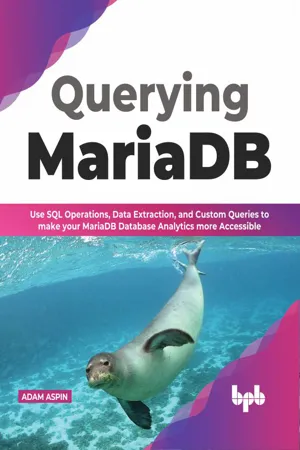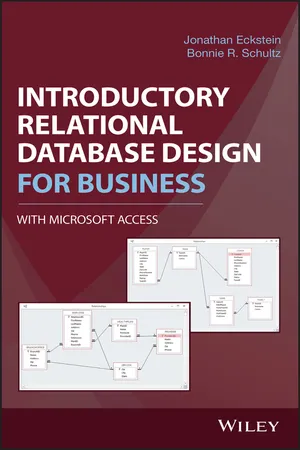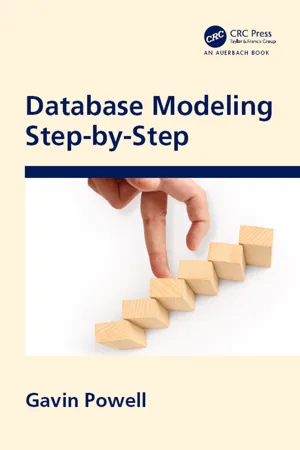Computer Science
SQL ORDER BY
SQL ORDER BY is a clause used to sort the result set in ascending or descending order based on one or more columns. It is used in SQL queries to arrange the data in a specific order, making it easier to read and analyze.
Written by Perlego with AI-assistance
Related key terms
1 of 5
5 Key excerpts on "SQL ORDER BY"
- eBook - ePub
Querying MariaDB
Use SQL Operations, Data Extraction, and Custom Queries to Make your MariaDB Database Analytics more Accessible (English Edition)
- Adam Aspin(Author)
- 2022(Publication Date)
- BPB Publications(Publisher)
Sometimes you will be faced with a table where some fields contain the same data elements repeated several times. A telephone directory is like this. You may have many pages of people named Smith, although nearly all may have different first names. Even if the last name and the first name are the same, they may have different middle initials. In these cases, you need to sort the data on successive fields so that (to continue the telephone directory analogy) you sort first by last name, then by first name, and finally by middle initial.Entering several fields after the ORDER BY keyword tells SQL to sort the data progressively on the fields that you entered. In this example, it means the following:- First by the country
- Then by the make (if there is more than one record with the same country)
- Finally by the model (if there is more than one record with the same country and make)
Tricks and Traps
Applying a multiple sort order has its own specific set of core requirements. These include the following:- While there may be technical limits to the number of fields you can sort on, in practice you do not need to worry and can extend the field list that you use in the ORDER BY statement to include many fields.
- In this example, you used the same fields in the SELECT statement that you used in the ORDER BY statement. This is not compulsory in SQL because there is no obligation in a basic SQL query to display the same fields that you use for ordering the data. However, when you are testing your SQL skills (or ensuring that the data looks like you think it should), it can be a good idea to use the same groups of fields in both clauses. This way you can see whether the output is what you expect.
- Sorting query results requires a lot of computing horsepower when you are dealing with large tables or small database servers. I recommend that you sort data only if it is really necessary.
- As was the case for SELECT clauses, you should not add a comma after the final field name in the ORDER BY clause.
16. Limiting the Number of Records Displayed
- Jonathan Eckstein, Bonnie R. Schultz(Authors)
- 2017(Publication Date)
- Wiley(Publisher)
You can use ORDER BY in queries either with or without aggregation. As an example of an ORDER BY query without aggregation, consider:SELECT FirstName, LastName, OrderDate FROM CUSTOMER, ORDERS WHERE CUSTOMER.CustomerID = ORDERS.CustomerID ORDER BY OrderDate DESC, LastName, FirstName;This query displays the customer first name, customer last name, and date of each order, sorted from the most recent orders to the oldest. Orders placed on the same date are presented alphabetically by customer last name; orders placed on the same date by customers with the same last name are presented alphabetically by customer first name (although this consideration does not affect this particular small database). This query produces the output shown in Table 10.12 .Orders sorted by customer name and date.Table 10.12First Name Last Name Order Date Geoffrey Hammer 5/1/2013 Geoffrey Hammer 5/1/2013 Joseph Brower 4/30/2013 Derek Escher 4/29/2013 Derek Escher 4/29/2013 Robert Sloan 4/28/2013 Robert Sloan 4/27/2013 Geoffrey Hammer 4/26/2013 Laura Ng 4/26/2013 Laura Ng 4/26/2013 Geoffrey Hammer 4/25/2013 Xiaoming Wang 4/25/2013 Margerita Colon 4/24/2013 Ashley Flannery 4/24/2013 Benjamin Masterson 4/24/2013 Benjamin Masterson 4/22/2013 Mary Milgrom 4/22/2013 Mary Milgrom 4/22/2013 Benjamin Masterson 4/21/2013 Mary Milgrom 4/21/2013 Benjamin Masterson 4/20/2013 Ashley Flannery 4/18/2013 Leonard Goodman 4/18/2013 Geoffrey Hammer 4/18/2013 Margerita Colon 4/15/2013 The Overall Conceptual Structure of Queries
In summary, SQL queries have the following general form:Conceptually, the sequence of operations is as follows:SELECT {DISTINCT} expressions1“{}” means DISTINCT isoptionalFROM data_sourceWHERE conditions1 OptionalGROUP BY expressions2 OptionalHAVING conditions2 OptionalORDER BY expressions3 Optional;- We form the Cartesian join of the tables appearing in the FROM clause. This table consists of all possible combinations of records from the constituent tables of the query. If we use the INNER JOIN syntax instead of separating tables with commas, those specific inner joins are made.7
- eBook - ePub
- Gavin Powell(Author)
- 2020(Publication Date)
- Auerbach Publications(Publisher)
Sorting with the ORDER BY clause allows resorting to an order other than the natural physical order in which rows were originally added to a table. This first example sorts by AUTHOR_ID contained within the name of the author (the NAME column), somewhat counter intuitively thought from the inside out and known in SQL as a NAME by AUTHOR_ID sort (names sorted by authors):SELECT * FROM AUTHOR ORDER BY NAME, AUTHOR_ID; AUTHOR_ID NAME ---------- ------------------- 8 Gavin Powell 3 Isaac Azimov 2 James Blish 5 Jerry Pournelle 7 Kurt Vonnegut 4 Larry Niven 1 Orson Scott Card 6 William ShakespeareIt is not recommended to omit the ORDER BY clause if any kind of sorted order is required but some queries will be sorted naturally without use of the ORDER BY clause, depending on data retrieved, whether tables or indexes are read and which clauses are used. Different databases have different formats for ORDER BY clause syntax, and some formats are more restrictive than others.An aggregated query uses the GROUP BY clause to summarize repeating groups of rows into aggregations or summaries of those groups. The syntax below adds the syntax for the GROUP BY clause:4.2.3 Aggregating with the GROUP BY Clause
SELECT… FROM table [alias] [,… ] [ WHERE. ] [ GROUP BY expression [, … ] [ HAVING condition ] ] [ ORDER BY… ];The GROUP BY clause is optional to the SELECT command and the HAVING clause is an optional clause of the GROUP BY clause.Note the sequence of the different clauses in the syntax diagram above, in that the WHERE clause is always executed first and the ORDER BY clause is always executed last. It follows that the GROUP BY clause will always appear between the WHERE clause and the ORDER BY clause. - eBook - PDF
- Mark L. Gillenson(Author)
- 2012(Publication Date)
- Wiley(Publisher)
The DISTINCT operator is used to eliminate duplicate rows in a query result. Reformulating the SELECT statement as: SELECT DISTINCT HQCITY FROM CUSTOMER; results in: HQCITY New York Chicago Los Angeles Atlanta Washington ORDER BY The ORDER BY clause simply takes the results of an SQL query and orders them by one or more specified attributes. Consider the following query: ‘‘Find the customer numbers, customer names, and headquarters cities of those customers with customer numbers greater than 1000. List the results in alphabetic order by headquarters cities.’’ SELECT CUSTNUM, CUSTNAME, HQCITY FROM CUSTOMER WHERE CUSTNUM>1000 ORDER BY HQCITY; This results in: CUSTNUM CUSTNAME HQCITY 1525 Fred’s Tool Stores Atlanta 1047 Acme Hardware Store Los Angeles 1826 City Hardware New York 2198 Western Hardware New York 2267 Central Stores New York 1700 XYZ Stores Washington If you wanted to have the customer names within the same city alphabetized, you would write: SELECT CUSTNUM, CUSTNAME, HQCITY FROM CUSTOMER WHERE CUSTNUM>1000 ORDER BY HQCITY, CUSTNAME; Data Retrieval with the SQL SELECT Command 81 This results in: CUSTNUM CUSTNAME HQCITY 1525 Fred’s Tool Stores Atlanta 1047 Acme Hardware Store Los Angeles 2267 Central Stores New York 1826 City Hardware New York 2198 Western Hardware New York 1700 XYZ Stores Washington The default order for ORDER BY is ascending. The clause can include the term ASC at the end to make ascending explicit or it can include DESC for descending order. Built-In Functions A number of so-called ‘‘built-in functions’’ give the SQL SELECT command additional capabilities. They involve the ability to perform calculations based on attribute values or to count the number of rows that satisfy stated criteria. AVG and SUM Recall that the SALES table shows the lifetime quantity of particular products sold by particular salespersons. - eBook - ePub
Data Engineering with dbt
A practical guide to building a cloud-based, pragmatic, and dependable data platform with SQL
- Roberto Zagni(Author)
- 2023(Publication Date)
- Packt Publishing(Publisher)
to 20. Important noteIf no ORDER BY clause is present, the order of the rows is undefined and could differ in each execution of the same query. In this case, the result of a LIMIT clause is non-deterministic because what rows are returned depends on the order in which the rows happen in the result set.Query clause order of evaluation
In the previous sections, we have seen all the clauses that can appear in a SELECT statement.Now is a good time to bring your attention to the fact that these clauses are generally evaluated in the following specific order, as well as what it is important to pay attention to for each clause:- FROM and its JOIN subclause, which are used to identify the source data for the query.
- The WHERE clause, which is used to filter out the source data that we do not want.
This is probably the most important clause for performance, because the less data a query works on, the quicker it is. Use WHERE whenever possible to just bring in the data you need.- The GROUP BY clause, which groups the source data left after applying the WHERE clause and calculates the aggregate functions on the grouped data.
- The HAVING clause, which filters on the results of GROUP BY .
- Partitioning of the windows and calculation of the window functions .
- The QUALIFY clause, which filters on the results of the window functions.
- The DISTINCT keyword, if applied to the SELECT clause, which removes duplicated rows.
- The ORDER BY clause, which puts the resulting rows in the desired order.
- The LIMIT clause, which caps the rows returned by the query to the desired amount.
SQL operators
When writing queries, we can perform operations on the data handled by the query.We do so by building expressions that return the desired value, using functions and operators.We can perform an operation pretty much everywhere a value is expected: in the SELECT clause to provide the desired outputs by transforming the inputs, in the WHERE
Index pages curate the most relevant extracts from our library of academic textbooks. They’ve been created using an in-house natural language model (NLM), each adding context and meaning to key research topics.