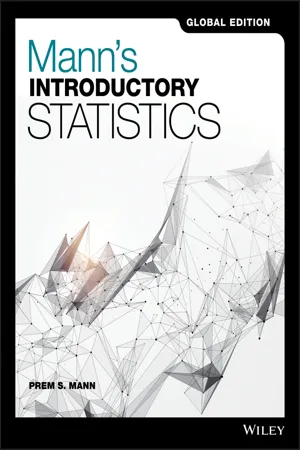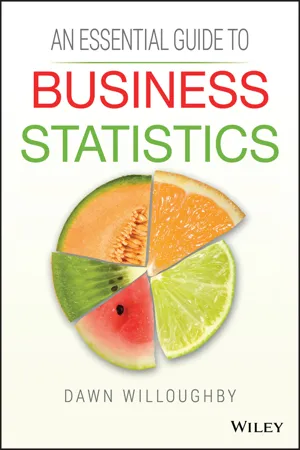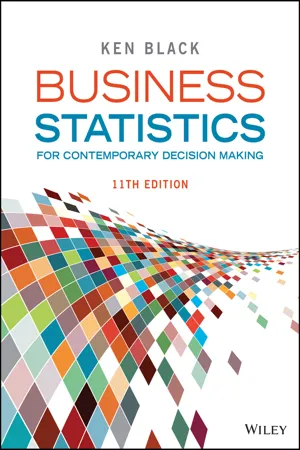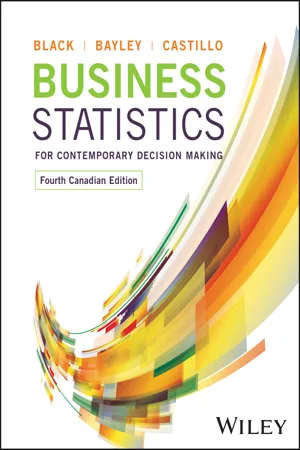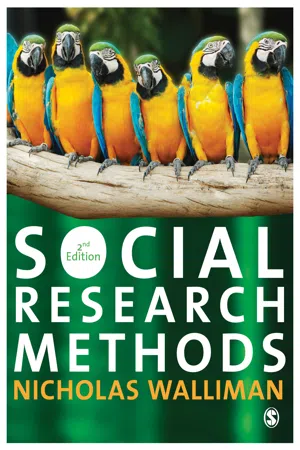Psychology
Graphs for Qualitative Data
Graphs for qualitative data in psychology are visual representations of non-numeric information, such as categories or characteristics. Common types of graphs for qualitative data include bar graphs, pie charts, and histograms. These graphs help to illustrate patterns, relationships, and distributions within qualitative data, making it easier for researchers and readers to interpret and understand the information.
Written by Perlego with AI-assistance
Related key terms
1 of 5
9 Key excerpts on "Graphs for Qualitative Data"
- eBook - PDF
- Prem S. Mann(Author)
- 2017(Publication Date)
- Wiley(Publisher)
2.1.4 Graphical Presentation of Qualitative Data All of us have heard the adage “a picture is worth a thousand words.” A graphic display can reveal at a glance the main characteristics of a data set. The bar graph and the pie chart are two types of graphs that are commonly used to display qualitative data. Bar Graphs To construct a bar graph (also called a bar chart), we mark the various categories on the horizon- tal axis as in Figure 2.1. Note that all categories are represented by intervals of the same width. We mark the frequencies on the vertical axis. Then we draw one bar for each category such that the height of the bar represents the frequency of the corresponding category. We leave a small gap between adjacent bars. Figure 2.1 gives the bar graph for the frequency distribution of Table 2.4. The bar graphs for relative frequency and percentage distributions can be drawn simply by marking the relative frequencies or percentages, instead of the frequencies, on the vertical axis. Sometimes a bar graph is constructed by marking the categories on the vertical axis and the frequencies on the horizontal axis. Case Study 2–1 presents such an example. A graph made of bars whose heights represent the frequencies of respective categories is called a bar graph. Glazed Filled Frosted Plain Other Donut variety Frequency 9 8 7 6 5 4 3 2 1 0 Figure 2.1 Bar graph for the frequency distribution of Table 2.4. 36 Ideological Composition of the U.S. Public, 2014 CASE STUDY 2–1 Data source: Pew Research Center IDEOLOGICAL COMPOSITION OF THE U.S. PUBLIC, 2014 Mostly conservative Consistently conservative 18% 9% 22% 12% Consistently liberal Mostly liberal Mixed 39% Pew Research Center conducted a national survey of 10,013 adults January 23 to March 16, 2014, to find the political views of adults in the United States. As the above bar chart shows, 12% of the adults polled said that they were consistently liberal, 22% indicated that they were mostly liberal, and so on. - eBook - PDF
- Dawn A. Willoughby(Author)
- 2016(Publication Date)
- Wiley(Publisher)
C H A P T E R • 4 Graphical Representation OBJECTIVES This chapter explains how to: • construct charts to display qualitative data - bar chart - pie chart • draw graphs to display quantitative data - scatter diagram - histogram - time series plot - stem and leaf diagram • visually compare multiple data sets using a single graph or chart • understand some of the ways that diagrams can be misinterpreted • choose the appropriate diagram for your data KEY TERMS bar chart histogram pie chart scatter diagram stem and leaf diagram time series plot Introduction Graphs and charts provide a useful method for showing what your data mean in a visual way. When you are working with a small amount of data, a simple table may be sufficient for presenting the data and results. However, if you have collected large sets of data using a questionnaire or through interviewing then a diagram will help you to summarise your results in a concise way, highlight important facts and patterns in the data and describe comparisons between different data sets. When information is presented in a visual form, it is more likely that people will be able to understand and remember the results you are trying to show about the data you have collected. Whether you need to describe your results by writing a report, displaying details on a website or giving a verbal presentation to an audience, the use of graphs and charts is not always straightforward. You should aim to choose a diagram that is appropriate for the data you have collected, the audience you are writing for, and the type of results to be shown. It is also important that diagrams are drawn carefully and accurately so that the audience does not misinterpret their meaning because of the way in which the data are presented. Bar Charts Qualitative data are often displayed using a bar chart. This is a diagram drawn with rectangular bars where each bar represents a different category in the data set. - eBook - PDF
Business Statistics
For Contemporary Decision Making
- Ken Black(Author)
- 2023(Publication Date)
- Wiley(Publisher)
Companies 2 William S. Cleveland, The Elements of Graphing Data. Monterey, CA: Wadsworth Advanced Books and Software, 1985. 36 CHAPTER 2 Visualizing Data with Charts and Graphs is qualitative because the categories are non-numerical, and it may be either horizontal or vertical. In Excel, horizontal bar graphs are referred to as bar charts, and vertical bar graphs are referred to as column charts. A bar graph is generally constructed from the same type of data that is used to produce a pie chart. However, an advantage of using a bar graph over a pie chart for a given set of data is that for categories that are close in value, it is considered easier to see the difference in the bars of a bar graph than it is to discriminate between pie slices. As an example, consider the data in Table 2.7 regarding how much the average college student spends on some back-to-college purchases. Constructing a bar graph from these data, the categories are Electronics, Clothing and Accessories, Dorm Furnishings, School Supplies, and College-Branded Items. Bars for each of these categories are made using the dollar fig- ures given in the table. The resulting bar graph produced by Excel is shown in Figure 2.9. column charts Vertical bar charts. Electronics Clothing and Accessories Dorm Furnishings School Supplies College-Branded Items 0 50 100 150 200 250 Amount Spent ($ U.S.) Category FIGURE 2.9 Bar Graph of Back-to-College Spending TABLE 2.7 How Much Is Spent on Back-to-College Shopping by the Average Student Category Amount Spent ($ U.S.) Electronics 229 Clothing and Accessories 153 Dorm Furnishings 109 School Supplies 69 College-Branded Items 53 Pareto Charts A third type of qualitative data graph is a Pareto chart, which can be viewed as a particular application of the bar graph. One of the key aspects of the quality movement in business is the constant search for causes of problems in products and processes. A graphical technique for displaying problem causes is Pareto analysis. - Ken Black, Tiffany Bayley, Ignacio Castillo(Authors)
- 2023(Publication Date)
- Wiley(Publisher)
Stem-and-leaf plots are another way to organize data. The numbers are divided into two parts, a stem and a leaf. The stems are the leftmost digits of the numbers and the leaves are the rightmost digits. The stems are listed individually, with all leaf values corresponding to each stem displayed beside that stem. LEARNING OBJECTIVE 2.3 Describe and construct dif- ferent types of qualitative data graphs, including pie charts, bar charts, and Pareto charts. Explain when these graphs should be used. Qualitative data graphs presented in this chapter are pie charts, bar charts, and Pareto charts. A pie chart is a circular depiction of data. The amount of each category is represented as a slice of the pie proportion- ate to the total. The analyst is cautioned in using pie charts because it is sometimes difficult to differentiate the relative sizes of the slices. The bar chart or bar graph uses bars to represent the frequencies of various qualitative categories. The bar chart can be displayed horizontally or vertically. A Pareto chart is a vertical bar chart that is used in the quality movement in business to graphically display the causes of problems. The Pareto chart presents problem causes in descending order to help the decision-maker determine which problems to solve first. Why Statistics Is Relevant The old clich “a picture is worth a thousand words” is put to the test in this chapter. Charts and graphs are effective visual tools: they present information quickly and easily. Charts and graphs are powerful in business because the human mind takes the quickest route to understand reality, and visual statistics are often the answer to understanding managerial problems. It is certainly not surprising that charts and graphs are heavily used by print and electronic media. Key Considerations Ethical considerations for the techniques learned in Chapter 2 begin with the data chosen for representation.- No longer available |Learn more
Single Case Research Methodology
Applications in Special Education and Behavioral Sciences
- Jennifer R. Ledford, David L. Gast, Jennifer R. Ledford, David L. Gast(Authors)
- 2018(Publication Date)
- Taylor & Francis(Publisher)
Graphic representation of data provides researchers and consumers with an efficient, com- pact, and detailed summary of participant performance. A well-constructed graph commu- nicates to readers (a) sequence of experimental conditions and phases, (b) time spent in each condition, (c) independent and dependent variables, (d) experimental design, and (e) relations between variables. Therefore, it is not surprising that applied researchers rely heavily on graphic displays. Graphic Displays of Data Four basic principles help graphs communicate information to readers: clarity, simplicity, explicitness, and good design (Parsonson & Baer, 1978). Moreover, graphs should allow the con- sumer to get “the greatest number of ideas in the shortest time with the least ink in the smallest space” (Tufte, 2001). A well-constructed graph will (a) use easily discriminable data points and data paths, (b) clearly separate experimental conditions, (c) avoid clutter by keeping the num- ber of behaviors plotted on one graph to a minimum, (d) provide brief descriptive labels, and (e) use appropriate proportions. In addition, it is your responsibility to select an appropriate graphic display for presenting data. The type of display will depend upon type of data collected and intended communication. Generally, SCD researchers present all data (e.g., baseline, inter- vention, probe, and review data) via one or more types of graphs. By presenting all data, you enable readers to independently analyze data patterns. Applied researchers use three basic types of graphic displays: (a) line graphs, (b) bar graphs, and (c) cumulative graphs (also called cumulative records). Although this chapter discusses only the simplest figures within each of the three categories, you should be aware that there are numerous variations. Before discussing each type of graph, you should be familiar with basic components and symbols used in graphic representations. - No longer available |Learn more
- William Mendenhall, Robert Beaver, Barbara Beaver, , William Mendenhall, Robert Beaver, Barbara Beaver(Authors)
- 2019(Publication Date)
- Cengage Learning EMEA(Publisher)
DATA SET DS0102 1.3 Graphs for Quantitative Data Quantitative variables measure an amount or quantity on each experimental unit. If the variable can take only a finite or countable number of values, it is a discrete variable. A variable that can take on the infinite number of values corresponding to points on a line interval is called continuous . ■ ● Pie Charts and Bar Charts Sometimes a quantitative variable might be measured on different segments of the popu-lation, or for different categories of classification. For example, you might measure the average incomes for people of different age groups, different genders, or living in differ-ent geographic areas of the country. In such cases, you can use pie charts or bar charts to describe the data, using the amount measured in each category. The pie chart displays how the total quantity is distributed among the categories, and the bar chart uses the height of the bar to display the amount in a particular category. Copyright 2020 Cengage Learning. All Rights Reserved. May not be copied, scanned, or duplicated, in whole or in part. Due to electronic rights, some third party content may be suppressed from the eBook and/or eChapter(s). Editorial review has deemed that any suppressed content does not materially affect the overall learning experience. Cengage Learning reserves the right to remove additional content at any time if subsequent rights restrictions require it. CHAPTER 1 Describing Data with Graphs 18 E X A M P L E 1.5 The amount of money expended in fiscal year 2016 by the U.S. Department of Defense in various categories is shown in Table 1.5. 6 Use both a pie chart and a bar chart to describe the data. Compare the two forms of presentation. Solution Two variables are being measured: the category of expenditure ( qualitative ) and the amount of the expenditure ( quantitative ). The bar chart in Figure 1.6 displays the categories on the horizontal axis and the amounts on the vertical axis. - eBook - PDF
- Roxy Peck, Chris Olsen, , Tom Short, Roxy Peck, Chris Olsen, Tom Short(Authors)
- 2019(Publication Date)
- Cengage Learning EMEA(Publisher)
● ● How a graphical display of numerical data is described in terms of center, shape, and spread. ● ● How a scatterplot is used to investigate the relationship between two numerical variables. ● ● How a time series plot is used to investigate a trend over time. Students will be able to: ● ● Construct and interpret graphical displays of categorical data: pie charts and seg-mented bar charts. istock.com/florintt 9,179 6,880 9,884 7,577 9,070 9,128 11,106 11,670 4,438 7,011 9,263 6,915 13,387 8,745 7,879 8,011 9,490 8,162 9,186 8,942 11,670 11,708 10,701 7,175 8,178 6,443 7,446 5,298 14,986 13,021 6,262 7,647 6,944 7,208 9,757 6,680 9,406 13,516 11,321 11,791 8,273 8,932 8,091 6,140 15,062 11,669 7,782 6,900 8,504 4,179 Copyright 2020 Cengage Learning. All Rights Reserved. May not be copied, scanned, or duplicated, in whole or in part. Due to electronic rights, some third party content may be suppressed from the eBook and/or eChapter(s). Editorial review has deemed that any suppressed content does not materially affect the overall learning experience. Cengage Learning reserves the right to remove additional content at any time if subsequent rights restrictions require it. CHAPTER 3 Graphical Methods for Describing Data 78 ● ● Construct and interpret graphical displays of numerical data: stem-and-leaf displays, histograms, and relative frequency histograms. ● ● Construct and interpret graphical displays designed to compare groups: comparative bar charts and comparative stem-and-leaf displays. ● ● Construct and interpret a scatterplot of bivariate numerical data. ● ● Construct and interpret a time series plot. SECTION 3.1 Displaying Categorical Data: Comparative Bar Charts and Pie Charts Comparative Bar Charts In Chapter 1 we saw that categorical data could be summarized in a frequency distribu-tion and displayed graphically using a bar chart. Bar charts can also be used to give a visual comparison of two or more groups. - eBook - ePub
Social Research Methods
The Essentials
- Nicholas Walliman(Author)
- 2015(Publication Date)
- SAGE Publications Ltd(Publisher)
Thirteen Presenting Data GraphicallyA picture is worth a thousand words, so goes the saying, and there is an element of truth in this, but only if the picture is a true reflection of the data. The best way to present data is in graphical form, which can provide a compact list of the results, describe the data according to some criteria of measurement or bring them into relationship with other data. In the previous chapters on data collection and analysis, various ways of presenting data have been mentioned in the text. This chapter illustrates examples of a wide selection of these graphics, and provides some advice on their features and how to use them appropriately.In general, in order to present data effectively in graphics, you have to do several things at once to make sure that it:- Accurately illustrates the data
- Presents the data as simply as possible
- Uses colour to clarify the message
- Is consistent across comparative presentations.
Graphics should be used to stimulate thinking by enabling the interpretation of data. You can use them effectively to reduce the amount of textual explanation when describing trends, relationships and comparisons. It is, of course, important to use the right type of graphic to portray your ideas. As a rule you should ensure that each graphic has a heading and that the components are labelled and the data sources are indicated.With all graphics, you should devise a title or caption that provides enough detail that the reader can understand the content without needing to consult the accompanying text. Number them too – tables are usually numbered separately from other graphics and pictures – entitled ‘figures’. In longer texts such as dissertations, you will need to provide a list of tables and figures with their page numbers at the beginning with the contents list. You can use the ‘insert caption’ facility in your word-processor to make this simple. - eBook - PDF
Single Subject Research
Strategies for Evaluating Change
- Thomas R Kratochwill(Author)
- 2013(Publication Date)
- Academic Press(Publisher)
Relevant data that can be presented in simple graphic form have the best cost:benefit ratio. When preparing graphs for publication, obtain details of the format preferred by the editors. The Publication Manual of the Ameri-can Psychological Association (2nd ed.) has detailed guidelines (pp. 50-55) on the preparation of figures for the publications it sponsors. Since these guidelines have also been adopted by a large number of non-American Psychological Association journals (see Appendix B of the Manual), it is a useful addition to one's professional library. The editors of the Journal of Applied Behavior Analysis (JABA) have provided additional instructions on the preparation of graphs for intending authors (see JABA, 1976, 9, 24). . i Factors contributing to the determination of the proportions of a graph's rectangle are the accuracy with which particular dimensions repre-sent changes in the variable(s) of interest, the data to be displayed, the type of graph chosen to portray those data, and the space available for the display of the graph. Behavioral data are usually plotted as changes in the dependent variable over time as a function of the systematic introduction and/or withdrawal of the independent, experimental variable. The magnitude of these changes is expressed vertically on a line or column graph, and horizontally on a bar graph. Distortion of the relative magnitude of the data points is likely to result if the scale (usually the F scale) representing the dependent variable(s) is longer or has more widely spaced scale graduations than that for the independent variable(s). Distortion can also result when the escale is fore-shortened or attenuated, since vertical changes are emphasized when the data path fluctuates sharply close to the baseline (see Fig. 2.6). A scale-break should be used to notify a reader that the scale has been abbreviated.
Index pages curate the most relevant extracts from our library of academic textbooks. They’ve been created using an in-house natural language model (NLM), each adding context and meaning to key research topics.