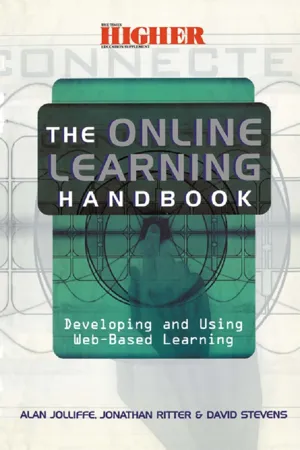
eBook - ePub
The Online Learning Handbook
Developing and Using Web-based Learning
Alan (Senior Lecturer Jolliffe
This is a test
- 334 pagine
- English
- ePUB (disponibile sull'app)
- Disponibile su iOS e Android
eBook - ePub
The Online Learning Handbook
Developing and Using Web-based Learning
Alan (Senior Lecturer Jolliffe
Dettagli del libro
Anteprima del libro
Indice dei contenuti
Citazioni
Informazioni sul libro
A guide to developing Web-based learning materials. It provides advice, tools and techniques to help readers harness the potential of on-line methods of instruction and education. Taking a simple step-by-step approach, it proceeds from the basics through to operating computer-managed learning.
Domande frequenti
Come faccio ad annullare l'abbonamento?
È semplicissimo: basta accedere alla sezione Account nelle Impostazioni e cliccare su "Annulla abbonamento". Dopo la cancellazione, l'abbonamento rimarrà attivo per il periodo rimanente già pagato. Per maggiori informazioni, clicca qui
È possibile scaricare libri? Se sì, come?
Al momento è possibile scaricare tramite l'app tutti i nostri libri ePub mobile-friendly. Anche la maggior parte dei nostri PDF è scaricabile e stiamo lavorando per rendere disponibile quanto prima il download di tutti gli altri file. Per maggiori informazioni, clicca qui
Che differenza c'è tra i piani?
Entrambi i piani ti danno accesso illimitato alla libreria e a tutte le funzionalità di Perlego. Le uniche differenze sono il prezzo e il periodo di abbonamento: con il piano annuale risparmierai circa il 30% rispetto a 12 rate con quello mensile.
Cos'è Perlego?
Perlego è un servizio di abbonamento a testi accademici, che ti permette di accedere a un'intera libreria online a un prezzo inferiore rispetto a quello che pagheresti per acquistare un singolo libro al mese. Con oltre 1 milione di testi suddivisi in più di 1.000 categorie, troverai sicuramente ciò che fa per te! Per maggiori informazioni, clicca qui.
Perlego supporta la sintesi vocale?
Cerca l'icona Sintesi vocale nel prossimo libro che leggerai per verificare se è possibile riprodurre l'audio. Questo strumento permette di leggere il testo a voce alta, evidenziandolo man mano che la lettura procede. Puoi aumentare o diminuire la velocità della sintesi vocale, oppure sospendere la riproduzione. Per maggiori informazioni, clicca qui.
The Online Learning Handbook è disponibile online in formato PDF/ePub?
Sì, puoi accedere a The Online Learning Handbook di Alan (Senior Lecturer Jolliffe in formato PDF e/o ePub, così come ad altri libri molto apprezzati nelle sezioni relative a Bildung e Bildung Allgemein. Scopri oltre 1 milione di libri disponibili nel nostro catalogo.
Informazioni
Chapter 1
Web-based learning
Introduction
The World Wide Web has great potential for use in the delivery of learning to a variety of people. However, as with many learning delivery tools, those involved in the design and development of the materials being delivered and the set up of the actual tool itself find themselves overindulging in the use of the many resources available to them in a Web environment and ignoring the basic principles of learning.
Any good Web-based learning has to be based on sound learning principles, not on the myriad of resources to be found on the Web or the number of animated icons that appear on a page. The use of the Web and its many resources does not necessarily equate to an effective learning environment.
In this chapter, Web-based learning is defined, and the advantages and disadvantages of using a Web-based learning delivery methodology are set out. Also described is the best use of Web-based learning.
The Internet
With its growing popularity and ever-extending reach, the Internet now represents the greatest communications medium ever created. With an estimated 180 million users, and more than 8 million registered Web sites, the Internet's once-steady flow of information has turned into a formidable tidal wave.
From learners to homemakers to business executives, individuals from all backgrounds - and all parts of the world - are connecting to the Internet in exponentially increasing numbers. Combined with a dizzying proliferation of 'Net-enabled' devices, Internet connectivity has become both ubiquitous and relatively inexpensive.
Despite its popularity, however, the Internet, like television before it and radio before that, remains principally a mechanism for the exchange and distribution of information. But unlike its predecessors, the Internet offers far more possibilities for the bi-directional flow of information, making it extremely well suited for teaching and learning.
How the Internet works
The Internet is a vast, global collection of individually owned and operated computers and computer networks. No single organization can claim ownership of the Internet, although significant portions of the network are operated for profit by multinational telecommunication and networking companies. Computers connected to the Internet are called host computers, and each one has the capability to communicate with every other one. There are many ways to connect a computer to the Internet, including temporary dial-up connections and permanent or semi-permanent network connections.
In the home, most individuals connect to the Internet via a temporary dial-up telephone connection. To gain Internet access, subscribers will typically pay a fee to an Internet Service Provider (ISP), which acts as the 'on-ramp' for individual users, and maintains a network of computers permanently connected to the Internet (see Figure 1.1). Newer technologies, such as ADSL (asymmetric digital subscriber line) or cable connections to the Internet are becoming increasingly popular, and represent permanent or semi-permanent connections to the network. Once connected to the Internet, most users will use a Web browser to access a subset of the Internet, called the World Wide Web (WWW). The WWW is made possible by an ever-increasing number of Web servers on the Internet, which client computers access using a Web browser before making requests for Web pages.
Most of today's learning programs are delivered via the World Wide Web and involve using a Web browser to access the learning materials. The materials can be delivered over the Internet and/or over an internal network (in an organization) called an Intranet. Web-based learning is often referred to as online learning because the Web itself is a rich environment for building and delivering online courseware. Features such as e-mail, discussion forums, video conferencing and live lectures are all possible over the Web, and are some of the many components a learning facilitator can make use of in a Web-based learning event.
A Web-based learning environment is something that can be created and accessed using either the Internet or an Intranet. Such an environment is just like any other learning event in that it distributes information to learners. However, the Web can also perform other tasks related to communication, assessment and classroom management. Many of the tools that provide the functionality of Web-based learning use a variety of computer applications along with a graphic user interface that allows your learners to access and use the required learning materials.
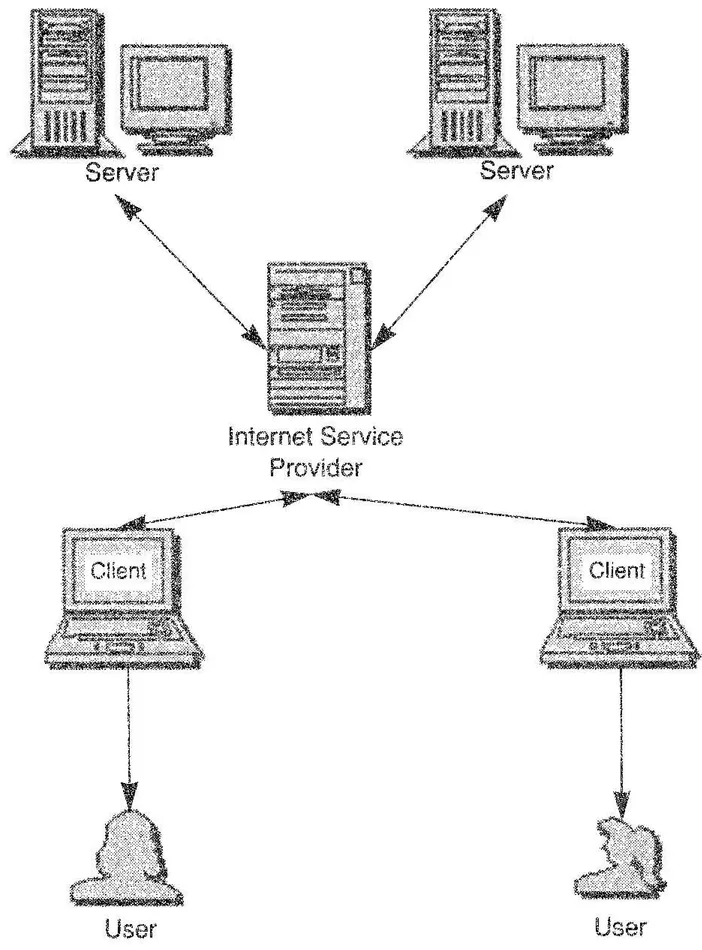
Figure 1.1 How learners access the Internet
Web-based learning can be used for a variety of learning tasks, and through the use of various kinds of software, learners are able to collaborate on projects and share information. A variety of specialized software technologies is also available that allows for the customization of applicants to the needs of an organization.
The Web-Based Learning Environment
In a Web-based environment learning materials development involves setting up computers for learner use, preparing new learning materials and converting existing materials, creating quizzes, setting up classes and mailing lists, drawing or scanning pictures, digitizing video and developing audio files. In some cases the designer might also be involved in the setting up of a computer managed learning (CML) system to assist in tracking your learners through various learning events and the marking of quizzes and examinations.
After your learning materials have been developed and produced they are typically stored on one or more servers. The stored information can be in a variety of forms such as HTML pages, other application-based pages, audio files, graphics or video. These computers 'serve' as the distribution points for your learning materials. People wanting to access these materials can do so from their own desktop or laptop computers. Having learning materials stored on a server means that they can be searched, archived, indexed and converted easily and quickly. On many servers there is also a variety of applications that your learners need in order to complete the learning prescribed for them.
Client programs, or programs that are used by you and your learners, are those that ask other programs, such as those running in a Wide Area Network (WAN), to perform various tasks such as getting information or sending messages. These programs also provide the learners with the means of accessing the information that you have stored on local servers as well as accessing other network servers.
Client, server and support software
A large collection of software has been developed to help you design, develop and maintain the daily activity of Web-based learning. One way of grouping this software is as follows:
- Support. Software in this category generally has little or no direct connection outside your local area network. This is software your learners use to support their activity within the online classroom. Some examples include word processing, graphics programs and databases.
- Client. Your learners as they participate in a Web-based learning event do so via a computer and a collection of client software. This client software provides the interface between the learners and the learning event. Examples of client software include e-mail applications and other applications such as TopClass or Web CT where learners can come together and engage in various learning activities. In some virtual classroom environments 'live lectures' can be presented, learners complete their assignments at 'their desk' and group assignments can be completed in 'breakout rooms'. In this kind of virtual learning environment learners can work together (synchronous mode) or individually (asynchronous mode) at any time of the day.
- Server. Client software provides the interface that allows the learner to see and be involved in the learning event, but it does not provide a method for managing and distributing the information required to allow a group of learners to communicate and share information. Management and distribution of information in a Web-based learning environment is the responsibility of server software.
Typically the computers that learners have on their desks provide both the support and client software, while the server software resides on one or two central computers. However, it is quite common for the developer of Web-based learning events to use one dedicated server, not accessible by the learner, as a means of storage during the development process and, when completed, to move the finished materials to a second server accessible by the learner. During the development stage your computer can contain all the necessary support needed to do the development work, including both client and server software.
Connections
For a Web-based learning event to work there must be a connection between the client and server software. Some variation in the types of connection is possible. The following list breaks the possible connections into three broad categories:
- Local Area Network (LAN). Many businesses and educational organizations have some form of local area network.
- Home connections. For most learners today, connecting from home means using a modem and a phone line. Although fast enough for most purposes, a typical modem can be quite slow for the retrieval of large documents or multimedia files. This problem has been partially overcome through the introduction of ISDN (Integrated Services Digital Network) lines and ADSL (Asymmetric Digital Subscriber Line) modems.
- Hybrid. In a hybrid online classroom you might use CD ROM technology to distribute large amounts of basic information in a mass instructional mode along with an interface to a Web environment to provide information updates and communicate with your learners.
What can be done in a Web-based learning environment is limited only by the imagination of the designer and the available resources. For the most part the range of possibilities is almost endless. However, as advanced as technology has become, more work is needed to ensure the learning environment is fully conducive to the needs of the learner.
Most types of learning materials can be put, in whole or in part, into a Web-based environment. The ideal learning events for use on the Web are objective in nature and emphasize in-depth coverage and discussion. Web-based learning is suited to a learner-centred role, meaning that learning information is made available to learners to go through at their own pace; you provide the facilities that allow communication, thus encouraging them to take more control of their own learning. One of the most important things for you to understand about Web-based learning is that, unlike a face-to-face learning environment, the Web cannot 'teach' on its own, but merely acts as another form of learning delivery tool.
Text- and graphics-based Web-based learning
Text and graphics for online learning events should be designed so that your learners do not simply read off the computer screen, engaged only by the forward arrow. Any online learning event should contain hyperlinks to other materials for further study, or to charts and graphs that further illustrate the various learning points. Typically when you develop an online event, given today's technological restrictions, the event may contain a lower level of interactivity than a multimedia event that uses CD ROM technology or an event that uses a combination of computer based training and online learning, but the online event does not necessarily contain a lower level of information.
Interactive Web-based learning
Interactivity at its best should be a simulation of the work situation and at a minimum you should include application exercises, drag and drop, column matching, testing and text entry. Designing this type of learning event helps bring learners into the materials, engage them in the content and allow them to practise the skills.
Web-Based Learning
Like all forms of learning, Web-based learning involves a myriad of methods and technologies, making it difficult to give it a precise definition. In broad terms, Web-based learning can be described as the delivery of and access to a co-ordinated collection of learning materials over an electronic medium using a Web server to deliver the materials, a Web browser to access them and the TCP/IP and HTTP protocols to mediate the exchange. TCP/IP is an abbreviation for Transmission Control Protocol/Internet Protocol, the suite of communications protocols used to connect host computers on the Internet. The TCP/IP protocol suite includes several protocols, the two main ones being TCP and IP.
HTTP is an abbreviation for HyperText Transfer Protocol, the underlying protocol used by the World Wide Web. HTTP defines how messages are formatted and transmitted, and what actions Web servers and Web browsers should take in response to various commands. For example, when you enter a Uniform Resource Locator (URL) in your browser, this sends an HTTP command to the Web server directing it to fetch and transmit the requested Web page. The URL is the standard convention of specifying the location of every resource on the Internet and within a Web application. A typical Web URL takes the form of http://www.website.com/a_page.htm.
While this definition of Web-based learning applies to a good portion of the learning programs available on the Internet today, it is by no means all-encompassing. For example, a learning program may use the Internet and TCP/IP as the delivery mechanism, but require a custom client application to gain access. Likewise, Web-based learning programs may include FTP (file transfer protocol) applications, video-on-demand services, intranet access, telephone use, CD ROM technology, print-based materials and a variety of other components that may or may not involve the use of the Internet, a Web browser and other conventional communications protocols.
Typically online and Web-based learning takes place in either an asynchronous or synchronous environment. An asynchronous environment is one where communication between learners and the facilitator is done via a computer forum of some description a...
Indice dei contenuti
- Cover
- Title
- Copyright
- Contents
- Foreword
- Introduction
- Chapter 1 Web-based learning
- Chapter 2 The development model
- Chapter 3 Learning at a distance
- Chapter 4 Web-based learner support
- Chapter 5 Eighteen steps for building a Web-based learning event
- Chapter 6 Getting started
- Chapter 7 Developing learner profiles
- Chapter 8 Developing learning objectives
- Chapter 9 Assessment
- Chapter 10 Developing instructional strategies
- Chapter 11 Selecting and reviewing learning resources
- Chapter 12 Designing the GUI and screen templates
- Chapter 13 Developing flowcharts and storyboards
- Chapter 14 The process of inputting your learning materials
- Chapter 15 Evaluation
- Chapter 16 Getting people orientated to the Web-based environment
- Chapter 17 The technical infrastructure
- Chapter 18 Copyright considerations
- References
- Further reading
- Web resources
- Glossary
- Index
Stili delle citazioni per The Online Learning Handbook
APA 6 Citation
Jolliffe, A., Ritter, J., & Stevens, D. (2012). The Online Learning Handbook (1st ed.). Taylor and Francis. Retrieved from https://www.perlego.com/book/1626586/the-online-learning-handbook-developing-and-using-webbased-learning-pdf (Original work published 2012)
Chicago Citation
Jolliffe, Alan, Jonathan Ritter, and David Stevens. (2012) 2012. The Online Learning Handbook. 1st ed. Taylor and Francis. https://www.perlego.com/book/1626586/the-online-learning-handbook-developing-and-using-webbased-learning-pdf.
Harvard Citation
Jolliffe, A., Ritter, J. and Stevens, D. (2012) The Online Learning Handbook. 1st edn. Taylor and Francis. Available at: https://www.perlego.com/book/1626586/the-online-learning-handbook-developing-and-using-webbased-learning-pdf (Accessed: 14 October 2022).
MLA 7 Citation
Jolliffe, Alan, Jonathan Ritter, and David Stevens. The Online Learning Handbook. 1st ed. Taylor and Francis, 2012. Web. 14 Oct. 2022.