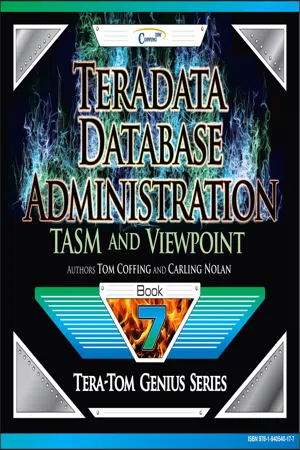
eBook - ePub
Teradata Database Administration – TASM and Viewpoint
Tom Coffing, Carling Nolan
This is a test
- 262 pagine
- English
- ePUB (disponibile sull'app)
- Disponibile su iOS e Android
eBook - ePub
Teradata Database Administration – TASM and Viewpoint
Tom Coffing, Carling Nolan
Dettagli del libro
Anteprima del libro
Indice dei contenuti
Citazioni
Informazioni sul libro
'This book will take you through Viewpoint, TASM, and actually setting up workloads. They are some of the most difficult to understand of the Teradata technologies but also the most important. It is a step by step guide that will make these very challenging subjects easy to master. The step by step process, similar to a cookbook, ensures that readers will not be confused. You will see material that you thought was impossible to learn, and you will master it.
Domande frequenti
Come faccio ad annullare l'abbonamento?
È semplicissimo: basta accedere alla sezione Account nelle Impostazioni e cliccare su "Annulla abbonamento". Dopo la cancellazione, l'abbonamento rimarrà attivo per il periodo rimanente già pagato. Per maggiori informazioni, clicca qui
È possibile scaricare libri? Se sì, come?
Al momento è possibile scaricare tramite l'app tutti i nostri libri ePub mobile-friendly. Anche la maggior parte dei nostri PDF è scaricabile e stiamo lavorando per rendere disponibile quanto prima il download di tutti gli altri file. Per maggiori informazioni, clicca qui
Che differenza c'è tra i piani?
Entrambi i piani ti danno accesso illimitato alla libreria e a tutte le funzionalità di Perlego. Le uniche differenze sono il prezzo e il periodo di abbonamento: con il piano annuale risparmierai circa il 30% rispetto a 12 rate con quello mensile.
Cos'è Perlego?
Perlego è un servizio di abbonamento a testi accademici, che ti permette di accedere a un'intera libreria online a un prezzo inferiore rispetto a quello che pagheresti per acquistare un singolo libro al mese. Con oltre 1 milione di testi suddivisi in più di 1.000 categorie, troverai sicuramente ciò che fa per te! Per maggiori informazioni, clicca qui.
Perlego supporta la sintesi vocale?
Cerca l'icona Sintesi vocale nel prossimo libro che leggerai per verificare se è possibile riprodurre l'audio. Questo strumento permette di leggere il testo a voce alta, evidenziandolo man mano che la lettura procede. Puoi aumentare o diminuire la velocità della sintesi vocale, oppure sospendere la riproduzione. Per maggiori informazioni, clicca qui.
Teradata Database Administration – TASM and Viewpoint è disponibile online in formato PDF/ePub?
Sì, puoi accedere a Teradata Database Administration – TASM and Viewpoint di Tom Coffing, Carling Nolan in formato PDF e/o ePub, così come ad altri libri molto apprezzati nelle sezioni relative a Informatik e Data-Warehousing. Scopri oltre 1 milione di libri disponibili nel nostro catalogo.
Informazioni
Argomento
InformatikCategoria
Data-WarehousingChapter 1 - Viewpoint
“The most dangerous strategy is to jump a chasm in two leaps.”
Database Administration (DBA) on Teradata
- Data Dictionary tables and views
- System hierarchy and Space management
- Users, Databases, Access Rights, Roles, and Profiles
- Administrator and System Utilities
- Teradata Administrator, Viewpoint, DBSControl
- How to use the archive facility to do Archive, Restore, and Recovery procedures
- Protection Features
- Work with user community to help with adding new applications
The Teradata DBA has long been celebrated as one of the most important individuals in a Teradata data warehouse. An experienced DBA is a respected asset who is much needed in a large data warehouse. These professionals can make a huge difference in how smoothly systems run and are vital when problems arise.
Viewpoint
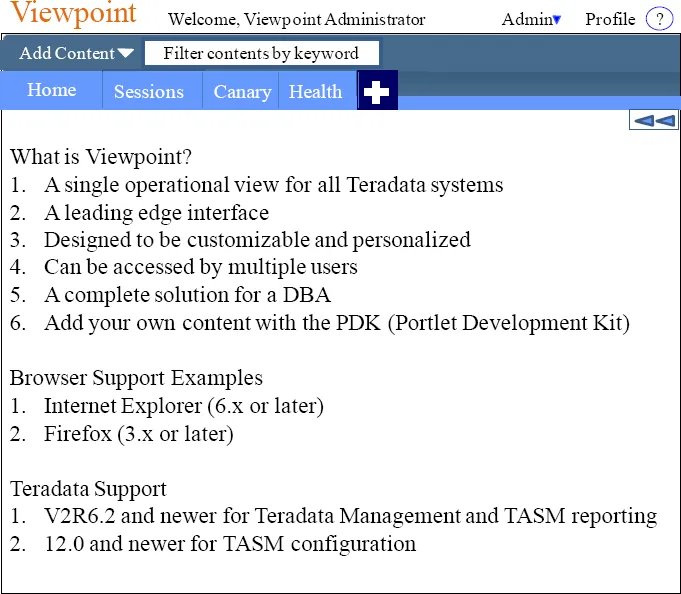
Logging into Viewpoint
Logging on to the Viewpoint portal begins your session and therefore you can now begin working with the Teradata Viewpoint portal.
- Open a browser.
- Enter the address for your Teradata Viewpoint portal.
- Log on to the Teradata Viewpoint portal.
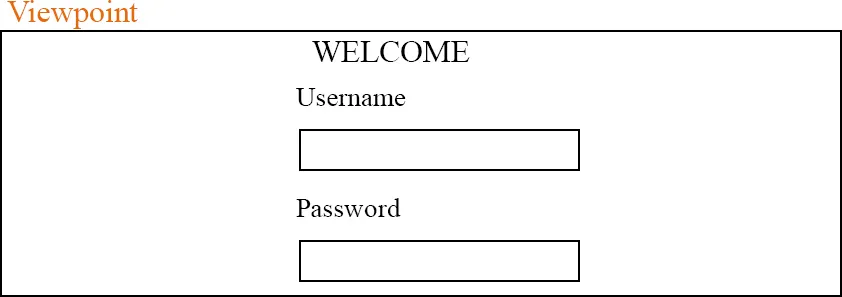
Put in your Username and Password to login to the Viewpoint Portal. You can set up your Viewpoint for auto-provisioning which means, if your system is set up to create a user profile automatically, the username and password you enter are authenticated against your Teradata username and password the first time you log on to Viewpoint.
The First Time you Login to Viewpoint
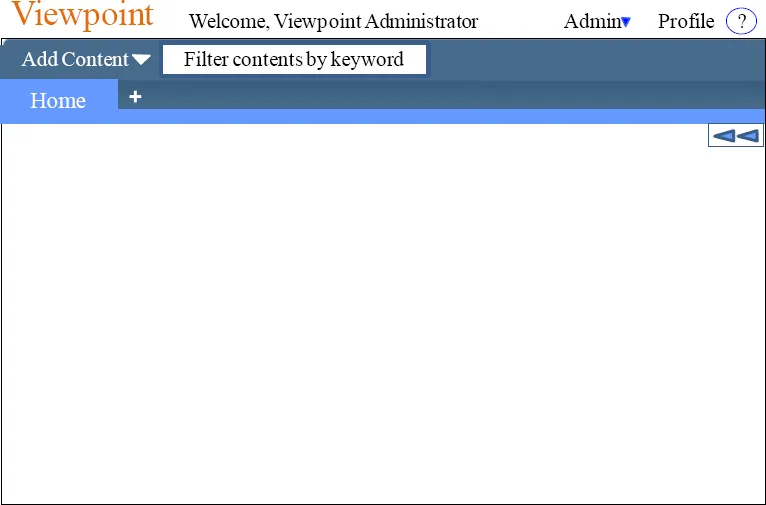
Above, is the screen you will see the first time you login to Viewpoint. There is almost nothing there but an Add Content menu and the Home tab. You will Add Content on the Home Page, or you will hit the + sign to add a new page.
The Add Content Menu for Monitoring
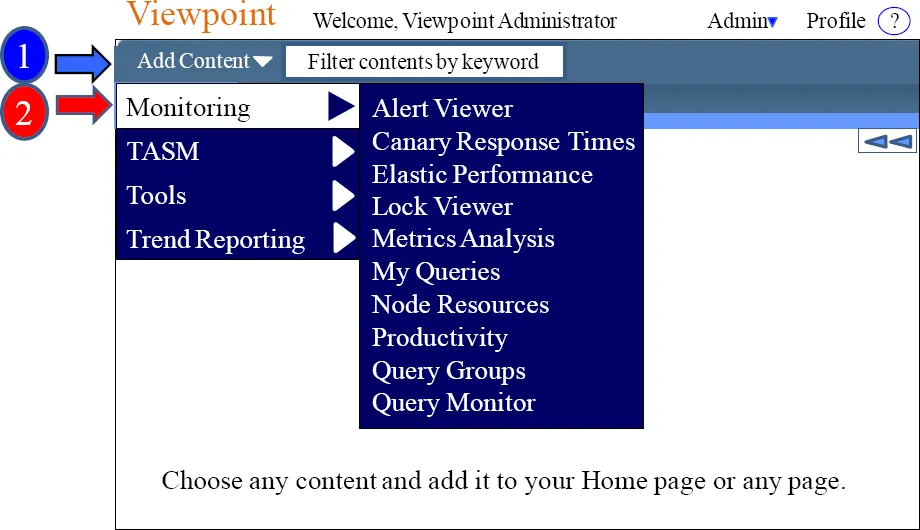
The drop down menu next to Add Content will provide a menu of content that you can select, and it will add that content to the desired page. The above shows the Monitoring content menu. You can Add Content on the Home Page or you will hit the + sign to add a new page where you can then Add Content. The Add Content menu allows you to place content on the pages and arrange them in a design customized for you.
The Add Content Menu for TASM
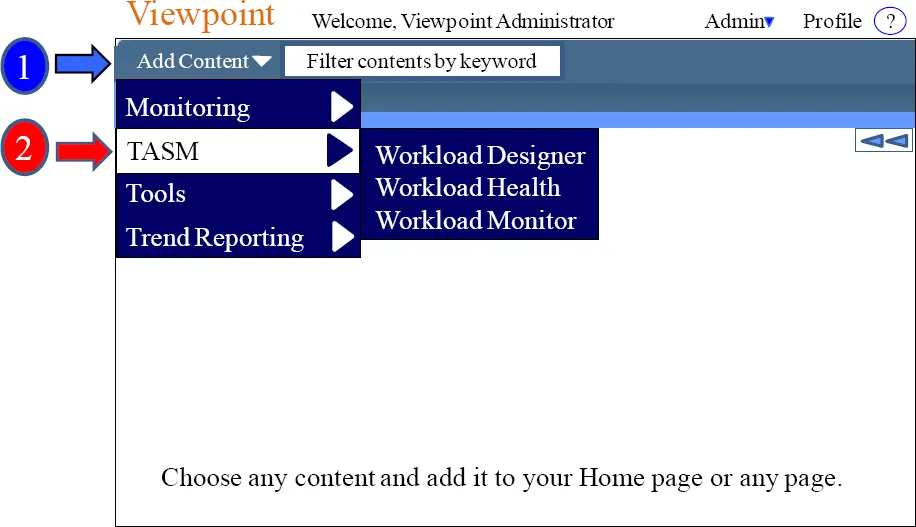
The drop down menu next to Add Content will provide a menu of content that you can select, and it will add that content to the desired page. The above shows the Monitoring content menu. You can Add Content on the Home Page, or you can add a new page where you can then Add Content. The Add Content menu allows you to place content on the pages and arrange them in a design customized for you.
The Add Content Menu for Tools
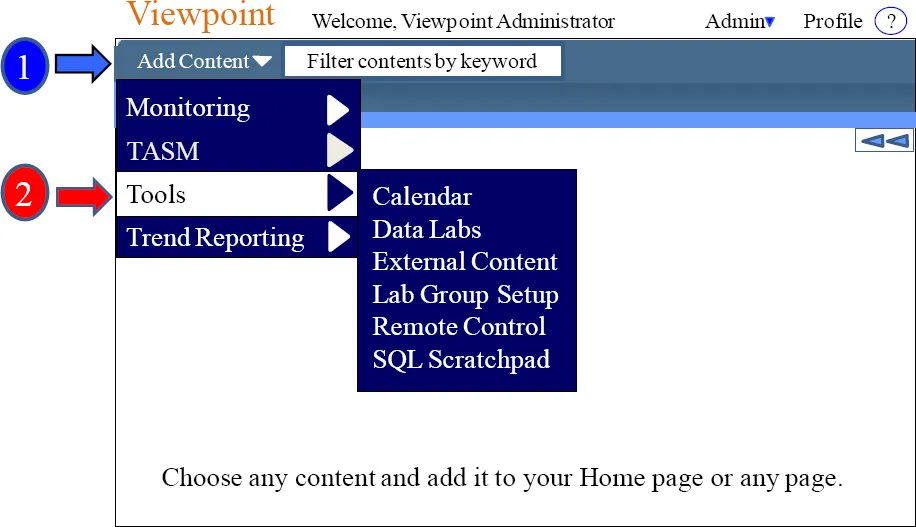
The drop down menu next to Add Content will provide a menu of content that you can select, and it will add that content to the desired page. The above shows the Tools content menu. You can Add Content on the Home Page or you will hit the + sign to add a new page where you can then Add Content. The Add Content menu allows you to place content on the pages and arrange them in a design customized for you.
The Add Content Menu for Trend Reporting
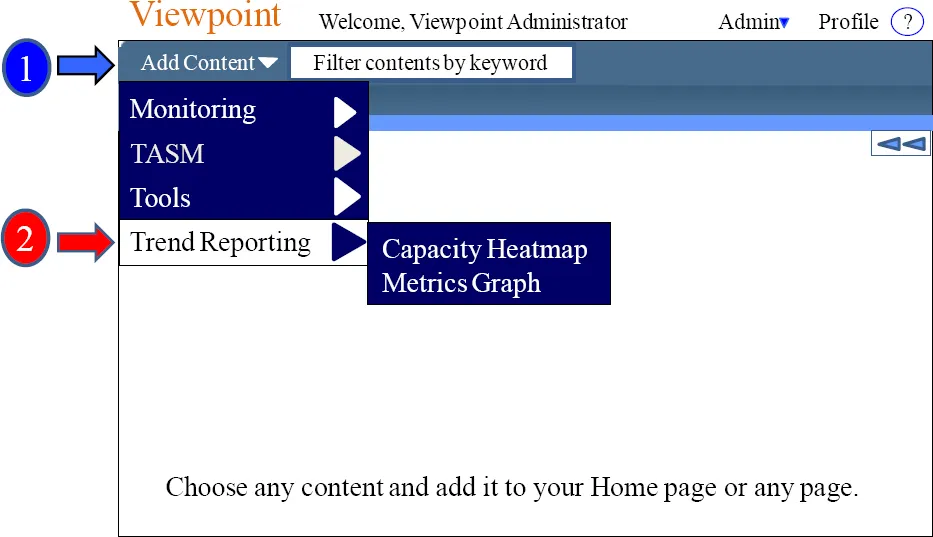
The drop down menu next to Add Content will provide a menu of content that you can select, and it will add that content to the desired page. The above shows the Trend Reporting content menu. You can Add Content on the Home Page or you will hit the + sign to add a new page where you can then Add Content. The Add Content menu allows you to place content on the pages and arrange them in a customized design.
Adding your first Content
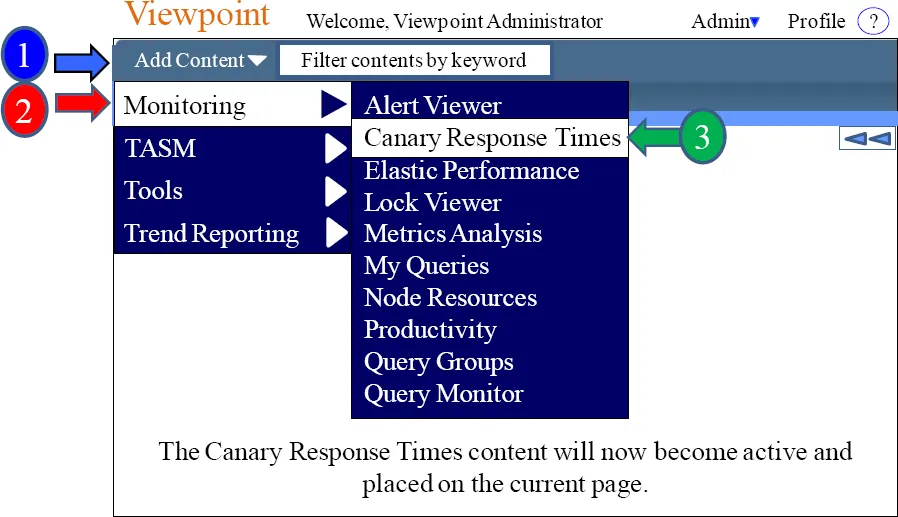
The drop down menu next to Add Content will provide a menu of content that you can select, and it will add that content to the desired page. The above shows the Monitoring content menu. In this example, we have chosen Canary Response Times, which means this will be placed on the page. Check out the next page and see what just happened!
How the Page looks after you add your first Content
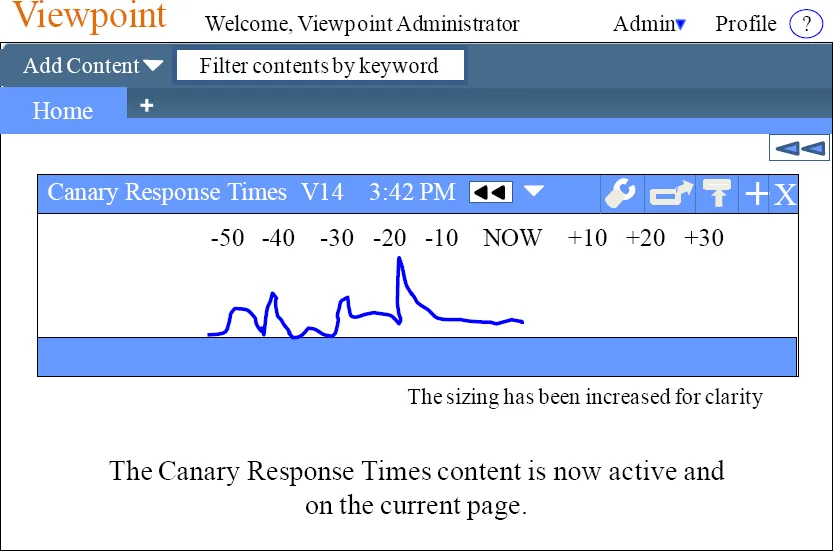
We just added the Canary Response Times content from the Add Content menu. Now, the content is active on our page. We can easily move the content where we want on the page. We can also move it to another page or delete it.
Adding Additional Pages
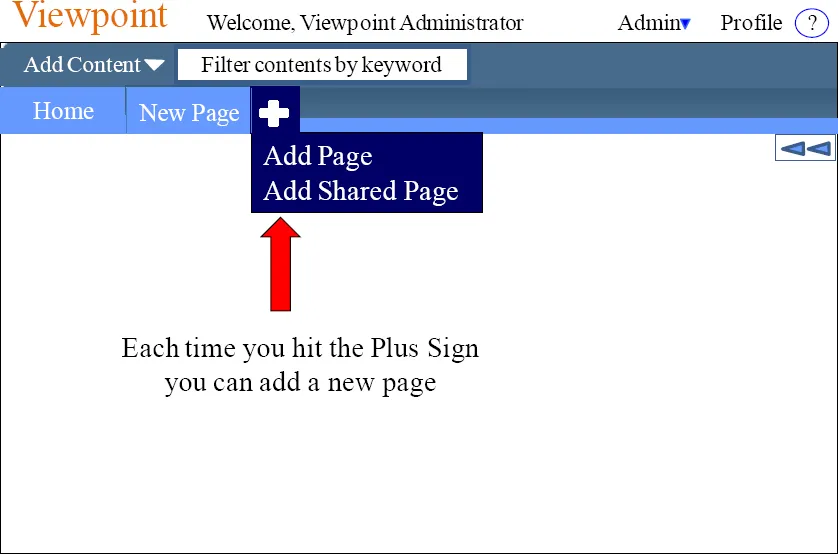
Viewpoint allows you to add pages and name the pages in the tab. Multiple tabs (pages) can have the same name. This allows you to organize Viewpoint in any way you want. This is your view point of the system, so customize the way you want....
Indice dei contenuti
- Cover Page
- Title Page
- Copyright Page
- About Tom Coffing
- About Carling Nolan
- Contents
- Chapter 1 - Viewpoint
- Chapter 2 - TASM
- Chapter 3 – Designing and Implementing Workloads
- Chapter 4 – Top SQL Commands Cheat Sheet
- Back Cover
Stili delle citazioni per Teradata Database Administration – TASM and Viewpoint
APA 6 Citation
Coffing, T., & Nolan, C. (2013). Teradata Database Administration – TASM and Viewpoint ([edition unavailable]). Coffing Publishing. Retrieved from https://www.perlego.com/book/2919190/teradata-database-administration-tasm-and-viewpoint-pdf (Original work published 2013)
Chicago Citation
Coffing, Tom, and Carling Nolan. (2013) 2013. Teradata Database Administration – TASM and Viewpoint. [Edition unavailable]. Coffing Publishing. https://www.perlego.com/book/2919190/teradata-database-administration-tasm-and-viewpoint-pdf.
Harvard Citation
Coffing, T. and Nolan, C. (2013) Teradata Database Administration – TASM and Viewpoint. [edition unavailable]. Coffing Publishing. Available at: https://www.perlego.com/book/2919190/teradata-database-administration-tasm-and-viewpoint-pdf (Accessed: 15 October 2022).
MLA 7 Citation
Coffing, Tom, and Carling Nolan. Teradata Database Administration – TASM and Viewpoint. [edition unavailable]. Coffing Publishing, 2013. Web. 15 Oct. 2022.