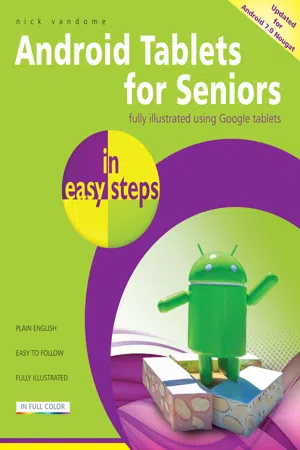
eBook - ePub
Android Tablets for Seniors in easy steps, 3rd Edition
Nick Vandome
This is a test
- English
- ePUB (disponibile sull'app)
- Disponibile su iOS e Android
eBook - ePub
Android Tablets for Seniors in easy steps, 3rd Edition
Nick Vandome
Dettagli del libro
Anteprima del libro
Indice dei contenuti
Citazioni
Informazioni sul libro
Get up and running quickly with your new Android Tablet. Covers Android 7.0 Nougat, and presented in larger type for easier reading.
Android Tablets for Seniors in easy steps, 3rd edition Looks at the range of devices available and their specifications and functionality:
- Explains the Android operating system and how to use it on your tablet in terms of navigating around, performing all your favorite tasks, getting online and turning your tablet into a mobile library and entertainment center.
- Focuses on the latest version of Android, 7.0 Nougat, and shows the enhancements that have been made over previous versions, such as multi-view windows for viewing two apps at the same time, Quick Switch between apps, high-performance 3D graphics, a Doze feature for saving battery power, a new range of settings for customizing Android, replying to notifications without having to open a different app and enhanced safety and security features.
Android Tablets for Seniors in easy steps, 3rd edition will show you how to:
- Get up and running with the interactive, touchscreen experience so that you can quickly find your way around with Android.
- Use the Android settings to ensure that your tablet looks and works in exactly the way that you want.
- Find your way around apps: the programs that give Android tablets their functionality – from using the preinstalled apps, to downloading and using the huge selection available from the Google Play Store, which is linked directly to Android tablets. It also shows how to get the best apps for popular activities such as travel, health and wellbeing, family history and online shopping.
- Connect to the web via Wi-Fi, using email, making phone and video calls to family and friends with Skype and diving into the world of social networking.
- Keep your tablet safe – security on tablets is just as important as on any other computer and this is covered in terms of preventing access to your tablet and staying safe online and when using your apps.
Android Tablets for Seniors in easy steps, 3rd edition gives you the confidence to enter the world of the tablet and get the most out of your device, using Android 7.0 Nougat. The book features the Google Nexus but is applicable to all tablets running the Android operating system.
Domande frequenti
Come faccio ad annullare l'abbonamento?
È semplicissimo: basta accedere alla sezione Account nelle Impostazioni e cliccare su "Annulla abbonamento". Dopo la cancellazione, l'abbonamento rimarrà attivo per il periodo rimanente già pagato. Per maggiori informazioni, clicca qui
È possibile scaricare libri? Se sì, come?
Al momento è possibile scaricare tramite l'app tutti i nostri libri ePub mobile-friendly. Anche la maggior parte dei nostri PDF è scaricabile e stiamo lavorando per rendere disponibile quanto prima il download di tutti gli altri file. Per maggiori informazioni, clicca qui
Che differenza c'è tra i piani?
Entrambi i piani ti danno accesso illimitato alla libreria e a tutte le funzionalità di Perlego. Le uniche differenze sono il prezzo e il periodo di abbonamento: con il piano annuale risparmierai circa il 30% rispetto a 12 rate con quello mensile.
Cos'è Perlego?
Perlego è un servizio di abbonamento a testi accademici, che ti permette di accedere a un'intera libreria online a un prezzo inferiore rispetto a quello che pagheresti per acquistare un singolo libro al mese. Con oltre 1 milione di testi suddivisi in più di 1.000 categorie, troverai sicuramente ciò che fa per te! Per maggiori informazioni, clicca qui.
Perlego supporta la sintesi vocale?
Cerca l'icona Sintesi vocale nel prossimo libro che leggerai per verificare se è possibile riprodurre l'audio. Questo strumento permette di leggere il testo a voce alta, evidenziandolo man mano che la lettura procede. Puoi aumentare o diminuire la velocità della sintesi vocale, oppure sospendere la riproduzione. Per maggiori informazioni, clicca qui.
Android Tablets for Seniors in easy steps, 3rd Edition è disponibile online in formato PDF/ePub?
Sì, puoi accedere a Android Tablets for Seniors in easy steps, 3rd Edition di Nick Vandome in formato PDF e/o ePub, così come ad altri libri molto apprezzati nelle sezioni relative a Computer Science e Hardware. Scopri oltre 1 milione di libri disponibili nel nostro catalogo.
Informazioni
Argomento
Computer ScienceCategoria
Hardware1
Introducing Android Tablets
Tablet computers and the Android operating system are an ideal match for anyone who wants their computing as mobile and as flexible as possible. This chapter introduces the basics of Android tablets and setting them up.
About Tablets
About Android
Tablet Terms Explained
Using a Touchscreen
Using Apps
Makes and Models
Android and Google
Creating a Google Account
Turning On and Controls
Setting Up Your Tablet
Adding Accessories
About Tablets
Tablet computers are the result of the desire for our computing devices to become smaller and more portable (from desktops, to laptops, to tablets), and the evolution of mobile operating systems, initially introduced for smartphones. The combination of the two has resulted in the birth and increasing popularity of tablets; they are small, portable for almost any situation, and customizable. They are also powerful enough to perform most everyday computing functions, such as email, using the web, word processing and communicating with social networking sites.
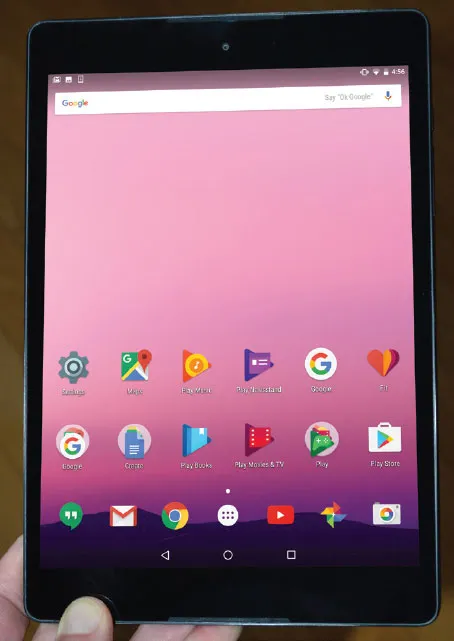

Android is now owned by Google.

The New icon pictured above indicates a new or enhanced feature introduced with the latest version of Android 7.0 Nougat for tablets.
Tablets are essentially small computers that run on a mobile operating system, rather than those used on desktop and laptop computers, such as Windows and macOS. They can be used as an addition to your suite of computing products or they could even be considered as a replacement for items such as desktop computers or laptops, depending on your computing needs. But for most types of mobile computing tasks, tablets are definitely the established choice on the digital block.
Android operating system
All computers need an operating system to make them work and perform all of the required tasks for the user. For tablets, the two main operating systems are iOS for Apple tablets (the iPad, iPad Pro and iPad Mini) and Android. The latter has been developed through its use on smartphones and is now a significant player in the tablet market. The fact that it is issued on both types of device means that if you have an Android smartphone then an Android tablet is a perfect match.

Android is an open source operating system, which means that developers and manufacturers can work with the source code to tailor it to their own needs and devices (as long as they meet certain requirements and standards). Android tablets are made by a number of different manufacturers and although the hardware differs between devices, the Android operating system is common between them (although the versions of Android differs between devices; see here). Android tablets generally come in 7-inch to 10-inch models.

Microsoft Windows can also be used on tablets, and Microsoft has its own tablet, Surface, which uses Windows.
It is now “apps” instead of “programs”
The functionality of tablets can be expanded almost endlessly through the inclusion of apps: computer programs that either come pre-installed or can be downloaded from a linked service. For Android tablets, this service is provided by the Google Play Store, which is accessed via an app on the tablet or via the Google Play website on a computer. You will need a Google Account to buy or get items from the Google Play Store (see here for details about creating an account). Some models of tablet also have their own proprietary online store for buying apps, but they will also have the Play Store, which generally will have a larger range of apps available.
Apps are denoted by the thumbnail icons that appear on the tablet’s Home screen (and also in the All Apps area).

For more information about specific makes and models of Android tablets see here.
Touchscreen
Tablets are touchscreen devices, which means that their functionality and controls are accessed by tapping, swiping or pressing on the screen. This includes the keyboard, which appears automatically on the screen if data input is required, e.g. for writing an email, entering a website address or filling in an online form. For people who have always used a physical keyboard, the virtual one can take a bit of getting used to, particularly if you are doing a lot of typing, but the more you use it, the more familiar it will become.
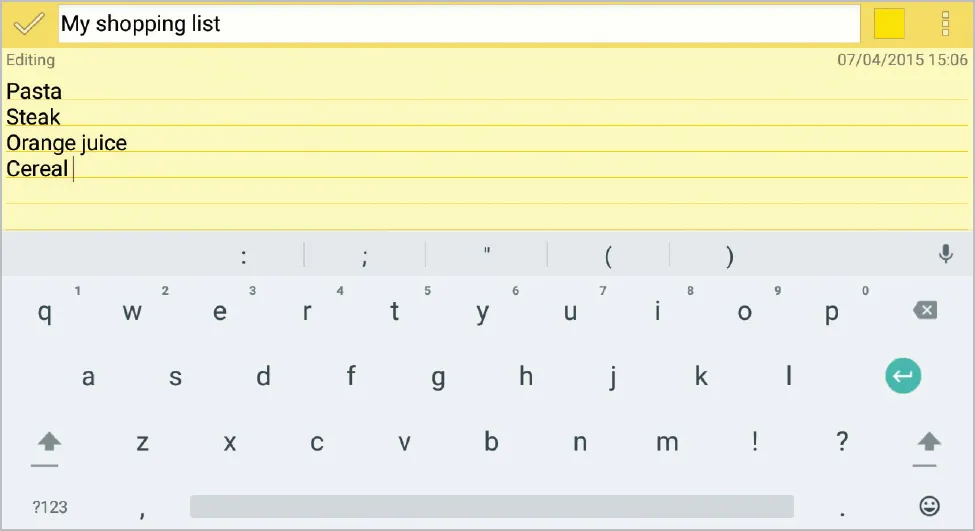
Getting connected to the internet
One of the essential functions of tablets is internet connectivity, for accessing the web and also the range of Android services that are connected to Google apps and online services...
Indice dei contenuti
- Cover
- Title
- Copyrights
- Contents
- 1 Introducing Android Tablets
- 2 Getting Started with Your Tablet
- 3 At Your Fingertips
- 4 Working with Apps
- 5 Useful Apps
- 6 Tablet Entertainment
- 7 Keeping in Touch
- 8 Browsing the Web
- 9 On Your Travels
- 10 Sharing with the Family
- 11 Accessibility and Security
- Back Cover
Stili delle citazioni per Android Tablets for Seniors in easy steps, 3rd Edition
APA 6 Citation
Vandome, N. (2017). Android Tablets for Seniors in easy steps, 3rd Edition ([edition unavailable]). In Easy Steps Limited. Retrieved from https://www.perlego.com/book/3016329/android-tablets-for-seniors-in-easy-steps-3rd-edition-pdf (Original work published 2017)
Chicago Citation
Vandome, Nick. (2017) 2017. Android Tablets for Seniors in Easy Steps, 3rd Edition. [Edition unavailable]. In Easy Steps Limited. https://www.perlego.com/book/3016329/android-tablets-for-seniors-in-easy-steps-3rd-edition-pdf.
Harvard Citation
Vandome, N. (2017) Android Tablets for Seniors in easy steps, 3rd Edition. [edition unavailable]. In Easy Steps Limited. Available at: https://www.perlego.com/book/3016329/android-tablets-for-seniors-in-easy-steps-3rd-edition-pdf (Accessed: 15 October 2022).
MLA 7 Citation
Vandome, Nick. Android Tablets for Seniors in Easy Steps, 3rd Edition. [edition unavailable]. In Easy Steps Limited, 2017. Web. 15 Oct. 2022.