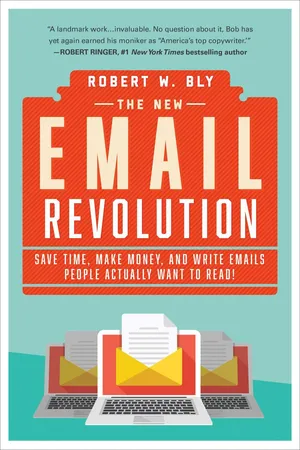![]()
CHAPTER 1.
The Science and Mechanics of Sending and Receiving Emails
Over 2.6 billion people today use email as a quick and easy way of communicating with others, according to Radicati Group’s Email Statistics Report 2015–2019. By their projection, in 2019 there will be nearly 2.9 million email users, with two to three accounts for each person. Email is fast, simple, and you do not need a stamp to send it—just an Internet connection through a service provider.
So what exactly is email? In some ways, writing an email is similar to writing a letter. But the communication is delivered digitally over the Internet, usually within minutes of hitting the send button. Your message transfers electronically, from your computer’s email service, to another recipient’s service.
Email messages are usually shorter than postal letters, and much shorter than those long, handwritten letters people composed years ago. Sending email is faster and easier than mailing a letter with enclosures through the U.S. Postal Service, and much less costly than FedEx.
The bonus for using email is that you can also send pictures, animations, videos, or links to content where people can go view these on an online repository or cloud-based service. Files of nearly every type can be attached to an email, getting business documents to recipients much faster than sending bulky envelopes with a hard copy tucked inside.
How Was the Concept of Email Created?
Samuel Morse invented the telegraph and a “language,” Morse code, for sending coded messages with it.
With Morse code, telegraph operators use a series of short taps, called dots, and long taps, called dashes, to send coded messages over the wire long distance. The telegraph became the nation’s first electronic messaging system in the mid-1800s. The telegraph is a two-way communicator, consisting of two copper wires and a needle, with each device capable of both sending and receiving signals.
Before there was early commercial email, such as provided through dial-up CompuServe and AOL services, there were some smart people in the private sector who figured out how to get a message to another person in the same company. Otherwise, climbing up and down the stairs, or taking the elevator to that floor, was the only way to get that message there, particularly if it had sensitive information in it. This would have been time-consuming, time that should have been spent at the office desk instead.
Large corporations circulated interoffice mail throughout the plant, delivered by a mail room worker with a mail cart. When I was at Westinghouse in the late 1970s, we began using a robotic cart for interoffice memo delivery, and it worked very well.
When it comes to emails, while there is significant and ongoing controversy as to who actually created the first email, the most common story is that someone figured out how to place a message to another worker in the same company in their directory. It took knowing and writing the code, read by the computer system’s operating platform, which could read where that file should reside.
In 1978, Shiva Ayyadurai created an electronic message system for the University of Medicine and Dentistry of New Jersey (UMDNJ), with the typical Inbox, Outbox, Subject, Cc, and Bcc header form, still seen today in regular emails. This version was internal, for those that worked at UMDNJ, as a way to communicate rapidly with each other, within the system. As time went on, more users were added on within that system.
Essentially, this was the first Intranet, a private network comprised of a business’s many departments in the organization. (An extranet in today’s business world, as a private network, incorporates communications with outside vendors, partners, client, who wish to send invoices and other documents, vital to a business, but within closed secured parameters, thus bypassing telephones or conventional Internet emails, which might be unsecured.)
The first email as we know it can be traced back to the 1970s.7 Just a few decades later, email is all-pervasive in our lives, and email has become one of the most popular forms of communication. Not only does email save time and money, it’s also a great tool for personal as well as business communications. These statistics reveal even more about how much we depend on this channel of communication.8
• The total number of email users worldwide is 3.7 billion9
• 92% of online adults use email, with 61% using it on an average day
• 30% of subscribers change email addresses annually
• 17% of Americans create a new email address every 6 months10
Whether you’re sending “one-to-many” emails (where a large list of people are sent the same or very similar emails from a source to which they’ve intentionally subscribed), or one-to-one emails, the basic anatomy of the message remains the same.
That being said, many people now have more than one email account. If you are working for a company or have your own business, you likely have an email account for business. At home, you probably also have a separate personal email account.
It is estimated that there were 205 billion emails sent and received a day, globally, in 2015, and these amounts are only reduced when you choose to unsubscribe or deregister with these emails. But many like having the notifications of sales, special events, and offers, that one ordinarily would not receive any other way. Who would have time to daily visit favorite websites to find out what the special of the day is? Therefore, it may be beneficial to continue to receive these email notifications.
Business emails in 2015 range at 122 billion sent and received, indicating that there is quite a bit of success coming from these send outs and, therefore, should be a major consideration in marketing/advertising strategies conducted by any business in the Internet marketplace. Direct mail strategies are still very popular, but email strategies in alignment with direct mail, serve to bolster the message. I believe that in digital marketing, email, and not social media or Search Engine Optimization, is truly the “killer app.”
Who Offers Email Services?
The first step to taking advantage of email’s speed, functionality, and power, whether for personal or business use, is choosing an email services provider (ESP).
Appendix IV lists a few of the most popular ESPs for both personal email and business emails. The main difference is that personal emails are typically sent to one individual, though a few other recipients may receive it when they are “cc’d” or “bc’d.” The names of recipients who have been cc’d are visible on the email while the identifies and email addresses of those who have been bc’d are not visible to other recipients.
Business emails too can be sent to a primary recipient and others who are cc’d or bc’d. But in addition, many business email messages are mass distributed or “broadcast” to lists of dozens, hundreds, or even thousands of recipients simultaneously, using some of the business email services listed in Appendix IV.
You can get started in email with a free account set up with a major browser, such as Google’s Gmail, which offers many capabilities for attachments, storage, and also sorts mail for you into three categories: primary mail, social mail, and promotions. You can also star those emails which are important to you, or mark all emails as read or unread, sort by sender or date, and place into category files, created on the left side index section. Those sent to trash or spam are with some services deleted automatically in 30 days or so.
With some services, when you click on an email, the folder, trash, and action buttons pop up above the email columns, allowing you to conduct whatever option you need to do with that email, or a series of emails. Consider archiving emails of importance, which you may want to access much later on, for one reason or another.
If you use Google calendar, you can also click on a link from an email verification you signed up for, which automatically takes you to the calendar date for the seminar, conference call, or other event scheduled on the calendar. There, you can edit the notification further for an alarm to be sent to you as a reminder, along with a number of other options.
Google is only one option, Yahoo! is another. Both have paid versions as well, which may work better for your needs, especially if you have a business website and need a contact email.
There is also Microsoft’s Outlook program, which comes with a trial or purchased version of any of its office suites, and is integrated with a calendar. Outlook has a great directory structure for storing emails by client, project, activity, source, topic, and any other way you want.
A problem with Outlook is that when you reach a critical mass of stored emails, it starts malfunctioning. The solution is to connect it to Microsoft Exchange, which solves the overload problem and can store a virtually unlimited number of emails.
Outlook also gets wonky when you have too many emails in your sent or delete folders. Clear these when there are just a few thousand. If you allow the volume of emails to get too big in these folders, Outlook may be unable to receive more email until you clear them. And when they are very full, the automatic clear function may stop working, forcing you to remove messages manually, which is time-consuming.
Microsoft Live has a free email program, using your Microsoft account that you need, initially, to sign into your new Windows 10 update or licensed platform version on your computer. Download the app (short for application) for it on your phone, and you can access your email anywhere. Yahoo! and Gmail also have downloadable apps for their mail services as well. You can find these apps through the Google Play phone app, or the Microsoft Store phone app. Alternatively, you can go to the Store app in your computer’s Windows menu, or just type in the Microsoft Live name on a web browser to get it online.
Consider that getting your emails on your phone is great, but if you want to easily respond back with a letter, you may want to carry a portable keyboard rather than using the phone’s keyboard. It just depends on your needs, unless you are a whiz at tapping or typing on phone keyboards. If a response is needed, maybe calling or texting a short note would be better, or wait until you get to your laptop, tablet, or desktop to send a longer response back.
Business vs. Personal Email
As noted in the previous section, the main difference between personal and business email services is this: personal emails go only to a few individually selected recipients vs. business emails are often mass-distributed to large lists of recipients that include both names and email addresses.
An important consideration is that, if you have a business, your email can come from your web domain, or has your domain name within the address you created for your email service, for that site. Example: my site URL is
www.bly.com and the email address and the email address from that server is
[email protected].
Also, create a personal email address in one of the free or paid services to connect with family, friends, and others. I have a Gmail account as my second address. Sometimes if you have problems with your primary address, a backup address can keep you in business until it is fixed.
A benefit of email in communicating with clients in your business is that you can keep track of projects through sequential mailings in a chain of emails, generally called a conversation. Each new email, chains to the previous one, and both you and the client, are current on any changes to the project, what was previously discussed, and it all goes in your pre-designated folder. You can also archive these, for later access, if you need them. Doing so, frees up space on your service provider’s server.
Recently, a client called to complain that the website designer quoted a higher figure for doing his site than I said she would. When he told me the website designer was HL, I replied that I had recommended someone else, WB. He said I did not. I quickly went into my saved emails for that client in the Outlook directory I created. Sure enough, I found my original email recommending WB, whose estimate was exactly what I said it would be.
The Etiquette of Emails
While personal emails are two or more people sending messages in a tone that is familiar to the others, marketing and business emails should observe certain forms of etiquette, also called netiquette. There should not be any cursing or foul words used in your messages. You never know who you will offend. Messages should never be typed in all capital letters. That is equivalent to shouting in someone’s ear if they were standing next to you. The same is true in social media messages.
When you write your body of content, you should provide as much information as possible, in the least amount of words used. Be direct and informative with every word. Boasting about yourself or your work as being the best on the marketplace may raise eyebrows. Not everyone may agree with you on that count, unless you can prove it in some manner. Imparting information is the main focus of your message, but do provide interest, such as a story about how your product or your service improved someone’s life or work habits, for example.
Some messages work very well with emails, depending on what is being offered. Sometimes, the message in words can be enhanced with a video that shows more about the message, such as testimonials, or showing how a product works. It is a judgement call, as to how to design your message for your unique product or service. In recent years, email greeting cards with animated videos, which include words, music, and animation, have become increasingly popular; in 2016, Americans spent $393 million to send e-cards.11 However...