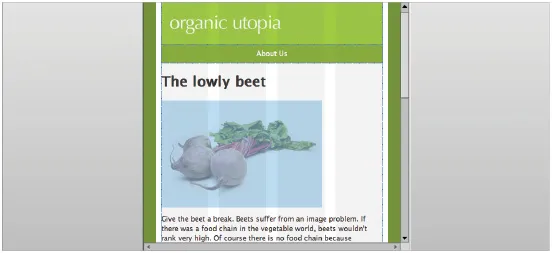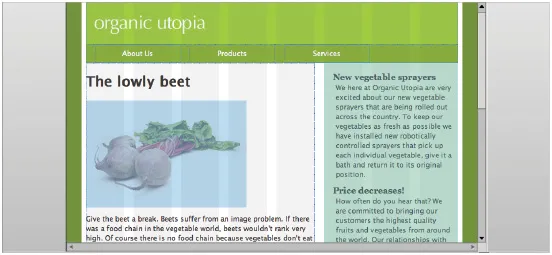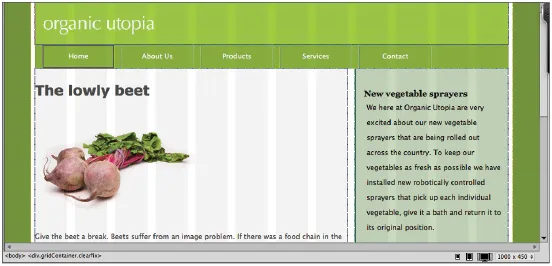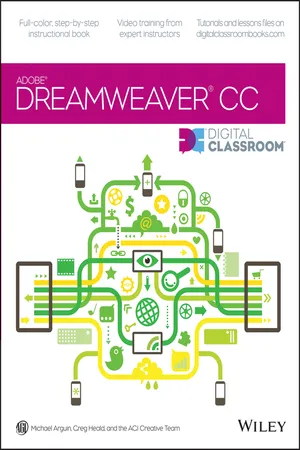
Dreamweaver CC Digital Classroom
Michael Arguin, Greg Heald
- English
- ePUB (mobile friendly)
- Available on iOS & Android
Dreamweaver CC Digital Classroom
Michael Arguin, Greg Heald
About This Book
Learn Adobe Dreamweaver CC with this full-color book and DVD training package
You may be eager to learn how to use Adobe Dreamweaver CC (Creative Cloud) to create great websites, but you'd like to tackle it at your own speed. If so, this book-and-DVD learning combo is perfect for you. More than 16 lessons, each including step-by-step instructions and lesson files backed by video tutorials, guide you smoothly through website design to implementation to maintenance, helping you build solid skills at your own pace. It's like having your own personal Dreamweaver instructor at your side.
• Combines a full-color, step-by-step instructional print book along with lesson files and video training on DVD, to teach readers how to use Adobe Dreamweaver CC
• Provides thorough training from a team of expert instructors from American Graphics Institute (AGI)
• Covers essential topics such as applying style sheets, using dynamic HTML, adding style with images and multimedia, publishing and maintaining websites, using hyperlinks to navigate, and using databases to create dynamic websites
You'll be building websites, formatting web pages, and creating forms in no time with Adobe Dreamweaver CC Digital Classroom.
Note: DVD and other supplementary materials are not included as part of the e-book file, but are available for download after purchase
Frequently asked questions
Information
Lesson 1
Dreamweaver CC Jumpstart
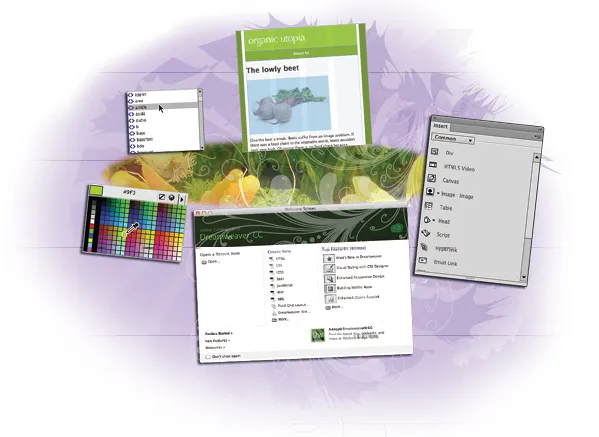
Whether you are a novice web designer or an experienced developer, Dreamweaver is a comprehensive tool you can use for site design, layout, and management. In this lesson, you’ll take a tour of Dreamweaver’s key features and get a better understanding of how web pages work.
- An overview of Dreamweaver CC features
- How the Web works
- An introduction to HTML
Starting up

What is Dreamweaver?
Design and layout tools
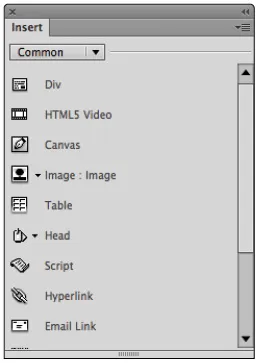
Site management and File Transfer Protocol
Coding environment and text editor
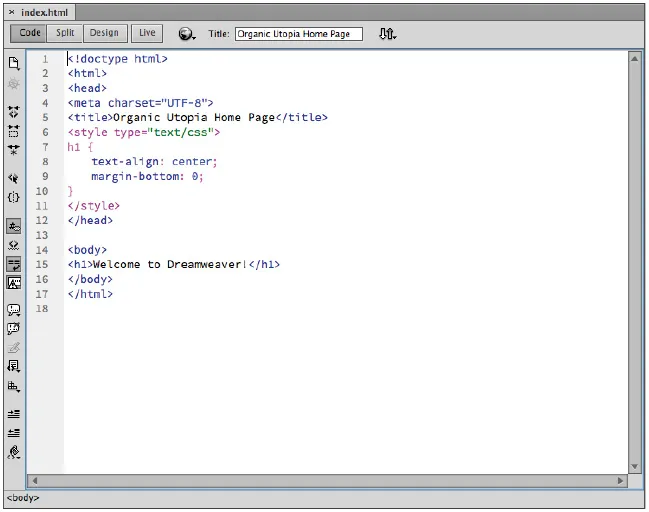

Mobile design and development features