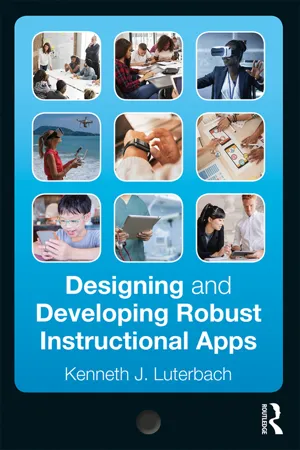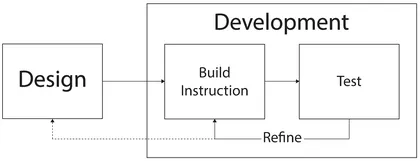![]()
Part 1
Foundations of Instructional App Development
![]()
Chapter 1
Conceptions of Learning and Instruction
Enjoy creating interactive instructional apps. To begin, we may perceive of two phases to instructional app creation, design, and development. During the Design Phase, we make a plan to help a target group of learners acquire and retain particular knowledge, skills, or attitudes. Though rarely stated explicitly, each instructional plan asserts that engagement in the instruction by target learners will result in acquisition of particular knowledge, skills, or attitudes. In this work, we will proceed from design to development. Consequently, we will be able to test the instructional apps we create and substantiate the implicit claims of instructional effectiveness. During the development phase we will engage repeatedly in a build-test-refine cycle. In some cases, testing may reveal flaws in the design, which would result in redesign, as depicted in Figure 1.1.
Enjoy the instructional app creation process. If you find it challenging at times, know that you are in good company as numerous instructional designers and developers before you have encountered similar feelings. Persist and reap the benefits! There is much joy in overcoming challenges and you will forever be able to draw on your app design and development skills.
Figure 1.1 Two-Phase Design and Development of Instruction.
We begin this instructional design and development journey by clarifying some terms. Then we gain shared conceptions of learning and instruction, and draw on lessons learned by others who have previously engaged in instructional design and development. In many cases, we will consider the work of individuals who have spent their professional lives studying the design and development of instruction.
Key Terms
The meaning of the term design varies according to its use. One of the revelations of the study of language is that the meaning of a word can depend on the words around it. Sometimes we speak of design as a verb in order to portray design as a process. “Let’s design some instruction!” Other times, we use design as a noun. “I like this design” or “It is helpful to know key principles of visual design.” On other occasions, we use design as an adjective, as in design thinking, design school, design documents, and design process. With respect to instructional design, the process, design is often meant to include development. Conversely, one speaking of instructional development might mean to include the design stage (and perhaps even more stages of the instructional creation process). This confounding of the terms, instructional design and instructional development needs to be recognized; we should realize that mere mention of either term does not suffice to convey meaning precisely. Knowing that we need to be careful when using those terms enables us to move forward. We will discuss conceptions of instructional design and development in depth in Chapter 2. For now, in light of the work of architects, let’s recognize that design is a planning process and that we can share plans for producing something through design documents, such as drawings.
Like the word design, the term development can also be a noun or adjective and it has the verb form, develop. When using development as a noun, we might say, “What an interesting development.” Using development as an adjective, we might say, “My development plan includes learning to create instructional apps.” Even though development is used in multiple forms and instructional development can be confounded with instructional design, as noted above, development seems easier to conceptualize than design. After all, development typically leads to a tangible artifact (though we could speak of mental development, for instance), whereas designing is largely a matter of mental activity unless thoughts of design are reified in a document. With respect to both design and development, we must rely on context (their actual use) to ascertain meaning.
Romiszowski (1981, p. 4) defines instruction as a “goal-directed teaching process which is more or less pre-planned.” Okay, consistent with Romiszowski, we will regard instruction as purposive and pre-planned, but what are we to make of a teaching process? One’s conception or mental model of teaching and instruction emerge over time. Section 1.1 elaborates at some length on three particular instructional methods, which in this work are called behavioral instruction, cognitivist instruction, and constructivist instruction. You may have alternative or additional conceptions of instruction, but we use those three to establish common ground. Ultimately, you are free to implement any form or forms of instruction you wish.
For clarity regarding conceptions of instructional apps, note that any use of a computer technology to implement an instructional method results in the development of an instructional app. For example, a PowerPoint presentation, which poses a question on a slide and provides feedback by branching to a different slide based on the link the user clicked, is an instructional app. However, in this work, we will not develop such an inefficient app, which severely limits input and requires a priori branching to account for all possible paths through the instruction. Our instructional apps will implement instructional methods efficiently without strict limits on learner input.
As noted previously, development of instructional apps may be challenging at times. Indeed, any attempt to build something new is a challenge until sufficient practice has enabled mastery of fundamental skills. This is to be expected: Developing, creating, and synthesizing are at the top of Bloom’s (revised) Taxonomy of the Cognitive Domain (Anderson & Krathwohl, 2001). Creating an instructional app involves synthesis of one’s technological, pedagogical, psychological, and content knowledge. Often, instructional designers collaborate with others, in which case instructional app design and development proceed according to the team’s collective knowledge.
To begin, we will create a simple, yet powerful, instructional app, which requires a little coding or programming. If coding is new to you, that’s great. We begin in a simple environment, a window embedded within a web browser, to learn a couple of fundamental JavaScript commands and statements. Then, following an example in this book, you will write your first instructional app. You will discover that with about ten lines of code, your instructional app will provide accurate feedback for infinitely many practice items, though, practically, each time actual learners use the app, they might stop after encountering perhaps 50 or 100 items. Your simple and powerful app will surpass the utility of commercial development software, which requires that all practice items and feedback to possible responses be determined and linked before the instruction begins. Seymour Papert (1980, p. 5), regarded computer programming as the “art of intellectual model building.” Nobel laureate, Herbert A. Simon, who with Alan Newell wrote and demonstrated the first computer program to exhibit artificial intelligence (AI), encouraged a particular form of software testing. According to Simon, “If you test your programs not merely by what they can accomplish, but how they accomplish it, then you’re really doing cognitive science; you’re using AI to understand the human mind” (see Herbert A. Simon interview transcript in Stewart, 1994). In my view, computer programming is both a form of problem solving and creative expression. However you ultimately resolve to test computer programs, enjoy instructional app development and learn a lot.
Instructional apps, like all application software (apps), run on some type of digital computer, whether desktop, laptop, tablet, smartphone, digital wristwatch, or virtual reality headset, for instance. Unique to instructional apps is that they implement an instructional method. Instructional apps seek to help learners acquire particular knowledge or skill by engaging learners in an instructional experience. Conceivably, one could create an app that displays facts and/or plays audio recordings of the facts. Such demonstration or “display and play” apps are not instructional apps. However, we could make a demonstration app an instructional app by adding a feature that directs the learner to repeat the facts. Providing feedback about the accuracy of the learner’s recollection of the facts might enhance the instructional experience but, in many cases, learners decide for themselves when they have practiced sufficiently to recall facts or to perform a skill adequately. Hence, for recall of facts, it would be sufficient for the app to direct the learner to repeat the facts until memorized, even without feedback from the app.
Providing instruction that meets conditions minimally sufficient for learning facts would not be helpful for pursuit of other learning goals. For example, accurate feedback from an instructional app or a person, though not essential for rehearsing and learning some facts, is often very helpful in pursuit of many learning goals. Indeed, for all goals in which the learner does not know the correct answer, feedback is either critical or exceedingly important, such as when learning to calculate the area of a triangle. Further, for all goals without a correct answer or a single acceptable performance, feedback from someone who has mastered the task is often very helpful.
Since learners can adequately regulate their own learning while seeking to attain some learning goals, feedback from an external source is not always necessary, but learner practice is essential. The necessity of practice was established long ago and remains evident in the work of educational technologists (e.g., Gagné, 1965, 1985; Merrill, 1983, 1994, 2002; Reigeluth, 1983, 1999a; Reigeluth & Carr-Chellman, 2009). Learning has been a subject of formal study for centuries and pondered by philosophers for millennia. Individual differences among learners, as well as variability in learning goals and instructional methods, invite reflection on learning, which we seek to foster in the development of instructional apps. Accordingly, we will consider alternative perspectives on learning as we progress through this work. The one constant will be the necessity of practice for learning. Consistent with the French philosopher, Merleau-Ponty (1963), this work regards practice as the essence of learning. Demonstration alone is insufficient for learning, but practice is sufficient. Some might argue that there is more to learning than practice; perhaps for them, demonstration and practice are sufficient for learning. Even so, practice is necessary. Hence, our instructional apps will provide practice. In addition, for effectiveness and efficiency of instruction, our apps will also provide feedback or guidance to the learners.
Robust instructional apps implement multiple instructional methods to help diverse learners attain a multitude of instructional goals using a wide range of technologies. Though it is possible for a single app to implement multiple instructional methods and run on multiple devices, this book will guide you through the development of a set of instructional apps that collectively implement multiple instructional methods and run on multiple devices.
By progressing through this book, you will learn to create robust instructional apps, which implement multiple instructional methods to help diverse learners attain a multitude of instructional goals using a wide range of technologies. In so doing, you will become increasingly aware of the diversity of instructional apps and the tools for creating them. Further, you will become increasingly aware of the benefits and requirements of instructional app development.
Gaining the ability to create robust instructional apps will enable you to advance the state of instructional development. For instance, you may wish to pursue any of the following three goals, leading educational technologists in new directions:
- Make Instructional Apps Ubiquitous across Diverse Digital Devices
- Improve Instructional Development Tools
- Implement Machine Learning Techniques
New Directions
Make Instructional Apps Ubiquitous across Diverse Digital Devices
As learners, we should be able to engage in instruction at any time and place of our choosing. A mobile device, such as a smartphone, is helpful in this regard. However, just as all paper-based instruction should not be relegated to 3-inch by 5-inch or 4-inch by 6-inch index cards, all instruction on a digital device should not be limited to 3-inch by 5-inch or 4-inch by 6-inch smart-phone displays. We should enable learners to engage in instruction using a wide variety of devices and, when possible, provide the instruction without requiring installation. For example, HP (Hewlett Packard) delivers instructional videos through a built-in 2-inch by 2-inch display on the OfficeJet Pro 6978 (and other printers). Beyond developing instructional apps for tablets, phones, desktops, and laptops, we should seek to create instructional apps for wearable devices (e.g., watches, headsets, eye glasses), TVs, cars, boats, drones, planes, 3D printers, defibrillators, telescopes, and assembly kits (e.g., to help people learn to knit sweaters, embroider blouses, build furniture, and construct model aircraft), for instance.
Devices with voice interfaces offer another platform for deployment of instructional apps. Indeed, ov...