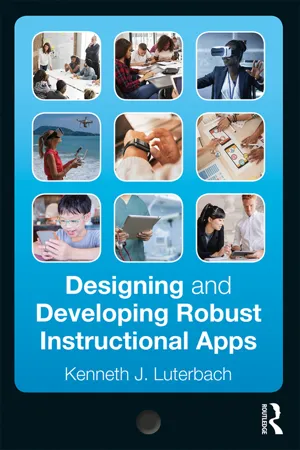Javascript Function
A JavaScript function is a block of code that performs a specific task. It is defined using the "function" keyword and can be called multiple times within a program. Functions can take input parameters and return output values, making them reusable and efficient for organizing and executing code.
4 Key excerpts on "Javascript Function"
- eBook - ePub
- Mike McGrath(Author)
- 2020(Publication Date)
- In Easy Steps Limited(Publisher)
...Standard JavaScript objects, such as functions, call an internal constructor function to create the object by defining its components. Don’t worry if you can’t immediately understand how closures work. They can seem mystical at first, but will become clearer with experience. You can continue on and come back to this technique later. Summary • JavaScript code can be included in an HTML document directly or from an external file using <script> </script> tags. • JavaScript can display output in an HTML element in an alert dialog box or in the browser’s console window. • JavaScript statements may contain keywords, operators, values, and expressions. • The JavaScript interpreter ignores tabs and spaces. • JavaScript statements can be grouped in { } curly bracket function blocks that can be called to execute when required. • Variable and function names may comprise letters, numbers, and underscore characters, but must avoid keywords. • JavaScript variables may contain data types of String, Number, Boolean, Object, Function, Symbol, null, and undefined. • Variables declared with the let keyword can be reassigned new values, but the const keyword does not allow this. • A function expression has statements grouped in { } curly brackets for execution, and it returns a final single value. • The () parentheses of a function expression may contain parameters for argument values to be...
- eBook - ePub
Confident Web Design
Master the Fundamentals of Website Creation and Supercharge Your Career
- Kenny Wood(Author)
- 2018(Publication Date)
- Kogan Page(Publisher)
...Let’s ensure we have a firm grasp of how they all work so far. Operators are used everywhere in JavaScript. They form the basics of assigning and manipulating variables to our requirements. They afford us full control over how we want to manipulate our data and allow us to perform very powerful operations. They are used in conjunction with the majority of other concepts you will learn in this book, so it’s very important you fully understand how they function and ‘operate’. Exercise Once again, this exercise will take place in the developer console and will test your knowledge of the above concepts. These concepts form the core of JavaScript and it’s extremely important you have a firm grasp on how they work. If you are unable to complete this exercise with the expected output, please revisit the above content and attempt it again. It’s important that you don’t try to progress further without understanding these basic operators: Open up the developer console. Create a variable and assign it a string with the following text ‘my age is’. Now create a new variable and give it a number corresponding to your age. Now concatenate the second variable to the first, ensuring legibility. Experiment with adding a colon between the text and the number. Now output this variable back to the console. Ensure it renders like so: ‘My age is: 00’ where 00 is your inputted age. Functions Functions are the building blocks of a piece of JavaScript code. They are reusable snippets of code that perform an action (or task). Functions are run (executed) when something ‘invokes’ or ‘calls’ it. This might sound complicated, but once you see a few examples it will all become clearer. Let’s kick off with a nice and easy function for us to analyse: function exampleFunction(par1, par2) { return par1 + par2; // The function returns the product of p1 and p2 } As you can see above, a function in JavaScript is defined by using the ‘function’ keyword...
- eBook - ePub
- Sean McManus(Author)
- 2014(Publication Date)
- In Easy Steps Limited(Publisher)
...You can run the same function under different circumstances, and could even do slightly different things with the function each time. You could use the same reveal function to reveal two different boxes, for example. • Functions enable you to control when the commands are executed. If your JavaScript is outside a function, the browser will try to run it as soon as possible. Most of the time, you’ll want to use JavaScript to respond to something that’s happening on the web page, so being able to defer JavaScript actions until the right time is extremely valuable. • Functions make it easier to understand what your JavaScript code does, so you can maintain and adapt it more easily. Each JavaScript command should end with a semi-colon. If your JavaScript doesn’t work, check for any missing semi-colons. Here’s an example of a function that displays two alert messages. I’ve given the function the name “welcome”. Because of the way the alert command works, the visitor has to click the OK button to get each alert box to go away. Alert boxes are good for testing and learning, but they’re irritating for users, so I don’t recommend using them on real web pages. function welcome() { alert(' Hello! '); alert(' Thanks for visiting my site! '); } A function has two ordinary brackets at the end of its name, and curly braces are used to mark the start and end of that function. You can put this JavaScript code (from the word “function” down to the closing curly bracket) in the header of your HTML page, or in an external file, where you previously put the single alert command. You can see how the alert command works more clearly now: the bit between the single quotes is what appears in the alert box on screen. You can change this to anything you want. If you want to include an apostrophe in the text of the alert box, you have to add a \ before it, because single quotes (which are the same character) are used to mark the start and end of the alert box content...
- Kenneth J. Luterbach(Author)
- 2018(Publication Date)
- Routledge(Publisher)
...Technically, as discussed in Section 3.1.4, such commands are calls to subroutines, which many programmers also refer to as functions or methods. In the Spider-Monkey version of JavaScript, we use print for output and readline for input. Other programming languages are similar in this regard. For example, the Pascal programming language uses write for output and readln for input; Perl uses print for output and <stdin> for input; BASIC and Python use print for output and input for input. To summarize this section, we have written interactive programs in JavaScript to obtain the user’s name and the user’s response to a question. Those programs have revealed that computer programs contain variables and statements. The fundamental building blocks of computer programs are variables, statements, and data structures. Once you know those fundamental building blocks, you can combine them in unique ways to express yourself creatively and to engage in problem solving. Note that variables contain information, which we generally refer to as data. Each variable contains one particular type of data. With knowledge of three data types and the skill to use three types of statements, three data structures, and one technique, you will be able to program a computer for general purpose problem solving and creative expression. 3.1.2 Three Data Types In JavaScript programming, a variable can be a number, a character string, or a Boolean value. A Boolean value is either true or false. The Boolean type is named after George Boole, an early nineteenth-century mathematician and philosopher, who developed Boolean algebra or Boolean logic. As an aside, Boolean algebra offers a set of 16 propositions based on two variables (x and y), each of which is either true or false...