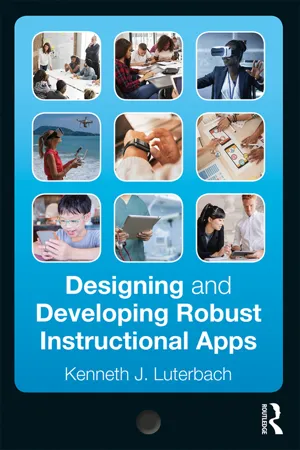Javascript If Else Statement
The JavaScript if-else statement is a conditional statement that allows for the execution of different code blocks based on a specified condition. If the condition evaluates to true, the code within the if block is executed; otherwise, the code within the else block is executed. This provides a way to create decision-making logic in JavaScript programs.
6 Key excerpts on "Javascript If Else Statement"
- eBook - ePub
Confident Web Design
Master the Fundamentals of Website Creation and Supercharge Your Career
- Kenny Wood(Author)
- 2018(Publication Date)
- Kogan Page(Publisher)
...The only clause is that if you don’t write a condition that can’t be validated to true, the block of code will never run. After the parenthesis, and our condition, we write our code to be executed inside the curly braces. This code can be anything again, and can use the variables that were pulled in, global, or created inside the parenthesis. Then, during execution of the code, when the code reaches the if statement, JavaScript will determine whether the condition is met (if it returns TRUE), and if it is, it will execute the code inside the block one time. There is no end to the statements and code combinations you could write. The if statement is one of the most powerful aspects of JavaScript – it allows us to be the masters of our own code and create an application that is intelligent, dynamic and knows how to respond to various conditions. Else statement The else statement is an adjunctive to the if statement. You can’t have an else without an if. The else statement simply says, ‘if the main condition isn’t met, then do this.’ The statement will question ‘if this is true, do this, else do this’. Quite expressive. The formatting of an else statement is very simple – it follows immediately from the closing curly brace of an if statement and contains the simple keyword ‘else’ followed by its own set of curly braces which will contain the code to be run if the main condition isn’t satisfied. Let’s look at an example below following on from our if statement. if(1 < 5) { console.log(‘Condition is true’ } else { console.log(‘Condition is false’); } Adding an else statement to your if statement ensures that a piece of code always runs, regardless of whether the statement is true or not. This can be useful when responding to a query. Let’s imagine that we have a website that contains a list of books and a user is searching for a certain book...
- eBook - ePub
- Mike McGrath(Author)
- 2020(Publication Date)
- In Easy Steps Limited(Publisher)
...17 Manage the Script Flow This chapter describes the JavaScript control structures and demonstrates how they control the progress of scripts. Branch If Branch Alternatives Switch Alternatives Loop For Loop While Do Loops Break Out Catch Errors Summary Branch If The progress of any script or computer program depends upon the evaluation of conditions to determine the direction of flow. Each evaluation may present one or more branches along which to continue according to the result of the evaluation. In JavaScript, the basic conditional test is performed with the if keyword to test a condition for a Boolean true or false value. When the result is true, a statement following the evaluation will be executed, otherwise this is skipped and flow continues at the next subsequent statement. The syntax of an if statement demands that the condition to be tested is placed within parentheses after the if keyword, and looks like this: if (condition) execute-this-statement-when-true An if statement may also specify multiple statements to be executed when the result is true by enclosing those statements within braces, like this: if (condition) { execute-this-statement-when-true execute-this-statement-when-true execute-this-statement-when-true } The evaluation of a condition and the execution of actions according to its result simply reflects the real-life thought process – for example, the actions you might execute on a summer day: let temperature = readThermometer () const tolerable = 25 if (temperature > tolerable) { turn_on_air-conditioning () get_a_cool_drink () stay_in_shade () } The conditional test is...
- eBook - ePub
Coding + Math
Strengthen K–5 Math Skills With Computer Science
- Nicol R. Howard(Author)
- 2020(Publication Date)
...Example one is the simplest of the if statements, and it would only run the code between the curly braces if the condition evaluated to true; otherwise, the program would just continue to the next code below it. Example two runs the code below the if statement if the condition is true, but runs the code below the else statement if the condition is false. In example three, if condition one is true, the program will run the code under the if statement; if not, it will test for condition two, and if true, it will run the code under the else-if statement. If neither condition one nor condition two are true, it will run the code under else. Note that one and only one of the code blocks will be executed. Finally, example four adds multiple else-if statements and operates the same way as the previous example, as only one of the four code blocks will be executed. You can string together as many else-if statements as you like, each with its own condition. Learning how to use these statements, particularly in the context of programming toward a particular outcome, goes a long way in developing students’ ability to sequence and to apply logic to scenarios with predictable outcome options. Math learning is strengthened when the Boolean statements used in the conditions are based upon mathematical equations being evaluated as true or false. With this approach, the math is no longer arbitrary (as it may sometimes seem in common math exercises), but is essential to achieving a specific programming goal. Given the accepted and expected process of debugging that is part of the programming culture, learners can test their answers by running their program without any evaluation-based affect involved...
- Kenneth J. Luterbach(Author)
- 2018(Publication Date)
- Routledge(Publisher)
...If the programmer mistakenly wrote the following, consider the ramifications below. if(sum = 14){ //true task } else{ //false task } The true task would always be executed because the value of sum would be set to 14 (that’s what the assignment statement sum = 14 does). To compare for equality in JavaScript, use the == operator. In JavaScript, there is actually an === operator, as well, which tests for equality of value and data type. For now, remember to use == to compare the values of variables; use = to assign a value to a variable. Note that the syntax of an if statement includes braces {}, which some may call curly brackets. The significance of the braces is that any number of statements can be included within the braces. As such, the braces constitute a block of code. In the example above, one statement appears within each pair of braces, which in the example constitute the true task and the false task. As shown below, we could include multiple statements within the braces if we wish to do so. if(sum == 14){ // true task print("The sum is 14."); print("Well done."); } else{ // false task print("The sum is not 14."); print("6 objects plus 8 objects is 14 objects."); print("Try again."); } Also note that in JavaScript, the programmer can include a comment on one line by inserting // into the code, followed by the comment. Interpreters, which convert high level source code (like JavaScript) to machine code, ignore comments. Comments can also be inserted on more than one line. Such multiline comments begin /* and end */ in JavaScript. Open a new document in your text editor and enter the following code. /* This program provides an example of an if statement. The program displays a prompt to elicit a user response. Once the user's height is entered, the program calculates twice the user's height...
- eBook - ePub
Hack Audio
An Introduction to Computer Programming and Digital Signal Processing in MATLAB
- Eric Tarr(Author)
- 2018(Publication Date)
- Routledge(Publisher)
...An else statement does not have a logical expression explicitly associated with it; it is implicitly assumed all other conditional statements are FALSE. There can only be one else statement within an if statement. One or more elseif statements can be included within an if statement as an additional conditional statement. An elseif statement requires a logical expression. When the logical expression is TRUE, the commands following the elseif statement and before the next conditional statement are executed. Otherwise, if it is FALSE, the commands are not executed. There can be multiple elseif statements included within an if statement. Examples: Save and run the following m-file in MATLAB. % This script demonstrates several examples of "elseif" % and "else" statements. Observe which commands get executed, % and which do not, based on the conditional statements num = -1; % Variable for comparison if num > 0 % This is false gtz = true % Therefore this is NOT executed else % Instead, gtz = false % This is executed end num = -1; if num > 0 % This is false gtz = true elseif num < 0 % This is true ltz = true % Execute this command else % Skip all other commands, jump to end zero = true end num = 0; if num > 0 % This is false gtz = true elseif num < 0 % And this is false ltz = true else % Therefore, zero = true % Only execute this command end Example. 5.7: else and elseif conditional statements switch Statement A switch statement conditionally executes a set of statements contained in several cases. Similar to an if statement, only certain commands are executed during the program depending on the conditions of the switch statement. A switch statement evaluates whether a variable is equal to the variable in each case. If it is TRUE, the statements in that case are executed...
- George Pruitt, John R. Hill(Authors)
- 2012(Publication Date)
- Wiley(Publisher)
...But, remember back in Chapter 1 when we discussed the precedence of operators and how parentheses can change their order. In this example, we have True and (False or True), which reduces down to True and True. We first evaluate the information inside the parentheses and then do the next comparison. Inside the parentheses, we have False or True, which is True. We then compare True and True; and as we all know, this is True. The if-then statement is the simplest form of conditional branching. This statement causes the program to execute a single statement or a block of code if a condition is True. When the compiler first encounters an if-then statement, it evaluates the information that is provided by the conditional statement. The evaluation produces one of two possible results—True or False. If the statement is True, the line or block of code immediately following the if-then is executed. If the result is false, the program skips the line or block entirely. The if-then construct has the following syntax (syntax is the body of rules governing which statements and combinations of statements in a programming language will be acceptable to a compiler for that language): if(conditional statement) then [single statement]; if(conditional statement) then begin [multiple statements] end; You must always include the word “then” after the if conditional statement. The parentheses around the conditional statement(s) are optional, but they do help in clarification. If you want more than one statement to be executed after a conditional branch, you must use the words “begin” and “end.” “Begin” marks the beginning point of the block of code, and “end” literally marks the end of the block of code...