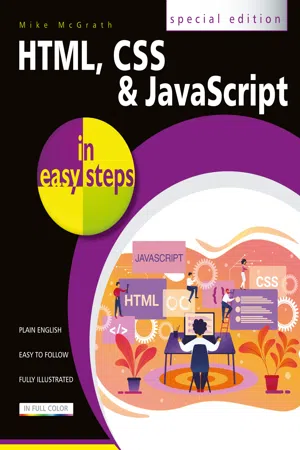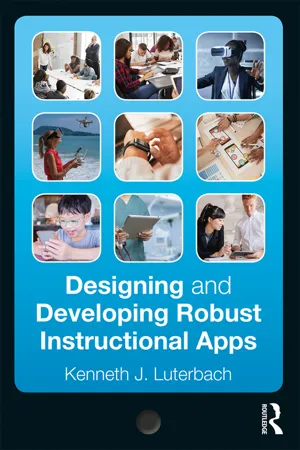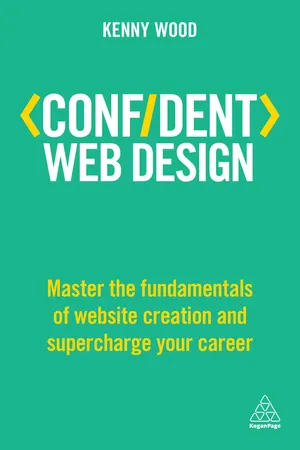Javascript Statements
JavaScript statements are individual instructions that make up a program. They can perform actions, declare variables, control flow, and more. Each statement typically ends with a semicolon, and multiple statements can be grouped together within curly braces to form a block of code.
3 Key excerpts on "Javascript Statements"
- eBook - ePub
- Mike McGrath(Author)
- 2020(Publication Date)
- In Easy Steps Limited(Publisher)
...window docks in the browser window, then click the Clear button to clear all content from the console There is also a document.write() method that replaces the entire header and body of the web page, but its use is generally considered bad practice. See that the console displays the output plus the name of the HTML document and the line number upon which the JavaScript code appears that created the output. Make Statements JavaScript code is composed of a series of instructions called “statements”, which are generally executed in top-to-bottom order as the browser’s JavaScript engine proceeds through the script. Each statement may contain any of the following components: • Keywords – words that have special significance in the JavaScript language. • Operators – special characters that perform an operation on one or more operands. • Values – text strings, numbers, boolean true or false, undefined, and null. • Expressions – units of code that produce a single value. In earlier JavaScript code each statement had to be terminated by a ; semicolon character – just as each sentence must end with a. period (full stop) character in the English language. This is now optional so may be omitted unless you wish to write multiple statements on a single line. In that case, the statements do need to be separated by a semicolon, like this: statement ; statement ; statement Some JavaScript programmers still prefer to end each statement with a semicolon. The examples in this book choose to omit them for the sake of concision but the choice is yours. The JavaScript interpreter ignores tabs and spaces (“whitespace”) so you should use spacing to make your code more readable. For example, when adding two numbers: total = 100 + 200 rather than total = 100 + 200 Javascript Statements are often grouped together within { } curly brackets (“braces”) in function blocks that can be repeatedly called to execute when required...
- Kenneth J. Luterbach(Author)
- 2018(Publication Date)
- Routledge(Publisher)
...Technically, as discussed in Section 3.1.4, such commands are calls to subroutines, which many programmers also refer to as functions or methods. In the Spider-Monkey version of JavaScript, we use print for output and readline for input. Other programming languages are similar in this regard. For example, the Pascal programming language uses write for output and readln for input; Perl uses print for output and <stdin> for input; BASIC and Python use print for output and input for input. To summarize this section, we have written interactive programs in JavaScript to obtain the user’s name and the user’s response to a question. Those programs have revealed that computer programs contain variables and statements. The fundamental building blocks of computer programs are variables, statements, and data structures. Once you know those fundamental building blocks, you can combine them in unique ways to express yourself creatively and to engage in problem solving. Note that variables contain information, which we generally refer to as data. Each variable contains one particular type of data. With knowledge of three data types and the skill to use three types of statements, three data structures, and one technique, you will be able to program a computer for general purpose problem solving and creative expression. 3.1.2 Three Data Types In JavaScript programming, a variable can be a number, a character string, or a Boolean value. A Boolean value is either true or false. The Boolean type is named after George Boole, an early nineteenth-century mathematician and philosopher, who developed Boolean algebra or Boolean logic. As an aside, Boolean algebra offers a set of 16 propositions based on two variables (x and y), each of which is either true or false...
- eBook - ePub
Confident Web Design
Master the Fundamentals of Website Creation and Supercharge Your Career
- Kenny Wood(Author)
- 2018(Publication Date)
- Kogan Page(Publisher)
...Well, we can make use of them in conditional statements. What’s a conditional statement? It’s only one of the most important aspects of all programming languages … Conditional statements Conditional statements allow us to write code that gets executed when certain conditions are met. They enable us to write code that reacts and responds to changes and is dynamic in nature. We are able to do this through the use of four different conditional statements. This is another area of JavaScript where it’s much easier to see it in action, rather than explain. So let’s jump straight in with an example of an if statement. The if statement If statements are quite literally a block of code that will run if a statement is true. The syntax is nice and succinct, and very descriptive. if(1 < 5) { console.log(‘Condition is true’); } Looking at the above code it is fairly self-explanatory. The statement outlines that if 1 is less than 5, then the code inside the block should run, and log ‘Condition is true’ to the console. This is as complex as standard if statements get. They simply run if the statement inside the parenthesis returns true. If statements will only run the block of code once, unlike a loop, which will run it a number of times. To write an if statement, you simply write the keyword ‘if’ (this keyword is case sensitive, so always lowercase ‘if’ as using uppercase will throw an error) followed by parenthesis. Inside the parentheses you can write just about anything you like and pass in any variables from outside of the statement if you wish. The only clause is that if you don’t write a condition that can’t be validated to true, the block of code will never run. After the parenthesis, and our condition, we write our code to be executed inside the curly braces. This code can be anything again, and can use the variables that were pulled in, global, or created inside the parenthesis...