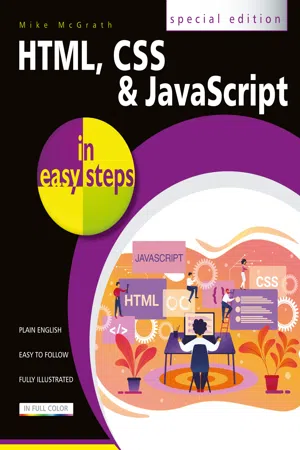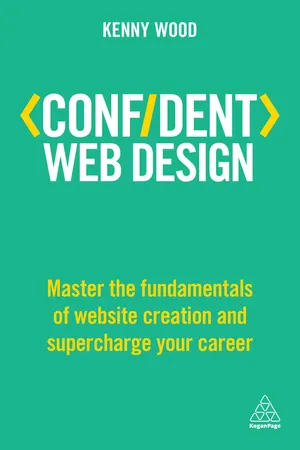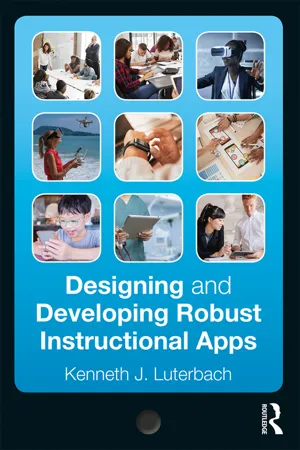Javascript Type Conversion
Javascript type conversion refers to the process of automatically or explicitly converting data from one data type to another in Javascript. This is important for ensuring that operations and comparisons between different data types can be performed accurately. Type conversion can occur implicitly, such as when a string is concatenated with a number, or explicitly using built-in functions like parseInt() or Number().
3 Key excerpts on "Javascript Type Conversion"
- eBook - ePub
- Mike McGrath(Author)
- 2020(Publication Date)
- In Easy Steps Limited(Publisher)
...16 Perform Useful Operations This chapter describes the JavaScript operators and demonstrates how they can be used in your scripts. Convert Values Do Arithmetic Assign Values Make Comparisons Assess Logic Examine Conditions Juggle Bits Force Order Summary Convert Values Before performing operations in JavaScript it is important to recognize the data types of the values you are working with in order to avoid unexpected results. For example, the value 42 is a number, but the value ‘42’ is a string, so attempting to perform an addition with ‘42’ + 8 will return a string result of ‘428’, not the number 50. Happily, JavaScript provides a number of ways to return versions of values in other data types – without changing the value’s original data type. Strings to Numbers The JavaScript parseInt() built-in function can return an integer whole number version, in the number data type, of a string specified within its parentheses. For example, parseInt(‘42’) will return the number 42, so 42 + 8 will return a number result of 50. Similarly, the JavaScript parseFloat() built-in function can return a floating-point number version, in the number data type, of a string specified within its parentheses. Both these methods allow alphabetic characters to follow the numeric part of the specified string and strip them from the result – for example, parseInt(‘42nd Street’) returns number 42. If either of these functions cannot find a numeric value at the beginning of the specified string, the result will be NaN – a JavaScript property meaning “Not a Number”. You can also check if a value is not a number by specifying the value within the parentheses of a JavaScript isNaN() built-in function. This, too, will first attempt to find a number at the beginning of the specified value and return false if it finds a number (even from a specified string), otherwise it will return true if it cannot find a number. Conversion of data types is known as “coercion”, and it can be explicit or implicit...
- eBook - ePub
Confident Web Design
Master the Fundamentals of Website Creation and Supercharge Your Career
- Kenny Wood(Author)
- 2018(Publication Date)
- Kogan Page(Publisher)
...Resulting in an output of ‘Hello World 146’. In JavaScript data types are dynamic. This means that we can swap out variables to contain different data types at will. If we have a variable that contains a number, we can very easily convert that to a string and vice versa. This is incredibly useful because it means we are never restricted to what we can assign to our variables, even if they have already been declared. The following example highlights this benefit. var x; // variable x is undefined x = “Hello World”; // variable x is now a string x = 12; // variable x is now a number x = x + “Hello World”; // variable x is now a string again We can pass around variables and reassign them at will to any data type we so choose, without ever having to actually specify which data type we are using. This is a huge benefit to the way JavaScript handles data types. Knowing the data type of your variable is very important, as each data type allows us to perform different, data type-specific operations on the variable. Let’s look at some examples of how different data types allow us to perform different actions. Numbers Variables of the ‘number’ data type are declared by setting the variable to an integer without any quotes around it, like so: var x = 12; // Data type is a number The lack of quotes is extremely important; it’s how we tell JavaScript to treat the variable as a number and not a string. Simply wrapping quotes around a number, like so: var x = “12”; // Data type is a string We will render the number as a string, and it will therefore be treated as text, which means we lose the actions we can perform on a variable with a data type of number. Declaring numbers is very easy; we can specify any number we like of any size. We can even use decimal points like so: var x = 12.55; The main benefit of ensuring our variable is of the number data type, is that we can perform arithmetic operations on the variable as we have seen before...
- Kenneth J. Luterbach(Author)
- 2018(Publication Date)
- Routledge(Publisher)
...Technically, as discussed in Section 3.1.4, such commands are calls to subroutines, which many programmers also refer to as functions or methods. In the Spider-Monkey version of JavaScript, we use print for output and readline for input. Other programming languages are similar in this regard. For example, the Pascal programming language uses write for output and readln for input; Perl uses print for output and <stdin> for input; BASIC and Python use print for output and input for input. To summarize this section, we have written interactive programs in JavaScript to obtain the user’s name and the user’s response to a question. Those programs have revealed that computer programs contain variables and statements. The fundamental building blocks of computer programs are variables, statements, and data structures. Once you know those fundamental building blocks, you can combine them in unique ways to express yourself creatively and to engage in problem solving. Note that variables contain information, which we generally refer to as data. Each variable contains one particular type of data. With knowledge of three data types and the skill to use three types of statements, three data structures, and one technique, you will be able to program a computer for general purpose problem solving and creative expression. 3.1.2 Three Data Types In JavaScript programming, a variable can be a number, a character string, or a Boolean value. A Boolean value is either true or false. The Boolean type is named after George Boole, an early nineteenth-century mathematician and philosopher, who developed Boolean algebra or Boolean logic. As an aside, Boolean algebra offers a set of 16 propositions based on two variables (x and y), each of which is either true or false...