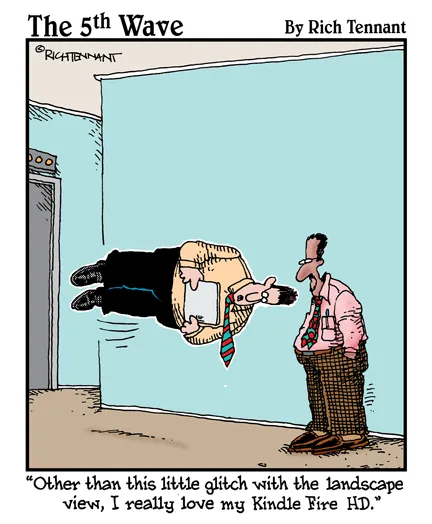
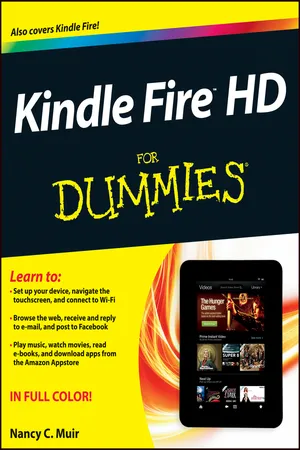
- English
- ePUB (mobile friendly)
- Available on iOS & Android
Kindle Fire HD For Dummies
About this book
Movies, apps, games, e-books, and more - enjoy them all on the hottest devicein town- the Kindle Fire HD!
From its stunning color touchscreen to its ultrafast speed, the Kindle Fire HD is sparking everyone's interest. This full-color guide will have you blazing through the web, staying entertained with the latest apps and games, watching your favorite TV shows and movies, and, of course, reading magazines, newspapers, and books to indulge all your interests. Whether this is your first tablet or you're upgrading from another device, you'll get to know your Kindle Fire HD and rekindle your love ofreading with Kindle Fire HD For Dummies!
- Covers the Kindle Fire HD and original Kindle Fire
- Helps you navigate the interface, customize your settings, get connected, and take advantage of Amazon Cloud
- Shows you how to work with the built-in apps and find new ones to to try outfrom the Amazon Appstore
- Explains how to fill your Kindle Fire with cool stuff - from movies and music to videos, photos, apps, e-books, and more
- Walks you through using Amazon's incredibly smooth Amazon Silk web browser to find anything you need online andkeep in touchwith e-mail, Skype, Facebook, and Twitter
Light 'er up and unleash the fun with Kindle Fire HD For Dummies!
Tools to learn more effectively

Saving Books

Keyword Search

Annotating Text

Listen to it instead
Information
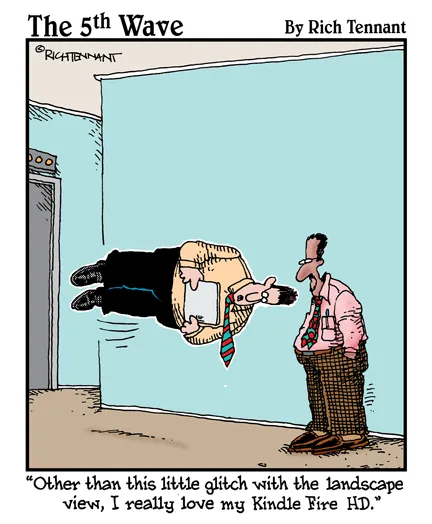



| Feature | Kindle Fire HD Specs |
| Display size | 7 inches or 8.9 inches |
| Processor | Dual Core Omap 4470 processor |
| Screen resolution | 1900 × 1200 |
| Internal storage | 16GB or 32GB |
| Battery life | 11 hours |
| Price | 7-inch model is $199 for 16GB and $249 for 32GB; 8.9-inch model is $299 for 16GB and $369 for 32GB |
| Content | Amazon Appstore |
| Connectivity | Wi-Fi |
| Ports | Micro USB to connect to your computer, HDMI port for high definition video output |
| Browser | Silk |
| Camera | For video calls only |
| Sound | Dual stereo speakers, Dolby Digital Plus sound |
| Volume control | Physical volume rocker switch |
| Antenna | Dual band, dual antenna for Wi-Fi |
Table of contents
- Cover
- Table of Contents
- Title Page
- Introduction
- Part I: Making the Kindle Fire HD Yours
- Part II: Taking the Leap Online
- Part III: Having Fun and Getting Productive
- Part IV: The Part of Tens
- Cheat Sheet
Frequently asked questions
- Essential is ideal for learners and professionals who enjoy exploring a wide range of subjects. Access the Essential Library with 800,000+ trusted titles and best-sellers across business, personal growth, and the humanities. Includes unlimited reading time and Standard Read Aloud voice.
- Complete: Perfect for advanced learners and researchers needing full, unrestricted access. Unlock 1.4M+ books across hundreds of subjects, including academic and specialized titles. The Complete Plan also includes advanced features like Premium Read Aloud and Research Assistant.
Please note we cannot support devices running on iOS 13 and Android 7 or earlier. Learn more about using the app