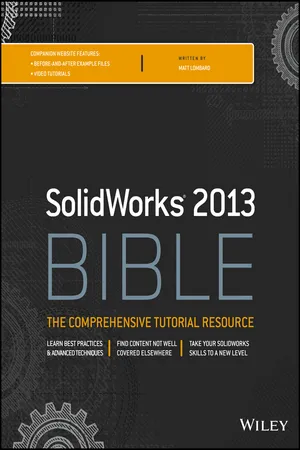
- English
- ePUB (mobile friendly)
- Available on iOS & Android
Solidworks 2013 Bible
About this book
A comprehensive resource packed with information for both beginners and advanced users
SolidWorks is the leading 3D solid modeling software used in computer-aided design. It's powerful but not simple. This complete guide introduces beginners to the software but then goes far beyond, covering numerous details that advanced users have requested. Beginners will learn not only how the software works but why, while more experienced users will learn all about search criteria, Pack-and-Go, other file management concepts, and much more. A valuable companion website contains before and after real-world parts and assemblies along with many example files used in the text. Additionally, the text of the book is augmented by video tutorials with author voice-over which can be found on the website.
- SolidWorks is the leading 3D CAD program, and previous editions of this book have sold more than 33, 000 copies
- Covers necessary information to give beginners a solid foundation in the software, including part and assembly modeling and 2D drawing techniques
- Addresses a wide range of advanced topics not treated in other books, including best practices, search criteria, Pack-and-Go, and other file management concepts
- Includes tutorials on both beginning and advanced topics, with videos; sample part, assembly, and drawing files; and before-and-after example files available on the companion website
SolidWorks 2013 Bible is the ultimate resource on SolidWorks 2013, the book beginners can start with and advanced users will want to keep close at hand.
Tools to learn more effectively

Saving Books

Keyword Search

Annotating Text

Listen to it instead
Information
Part I
Introducing SolidWorks Basics
IN THIS PART
- Chapter 1 Introducing SolidWorks
- Chapter 2 Navigating the SolidWorks Interface
- Chapter 3 Working with Sketches
- Chapter 4 Creating Simple Parts and Drawings
- Chapter 5 Using Visualization Techniques
CHAPTER 1
Introducing SolidWorks
IN THIS CHAPTER
VIDEO
Installing SolidWorks for the First Time
TIP
Table of contents
- Cover
- Table of Contents
- Title
- Copyright
- Credits
- About the Author
- Acknowledgments
- Introduction
- Part I: Introducing SolidWorks Basics
- Part II: Building Intelligence into Your Parts
- Part III: Working with Assemblies
- Part IV: Creating Drawings
- Part V: Using Advanced and Specialized Techniques
- End User License Agreement
Frequently asked questions
- Essential is ideal for learners and professionals who enjoy exploring a wide range of subjects. Access the Essential Library with 800,000+ trusted titles and best-sellers across business, personal growth, and the humanities. Includes unlimited reading time and Standard Read Aloud voice.
- Complete: Perfect for advanced learners and researchers needing full, unrestricted access. Unlock 1.4M+ books across hundreds of subjects, including academic and specialized titles. The Complete Plan also includes advanced features like Premium Read Aloud and Research Assistant.
Please note we cannot support devices running on iOS 13 and Android 7 or earlier. Learn more about using the app