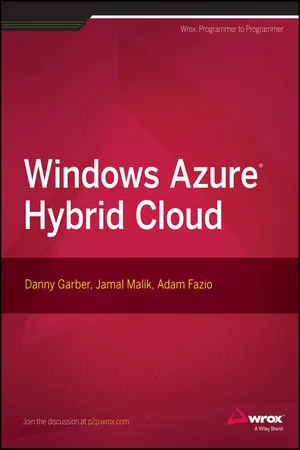
- English
- ePUB (mobile friendly)
- Available on iOS & Android
Windows Azure Hybrid Cloud
About this book
An essential resource for implementing and managing a cloud infrastructure in Azure
Serving as a critical resource for anyone responsible for strategizing, architecting, implementing or managing a cloud infrastructure, this book helps you understand what is hybrid IT and how it's applicable (and inevitable) in today's world of emerging cloud. The team of authors focus on the Microsoft concept of a private/public cloud, deploying a private cloud fabric, deploying services, and building a private cloud, as well as integrating it with Microsoft's public cloud to create a cross-premises or public cloud.
- Looks at why hybrid IT is important to a business and what benefits a business can expect by adopting hybrid cloud
- Examines a cloud management platform and discusses why it is necessary
- Walks you through the different kinds of solutions for IT problems that may arise
- Places a focus on considerations for ensuring resiliency, availability, and scalability when designing hybrid solutions to prevent system failure and data loss
- Covers optimizing the performance of the hybrid cloud as well as using tools that help you monitor and manage the performance of the hybrid cloud
Windows Azure Hybrid Cloud helps you gain a better understanding of the hybrid IT environments, why those clouds should be implemented, and how they impact business.
Tools to learn more effectively

Saving Books

Keyword Search

Annotating Text

Listen to it instead
Information
Chapter 1
What Is Hybrid IT?
- Understanding the cloud service models
- Examining key cloud trends
- Learning why you should and shouldn’t adopt a cloud solution
THE THING THEY CALL THE “CLOUD”
CLOUD SERVICE MODELS
- Infrastructure-as-a-Service (IaaS)
- Platform-as-a-Service (PaaS)
- Software-as-a-Service (SaaS)
- It must be available to you whenever you need it.
- It must take you from point A to point B.
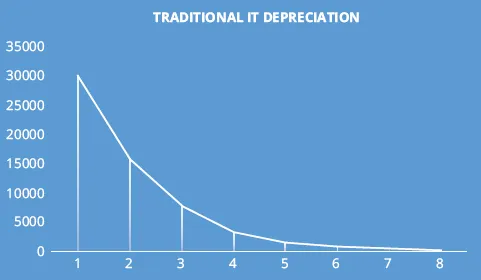
Infrastructure-as-a-Service — The Leasing Option
- You pay monthly fees during the entire lease period, which sum in total to 50-60 percent of the new car’s manufacture price tag.
- You can still drive whenever you want and wherever you wish, but with imposed mileage limits (for example: a lease contracts may have 36 K miles maximum per 36 months of lease).
- There’s also a limitation of cars/models types that are available for lease.
- You still have to take care of your leased car as if it were your own (service maintenance, refueling, changing the tires, etc.), but because you don’t own it you can’t modify it in any way.
- You can use pre-installed VMs containing some of the most common software packages installed and ready for you to configure per your business needs. Windows Azure IaaS includes a standardized VM Image Gallery for consistent workload deployment and hosting. The VMs you can find in this gallery are available for “pick-up” to serve as the starting point (in many cases it puts you on the accelerated path) for your IaaS deployment environment. Note that only Microsoft Windows Azure IaaS cloud services offers the Image Gallery at this moment. No other cloud vendors currently have that. Think about the pre-installed navigation and sound systems in your leased car.
- You pay only for the time you use your VM in IaaS. Note that the Azure VMs must be shut down (turned off) in order for billing charges to stop. More on Azure VMs later.
- Can easily scale-up and scale-down whenever you need it to.
- Have the limited choice of what guest OSs are currently supported by cloud vendors. For example, you can’t bring your own VM containing Windows Server 2003 32-bit OS.
- Have limitation on the VM formats supported by a cloud provider’s IaaS platform. For instance, Microsoft doesn’t support VMWare VM images on their Windows Azure IaaS, while Amazon only supports its own proprietary VM format forcing customers to convert their original on-premises VM formats into Amazon’s format.
- Have restrictions imposed on you by a cloud provider on what software licenses you can bring to the public cloud. For example, Oracle DB isn’t supported on Windows Azure IaaS VMs due to the licensing restrictions imposed by Oracle.
Platform-as-a-Service — The Rental Option
- Pay as you go, or pre-pay for the specific period of time/consumption.
- Use the cloud only when you need it.
- Have no need to worry about infrastructure maintenance, OS, and security upgrades, patches, networking, load balancing.
- Can easily scale-up and scale-down whenever you need it to.
- Have the limited choice in what you can rent (read: “deploy”).
- Have restrictions imposed on you by a cloud provider on what you can bring to the public cloud and in what capacity.
Software-as-a-Service — The Public Transportation Option
- You pay on a per-user basis.
- No software licenses are required.
- You can easily scale-up and scale-down whenever you need to.
- No skills to run and operate third-party software are required.
- The system is always highly available.
- SLAs are guaranteed.
- SaaS is typically a multi-tenant, shareable environment, where you share physical resources with others tenants (customers). Theoretically, if someone messes up the physical ecosystem you happen to share, you and your customers are impacted as well.
- There is a limited list of SaaS packages available today.
- You can always make some limited configuration changes in the product you “rent” as part of your SaaS subscription, but rarely can you customize or tailor to your own business needs.
Table of contents
- Cover
- Contents
- Introduction to the Windows Azure Book Series
- Introduction to Windows Azure Hybrid Cloud
- Chapter 1: What Is Hybrid IT?
- Chapter 2: Why is the Hybrid Cloud Important to My Business?
- Chapter 3: Project Planning
- Chapter 4: What You Need to Know About Windows Azure As a Platform
- Chapter 5: Private Cloud Components and Services That Help to Build Hybrid Clouds
- Chapter 6: Hybrid Options in Windows Azure
- Chapter 7: Designing for Resiliency and Scalability
- Chapter 8: Optimizing for Performance
- Chapter 9: Monitoring and Management for Successful Operations
- Chapter 10: Final Hybrid Cloud Considerations
Frequently asked questions
- Essential is ideal for learners and professionals who enjoy exploring a wide range of subjects. Access the Essential Library with 800,000+ trusted titles and best-sellers across business, personal growth, and the humanities. Includes unlimited reading time and Standard Read Aloud voice.
- Complete: Perfect for advanced learners and researchers needing full, unrestricted access. Unlock 1.4M+ books across hundreds of subjects, including academic and specialized titles. The Complete Plan also includes advanced features like Premium Read Aloud and Research Assistant.
Please note we cannot support devices running on iOS 13 and Android 7 or earlier. Learn more about using the app