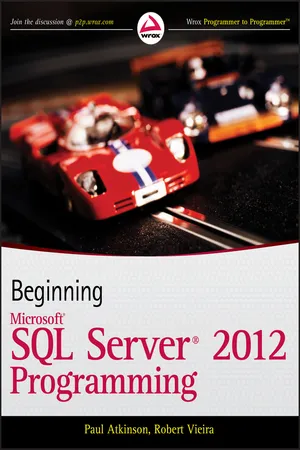
- English
- ePUB (mobile friendly)
- Available on iOS & Android
Beginning Microsoft SQL Server 2012 Programming
About this book
Get up to speed on the extensive changes to the newest release of Microsoft SQL Server
The 2012 release of Microsoft SQL Server changes how you develop applications for SQL Server. With this comprehensive resource, SQL Server authority Robert Vieira presents the fundamentals of database design and SQL concepts, and then shows you how to apply these concepts using the updated SQL Server. Publishing time and date with the 2012 release, Beginning Microsoft SQL Server 2012 Programming begins with a quick overview of database design basics and the SQL query language and then quickly proceeds to show you how to implement the fundamental concepts of Microsoft SQL Server 2012.
You'll explore the key additions and changes to this newest version, including conditional action constructs, enhanced controls for results paging, application integration with SharePoint and Excel, and development of BI applications.
- Covers new features such as SQL Azure for cloud computing, client-connectivity enhancements, security and compliance, data replication, and data warehouse performance improvements
- Addresses essential topics including managing keys, writing scripts, and working with store procedures
- Shares helpful techniques for creating and changing tables, programming with XML, and using SQL Server Reporting and Integration Services
Beginning Microsoft SQL Server 2012 Programming demystifies even the most difficult challenges you may face with the new version of Microsoft SQL Server.
Tools to learn more effectively

Saving Books

Keyword Search

Annotating Text

Listen to it instead
Information
1
RDBMS Basics: What Makes Up a SQL Server Database?
WHAT YOU WILL LEARN IN THIS CHAPTER:
- Understand what the objects are that make up a SQL Server database
- Learn the data types available for use in SQL Server 2012
- Discover how to name objects
- Database objects
- Data types
- Other database concepts that ensure data integrity
AN OVERVIEW OF DATABASE OBJECTS
- The database itself
- The transaction log
- Tables
- Indexes
- Filegroups
- Diagrams
- Views
- Stored procedures
- User-defined functions
- Sequences
- Users
- Roles
- Assemblies
- Reports
- Full-text catalogs
- User-defined data types
The Database Object


Table of contents
- Cover
- Contents
- Title page
- Copyright
- Dedication
- Credits
- About the Authors
- About the Technical Editor
- Acknowledgments
- Introduction
- 1 RDBMS Basics: What Makes Up a SQL Server Database?
- 2 Learning the Tools of the Trade
- 3 The Foundation Statements of T-SQL
- 4 Joins
- 5 Creating and Altering Tables
- 6 Keys and Constraints
- 7 Adding More to Your Queries
- 8 Being Normal: Normalization and Other Basic Design Issues
- 9 SQL Server Storage and Index Structures
- 10 Views
- 11 Writing Scripts and Batches
- 12 Stored Procedures
- 13 User-Defined Functions
- 14 Transactions and Locks
- 15 Triggers
- 16 A Brief XML Primer
- 17 Business Intelligence Fundamentals
- 18 BI Storage and Reporting Resources
- 19 Reporting for Duty, Sir! A Look at Reporting Services
- 20 Getting Integrated with Integration Services
- 21 Playing Administrator
- Appendix: Answers to Exercises
- Bonus Appendices
- Advertisement
- End User License Agreement
Frequently asked questions
- Essential is ideal for learners and professionals who enjoy exploring a wide range of subjects. Access the Essential Library with 800,000+ trusted titles and best-sellers across business, personal growth, and the humanities. Includes unlimited reading time and Standard Read Aloud voice.
- Complete: Perfect for advanced learners and researchers needing full, unrestricted access. Unlock 1.4M+ books across hundreds of subjects, including academic and specialized titles. The Complete Plan also includes advanced features like Premium Read Aloud and Research Assistant.
Please note we cannot support devices running on iOS 13 and Android 7 or earlier. Learn more about using the app