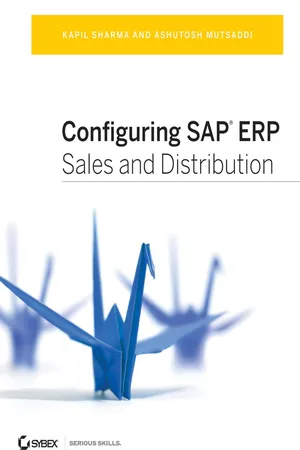
This is a test
- English
- ePUB (mobile friendly)
- Available on iOS & Android
eBook - ePub
Configuring SAP ERP Sales and Distribution
Book details
Book preview
Table of contents
Citations
About This Book
The first and only book to offer detailed explanations of SAP ERP sales and distribution
As the only book to provide in-depth configuration of the Sales and Distribution (SD) module in the latest version of SAP ERP, this valuable resource presents you with step-by-step instruction, conceptual explanations, and plenty of examples. If you're an SD consultant or are in charge of managing an SAP implementation in your enterprise, you'll want this valuable resource at your side
- SAP is one of the leading Enterprise Resource Planning (ERP) software products on the market, with over 40, 000 implementations
- Covers the latest version of SAP ERP-ECC 6.0
- Covers common through advanced configurations, so it's helpful no matter what your level of experience with SAP
- Explains the conceptual framework behind the configuration process
If your company uses the SD module, keep this indispensable guide on hand.
Frequently asked questions
At the moment all of our mobile-responsive ePub books are available to download via the app. Most of our PDFs are also available to download and we're working on making the final remaining ones downloadable now. Learn more here.
Both plans give you full access to the library and all of Perlego’s features. The only differences are the price and subscription period: With the annual plan you’ll save around 30% compared to 12 months on the monthly plan.
We are an online textbook subscription service, where you can get access to an entire online library for less than the price of a single book per month. With over 1 million books across 1000+ topics, we’ve got you covered! Learn more here.
Look out for the read-aloud symbol on your next book to see if you can listen to it. The read-aloud tool reads text aloud for you, highlighting the text as it is being read. You can pause it, speed it up and slow it down. Learn more here.
Yes, you can access Configuring SAP ERP Sales and Distribution by Kapil Sharma, Ashutosh Mutsaddi in PDF and/or ePUB format, as well as other popular books in Computer Science & Entreprise Applications. We have over one million books available in our catalogue for you to explore.
Information
Chapter 1: Introduction to Sales and Distribution
Welcome to the world of SAP Sales and Distribution!
In this chapter, we will start with the basics about the SAP ERP system. We will discuss the various application areas and how they are structured. You will see that there are different menus offered to end users (who have to run transactions) and administrators (who configure or set up the system). We will introduce some basic transactions that you will need to know before you proceed with the rest of the book.
Sales and Distribution (SD) is one of the most important application areas in the SAP ERP system. In this chapter, we will explain how a general sales cycle is carried out in SAP. We will also give you an idea of how this book is structured.
Introduction to SAP
SAP is one of the most popular enterprise resource planning (ERP) solutions in the world. It offers an integrated system that supports major business functions such as sales, production, and financial accounting. Over the years, SAP has been enhanced, and new versions have been released. The older SAP R/3 has now developed into the SAP ERP system on which we have based this book.
The latest version of SAP ERP at this time is ERP Central Component, Release 6.0, often referred to as ECC 6.0. It consists of several application components closely integrated with one another. SD is one of these application components.
When any organization looks to implement SAP ERP, it first studies its business processes and decides on the ones that are to be mapped in SAP. Based on this, it can select the application components that are relevant. For example, a manufacturing organization may require a different set of applications than a service provider or a trading company.
The Sales and Distribution application caters to the business processes associated with customer order fulfillment. SD has several components offering diverse functionality. For example, there are components for pricing (which control how prices and costs are determined in a sales transaction), availability check (that control how product stocks are allocated to orders from various customers), and credit management (that check the credit worthiness of the customer before a transaction is permitted). Again, you have to select which processes are applicable to you.
In an integrated system, each application has to mesh with other related applications to ensure continuity and consistency. This is one of the strong points of the SD application.
Next we’ll cover the first steps in accessing SAP. As we go through the application in this book, we will discuss each step in further detail.
First Steps in SAP
We’ll now discuss some of the basic menus, screens, and transactions that you need to know when you log on to SAP. As we go along, we will also discuss the various features and applications that appear on each screen and how they relate to each other. This will help you understand the concepts better.
Easy Access Menu
After you log on to SAP, the first screen that greets you is the SAP Easy Access menu (Figure 1-1).
Figure 1-1: SAP Easy Access menu
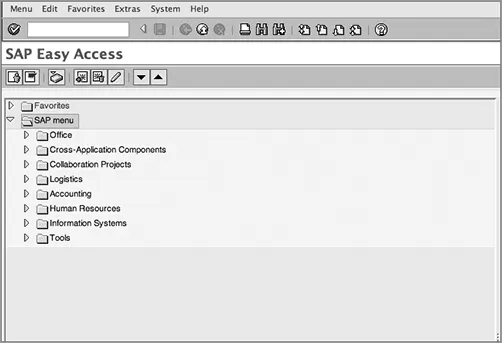
You can customize this menu based on your role in the organization. Specifically, you can arrange processes and transactions that you require for easy access and you can omit other transactions that you never use from the list.
Users can access transactions and run reports from this menu. However, they cannot carry out administrative functions from here. Those functions will be covered in the Customizing menu that we will discuss soon.
SAP ERP offers several business applications. As you can see, the major application areas in this menu are Accounting, Human Resources, and Logistics:
Accounting If you drill down this menu, you will find diverse applications listed. Some of them are for financial accounting/controlling (FI/CO), financial supply chain management, and Project Systems (PS).
Human Resources All the applications related to human resources management are grouped here. For example, you will find applications for personnel management, time management, payroll, and travel management.
Logistics All the applications related to logistics functions are contained in this menu. Materials Management (MM), Production (PP), and Plant Maintenance (PM) are some of the applications listed here. The focus of this book—Sales and Distribution—is an application that falls under the Logistics menu. Logistics Execution (LE) is another application that is relevant here, because it covers the product delivery processes.
The Customizing Menu
You can configure and customize the SAP system to meet the specific requirements of your organization. The Sales and Distribution module has been developed with several business processes and various industries in mind. Some of these processes may not be relevant to your business. On the other hand, there could be some specific requirements that you will need to map in SAP through configuration.
During configuration, you can carry out various settings that control the process setup, such as the following:
- Activating or deactivating a certain process for your organization
- Configuring the look and feel of a transaction screen for a user
- Controlling which fields on the screen can be accessed, changed, or displayed
- Setting up a smooth flow of data from one document to another to ensure consistency and avoid the duplication of manual effort
You can access the Customizing menu in SAP using the following path: SAP Easy Access Menu Tools Customizing IMG Execute Project (transaction code SPRO).

NOTE A transaction code is a shortcut to a specific transaction in SAP. The menu path described would also lead you to the same destination. Whenever a transaction code is available, we will mention it alongside the path. You will also find a list of important transaction codes in the appendix.
This transaction code leads you to the Display IMG screen, as shown in Figure 1-2. You will find a menu with the various applications listed. It is called SAP Customizing Implementation Guide (or IMG for short). All the customization-related steps will be launched from this menu. If you click any application, you will find another menu that leads you to various submodules. Based on the exact path listed in the book, you can reach the specific transaction in the menu where the customization setting is to be carried out.
Figure 1-2: Customization menu
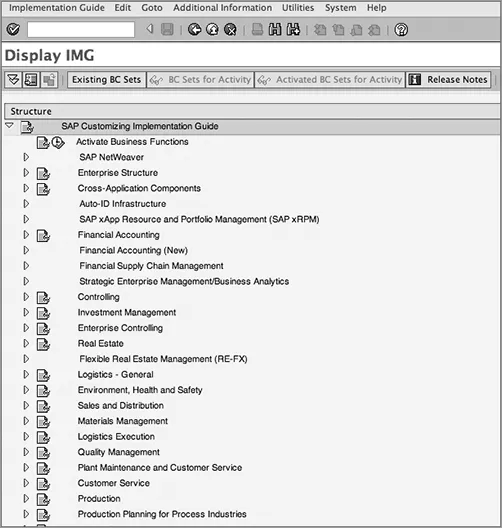
In this book, we also refer to the Display IMG screen as the Customizing menu or just IMG while explaining menu paths.
The focus of this book is the Sales and Distribution application. However, to complete the configuration steps, we will also touch upon some of the other topics, listed in IMG, under the nodes:
- Enterprise Structure
- Logistics – General
- Logistics Execution
In this book, we cover all the important settings that an SD expert should know. However, in an integrated system, a business process usually spans more than one application. You will need to work with experts in other areas (such as MM, FI/CO, WM, and so on) ...
Table of contents
- Cover
- Title Page
- Copyright
- Publisher's Note
- Dedication
- Acknowledgments
- About the Authors
- Introduction
- Chapter 1: Introduction to Sales and Distribution
- Chapter 2: Enterprise Structure
- Chapter 3: Master Data in SD
- Chapter 4: Partner, Text, and Output Determination
- Chapter 5: Pricing and Tax Determination
- Chapter 6: Availability Check, Transfer of Requirements, and Backorders
- Chapter 7: Sales
- Chapter 8: Shipping and Transportation
- Chapter 9: Billing
- Chapter 10: Account Assignment and Revenue Recognition
- Chapter 11: Credit Management
- Chapter 12: Material Determination, Listing, Exclusion, and Proposal
- Chapter 13: Serial Numbers and Batch Management
- Chapter 14: Advanced Techniques
- Appendix: Transaction Codes and Database Tables
- Index