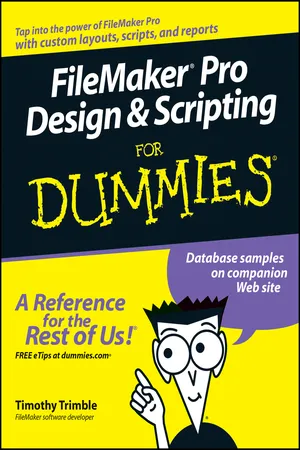
- English
- ePUB (mobile friendly)
- Available on iOS & Android
FileMaker Pro Design and Scripting For Dummies
About this book
Get the scoop on designing databases for Mac and Windows Use FileMaker Pro design and scripting to quickly, easily build databases that solve real problems FileMaker Pro has grown up, and it's better than ever! This easy-to-use guide shows you how to design a great FileMaker application, build a database that works, add the functionality you need, populate your database, and venture into programming with ScriptMaker. You'll find out how to share and protect your database, too. Discover how to
* Build a layout that works
* Create custom triggers and calculated fields
* Generate reports automatically
* Manage security
* Publish your database on the Web
* Embed pictures, sound, and video
Tools to learn more effectively

Saving Books

Keyword Search

Annotating Text

Listen to it instead
Information
Part I
Getting to Know FileMaker Pro
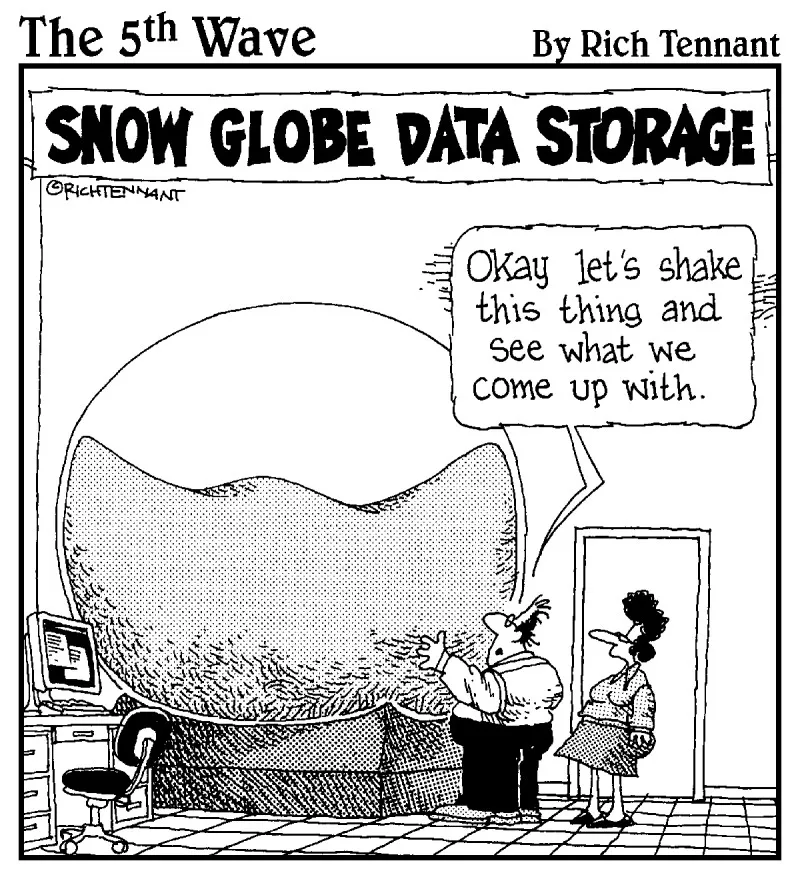
Chapter 1
Introducing FileMaker Pro
In This Chapter





Why Use FileMaker?








Common uses for FileMaker


Table of contents
- Title
- Contents
- Introduction
- Part I : Getting to Know FileMaker Pro
- Part II : Building the Perfect Beast
- Part III : Taking Control with FileMaker Programming
- Part IV : FileMaker Exposed! Sharing and Protecting Your Database
- Part V : The Part of Tens
Frequently asked questions
- Essential is ideal for learners and professionals who enjoy exploring a wide range of subjects. Access the Essential Library with 800,000+ trusted titles and best-sellers across business, personal growth, and the humanities. Includes unlimited reading time and Standard Read Aloud voice.
- Complete: Perfect for advanced learners and researchers needing full, unrestricted access. Unlock 1.4M+ books across hundreds of subjects, including academic and specialized titles. The Complete Plan also includes advanced features like Premium Read Aloud and Research Assistant.
Please note we cannot support devices running on iOS 13 and Android 7 or earlier. Learn more about using the app