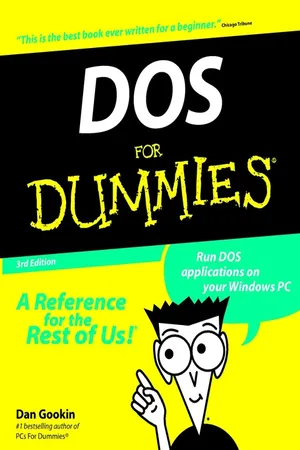DOS For Dummies
About this book
DOS made easy! Windows may rule the world of popular computing on PCs around theglobe, but DOS still has a place in the hearts and minds ofcomputer users who vaguely remember what a C prompt looks like.Even if DOS (with all its arcane commands and its drab, boringlook) isn't your idea of the best way to get things done on a PC, you'll find plenty of fast and friendly help on hand with the thirdedition of DOS For Dummies. Here's a plain-speaking reference guide to all the command-linestuff and nonsense that makes DOS work, whether you're a native DOSuser or are an occasional dabbler who needs the operating system torun all those cool games under Windows. DOS For Dummies, 3rd Edition, avoids all the technicaljargon to cut to the heart of things with clear, easy-to-understandexplanations and step-by-step help for
* Changing disks and drives
* Dealing with the DOS prompt
* Managing files
* Running DOS inside Windows
* Installing and running DOS-based software programs
* Working with the printer and serial ports
* Using the mouse and keyboard
* Troubleshooting problems
* Understanding DOS error messages All the basic DOS commands, from APPEND to XCOPY, aredemystified to make life in DOS much more bearable. This handyguide has plenty of helpful tips and tricks for bending DOS to yourwill, without having to dedicate your life (and all your free time)to mastering this little corner of the PC. Author Dan Gookin's first edition of DOS For Dummies became an international best-seller. He considers himself a computer "guru" whose job it is to remind everyone that computersare not to be taken too seriously. His approach to computers islight and humorous, yet very informative. Gookin mixes hisknowledge of computers with a unique, dry sense of humor that keepsyou informed - and awake.
Tools to learn more effectively

Saving Books

Keyword Search

Annotating Text

Listen to it instead
Information
Table of contents
- Title
- Contents
- Introduction
- Part I : The Absolute Basics
- Chapter 1: Getting On with It
- Chapter 2: The PC Hokey-Pokey (Or That’s What It’s All About)
- Chapter 3: Life at the DOS Prompt
- Chapter 4: Easier DOS: The DOS Shell
- Chapter 5: The Way Windows Was
- Chapter 6: DOS in Windows 95/98
- Part II : The Non-Nerd’s Guide to PC Hardware
- Chapter 7: Your Basic Hardware: What It Is and Why
- Chapter 8: RAM (Or Memory, the Way We Were)
- Chapter 9: The Video Display (That’s the Computer Screen)
- Chapter 10: Keyboard and Mouse (Or Where Is the “Any” Key?)
- Chapter 11: The Printer (Making the Right Impression)
- Chapter 12: More on Modems
- Chapter 13: All You (Don’t) Want to Know about Disks
- Part III : The Non-Nerd’s Guide to PC Software
- Chapter 14: Basic Software Setup
- Chapter 15: Software Mystery Grab Bag
- Chapter 16: Playing with the Editor
- Chapter 17: The Hard Drive: Where You Store Stuff
- Chapter 18: File Fitness (Stuff You Do with Files)
- Chapter 19: Files — Lost and Found
- Part IV : Yikes! (Or Help Me Out of This One!)
- Chapter 20: When It’s Time to Toss In the Towel (And Call a DOS Guru)
- Chapter 21: After You Panic, Do This
- Chapter 22: Diagnosing, Disinfecting, and Getting Help
- Chapter 23: DOS Error Messages (What They Mean, What to Do)
- Part V : The Part of Tens
- Chapter 24: Ten Things You Should Do All the Time
- Chapter 25: Ten Common Beginner Mistakes
- Chapter 26: Ten Things You Should Never Do
- Chapter 27: Ten Favorite DOS Commands
- DOS Command Reference
- Glossary
Frequently asked questions
- Essential is ideal for learners and professionals who enjoy exploring a wide range of subjects. Access the Essential Library with 800,000+ trusted titles and best-sellers across business, personal growth, and the humanities. Includes unlimited reading time and Standard Read Aloud voice.
- Complete: Perfect for advanced learners and researchers needing full, unrestricted access. Unlock 1.4M+ books across hundreds of subjects, including academic and specialized titles. The Complete Plan also includes advanced features like Premium Read Aloud and Research Assistant.
Please note we cannot support devices running on iOS 13 and Android 7 or earlier. Learn more about using the app