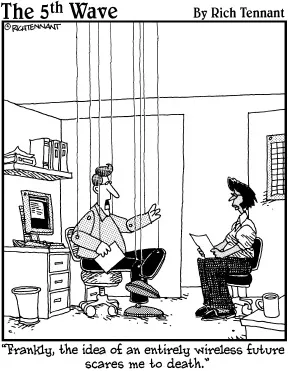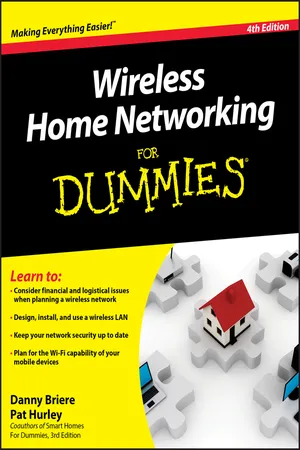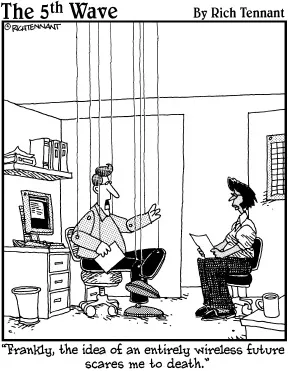Part I
Wireless Networking Fundamentals
In this part . . .
If you’ve never used a networked computer or you’re installing a network in your home for the first time, this part of the book provides all the background info and down-and-dirty basics that will have you in the swing of things in no time. Here you can find general networking concepts, the most popular wireless networking technology, wireless networking terminology, and the latest alternatives in wireless networking. We also delve into cool new options for complementing your wireless network with peripherals networking and home control and home automation standards. Now that’s whole-home networking the wireless way!
Chapter 1
Introducing WirelessHome Networking
In This Chapter
Jump-starting your wireless revolution at home
Comparing wired and wireless networks — and why wireless wins!
Deciding which wireless standard meets your needs
Planning for your wireless home network
Choosing the right wireless equipment
Welcome to the wireless age! Nope, we’re not talking about your grandfather’s radio — we’re talking about almost everything under the sun. What’s not going wireless? Wanna say your refrigerator? Wrong — it is. How about your stereo? Yup, that too. Watches, key chains, baby video monitors, high-end projectors — even your thermostat is going wireless and digital. It’s not just about computers any more. Your entire world is going wireless, and in buying this book, you’re determined not to get left behind. Kudos to you!
A driving force behind the growing popularity of wireless networking is its reasonable cost: You can save money by not running network wiring all over your house, by sharing peripherals (such as printers and scanners), and by using your wireless network to drive other applications around your home, such as your home entertainment center. This book makes it easier for you to spend your money wisely by helping you decide what you need to buy and then helping you choose between the vast array of products on the market. Wireless networks are not only less expensive than more traditional wired networks but also much easier to install (no drilling and no pulling wires through the wall!). An important goal of this book is to give you “the skinny” on how to install a wireless network in your home.
Whether you have 1 computer or 20 (like Danny), you have several good reasons to want a personal computer network. The plummeting cost of wireless technologies, combined with their fast-paced technical development, has meant that more and more manufacturers are getting on the home networking bandwagon and including wireless networking in all sorts of products. That means that more applications around your house will try to ride your wireless backbone — by talking among themselves and to the Internet. So, wireless is here to stay and is critical for any future-proofed home.
Nothing but Net(work): Why You Need One
Wireless home networking isn’t just about linking computers to the Internet. Although that task is important — nay, critical — in today’s network-focused environment, it’s not the whole enchilada. Of the many benefits of having wireless in the home, most have one thing in common: sharing. When you connect the computers in your house through a network, you can share files, printers, scanners, and high-speed Internet connections between them. In addition, you can play multiuser games over your network, access public wireless networks while you’re away from home, check wireless security cameras, connect your mobile phone to your wireless network, or even enjoy your MP3s from your home stereo system while you’re at work — really!
Reading Wireless Home Networking For Dummies, 4th Edition, helps you understand how to create a whole-home wireless network to reach all the nooks and crannies of your house. Of course, the primary reason that people have wanted to put wireless networks in their homes has been to “unwire” their PCs, especially laptops (which, these days, come with wireless standard), to enable more freedom of access in the home. But just about every major consumer goods manufacturer is hard at work wirelessly enabling its devices so that they too can talk to other devices in the home — you can find home theater receivers, Blu-ray disc players, gaming consoles, music players, and even flat-panel TVs with wireless capabilities built right in.
File sharing
As you probably know, computer files are created whenever you use a computer. If you use a word processing program, such as Microsoft Word, to write a document, Word saves the document on your computer’s hard drive as an electronic file. Similarly, if you balance your checkbook by using Quicken from Intuit, this software saves your financial data on the computer’s drive in an electronic file.
A computer network lets you share those electronic files between two or more computers. For example, you can create a Word document on your computer, and your spouse, roommate, child, sibling, or whoever can pull up the same document on his or her computer over the network. With the right programs, you can even view the same documents at the same time! And that’s not even getting into online services like Dropbox (www.dropbox.com) that let you store your shared files on a computer in the cloud (in other words, on the Internet) so you can access these files whenever and wherever you have an Internet connection.
But here’s where we get into semantics: What’s a computer? Your car has more computing and networking capability than the early moon rockets. Your stereo is increasingly looking like a computer with a black matte finish. Even your refrigerator and microwave are getting onboard computing capabilities. What’s more is that all these devices have files and information that need to be shared.
The old way of moving files between computers and computing devices involved copying the files to a floppy disk (or, nowadays, a USB thumb drive) and then carrying the disk to the other computer. Computer geeks call this method of copying and transferring files the sneakernet approach. In contrast, copying files between computers is easy to do over a home network and with no need for floppy disks (or sneakers).
What’s interesting is that more computers and devices are getting used to talking to one another over networks in an automated fashion. A common application is synchronization, where two devices talk to one another and make the appropriate updates to each other’s stored information so that they’re current with one another. For example, Microsoft’s Zune portable media player (www.zune.net) is in many ways similar to Apple’s iPod, with one big exception: Zune’s wireless capabilities. Whenever you put your Zune in its charger base, it connects to your wireless network and automatically syncs new content (music, audiobooks, podcasts, and videos) from your PC. This means you always have that new content at your fingertips — literally — without having to lift a finger.
Printer and peripheral sharing
Businesses with computer networks have discovered a major benefit: sharing printers. Companies invest in high-speed, high-capacity printers that are shared by many employees. Sometimes an entire department shares a single printer, or perhaps a cluster of printers is located in an area set aside for printers, copy machines, and fax machines.
Just like in a business network, all the computers on your home network can share the printers on your network. The cost-benefit of shared printers in a home network is certainly not as dramatic as in a business, but the opportunity to save money by sharing printers is clearly one of the real benefits of setting up a home network. Figure 1-1 depicts a network through which three personal computers can share the same printer.
Other peripherals, such as extra hard drive storage for backing up your computers or for all those MP3s that someone in the household might be...