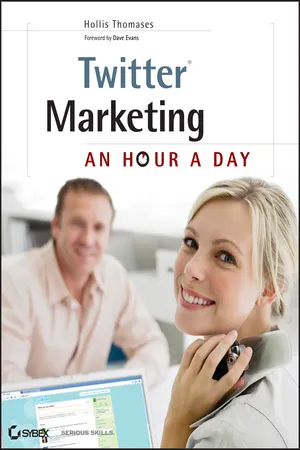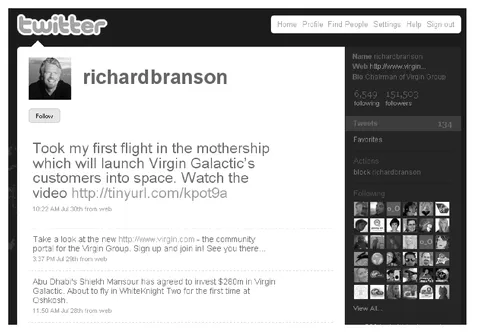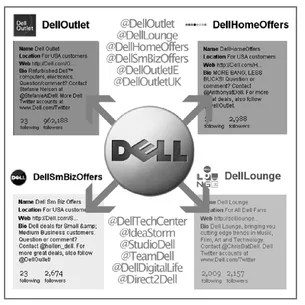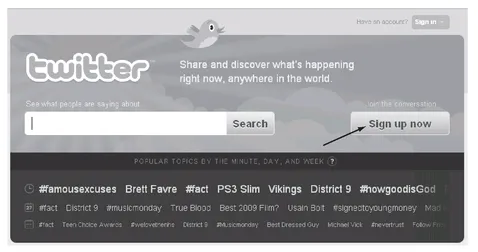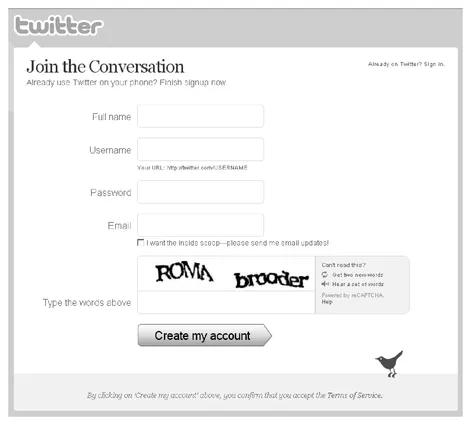![]()
II
Month 1: Master Twitter Fundamentals
Now it’s time to learn Twitter basics as an individual user. We’ll set up your Twitter account, review the rules of Twitter etiquette, and show you the various tools at your disposal to enhance your Twitter experience so you can move from being a Twitter user to being a Twitter marketer in Part III. As you go through this process, you’ll find that using and working with Twitter is cyclical, so we’ll pepper you with reminders along the way. Although a lot of your work will be repetitive, repeating these actions will teach you the nuances and best practices of Twitter. You might not think you can learn very much by tweaking a mere 140 characters, but you definitely can—and will!
![]()
4
Week 1: Get on Twitter
This is the fun part. Getting on Twitter is easy. You won’t need to agonize over too many decisions at this point. I’m going to give you some good practice exercises and food for thought. Although you’ll be taking in a lot of information, Twitter’s cyclical “rinse, wash, and repeat” process will give you plenty of practice so you can get the hang of things and test run more than a tool or two. By the end of Week 1, you’ll be up and running. By the end of the month, you should be quite prepared to transition your personal Twitter experiences to business marketing ones.
If you haven’t gotten on Twitter yet, don’t worry. I’ll walk you through the entire process and make sure you get yourself going properly. I’ll start with the really easy stuff and move on from there. By the end of the week, you should feel like you’re really getting the hang of all this tweeting and Twitter stuff.
Monday: Create an Account
You can’t really be anything more than an outsider looking in on Twitter unless you create an account. As we touched on in Chapter 1, “Understand Twitter,” creating a Twitter account is both free and easy to do. Your Twitter account will serve as the central hub for maintaining your public (or private) Twitter profile, managing your alerts, and communicating with the Twitter community at large. Your account is an integral part of Twitter’s overall user experience and, therefore, careful planning—as well as a bit of creativity—should be put into the account-creation process.
Before getting started, ask yourself these questions:
• Will I be tweeting mainly as myself?
• Will I be tweeting mainly as a representative of my company?
• Will I be sharing Twitter responsibilities with one or more people?
The answers to these types of questions will determine how you go about setting up your account. If you’re planning to create multiple Twitter accounts, perhaps one for personal use and another for business, the same fundamentals apply. To get the most out of your Twitter presence, no matter what its purpose, plan on giving each individual account the care and attention it deserves during the account-creation process to build a solid foundation for Twitter success.
Single Accounts
Most Twitter users have just one Twitter account because a single Twitter account suffices—even for businesses. A single account is ideal for almost anyone, be they small-business owners, entrepreneurs, bloggers, marketers, or even CEOs. A cursory look into the Twitterverse reveals users from all walks of life, each using his or her own Twitter account to network, connect, and share on a personal level. (See Figure 4.1.)
Figure 4.1 Example of a single account: Richard Branson, CEO of Virgin Group
Multiple Accounts
Establishing and maintaining more than one Twitter account is also quite common and is sometimes even a necessity. Multiple accounts are appropriate in the following examples:
• Individuals who want to keep business interactions and personal dealings separate can benefit by setting up multiple Twitter accounts.
• People who want to reduce the noise ratio on Twitter by segmenting the types of information they share can do this with multiple Twitter accounts. For example, someone can belong to two very different trade associations and keep an active Twitter account for each, so that the conversations are focused. Someone who has very divergent passions and interests may also want to set up several accounts.
• Companies may decide to maintain one Twitter account solely for customer service and another for official company news and updates.
• Corporations that want to segregate social media marketing efforts by department, region, or revenue stream would need to set up multiple Twitter accounts. (See Figure 4.2.)
Figure 4.2 Dell’s multiple-account scenarios
There is no limit to the number of Twitter accounts you can create. Each Twitter account, however, must be linked to a unique email address. (Currently, Twitter does not validate this email address; however, due to the growing number of spammers exploiting Twitter, this might change in the future.) Maintaining multiple Twitter accounts is not unlike managing multiple email accounts. For example, a business may use one email for general contact inquiries, another for sales, and another for press communications.
Twitter has alluded to creating special services for businesses, but right now, there is only one type of Twitter account. Having multiple accounts simply means creating and maintaining more than one Twitter account. The task of managing and maintaining multiple Twitter accounts is made easier thanks to the Twitter UI or user-interface applications that have this functionality built in. We’ll discuss these in depth in Part III, “Month 2: Develop and Launch Your Strategic Plan.”
Let’s cover the account-creation process in more detail, being mindful that these early actions are the crucial first steps of your long-term Twitter strategy. We’re going to proceed at first as if you’re only using Twitter for casual, not business, gain so you can get comfortable with the process and ordinary use of Twitter. As we take you through this first week (where you’ll set up your account) to the fourth week (where you’ll gain an understanding of how to measure, track, and place meaning behind your Twitter activity), you’ll learn what you need to know to move on to Twittering on behalf of your business. Keeping your Twitter goals in mind during this process will help you make better decisions each step along the way.
Monday’s One-Hour Exercise: Create a Twitter Account
Creating a Twitter account is as easy as 1, 2, 3.
1. Sign up.
2. Find people to follow.
3. Start tweeting!
We’re going to walk you through these steps as your exercise assignment. Even if you have previously set up a Twitter account, follow along because you might pick up a tip or two.
1. Using your favorite web browser, head to http://www.twitter.com.
2. Under Join the Conversation, click the Sign Up Now button (see
Figure 4.3).
Figure 4.3 The Sign Up Now button on Twitter’s home page
3. Fill out the simple Join the Conversation form that asks you for the credentials shown in Figure 4.4.
4. Twitter asks for your first and last names; however, it’s not a requirement to complete this field at all, and if you do, you may enter any name you wish. This
handle will be the nickname by which all other Twitter users will know you. Usernames cannot exceed 15 characters. Twitter will reject usernames that are already being used. Your username is the most important part of your Twitter identity. It’s the way to tell Twitter who you are: people will identify you, reply to you, and refer to you in conversations by this name. Twitter handles can impact both personal and business branding. These tips will help you create your username:
• Usernames cannot exceed 15 characters.
• Usernames cannot contain any special characters, apart from an underscore (_).
Figure 4.4 Twitter’s sign-up form
• Twitter does not distinguish between capital and lowercase characters—e.g., the username @MyUsername is the same as @myusername. You can change the capitalization in your displayed username at any time.
• Certain words (such as “Twitter,” “tweet,” and “admin”) can’t be used in Twitter use...