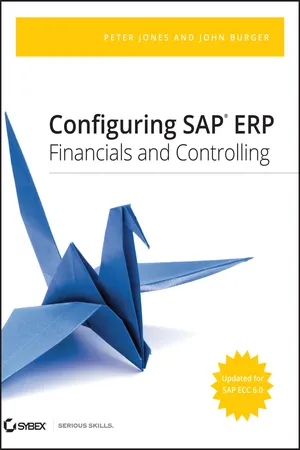![]()
Chapter 1
Configuration Tools
Featuring:
- Introduction to SAP
- A New Approach to System Customization
- The Implementation Guide (IMG)
- The Service Market Place
Before you undertake your first SAP configuration project, it is important to understand the concepts behind table-driven customization as well as some of the tools, tips, and tricks that can be used. The purpose of this chapter is to provide the foundation for successfully carrying out SAP Finance and Controlling (FI/CO) configuration. We’ll give you an overview of SAP, talk about the new approach to system configuration, discuss how to use the implementation guide, and introduce you to the Service Market Place.
Although this chapter is a must-read for people new to configuration, configuration “old-timers” can also pick up a trick or two from reading it.
NOTE The terms customization and configuration are used interchangeably throughout this book.
Introduction to SAP
SAP stands for Systems, Applications, and Products in Data Processing. Founded by five German engineers in 1972, SAP is the world’s leading provider of business software, offering applications and services to companies of all sizes across more than 25 industries. SAP offers an integrated system, which means that all SAP modules are designed to share information and automatically create transactions based on various business processes.
SAP Products
SAP has slowly evolved in terms of its product offerings. You will still come across SAP consultants who refer to the SAP system as SAP R/3, but as SAP’s product offerings have broadened, the reference to R/3 has been dropped. R/3 initially referred to SAP’s only product, the Enterprise Resource Planning (ERP) system, but today SAP offers a host of products of which SAP ERP Central Component is the heart (often referred to as SAP ECC). The SAP ERP Central Component is where the original ERP (R/3) functionality is housed, and it is where all the data processing/business process transacting takes place. This book is focused on the Financial (FI) and Controlling (CO) modules found in SAP ECC version 6.0.
The goal of this book is not to teach you how to implement one specific solution but to teach you how to configure the SAP system. Attempting to cover every possible configuration scenario you might encounter would be an impossible task, but after reading the book, you will be able to apply what you have learned and configure your system based on your business requirements.
SAP has now introduced many areas of functionality from its data warehouse—often referred to as its business warehouse (BW) or, now more correctly, business intelligence (BI)—which includes a host of reporting tools and functionality, not limited to business objects.
SAP also offers the following software suites:
- Supplier Relationship Management (SRM)
- Strategic Enterprise Management (SEM)
- Catalog Content Management
- Compliance Management for SOA
- Supply Chain Management (SCM)
- Product Lifecycle Management
- Customer Relationship Management (CRM)
SAP Terms
Now that you understand how the different SAP products break down, you’ll need to become familiar with some common terms that explain different parts of the SAP system; you will see the following terms used throughout the book:
ABAP (ABAP/4) ABAP/4 stands for Advanced Business Application Programming/4th Generation Language. SAP is coded in ABAP. ABAP is also used for extensions and extra programs that are written for SAP. ABAP is similar to other fourth-generation languages and is a first cousin of COBOL, without the JCL.
Basis Generally, SAP projects, and the folks who work on them, are lumped into two groups—technical and functional. The technical system includes ABAP, database administration, transport management, security, authorizations, and so on. Basis is a subset of the technical group and consists of the folks who take care of all technical components of the system except for ABAP. The Basis group, in more common terms, consists of your project database administrators (DBAs) plus more.
Variant A variant is a specific setting that is saved when a program is executed. Some data input screens allow you to save and execute variants. Variants can also be created in the program maintenance screen of the program. Using variants is a good way to save time because they allow you to execute a routine transaction without having to enter all of the parameters needed by the program every time.
Menu pathSAP, like most client/server applications, utilizes menus to allow a user to navigate through the system. When we refer to or list menu paths in the book, we are starting from the root menu and progressing down through each menu hierarchy to reach the needed transaction. When we refer to only the menu path, we are talking about the Implementation Guide (IMG) menu path. SAP application menu paths are explicitly noted.
Transaction code A transaction code (tcode) is generally a four-character code (later versions of SAP have introduced longer tcodes) that is entered in the command field on the toolbar. Transaction codes are not case sensitive. SAP provides two ways of executing a transaction, via a menu path and a transaction code.
NOTE Although it may be tempting for you to use tcodes to get to a specific screen/transaction, it is useful to use the menu paths. The benefit is that you can get a better grasp of how SAP has logically laid out the options in configuration and the functionality in the functional menu paths. SAP has developed a large array of options to cater to almost any imaginable business scenario, and using the menu paths will allow you to see these options, which results in a broader set of options.
It is important to note that, unless you are at the main SAP menu or the main menu of a submodule such as G/L, it is necessary to include /N or /O before the transaction code in order to execute a transaction in a different module. For example, if you are currently in the Cost Center accounting module in the screen used to create cost centers and you want to enter a G/L document (transaction code FB01), you must enter /NFB01 or /OFB01 to execute the transaction. /N takes you back to the root menu and then executes the transaction code. /O opens up a new session and then executes the transaction code. Remember, you can have only six open sessions of SAP at once.
TIP As stated earlier, unless you are at the main SAP menu, or a submodule main menu, it is necessary to include /N or /O before a transaction code in order to execute a transaction in a different module.
Parameter ID A parameter ID is a special identifier given to some fields in SAP. It can be stored in your user profile with its default values. For example, the parameter ID for company code is BUK. A user who is responsible only for entering documents in company code 1000 would set up the BUK parameter ID with a default of 1000 in their user profile. By specifying this parameter ID, the user will never have to enter the company code in a transaction; the company code will automatically default to 1000. Parameter IDs are stored in the Technical Information field box. An explanation of how to display the Technical Information box is included in “Finding the Table to Configure” later in this chapter.
Batch input session A batch input session stores values to be entered during a normal system transaction. Some transactions automatically create batch input sessions because of the heavy processing required. To complete the transaction, you must select the batch input session and then run the batch input session manager. Most data transfer programs are executed via batch input sessions. A good way to think of a batch input session is to think of it as a macro. A macro uses standard functioning to input data that is stored to automate a repeated task. You can use transaction code SM35 to run and manage batch input sessions.
Jobs A job is similar to a batch input session in that it executes a standard SAP transaction in the background, usually at night. Jobs are set up and scheduled for processor-intensive transactions and reports. If you do not correctly specify the print parameters on a print request, your print request will be stored as a job. This means that when you start a print transaction from within SAP and you do not check the Print Immediately box the print request is stored in the print spool as a job and has to be manually released through the job manager to print. Your company’s Basis group usually manages jobs.
User menus You can create your own user menu with your most commonly used transactions. Then you can assign this personalized menu to your user ID in your user preferences. If you are developing a system to be used by a client site, user menus can also be set up for a group of users with limited access to the system. This includes users who might not use the system often enough to remember the menu paths they need to use to execute a transaction.
Distributed systems (ALE) Some SAP installations have more than one productive instance of SAP running at any one time. SAP provides a tool called Application Link Enabling (ALE) to allow two different SAP systems to share data with each other.
TIP SAP is an integrated system, which means configuration choices and decisions made by people configuring other models in the system can have an impact on FI/CO. Any business transaction that has a financial impact will have an integration point with FI/CO; therefore, the FI/CO team is often central to all design reviews.
A New Approach to System Customization
For many years, organizations struggled with extremely long project timelines in order to develop information systems that met their specific requirements. Most IT projects used structured development methodologies that were very unforgiving in terms of missed or changing business requirements. The development of custom code was a tedious process requiring armies of programmers as well as significant end-user involvement.
The project timeline was also extended because often business owners didn’t know what they wanted until they saw it, which led to what is commonly referred to in the IT industry as analysis paralysis in projects. Upon project completion, large IT staffs needed to be retained to maintain the custom programming and to update the programs with requirements that may have changed during the long development cycle. Numerous companies also had departmentalized systems, which oftentimes did not share information. These numerous departmental systems became “information s...