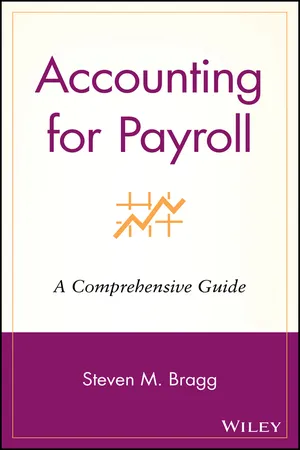
- English
- ePUB (mobile friendly)
- Available on iOS & Android
About this book
A one-stop resource for setting up or improving an existing payroll system!
The most comprehensive resource available on the subject, Accounting for Payroll: A Comprehensive Guide provides up-to-date information to enable users to handle payroll accounting in the most cost-effective manner.
From creating a system from scratch to setting up a payroll department to record-keeping and journal entries, Accounting for Payroll provides the most authoritative information on the entire payroll process. Ideal for anyone new to the payroll system or as a skill-honing tool for those already immersed in the field, this hands-on reference provides step-by-step instructions for setting up a well-organized payroll system or improving an existing one.
Tools to learn more effectively

Saving Books

Keyword Search

Annotating Text

Listen to it instead
Information
1
Creating a Payroll System
Introduction
Overview of the General Payroll Process
- 1. Set up new employees. New employees must fill out payroll-specific information as part of the hiring process, such as the W-4 form and medical insurance forms that may require payroll deductions. Copies of this information should be set aside in the payroll department in anticipation of its inclusion in the next payroll.
- 2. Collect timecard information. Salaried employees require no change in wages paid for each payroll, but an employer must collect and interpret information about hours worked for nonexempt employees. This may involve having employees scan a badge through a computerized time clock, punch a card in a stamp clock, or manually fill out a time sheet (see Chapter 2, “Accumulating Time Worked”).
- 3. Verify timecard information. Whatever the type of data collection system used in the last step, the payroll staff must summarize this information and verify that employees have recorded the correct amount of time. This typically involves having supervisors review the information after it has been summarized, though more advanced computerized timekeeping systems can perform most of these tasks automatically.
- 4. Summarize wages due. This should be a straightforward process of multiplying the number of hours worked by an employee’s standard wage rate. However, it can be complicated by overtime wages, shift differentials, bonuses, or the presence of a wage change partway through the reporting period (see Chapter 6, “Compensation”).
- 5. Enter employee changes. Employees may ask to have changes made to their paychecks, typically in the form of alterations to the number of tax exemptions allowed, pension deductions, or medical deductions. Much of this information must be recorded for payroll processing purposes, since it may alter the amount of taxes or other types of deductions (see Chapter 7, “Payroll Deductions”).
- 6. Calculate applicable taxes. The payroll staff must either use IRS-supplied tax tables to manually calculate tax withholdings or have a computerized system or a supplier determine this information. Taxes will vary not only by wage levels and tax allowances taken but also by the amount of wages that have already been earned for the year-to-date (see Chapter 8, “Payroll Taxes and Remittances”).
- 7. Calculate applicable wage deductions. There are both voluntary and involuntary deductions. Voluntary deductions include payments into pension and medical plans, while involuntary ones include garnishments and union dues. These can be made in regular amounts for each paycheck, once a month, in arrears, or prospectively. The payroll staff must also track goal amounts for some deductions, such as loans or garnishments, in order to know when to stop making deductions when required totals have been reached (see Chapter 7, “Payroll Deductions”).
- 8. Account for separate manual payments. There will inevitably be cases where the payroll staff has issued manual paychecks to employees between payrolls. This may be caused by an incorrect prior paycheck, an advance, or perhaps a termination. Whatever the case, the amount of each manual check should be included in the regular payroll, at least so that it can be included in the formal payroll register for reporting purposes, and sometimes to ensure that the proper amount of employer-specific taxes are also withheld to accompany the amounts deducted for the employee.
- 9. Create a payroll register. Summarize the wage and deduction information for each employee on a payroll register, which can then be used to compile a journal entry for inclusion in the general ledger, prepare tax reports, and for general research purposes. This document is always prepared automatically by payroll suppliers or by in-house computerized systems.
- 10. Verify wage and tax amounts. Conduct a final cross-check of all wage calculations and deductions. This can involve a comparison to the same amounts for prior periods, or a general check for both missing information and numbers that are clearly out of line with expectations.
- 11. Print paychecks. Print paychecks, either manually on individual checks or, much more commonly, through a computer printer, with the printouts using a standard format that itemizes all wage calculations and deductions on the remittance advice. If direct deposits are made, a remittance advice should still be printed and issued.
- 12. Enter payroll information in general ledger. Use the information in the payroll register to compile a journal entry that transfers the payroll expense, all deductions, and the reduction in cash to the general ledger (see Chapter 13, “Payroll Journal Entries”).
- 13. Send out direct deposit notifications. If a company arranges with a local bank to issue payments directly to employee accounts, then a notification of the accounts to which payments are to be sent and the amounts to be paid must be assembled, stored on tape or other media, and sent to the bank (see Chapter 10, “Payments to Employees”).
- 14. Deposit withheld taxes. The employer must deposit all related payroll tax deductions and employer-matched taxes at a local bank that is authorized to handle these transactions. The IRS imposes a rigid deposit schedule and format for making deposits that must be followed in order to avoid penalties (see Chapter 8, “Payroll Taxes and Remittances”).
- 15. Issue paychecks. Paychecks should, at least occasionally, be handed out directly to employees, with proof of identification required; this is a useful control point in larger companies where the payroll staff may not know each employee by name, and where there is, therefore, some risk of paychecks being created for people who no longer work for the company (see Chapter 10, “Payments to Employees”).
- 16. Issue government payroll reports. The government requires several payrollrelated reports at regular intervals, which require information on the payroll register to complete. These reports are discussed in Chapters 8 and 11.
Overview of the Outsourced Payroll Process
Table of contents
- Cover
- Table of Contents
- Copyright
- Dedication
- Acknowledgment
- Preface
- About the Author
- 1 Creating a Payroll System
- 2 Accumulating Time Worked
- 3 Payroll Procedures and Controls:
- 4 Payroll Best Practices
- 5 Payroll Measurements and Internal Reports
- 6 Compensation
- 7 Payroll Deductions
- 8 Payroll Taxes and Remittances
- 9 Benefits
- 10 Payments to Employees
- 11 Unemployment Insurance
- 12 Payroll Recordkeeping
- 13 Payroll Journal Entries
- 14 Payroll-Related Laws
- 15 Outsourcing Payroll
- 16 International Payroll Issues
- 17 Setting Up the Payroll Department
- 18 Government Payroll Publications and Forms
- APPENDIX A: Sources of Payroll Information
- APPENDIX B: Dictionary of Payroll Terms
- Index
- End User License Agreement
Frequently asked questions
- Essential is ideal for learners and professionals who enjoy exploring a wide range of subjects. Access the Essential Library with 800,000+ trusted titles and best-sellers across business, personal growth, and the humanities. Includes unlimited reading time and Standard Read Aloud voice.
- Complete: Perfect for advanced learners and researchers needing full, unrestricted access. Unlock 1.4M+ books across hundreds of subjects, including academic and specialized titles. The Complete Plan also includes advanced features like Premium Read Aloud and Research Assistant.
Please note we cannot support devices running on iOS 13 and Android 7 or earlier. Learn more about using the app