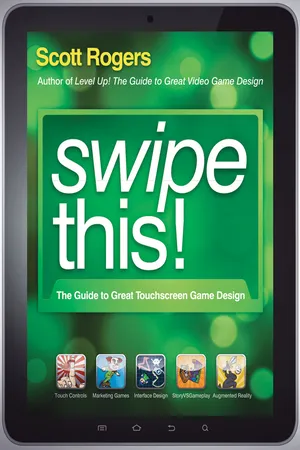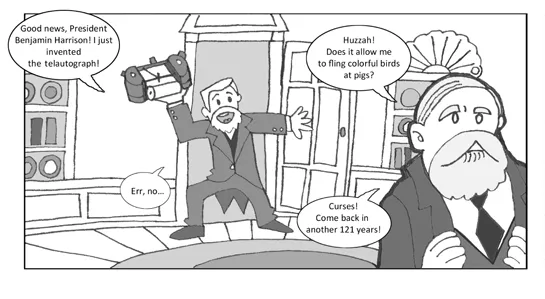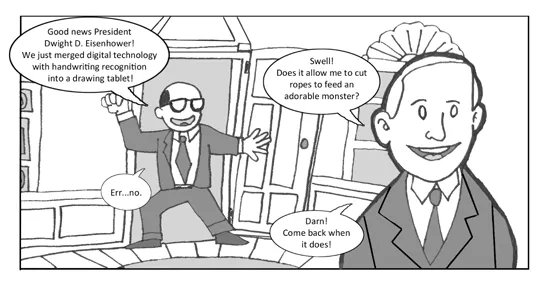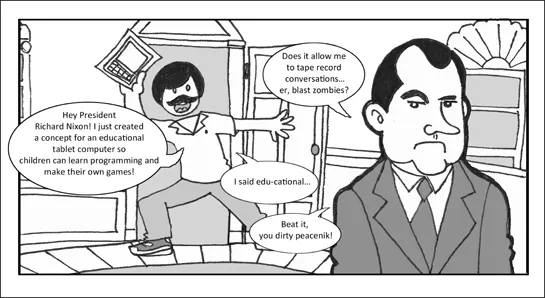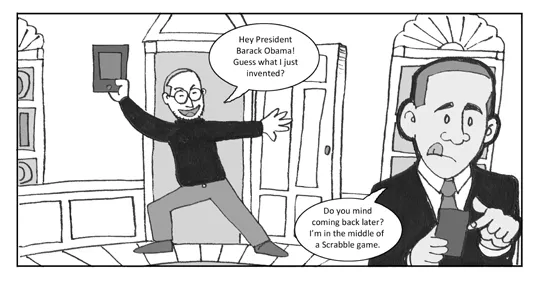Chapter 1: Hardware Wars
Sigh.
I hate to do this to you because you seem like such a nice person, but every book has to start with the writer assuming that the reader knows little or nothing about the topic the book is about. My fondest wish is that you already know enough about tablet gaming that I can dive right into professional-grade tips and techniques delivered in the most obscure jargon and arcane argot.
Alas, I cannot. While I am sure that your head isn’t completely devoid of even the most basic of knowledge . . . what a handheld device is, what a video game is, what a touchscreen tablet is, and so forth, this is where I write the literary equivalent of talking . . . very . . . slowly . . . and for that, I deeply apologize.
Okay, future game design genius, let’s start with some basic definitions:
Video game: A game people play on a video screen.
Touchscreen: An electronic visual display that can detect the user’s touch.
Tablet: A light, thin portable computer consisting mostly of just a touchscreen. Also known as a tablet computer.
Smartphone: A phone that (often) features a large touchscreen interface, possesses a fast processor, and provides additional features such as apps, access to the internet, and video playback. Of course, this book only applies to designing for smartphones with touchscreens.
Handheld gaming system: A dedicated video game playing device that users hold in their hands.
Sorry about that, but it had to be done. I believe that if you want to learn how to design a game for one of these gaming devices, you first need to know a little about the hardware and where it came from.1 So let’s pack some snacks and turn the dial on the way-back time machine to that brisk day in the fall of 1888 when not-so-young inventor Elias Gray burst into the Oval Office with a startling proclamation:
At least that’s the way I heard it.
The telautograph was a pretty awesome invention for the 1800s. A machine that could write . . . with a pen. Okay, maybe it wasn’t as cool as a giant mechanical steam-powered spider, but the telautograph enabled users to transmit a drawing electronically. Documents could be signed over long distances, essentially making it the first fax machine. This is why we fought the robot civil war, to prevent machines from having better penmanship than us! Over the years, the technology stemming from Gray’s invention split into two directions—handwriting recognition technology and image reproduction. The copyright for telautograph was eventually bought by a brash start-up called Xerox. I wonder how they did?
Flash forward to the 1950s: the atomic age, the era of three-piece suits and three-martini lunches. It is against this backdrop that a member of the think-tank known as the RAND Corporation barged into the Oval Office with another astounding announcement:
Next dateline: 1962. The Lincoln computer lab of the Massachusetts Institute of Technology (MIT) saw the birth of two significant technological advances that would eventually converge almost 25 years later. Spacewar!, one of the earliest video games, was created on the lab’s DEC PDP-1 computer by three students: Steve “Slug” Russell, Martin “Shag” Graetz, and Wayne Witaenem. Meanwhile, Ivan Sutherland2 presented his Ph.D. doctorate thesis, “Sketchpad: A Man-Machine Graphical Communication System,” which allowed the user to input simple lines and curves by drawing directly onto a CRT screen with a light pen. Although originally two dimensional, Sketchpad was upgraded to display all three dimensions. Sutherland’s invention created the field of computer-aided design (or CAD). Since a single graphical display CRT monitor cost $40,000, not including the computer you needed to run the software, CAD was not widely available except by computer scientists at universities and the military. Eventually, CAD found its way into commercial industries—automotives, aerospace, engineering, architecture, and film special effects.3 These last two industries would later have a great influence on video game creators.
Next stop, Stardate: 1966. A time when Star Trek first aired on television and science fiction nerds were just climbing out of the primordial ooze. Even to these prehistoric Trekkies, tablet computers seemed like science fiction, like the tricorder used by the crew of the Enterprise. However, computer scientist Alan Kay must have visited the City on the Edge of Forever when he designed the Dynabook in 1968. The design for this early tablet laptop was way ahead of its time and provided inspiration and the technological foundation for today’s e-readers and tablet computers.4
Sadly, the Dynabook never made it past the concept phase, but many of its ideas paved the way for the first Apple handheld device in 1993—the Apple Newton. This handheld PDA (personal digital assistant) was an electronic notepad, allowing its owner to use a pen to write notes, create spreadsheets, and keep an events calendar. Flinging angry birds was still many years off, however. Despite this significant omission, the success of the Newton gave Apple the confidence to give tablet technology a second try in the 2000s; this time, the company had phenomenal success with the creation of the iPod touch, iPhone, and iPad tablet.
Hooray! We’ve returned back from the past and we didn’t even have to watch our parents make out at the Enchantment-Under-The-Sea ball! Since one out of 43 U.S. presidents agree that touchscreen gaming is pretty keen, let’s examine this amazing technology further.
Touch and Go!
The great thing about technology is there are different ways to achieve the same results. Want to get airborne? An airplane, helicopter, balloon, and catapult all do the trick!5 The same is true with touchscreens. While they all look the same on the outside, there is a difference depending on what’s going on beneath those cold, shiny exteriors. Each technology has its own advantages and restrictions that are important for designers to be aware of. There are five types of tablets: capacitive, resistive, passive, electromagnetic, and inductive.
A capacitive tablet detects the electrostatic signal generated by porous materials such as conductive foam or . . . ick . . . human skin. Most modern tablet PCs use capacitive signals to detect user input, eliminating the need for a stylus; a human finger works just as well! Capacitive tablets can support multi-touch capability; the current iPad can detect up to 11 touch points! Disadvantages include having to frequently clean your tablet’s screen due to the user’s Cheetos-stained fingers.
Resistive tablets are touchscreens that require physical pressure to operate and are found in devices like the Nintendo DS, low-end tablet PCs, and those pads at the supermarket that you have to sign if you use a credit card to buy your groceries.
Resistive touchscreens are created by layering two screens that activate when the top layer is forced into contact with the b...