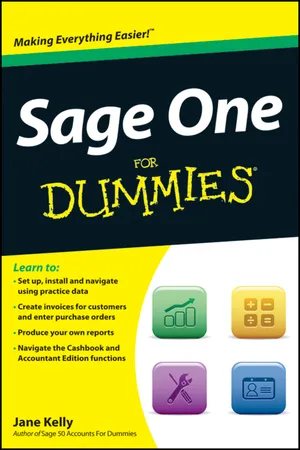Sage One For Dummies
About this book
Get to grips with Sage One in simple steps.
Sage One For Dummies explains every aspect of setting up and navigating Sage One, the newest accounting solution for small businesses and sole traders. It includes clear instructions for using Sage One Accounts including setting up customer and supplier records, creating invoices, paying customers and suppliers, bank reconciliation, VAT returns and reporting. It also explains how to use the Cashbook function (if your business is more cash-based) and how to work with your accountant using the Accountant Edition. Packed with step-by-step instructions and fully illustrated with screenshots, this book is the easiest way to get the most from Sage One and take control of your business finances.
- Shows readers how to set up, install and navigate using dummy data
- Features setting up customer & supplier records
- Details how to create invoices for customers and suppliers
- Enables the reader to produce their own reports
Tools to learn more effectively

Saving Books

Keyword Search

Annotating Text

Listen to it instead
Information










Table of contents
- Cover
- Table of Contents
- Title Page
- Foreword
- Introduction
- Part I: Setting Up and Registering Sage One
- Part II: Using Sage One Accounts
- Part III: Introducing Sage One Cashbook
- Part IV: Working with an Accountant
- Part V: The Part of Tens
- Cheat Sheet
Frequently asked questions
- Essential is ideal for learners and professionals who enjoy exploring a wide range of subjects. Access the Essential Library with 800,000+ trusted titles and best-sellers across business, personal growth, and the humanities. Includes unlimited reading time and Standard Read Aloud voice.
- Complete: Perfect for advanced learners and researchers needing full, unrestricted access. Unlock 1.4M+ books across hundreds of subjects, including academic and specialized titles. The Complete Plan also includes advanced features like Premium Read Aloud and Research Assistant.
Please note we cannot support devices running on iOS 13 and Android 7 or earlier. Learn more about using the app