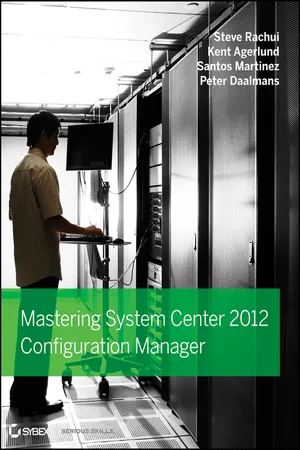![]()
Chapter 1
Overview of Operations Management
System Center 2012 Configuration Manager, like the previous versions of the product, plays a very important role in operations management in the information technology (IT) world. As IT professionals, we are not responsible for every task required to accomplish a key business activity in our environments. However, we are an important piece of the IT systems management process. This is one of the many reasons Microsoft created the Microsoft Operations Framework (MOF), which is based on the IT Infrastructure Library (ITIL).
The idea behind MOF and ITIL is to create a complete team structure with the ultimate goal of service excellence. Numerous groups fall under the IT department tag, but we often see many of them acting as separate departments rather than as one cohesive unit. Desktop support, application developers, server support, storage administrators, and so forth are all members of IT, but they are not always as unified as they should be.
System Center 2012 Configuration Manager was built with MOF and ITIL in mind, so we will start the book by describing these two systems and how they are the basis for the System Center family of products. System Center Configuration Manager, or ConfigMgr, is much more than just a mechanism to deploy software. In this chapter, you will learn how we define IT service management, how ITIL is the foundation, and how MOF expands ITIL, but you will also learn about all of the Microsoft System Center products and new features of the ConfigMgr 2012.
Defining Operations Management
There is often some confusion when it comes to the actual definition of operations management. Microsoft’s System Center family of products comprises several products that span a wide range of “management” aspects. The most confusing overlap of this area is between systems management and operations management. This section looks at the differences between the two.
Systems Management
Systems management is typically defined as using software to centrally manage large groups of computer systems. This software contains the tools to control and measure the configuration of both hardware and software in the environment.
Microsoft’s solution in this arena is a product called System Center 2012 Configuration Manager. Configuration Manager provides remote tools, software update management (otherwise known as patch management), software distribution, hardware and software inventory, software metering, settings management, operating system deployment, and much more. With each capability of Configuration Manager you take advantage of, you can reduce the total administrative effort required to maintain the systems within your environment, thus lowering the total cost of ownership (TCO) of the resources that are being fully managed.
Operations Management
Now that you have an understanding of what falls under the category of systems management, we can explore operations management. Operations management is mainly focused on ensuring that business operations are efficient and effective through processes that are aimed at improving the reliability and availability of IT systems and services. You accomplish this by gathering information from your current systems, having the proper people in place to decipher that data, and having proper procedures in place to carry out any tasks that may arise if there is a current or potential problem in your environment.
The System Center solution that addresses this need is System Center Operations Manager. Operations Manager provides you with the information you need (i.e., performance, security, scalability, knowledge, and so on) to help reduce time and effort in managing your IT infrastructure by automating service tasks and giving you a proactive approach to determining possible problems.
Understanding IT Service Management
The IT Infrastructure Library and the Microsoft Operations Framework were introduced as a way to deliver consistent IT service management (ITSM). Some of the key objectives of ITSM are as follows:
- To align IT services with current and future needs of the business and its customers
- To improve the quality of IT services delivered
- To reduce the long-term cost of service provisioning
Think of ITSM as a conduit between the business and the technology that helps run the business. Without a proper conduit in place, one cannot function properly without the other. ITSM is about process, not about software products.
Exploring the IT Infrastructure Library
Before we dig into the inner workings of ITIL Version 2, it is important for the ITIL beginner to understand that ITIL, and its counterpart Microsoft Operations Framework Version 4, are not based on technology. Both ITIL and MOF are based on IT processes. This is an important distinction. Readers interested in IT processes and procedures, as well as how the Microsoft System Center family of products fits into these processes, should find the rest of this chapter very interesting.
If you start researching ITIL, you will find that it is a series of books that describe an approach to IT service management. Originally created in the United Kingdom to address strict operations management standards, ITIL has become the accepted standard in IT service management. The library is owned by the UK government’s Office of Government Commerce (OGC). If you really want to get cozy with ITIL, be prepared to spend a lot of time reading. In its original form, the ITIL volumes were at a count of 60 books. These books were created by industry leaders of the time and described best practices for IT processes.
There is much more to ITIL than just the books, however. ITIL as a whole includes the books, certification, ITIL consultants and services, and ITIL-based training and user groups. ITIL is mainly updated by its own user group, known as the IT Service Management Forum (itSMF). The last piece of the puzzle, ITIL certification, is administered by the Netherlands Examination Institute for IT (EXIN) and the Information Systems Examination Board (ISEB).
ITIL can be divided into two categories: service support and service delivery. The two categories include numerous processes.
Service Support Service support is described as the practice of disciplines that enable IT services to be provided. Without those disciplines, which we’ll outline shortly, any attempt to provide IT services would potentially be unmanaged and possibly chaotic.
Service Delivery Service delivery is described as the management of the IT services themselves, and it involves a number of practices to ensure IT services are provided between the provider and the customer.
Underlying this division is the difference between what is considered a user of the system and what is considered a customer of the system.
Now you may be thinking, “I run an internal network. Everyone on my network is a user; we don’t have any customers who connect into the network.” In all actuality, every administrator (admin) has both users and customers on their network, and often the same individual can be both a user and a customer. For example, HallieM is a user of the network when she interacts with the service desk. HallieM is also a customer of the network when she obtains certain services from another department, such as services that she must pay for or services that have Availability Management in place, as would be the case with email and database services. Table 1.1 shows the breakdown of the differences between service support and service delivery.
Table 1.1: ITIL service support and service delivery differences
| Category | Focus | Areas |
| Service support | User focused | Service desk |
| | Incident management |
| | Problem management |
| | Configuration management |
| | Change management |
| | Release management |
| Service delivery | Customer focused | Service-level management |
| | Financial management |
| | Capacity management |
| | IT service continuity management |
| | Availability management |
Service Desk
We will first look at the service desk, because it is unique among the items in Table 1.1. The service desk is a function, unlike the other items listed, which are processes. All incident reporting and service requests are routed through the service desk. It is the function that ties the service providers with the users, keeping users informed of service events and actions that may impact their day-to-day activities. The service desk becomes a single point of contact for customers and users to interact with the IT department. This approach helps expedite the call process by managing it in a timely and satisfactory way.
Incident Management
Incident management is the mechanism by which the service desk records, updates, and tracks the enterprise “fires.” The incident-management process is mainly concerned with restoring normal service operations as soon as possible. This will help minimize any adverse effects on business operations and will ensure high levels of service quality and availability. Service-level agreements (SLAs) will determine what a “normal” service operation is. Information is collected about the incident to allow changes or enhancements in the environment to prevent future incidents. This information can also be used to compare against SLA compliance metrics and service quality information.
Problem Management
The problem-management process is mainly concerned with minimizing the impact of incidents and problems. The goal is to reduce incident resolution times by providing insights for known errors and removing the underlying causes. This strategy improves IT service quality by helping the service desk resolve incidents at the time of logging. If an incident can be resolved at the time of logging, business impact is reduced, business efficiency is improved, and IT efficiency is improved.
The problem-management process should not be considered a reactive-only approach, however. When dealing with incident management, problem control, or error control, it is very reactive. However, the problem...