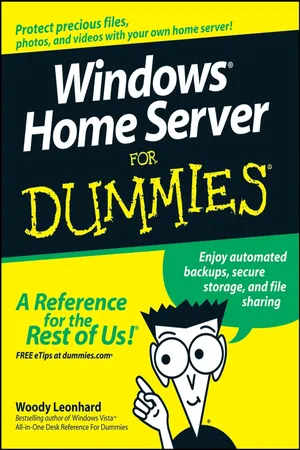
- English
- ePUB (mobile friendly)
- Available on iOS & Android
Windows Home Server For Dummies
About this book
If you work in an office, you probably don't lose much sleep worrying about whether your files are safe if your PC melts down. Company IT departments handle those things for business networks. But how about all those precious photos, address lists, the family genealogy, and everything else that lives on your home network? Windows Home Server can save the day if one of your personal PCs hiccups, and Windows Home Server For Dummies serves up all the stuff you need to know to put it to work.
Forget everything you've heard about previous versions of Windows Server; this all-new variation has been designed for people who don't wear white lab coats or pocket protectors. Woody Leonhard has tested it and it passed with flying colors. If you have a home or small business network, this book shows you how Windows Home Server helps you
- Share files among all the PCs in your home
- Access your files from anywhere
- Make regular backups automatically
- Store files securely
- Play music, TV shows, or movies on your Xbox
- Share multimedia across your network
- Keep your virus protection and system upgrades up to date
- Get regular reports on the overall health of your network
Windows Home Server For Dummies provides sage advice on choosing a version of Windows Home Server, installing it, setting up users and passwords, using remote access, scheduling automatic scans and backups, and having fun with multimedia. Trust Woody— you'll sleep better.
Tools to learn more effectively

Saving Books

Keyword Search

Annotating Text

Listen to it instead
Information
Part I
Getting Windows Home Server to Serve
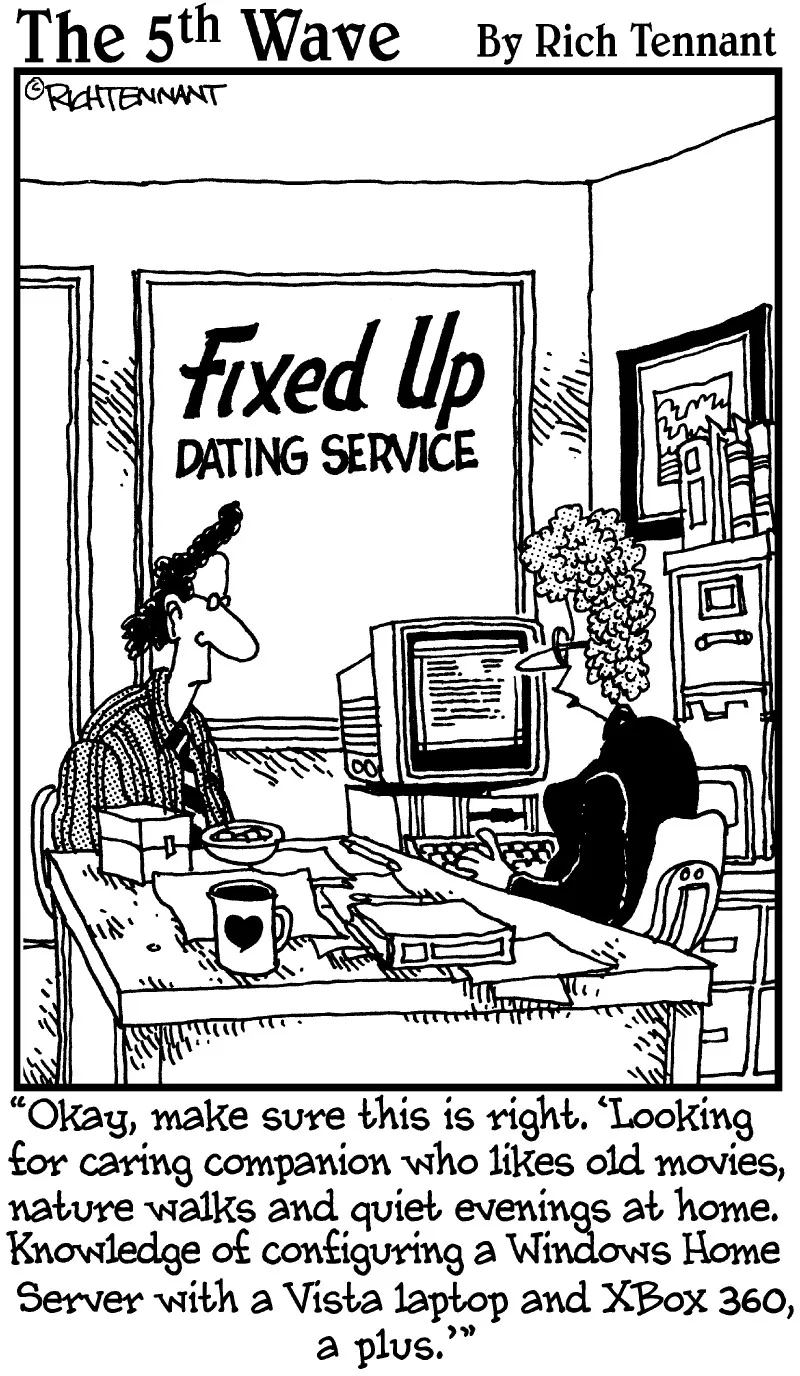
Chapter 1
Bringing Windows Home Server to Life
In This Chapter







What Can You Do with Windows Home Server?
Backing up and restoring
| Figure 1-1: Windows Home Server backups are a breeze. |  |





Sharing folde...
Table of contents
- Title
- Contents
- Introduction
- Part I : Getting Windows Home Server to Serve
- Part II : Setting Up the Network
- Part III : Making the Most of Multimedia
- Part IV : Sharing in the Wild
- Part V : Backing Up
- Part VI : Staying Alive and Well
- Part VII : The Part of Tens
- : Further Reading
Frequently asked questions
- Essential is ideal for learners and professionals who enjoy exploring a wide range of subjects. Access the Essential Library with 800,000+ trusted titles and best-sellers across business, personal growth, and the humanities. Includes unlimited reading time and Standard Read Aloud voice.
- Complete: Perfect for advanced learners and researchers needing full, unrestricted access. Unlock 1.4M+ books across hundreds of subjects, including academic and specialized titles. The Complete Plan also includes advanced features like Premium Read Aloud and Research Assistant.
Please note we cannot support devices running on iOS 13 and Android 7 or earlier. Learn more about using the app