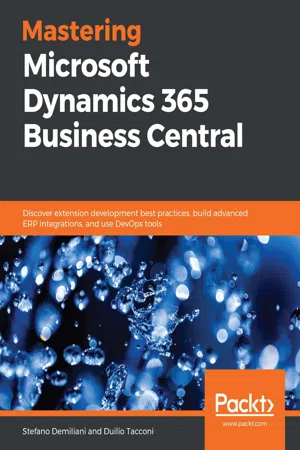
Mastering Microsoft Dynamics 365 Business Central
Discover extension development best practices, build advanced ERP integrations, and use DevOps tools
- 770 pages
- English
- ePUB (mobile friendly)
- Available on iOS & Android
Mastering Microsoft Dynamics 365 Business Central
Discover extension development best practices, build advanced ERP integrations, and use DevOps tools
About This Book
Develop customized business management solutions with the latest features of Microsoft Dynamics 365 Business Central
Key Features
- Learn Dynamics 365 Business Central, the next generation of Dynamics NAV
- Explore advanced topics for handling complex integrations such as using APIs, OData, and Azure Functions
- Discover best practices for developing SaaS extensions and moving existing solutions to the cloud
Book Description
Dynamics 365 Business Central is an all-in-one business management solution, which is easy to adopt and helps you make smarter business decisions. This book is a comprehensive guide to developing solutions with Microsoft ERP (in the cloud and also on-premises). It covers all aspects of developing extensions, right from preparing a sandbox environment to deploying a complete solution.
The book starts by introducing you to the Dynamics 365 Business Central platform and the new Modern Development Environment. You'll then explore the sandbox concept, and see how to create sandboxes for development. As you advance, you'll be able to build a complete advanced solution for Dynamics 365 Business Central with AL language and Visual Studio Code. You'll then learn how to debug and deploy the extension and write automatic testing. The book will also take you through advanced topics like integration (with Azure Functions, web services, and APIs), DevOps and CI/CD techniques, and machine learning. You'll discover how Dynamics 365 Business Central can be used with Office 365 apps. Finally, you'll analyze different ways to move existing solutions to the new development model based on extensions.
By the end of this book, you'll be able to develop highly customized solutions that meet the requirements of modern businesses using Dynamics 365 Business Central.
What you will learn
- Create a sandbox environment with Dynamics 365 Business Central
- Handle source control management when developing solutions
- Explore extension testing, debugging, and deployment
- Create real-world business processes using Business Central and different Azure services
- Integrate Business Central with external applications
- Apply DevOps and CI/CD to development projects
- Move existing solutions to the new extension-based architecture
Who this book is for
If you're a new developer looking to get started with Dynamics 365 Business Central, this book is for you. This book will also help experienced professionals enhance their knowledge and understanding of Dynamics 365 Business Central.
Frequently asked questions
Information
Section 1: Dynamics 365 Business Central - Platform Overview and the Basics of Modern Development
- Chapter 1, Microsoft Dynamics 365 Business Central Overview
- Chapter 2, Mastering a Modern Development Environment
- Chapter 3, Online and Container-Based Sandboxes
Microsoft Dynamics 365 Business Central Overview
- Customer perspective: What Dynamics 365 Business Central is, what functional areas it covers, and licensing
- Partner perspective: An overview of Business Central Admin Center and its use
- Microsoft perspective: A deep dive under the technological skin of Microsoft Dynamics 365 Business Central
- A future perspective: What to potentially expect in the upcoming years and how to contribute to making it happen
Understanding the customer perspective

- Financial management
- Customer relationship management
- Project management
- Supply chain management
- Human resource management
- Warehouse management
- Financial management
- Customer relationship management
- Project management
- Supply chain management
- Human resource management
- Warehouse management
- Service management
- Manufacturing
- Essential or Premium (depending on the module of the user that has added the Team Member).
- The ability to consume data or reports, complete light tasks such as time or expense entries and HR record updates, and use PowerApps for Dynamics 365.
- Technically, they might have read access to all the tables but only have insert/update access to a maximum of three tables.


Table of contents
- Title Page
- Copyright and Credits
- About Packt
- Contributors
- Preface
- Section 1: Dynamics 365 Business Central - Platform Overview and the Basics of Modern Development
- Microsoft Dynamics 365 Business Central Overview
- Mastering a Modern Development Environment
- Online and Container-Based Sandboxes
- Section 2: Developing Extensions for Dynamics 365 Business Central
- Extension Development Fundamentals
- Developing a Customized Solution for Dynamics 365 Business Central
- Advanced AL Development
- Report Development with AL
- Section 3: Debugging, Testing, and Release Management (DevOps)
- Installing and Upgrading Extensions
- Debugging
- Automated Test Development with AL
- Source Control Management and DevOps with Business Central
- Section 4: Advanced Integrations with Dynamics 365 Business Central
- Dynamics 365 Business Central APIs
- Serverless Business Processes with Business Central and Azure
- Monitoring, Scaling, and CI/CD with Azure Functions
- Business Central and Integration with the Power Platform
- Section 5: Moving Solutions to the New Extension Model
- Integrating Machine Learning into Dynamics 365 Business Central
- Moving Existing ISV Solutions to the New Extension Model
- Useful and Proficient Tools for AL Developers
- Other Books You May Enjoy