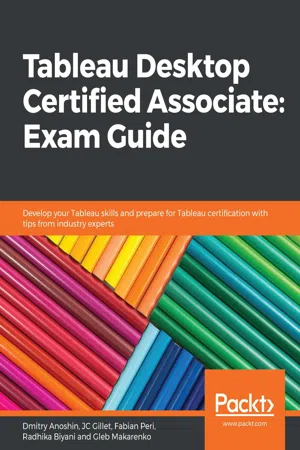
Tableau Desktop Certified Associate: Exam Guide
Develop your Tableau skills and prepare for Tableau certification with tips from industry experts
- 370 pages
- English
- ePUB (mobile friendly)
- Available on iOS & Android
Tableau Desktop Certified Associate: Exam Guide
Develop your Tableau skills and prepare for Tableau certification with tips from industry experts
About This Book
Learn through hands-on exercises covering a variety of topics including data connections, analytics, and dashboards to effectively prepare for the Tableau Desktop Certified Associate exam
Key Features
- Prepare for the Tableau Desktop Certified Associate exam with the help of tips and techniques shared by experts
- Implement Tableau's advanced analytical capabilities such as forecasting
- Delve into advanced Tableau features and explore best practices for building dashboards
Book Description
The Tableau Desktop Certified Associate exam measures your knowledge of Tableau Desktop and your ability to work with data and data visualization techniques. This book will help you to become well-versed in Tableau software and use its business intelligence (BI) features to solve BI and analytics challenges.
With the help of this book, you'll explore the authors' success stories and their experience with Tableau. You'll start by understanding the importance of Tableau certification and the different certification exams, along with covering the exam format, Tableau basics, and best practices for preparing data for analysis and visualization. The book builds on your knowledge of advanced Tableau topics such as table calculations for solving problems. You'll learn to effectively visualize geographic data using vector maps. Later, you'll discover the analytics capabilities of Tableau by learning how to use features such as forecasting. Finally, you'll understand how to build and customize dashboards, while ensuring they convey information effectively. Every chapter has examples and tests to reinforce your learning, along with mock tests in the last section.
By the end of this book, you'll be able to efficiently prepare for the certification exam with the help of mock tests, detailed explanations, and expert advice from the authors.
What you will learn
- Apply Tableau best practices to analyze and visualize data
- Use Tableau to visualize geographic data using vector maps
- Create charts to gain productive insights into data and make quality-driven decisions
- Implement advanced analytics techniques to identify and forecast key values
- Prepare customized table calculations to compute specific values
- Answer questions based on the Tableau Desktop Certified Associate exam with the help of mock tests
Who this book is for
This Tableau certification book is for business analysts, BI professionals, and data analysts who want to become certified Tableau Desktop Associates and solve a range of data science and business intelligence problems using this example-packed guide. Some experience in Tableau Desktop is expected to get the most out of this book.
Frequently asked questions
Information
Section 1: Getting Started with Tableau
-
Chapter 1, Building Your Data Model
Building Your Data Model
- Initial preparation
- Connecting to your data
- Building your data model
- Preparing your data
Technical requirements
- Global Superstore Orders 2016
- Global Superstore Returns 2016
Initial preparation
The Global Superstore dataset
- Global Superstore Orders 2016 (.xlsx)
Sheet 1: Orders
Sheet 2: People - Global Superstore Returns 2016 (.csv)
Sheet 1: Global Superstore Returns 2016
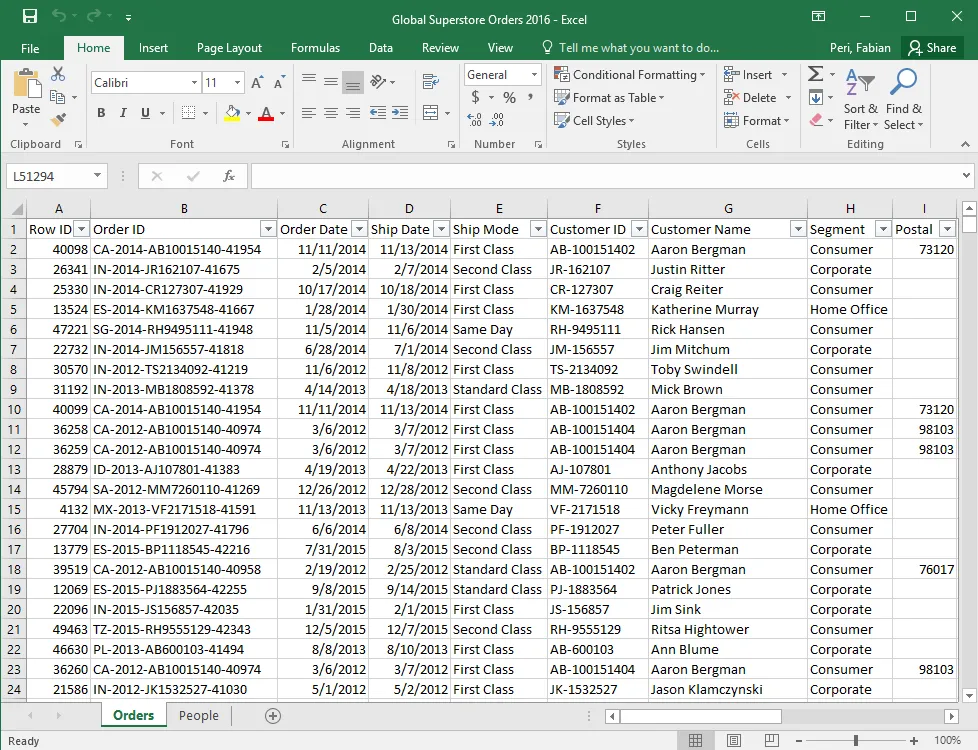
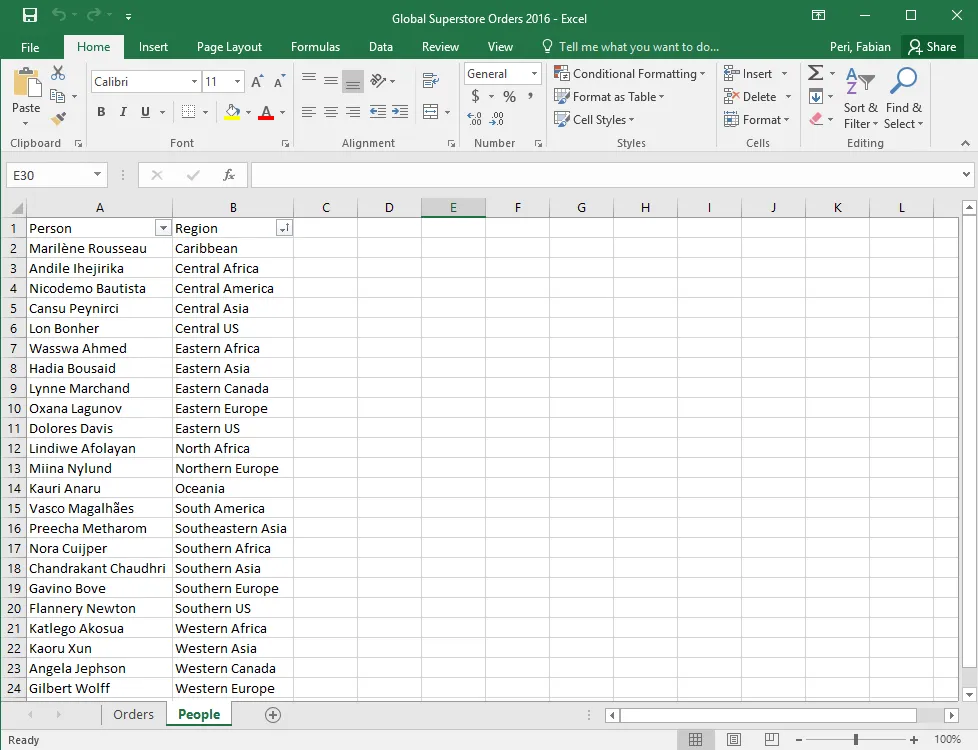
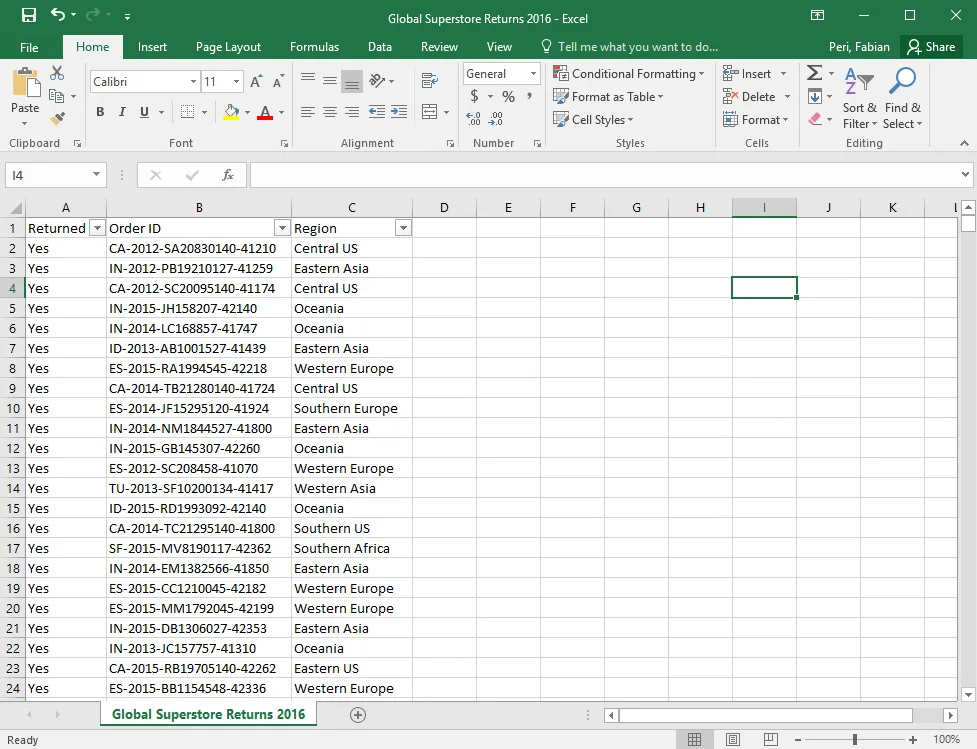
Connecting to your data
Table of contents
- Title Page
- Copyright and Credits
- About Packt
- Contributors
- Preface
- Section 1: Getting Started with Tableau
- Building Your Data Model
- Section 2: Answering Questions with Data
- Working with Worksheets
- Analyzing Data Using Charts
- Visualizing Geographic Data
- Understanding Simple Calculations in Tableau
- Section 3: Advanced Tableau
- Tableau Table Calculations
- Level of Detail Expressions
- Leveraging Analytics Capabilities
- Building Your Dashboards
- Mock Test A + B (Assessment)
- Other Books You May Enjoy