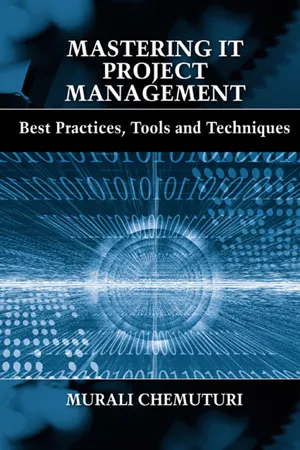
- 384 pages
- English
- ePUB (mobile friendly)
- Available on iOS & Android
eBook - ePub
About this book
In previous years, setting up IT infrastructure involved just the preparation of the data center. It has become much more complex and evolved today. The infrastructure includes not only the data center facility, but also the entire organization by providing internet connectivity to customers, vendors, and company executives on the move. Mastering IT Project Management is the first book to detail how to create IT infrastructure rather than simply describe how to manage the IT function or software development. This unique and comprehensive reference covers all aspects needed to successfully manage this type of project in an organization.
Tools to learn more effectively

Saving Books

Keyword Search

Annotating Text

Listen to it instead
Information
1

Introduction to IT Project Management

Introduction
Information technology (IT) is now all-pervading. Just 20 years ago, we were talking about a paperless office and we seem to have arrived at it; at least records are not being maintained in paper form anymore. Some reports, receipts, and acknowledgments are still being issued in some places and they too are being replaced by e-mails. In days gone by, computers were large and relegated to a corner in the administrative building/area of the organization primarily serving finance functions or finance department needs. Now computers have become much smaller with the iPad generation taking less space than a scribbling pad. Nearly every employee has a PC on their desk unless the person is working on a production shop floor. Information handling has truly and completely shifted to computers.
All of this has not been achieved without sweat and tears. Organizations like IBM, Apple, Microsoft, and Compaq have worked miracles (well almost!) to make computers affordable for everyone. While the first computer, ENIAC (less powerful in terms of processing power than today’s iPad) was operated by PhDs, school-going kids are now using computers (itself a miracle). With the explosion of the Internet and cheap hardware and software, almost every conceivable information-processing task in the organization is being carried out on computers.
This places a new onus on organizational management which has to provide computers to all information-handling employees and then offer continuous support to users. In the initial stages of the computer revolution, the growth of computers in organizations was haphazard. It grew in clusters wherever a group or department could justify computerization (automation and mechanization were other terms used in those days) in terms of costs and benefits. Such groups or departments were provided with computers along with other paraphernalia. It resulted in different departments having different computer systems and application software that did not talk to each other. The situation was untenable and additional investment became necessary to make all the computers speak to each other and all software products in the organizations exchange data with each other. In those days, the IT infrastructure did not find a place among strategic decision making mainly due to still-evolving technology and because IT was not perceived as strategic infrastructure. Now, we have a sufficient body of knowledge gathered over the last 20 to 30 years of implementing end-user computing (as it was called in its nascent days) from which we can derive principles to plan IT infrastructure efficiently and effectively.
There are two components to implementing IT infrastructure in an organization: (1) making the technical decisions for each component and (2) managing its implementation. In this book, I focus primarily on the management portion of the project. But I concede that it is really impossible to completely avoid any discussion of engineering activities altogether while discussing the management aspects. Therefore, I will be discussing engineering aspects where appropriate as they become necessary for a discussion on management.
Components of IT Infrastructure
Before we move forward on the management of IT projects, let’s review the rudimentary components of IT infrastructure. Building IT infrastructure needs multiple pieces of discreet equipment. These are described below:
- Computer hardware:
- Servers—primary servers and mirror servers. Servers are larger computers with special software. A server could look like a client machine, especially when running the Microsoft Server operating system but it is different in hardware construction. The primary differentiator between a server and a workstation is the ability of the server to support multiple concurrent users and multiple concurrent tasks. It would have better hardware for I/O (input/output) operations and communication and contain much more RAM (random access memory) and disk capacity than a normal PC. Sometimes the server may have more than one CPU (central processing unit) when we desire a fault-tolerance feature. In fact, it has become common to have multiple CPUs in servers. A mirror server is identical to the main server in terms of hardware and software, except that it will be standing by as long as the primary server is running and only takes over whenever the primary server fails. It would be seamless so that users would be unaware that the primary server failed. A mirror server ensures that the network is never off-line. We will discuss more on servers in Chapter 4.
- Client machines/workstations. Most organizations use PCs as workstations today. These can be terminals in the case of mainframes and, in engineering environments, the workstations can be graphics CADD (computer aided design and drafting) machines. The workstation can be a system of a PC, printer, scanner, POS (point of sale) machine, credit card terminal, and so on. When a PC is used as a terminal it runs terminal emulation software.
- Networking hardware:
- Gateways. Gateways connect two computer networks running under two different protocols. A gateway is a communicator between two networks. It is akin to a translator between two people speaking two different languages. We use it to connect our organizational computer network with a provider of bandwidth.
- Routers. A router literally routes Internet/Intranet traffic to different workstations within or outside the organization. It mainly resolves network addresses and keeps data packets flowing on the network to their destinations.
- Switches. Switches distribute bandwidth to all the machines in a network by switching between the workstations dynamically. They are used within organizations over local area networks.
- Hubs. Hubs also distribute bandwidth to all the machines in the local area network but they do this by dividing bandwidth between machines. They do not switch the bandwidth between machines but divide it.
- Modems. Modem is an acronym meaning modulator-demodulator. A modem receives low-voltage computer signals and converts them to higher voltage signals suitable for telephone networks to facilitate transmissions. It also receives signals from public telephone networks and converts them back to digital signals suitable for computers. Modem usage has decreased as high-speed Internet networks are becoming more widely available. Modems may still be used in remote locations where the only network available is via the telephone. In cities where the Internet is supplied on a TV cable network, a modem suitable for coaxial cable is used. Presently, the Internet is also supplied on telephone lines in two ways, namely, dialup and DSL (digital subscriber line). In both cases modems are used.
- Cabling. Cabling is the setting of electric wires that connect the hardware in the network. The cables contain special features to protect the electrical signals from external noise. They can be standard, electric coaxial, or optical fiber. Optical fiber cables offer better data transmission speeds and better protection against external noises than coaxial cables.
- Peripheral devices:
- Printers. Printers are basically of two varieties, namely, bulk printers and small printers. Bulk printers in the past were printing one line at a time and were called line printers, but today’s bulk printers are capable of printing eight lines or more at a time. They usually print only textual information but some of them are also capable of printing graphics and are used at the organizational level for producing high-volume printouts. Bulk printers use continuous stationary and can produce up to 132 characters per line normally and up to 255 characters per line using a smaller font. Small printers print page by page and are used as personal printers. These printers use discreet office stationary and are used for low-volume printouts. These normally do have excellent graphics capabilities and can also print in color. They can even print photographs to a resolution of 1200 by 1200 dpi (dots per inch). These are usually used at workstations, and high-resolution photo printers are used centrally.
- Plotters:
- Drawing plotters. Plotters produce map/engineering drawing outputs on small to large size paper. The maximum size handled can be one meter in width and of necessary length. These devices are used in cartography or engineering drawing or design offices.
- Photo-plotters. Photo-plotters are used in printed circuit board (PCB) designing offices. PCBs are used in all electronic instruments and have electronic circuits etched on them with great precision. This process of etching on the PCB requires artwork. An electronic circuit diagram is drawn either by hand or on a computer. Artwork is prepared from this circuit diagram using a graphic workstation with a software package like Red CAD or P-CAD. Photo-plotters print the artwork with great precision on the selected medium, normally photo film. While photo printers print on paper, photo-plotters expose photo film using a thin beam of light to produce the artwork.
- Digitizers. Digitizers offer a flatbed on which we can move a pointing device like a digital pen or mouse and create drawings or paintings on a screen. They are used to transform hand sketches into engineering drawings. Digitizers are also widely used to draw freehand drawings on computers. They are a vital component in the movie making of animation/cartoon films and are also used for converting engineering drawings from paper to digital form. Digitizers come in a variety of sizes ranging from A4 to A0.
- Very high-resolution video terminals. These are used in the medical field to view x-rays, sonograms, body scans, etc. When we set up IT infrastructure in hospitals, we need to consider these terminals. They are of very high resolution and with vivid color resolution to enable true rendering of internal parts of the body.
- Credit card terminals. These machines help us collect money from credit cards. They are used in all types of retail stores and can consist of a card swipe terminal and a signature capture screen.
- Scanners. Scanners capture images from paper and place them onto computers. They can convert characters (alphabets and numerals) into digital (ASCII or EBCDIC) form in combination with an optical character recognition software product. Scanners come in a wide variety of sizes and resolutions. They are used in most organizations to digitize pictures and all types of written documents with no electronic counterpart.
- Closed-circuit cameras. These are used for security purposes and can be connected to computers to record the captured pictures and to facilitate faster retrieval when needed. Most organizations install them for security purposes so consider the hardware and digital storage space necessary when setting up IT infrastructure in an organization.
- Audio devices. These may not be needed in bulk in an organization but they are being used for teleconferences and may be needed in conference and meeting rooms. Many organizations conduct webinars using these devices. Sometimes video is also used, but even then audio devices are required so everyone in the room can listen to the ...
Table of contents
- Cover
- Title
- Copyright
- Contents
- Foreword
- Acknowledgments
- Prologue
- About the Author
- Web Added value™
- Chapter 1 Introduction to IT Project Management
- Chapter 2 Approaches to IT Project Management
- Chapter 3 Feasibility Study and Project Acquisition
- Chapter 4 Sizing of IT Components
- Chapter 5 Planning in IT Project Management
- Chapter 6 Project Execution
- Chapter 7 Project Control in IT Project Management
- Chapter 8 Cash Management
- Chapter 9 Quality Assurance in IT Project Management
- Chapter 10 Project Closure
- Chapter 11 Pitfalls and Best Practices in Project Management
- Appendix A Management for Project Managers
- Appendix B Decision Making for Project Managers
- Appendix C People Management
- Appendix D Introduction to PERT/CPM
- Appendix E Problem Resolution in IT Projects
- Appendix F Stakeholder Expectation Management for IT Projects
- Appendix G Project Scheduling
- Appendix H Abbreviations
- Appendix I Templates for IT Project Management
Frequently asked questions
Yes, you can cancel anytime from the Subscription tab in your account settings on the Perlego website. Your subscription will stay active until the end of your current billing period. Learn how to cancel your subscription
No, books cannot be downloaded as external files, such as PDFs, for use outside of Perlego. However, you can download books within the Perlego app for offline reading on mobile or tablet. Learn how to download books offline
Perlego offers two plans: Essential and Complete
- Essential is ideal for learners and professionals who enjoy exploring a wide range of subjects. Access the Essential Library with 800,000+ trusted titles and best-sellers across business, personal growth, and the humanities. Includes unlimited reading time and Standard Read Aloud voice.
- Complete: Perfect for advanced learners and researchers needing full, unrestricted access. Unlock 1.4M+ books across hundreds of subjects, including academic and specialized titles. The Complete Plan also includes advanced features like Premium Read Aloud and Research Assistant.
We are an online textbook subscription service, where you can get access to an entire online library for less than the price of a single book per month. With over 1 million books across 990+ topics, we’ve got you covered! Learn about our mission
Look out for the read-aloud symbol on your next book to see if you can listen to it. The read-aloud tool reads text aloud for you, highlighting the text as it is being read. You can pause it, speed it up and slow it down. Learn more about Read Aloud
Yes! You can use the Perlego app on both iOS and Android devices to read anytime, anywhere — even offline. Perfect for commutes or when you’re on the go.
Please note we cannot support devices running on iOS 13 and Android 7 or earlier. Learn more about using the app
Please note we cannot support devices running on iOS 13 and Android 7 or earlier. Learn more about using the app
Yes, you can access Mastering IT Project Management by Murali Chemuturi in PDF and/or ePUB format, as well as other popular books in Business & Project Management. We have over one million books available in our catalogue for you to explore.