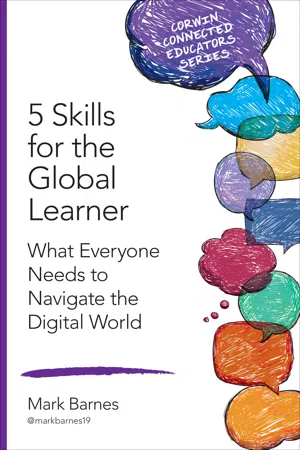
eBook - ePub
5 Skills for the Global Learner
What Everyone Needs to Navigate the Digital World
This is a test
- 64 pages
- English
- ePUB (mobile friendly)
- Available on iOS & Android
eBook - ePub
Book details
Book preview
Table of contents
Citations
About This Book
Tap the power of digital learning!
In today’s digital world, distance and cultural differences are inconsequential. Technology empowers students and provides them with unlimited resources and opportunities. With this easy guide, you’ll learn the five essential skills to transform students into global learners:
- Creating and sharing digital information
- Using social media
- Digital publishing
- Building a personal learning network
- Using aggregators to create, maintain, and share content
Loaded with tips and examples for using PLNs, Facebook, Twitter, Skype, YouTube, Jing, and other essential tools, this breakthrough guide to incredible learning opportunities will keep you and your students a step ahead!
Frequently asked questions
At the moment all of our mobile-responsive ePub books are available to download via the app. Most of our PDFs are also available to download and we're working on making the final remaining ones downloadable now. Learn more here.
Both plans give you full access to the library and all of Perlego’s features. The only differences are the price and subscription period: With the annual plan you’ll save around 30% compared to 12 months on the monthly plan.
We are an online textbook subscription service, where you can get access to an entire online library for less than the price of a single book per month. With over 1 million books across 1000+ topics, we’ve got you covered! Learn more here.
Look out for the read-aloud symbol on your next book to see if you can listen to it. The read-aloud tool reads text aloud for you, highlighting the text as it is being read. You can pause it, speed it up and slow it down. Learn more here.
Yes, you can access 5 Skills for the Global Learner by Mark D. Barnes in PDF and/or ePUB format, as well as other popular books in Pedagogía & Tecnología educativa. We have over one million books available in our catalogue for you to explore.
Information
Chapter 1 Creating and Sharing Digital Information
Today’s students are speaking out to their teachers loudly and clearly: They want activities and assignments in school that allow them to create content and share it with others.—Jared Covili, author Going Google: Powerful Tools for 21st-Century Learning
In 2008, I was presenting classroom websites at an education technology conference in Columbus, called eTech Ohio. Before my session, Chris Carman, a teacher from Kent, Ohio, delivered a presentation on screencasting—something I’d never heard of before that day. I can’t recall a time when I was so completely mesmerized by a presentation. During a time when I was becoming somewhat advanced in technology integration, I knew nothing about what is arguably the most important skill teachers and students can have. As Carman expertly explained how to capture a computer screen, or upload a slide show, and narrate it, using a screencasting application, my mind raced, crafting one possibility after another for my classroom. I wanted digital instruction but until then I wasn’t sure how to deliver it. On a wintry February day at a convention center in Columbus, Chris Carman helped me become a global educator, and neither one of us knew it.
If you are still confused by screencasting, consider the Khan Academy. Salman Khan, a hedge fund manager turned video producer, began creating instructional videos in 2003 so he could help his cousin with math. Khan produced problems on his computer and recorded them with a screen capture application. Then he narrated the lessons much like a teacher would do in class, while drawing something on a blackboard with chalk. History says Khan’s friends and family liked the tutorials and wanted more, so the video educator decided to publish his screencasts to the world’s largest online video library, YouTube. Eventually, the Khan Academy, which now houses thousands of videos with millions of viewers and has an educator-specific application, was born. Whether he did so intentionally or inadvertently, Sal Khan inspired people such as Chris Carman and contributed greatly to a new form of instruction—screencasting.
But what, precisely, makes screencasting a global learning skill? While this book is not designed as an endorsement for the Khan Academy, it’s difficult to deny that Khan sparked a teaching and learning revolution with his online video tutorials. The Khan Academy is a venue for global learning, and whether one likes the Academy’s videos or not, they exemplify a method of instruction that mobilizes lessons. When coupled with other digital tools, screencasts can create a global conversation about virtually any topic.
Screencasting for Teaching and Learning
Although it’s no longer in its infancy, screencasting is still a largely unknown, or at least misunderstood, education commodity. Today, most people know screencasts as videos—an imprecise, albeit practical, designation for an online tutorial created by recording a computer screen or slide show and, in most cases, narrating the recording. In effect, screencasts are interactive lessons. The almost ineffable, yet beautiful, quality of the screencast is its ability to remove the teacher from the front of the classroom. “Not only can screencasts be used to ignite remarkable five-minute instruction they can also become part of a growing web-based archive of brief videos that students can access at any time” (Barnes, 2013, p. 18).

CC Wikipedia pic http://en.wikipedia.org/wiki/Khan_Academy#mediaviewer/File:Salman_Khan_TED_2011.webp
Jing
I made my first screencast video the day after seeing Chris Carman’s presentation in 2008, using a free software tool. Jing Software, from TechSmith, a company that creates numerous screencasting and video editing tools, allows users to create up to five-minute videos, which is the perfect length for interactive teaching and learning. For years, I spent countless hours in my home office, recording slides, websites, videos, designs, and anything I believed might enhance classroom instruction. Eventually, I posted the videos on my classroom website, which comprised an ever-growing library of educational videos for students, parents, and other educators to see. It took a few more years for me to realize the power of screencasting as a global learning tool. Unlike other web-based video production services, Jing is downloadable software, which must be housed on a computer’s hard drive. The simplicity of Jing makes it an excellent choice for teachers and students who have little or no experience with screen capture video creation. Other tools described in this chapter offer either web or mobile app versions, and some include both.
Animoto and other screencasting tools
I was teaching the literary term flashback to seventh graders in 2010. During my transition away from traditional teaching to a student-centered classroom, I produced one screencast after another, improving my technique each time. The length of the videos was always five minutes or less, and I added as many graphics and annotations as possible to engage young, often distracted, learners. To capture the essence of flashback as a device for understanding fiction, I found a brief video of a movie character remembering an event from earlier in his life. I recorded this movie moment using Jing and I narrated the video explaining key points of flashback, as the movie clip played. I could discuss the power of this instruction ad nauseam, but I prefer to share an anecdote from class, when I showed the flashback video. Students watched the expertly crafted video in silence, and I assumed they would all be able to teach the literary element when the screencast ended. The second the video stopped, an eager student’s hand shot up. “How did you make that video?” the inquisitive 12-year-old asked. “Do you think I could do something like that for my project?” Only somewhat aggravated that the question wasn’t about flashback, I explained how I created the video using a screencasting tool called Jing. “What’s screencasting?” another student wondered out loud. Although few students were thinking about flashback at that time, what educators call a teachable moment occurred. Going to our classroom website’s library of instructional presentations, which contained plenty of YouTube and TeacherTube videos, I clicked into several screencasts I had fashioned and explained how they were fabricated. Suddenly, the room was buzzing with dozens of preteens all eager to begin producing videos that they could use later to demonstrate learning.
Because Jing is a software application that couldn’t be downloaded to all school computers, we searched for alternative, web-based screencasting applications. Students discovered Animoto as a powerful substitute for Jing. Animoto is not screencasting, based on the narrowest definition, but it is video production. Although it’s not a screen capture tool, Animoto is a website and mobile application that allows users to upload pictures, videos, music, and text. My students, most of whom embrace digital tools, were eager to integrate Animoto into projects in their English language arts class and in other subjects. They became especially excited when they realized that they could share their Animoto videos with not only their classmates, family and friends but also with the world. These energetic, creative learners started producing videos weekly (some daily), posting them to their blogs or class websites and sharing them with the world through social media. When a student reported friends from other states commenting on his Animoto video, this sparked interest from his friends, who also wanted to engage audiences outside of our classroom.
It struck me that my students were becoming global teachers and global learners. Peers outside of our classroom, school, and our city and state were communicating with my students providing feedback about their videos. The most amazing part of this serendipitous discovery was how students were demonstrating mastery learning while teaching others through screencasting. They embraced activities excitedly, never pausing to wonder if learning was boring, because it wasn’t. Soon, Animoto wasn’t enough to satisfy their appetites for digital teaching and learning. Almost weekly, someone announced a new tool, discovered over the weekend, which could be used for some sort of screencasting or video production. Some used Slide Rocket, a web-based presentation site similar to PowerPoint, with an array of modules that students loved. Other students liked ShowMe, which is a tablet application and allows users to interact directly with the app by drawing on the tablet and narrating the design. Of course, as is the case with most screencasting and video creation tools, the biggest benefit is the ability to share a personal media presentation to social networks, making each video or screencast interactive, which makes the producer a global teacher and learner.
Connected Moment
Flipped learning, which means using video outside of school to acquire new skills and concepts, became popular years ago. Screencasting makes digital instruction easy for both teachers and students. The student who can create a screencast about a particular concept or skill and share it with the world is on the path to becoming both a global learner and a global teacher—something all educators should want for their students.
Digital communication
Recall how students broke the boundaries of the brick and mortar classroom during the Global Read Aloud. Essential to the success of global learning is that all shareholders have a common goal. The Global Read Aloud Project provides students with such a goal—read the same book and share its lessons. The ability to communicate with a global audience is the Internet’s greatest gift to learners. Unfortunately, most students struggle to comprehend the value of the Internet and of social media as platforms for locating the billions of teachers that are literally now just a mouse click away. Children and teenagers often fail to find the common ground that will engage other teachers and learners outside of their classroom. This is where teachers play a critical role in global learning. We must illuminate the path to global communication. Teachers can guide students to incredible learning opportunities by shaping the goal and by igniting online conversation. There are many tools other than Facebook, Twitter, and Instagram—all wor...
Table of contents
- Cover
- Half Title
- Acknowledgements
- Acknowledgements
- Title Page
- Copyright Page
- Contents
- Preface
- Acknowledgments
- About the Author
- Introduction
- Chapter 1 Creating and Sharing Digital Information
- Chapter 2 Using Social Media for Worldwide Sharing
- Chapter 3 Digital Publishing
- Chapter 4 Building a Personal Learning Network
- Chapter 5 Using Aggregators to Create, Maintain, and Share Content
- Conclusion
- References