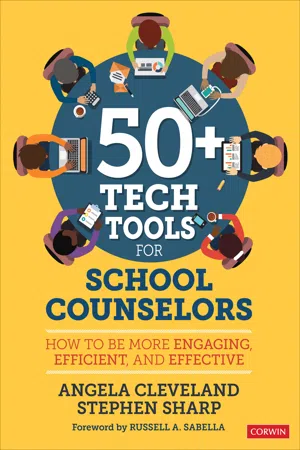
eBook - ePub
50+ Tech Tools for School Counselors
How to Be More Engaging, Efficient, and Effective
This is a test
- 160 pages
- English
- ePUB (mobile friendly)
- Available on iOS & Android
eBook - ePub
50+ Tech Tools for School Counselors
How to Be More Engaging, Efficient, and Effective
Book details
Book preview
Table of contents
Citations
About This Book
Digital tools that can transform your practice Educating students in the 21st century is about more than preparing them for work in the digital age; it's also about connecting with the whole student and transcending barriers. 50+ Tech Tools for the 21st Century School Counselors provides insightful descriptions of tools that can be used to not only enrich intervention and instruction but also guide decision making, streamline work, enhance communication, and promote happier students. Readers will find:
- a framework for leadership and advocacy through the lens of technology
- vignettes demonstrating implementation and quotes from students and other stakeholders
- step-by-step guides and checklists
- Perspectives from counselors around the country that provide a peer-to-peer feel
- narratives, technical descriptions, and diagrams
Frequently asked questions
At the moment all of our mobile-responsive ePub books are available to download via the app. Most of our PDFs are also available to download and we're working on making the final remaining ones downloadable now. Learn more here.
Both plans give you full access to the library and all of Perlego’s features. The only differences are the price and subscription period: With the annual plan you’ll save around 30% compared to 12 months on the monthly plan.
We are an online textbook subscription service, where you can get access to an entire online library for less than the price of a single book per month. With over 1 million books across 1000+ topics, we’ve got you covered! Learn more here.
Look out for the read-aloud symbol on your next book to see if you can listen to it. The read-aloud tool reads text aloud for you, highlighting the text as it is being read. You can pause it, speed it up and slow it down. Learn more here.
Yes, you can access 50+ Tech Tools for School Counselors by Angela Cleveland, Stephen Sharp in PDF and/or ePUB format, as well as other popular books in Education & Education Counseling. We have over one million books available in our catalogue for you to explore.
Information
Part I Groups and Lessons
Nearpod

There are so many great digital presentation tools available today, but many are limited in that they are top-down, presenter-to-speaker tools. Active audience engagement is supported by the content the presenter adds to the slides and not via the platform.
Educators know how important it is to have engaging classroom lessons with assessment tools seamlessly built into them; they have gradually been turning to Nearpod (nearpod.com). This increasingly popular presentation tool transcends the classroom and can be used to spice up any presentation in any setting for any audience. Nearpod’s motto is “Interactive lessons. Real-time assessment. Across all devices.”
Nearpod has basic presentation tools, like the slides we are used to seeing and the ability to embed videos. However, this unique tool allows you to easily add real-time polls, open-ended questions, audience drawings, and more! Counselors appreciate the ability to organically collect data throughout the lesson or even at the beginning and end of a lesson by embedding Nearpod’s quick survey tools and quizzes into the presentation.
As the presenter, you have the ability to see all the students’ responses and pull up examples to share with the group. For example, if you want to have your students draw a circle around an example of a face expressing a certain emotion, you can have them do that and pull up a few examples to show the group. You can also add links to other websites, which is super helpful if you want to add a Google Form. For example, if a school nurse gives a presentation to staff about blood-borne pathogens, a link to a Google Form at the end of the Nearpod presentation allows staff to click and complete a survey or quiz.
It’s also beneficial for participants who cannot see the screen from a distance or may need to adjust the colors and size of the presentation on their personal device to meet their individual visual needs.
Nearpod is versatile; you can present from your phone and have the audience follow along on their devices! The presenter’s ability to download the app and move the slides along from a phone is a tremendous support when projection to a large screen is not an option. It’s also beneficial for participants who cannot see the screen from a distance or may need to adjust the colors and size of the presentation on their personal device to meet their individual visual needs. Participation does not require a login. Another great feature is that you control the pace of the presentation. Remember the old days when you handed out a printout of your presentation? Innovative educators are sharing Nearpod links so that the group can follow along from their device. With Nearpod, YOU control the pacing and which slides appear when on the audience’s devices! No more worries about people in the back of the room not being able to see small font or concerns that they are not on the right slide!
If you are just getting started with Nearpod, know that you don’t have to start all over and re-create presentations you’ve already developed. Download the free Nearpodize This! extension from the Google Chrome store to easily convert your existing presentations! You can also check out free or low-cost Nearpod presentations by searching in Nearpod for specific topics.
Nearpod has basic presentation tools, similar to PowerPoint or Google Slides, so it feels like a familiar platform. It also has the ability to easily embed videos (something very important to me), and you can enhance presentations with real-time polls, open answer responses, audience drawings, and more!
Below is a framework for a sample lesson plan on conflict resolution geared toward sixth-grade students:
- Open the lesson with an entertaining video hook that demonstrates what happens when two parties disagree and don’t have conflict resolution skills. A good example is Dr. Seuss’s “The Zax.” You can find video clips on YouTube.
- Define what conflict is, how it happens across all age groups, and how it can be resolved in many different ways.
- Insert Nearpod Poll: With whom do you have the most conflict (parents, siblings, teachers, peers, other)? The poll helps students see that we all deal with conflict in our interactions with others. It’s a great way to keep your students engaged!
- Show a video that covers Active Listening Skills. There are many on YouTube, and you can select one that appeals to your student demographic. Insert a Nearpod quiz immediately after to review key concepts. The quiz helps you know what information to focus on. For example, I added the question: “The communication blocker “filtering” means….”
- Insert slides and/or videos that explain I-Messages.
- In the drawing feature, have students circle the best examples of I-Statements for a scenario you create. Alternatively you can show a short video or give a scenario of a conflict and use the “Open-ended Answer” feature of Nearpod to have students write their own I-Statement. I like the open-ended answer because you can share out some great responses!
- Closing: Show the Kid President video “Kid President Is Over It!” about how to disagree with people. In the “Open-ended Answer,” have students write a hashtag (#) that defines what they learned about the lesson (e.g., #ActiveListeningIsKey). You can share out select hashtags as a way to review. I love using the # as a summary of student takeaways. It helps me know what aspects of my school counseling lesson resonated most with students.
Nearpod is truly one of the best presentation tools available today. It has transformed my lessons, streamlined data collection, and helped me connect with ALL my students. Nearpod is at the heart of what we care about as school counselors. We all want to have engaging, effective lessons and meaningful connections with students. And, as school counselors, we need to collect data to ensure we are meeting our goals. Nearpod supports all this in a simple, integrated platform that makes my job easier and my lessons more effective and fun!
Notes
______________________________________________
______________________________________________
______________________________________________
______________________________________________
______________________________________________
______________________________________________
______________________________________________
______________________________________________
______________________________________________
______________________________________________
______________________________________________
______________________________________________
______________________________________________
______________________________________________
______________________________________________
______________________________________________
______________________________________________
______________________________________________
______________________________________________
______________________________________________
______________________________________________
______________________________________________
______________________________________________
______________________________________________
______________________________________________
______________________________________________
______________________________________________
StoryBoardThat

Many educators find StoryBoardThat to be a beneficial and engaging way to create a customized message. Rather than giving students preparation tips and a list of things to bring for state testing, school counselors are creating storyboards that describe a student getting a good night’s rest, eating a healthy breakfast, and bringing the correct supplies. The entire message can be personalized to the school and student demographic.
StoryBoardThat (storyboardthat.com) can be a natural point of entry for many counselors who are new to incorporating technology into their practice. They may be using drawing activities in groups and lessons, and giving students the option to use a digital version serves to focus on the goal of the activity and not the artistic ability of the student. Many children and teens enjoy working with the digital tool over drawing because they can easily customize content and make changes. When the students used paper and pencil, changes are often reflected in smudged erasures. This is especially beneficial for students who have struggles with fine motor skills or perseverate on the perfection of drawing rather than the content.
Sample school counseling, social worker, or school psychologist activities include:
- New Students Group—Invite new students to a group and divide up topics to address. Topics can include managing a locker, making new friends, learning school procedures, things to do around town, and so on. Students select a topic to create a storyboard that describes a new student’s experience learning about this area after you’ve covered it in group and they’ve developed experience. As a counselor, you can make copies of the storyboard, bind them together, and give other new students a little book of tips.
- Girls’ Empowerment Group—Students make storyboards of themselves as a main character successfully managing a challenge they are facing after the co...
Table of contents
- Cover
- Half Title
- Title Page
- Copyright Page
- Contents
- Foreword
- Acknowledgments
- About the Authors
- Getting Started
- Legal Considerations
- Part I Groups and Lessons
- Part II Data Collection Tools
- Part III Organizational Tools
- Part IV Program Promotion Tools
- Part V Collaboration Tools
- Part VI Resources
- Closing
- References
- Index
- Advertisement