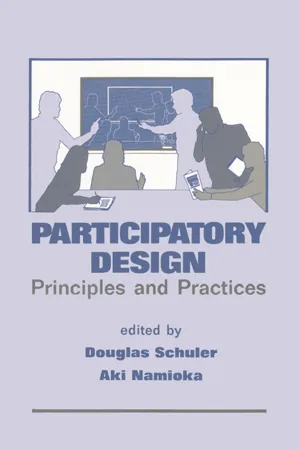![]()
I | CONTEXT |
![]()
1 | The Hazards of Leaving Out the Users |
Ellen Bravo
Milwaukee, Wl, 9to5,
National Association of Working Women
INVITED TALK PARTICIPATORY DESIGN CONFERENCE SEATTLE, 1990
At 9to51 we’re very aware of the hazards of implementing automation without involving the people who will use it. For many years we had a contest called “the pettiest office procedure.” The winners one year were lawyers who had installed beautiful new beige carpet in their office. Like the good lawyers they were, they thought about the consequences. They wanted to keep the carpet unmarred, but their secretaries’ chairs had rollers on the bottom that would create tracks on the rug.
So the lawyers decided—without consulting or even bothering to inform their secretaries—to have the chairs nailed to the floor. Of course, when the secretaries came to work the next day, they could not perform their job because they had to roll from the typewriter to the computer to the telephone. This is a great example of what happens when you omit the user. Not only does it incapacitate the user, but think about what the carpet must have looked like when the lawyers had to have the chairs unnailed.
I focus here on a very significant and large group of users, namely, clerical workers. A lot of what I have to say can be extrapolated to apply to users at other levels as well.
Clericals are usually omitted from every step of the technology process. They are left out of decisions on how the technology should be introduced, how the equipment should be designed, how the job should be designed. They are also omitted from decisions about the application of software and systems. Leaving out the users isn’t just undemocratic—it has serious consequences for worker health, human rights, job satisfaction, and also for the work process and the bottom line. When called upon for systems design, please consider carefully in what kind of atmosphere and on what equipment these systems will be applied.
Let me begin by talking about health hazards. You’re all familiar with the problems of eye strain and vision deterioration that users are experiencing. For example, a 1987 study in Massachusetts looked at 1500 clericals employed at 38 worksites in six different industry groups (Rossignol et al., 1987). Researchers found that 72% of the workers had daily or almost daily eyestrain, about 140% more than people who weren’t working on VDT’s.
Many studies have shown an increase in temporary near-sightedness. You may have seen an ad that asks what are the three most popular computer accessories. The answer is Tylenol, Ben-Gay, and Visine. What we’re finding is that Visine doesn’t eliminate temporary near-sightedness, just as Ben-Gay and Tylenol don’t take other kinds of problems away. People are experiencing permanent changes in their vision.
Dr. James Sheedy, Associate Professor at the University of California, Berkeley school of Optometry and Chief of the VDT eye clinic there, said they are seeing a higher than normal incidence of focusing problems among people in their 20s and early 30s. Sheedy says many of these people are borderline: They have slight problems that would never appear as symptoms except for the extra load brought on by the way they use VDT’s. The problem is not inherent in the technology but comes from the design of the workstations and the design of the job. According to Dr. Sheedy, these problems may actually be causing a breakdown in the focusing mechanism of the eye.
I could tell you horror story upon horror story of what happens to people who work in improperly designed workstations. A California word processor described the various kinds of problems she had: the pain behind her eyes, the headaches, the difficulty reviewing, the blurring when she looked at a distance. She had eye therapy as prescribed by two optometrists—all of which she had to pay for herself, because her employer did not acknowledge her problem as job related. She eventually had to leave and go to a non-VDT-related secretarial job at a cut in pay of $800 a month. Her story is not atypical.
Some problems occur as a direct result of the way the office is set up. I met a women in a VDT training who described how her eyesight had deteriorated a lot over the last 4 years. I asked her to describe what her office looks like. Management decided to set up her workspace as the model office of the organization. They had beautiful wood walls put in with spotlights to highlight the wood. There were hanging strobe lamps throughout the room. And in the middle was the secretary’s desk with the VDT. Because her desk had no light on it, the managers decided to train the spotlights directly on the VDT. In addition, they bought her a spectacular wooden desk. She asked for a formica finish, but the managers wanted it to be natural wood to go with the walls. They were afraid the secretary would harm the wood, so they put a pane of glass over top of it. In sum, this poor woman had to deal with reflections all over the place because no one bothered to consider her needs.
The other thing that’s contributing to people’s eye strain and deterioration of vision is having to read these ridiculous menus in order to pursue any operation on the computer. There must be ways programmers could help to reduce eye strain.
Another big area of health hazards for VDT users is musculo-skeletal strain. We’ve all seen the pictures of splinted reporters. Once repetitive strain injuries, or RSIs, started occurring among prestigious reporters and even some editors, the big secret came out that RSI is a major problem among people who use computers. A friend who worked in a public defender’s office told me how they just plunked down the computers on regular desks. Within 6 months, 4 out of 16 clerical workers in that office had carpal tunnel syndrome.
Some of you should be familiar with this problem from 911 operators in Seattle. When the operators went back to work with carpal tunnel syndrome, some coworkers walked around with their hands curled up and ridiculed the operators for having “puppy dog” syndrome. That’s how little recognition there is for the seriousness of what can be not just painful, but a permanently disabling condition resulting from the lack of user involvement in the office set-up and on the job.
The main thing I want to discuss is what has been described as the chief occupational hazard of the computer age, namely, stress. A 1987 study by Denise R. Resko and Phyllis Kernaff Mansfield asked VDT workers and non-VDT workers about a number of symptoms. The researchers controlled for family stress and for job stress that was not connected to VDT’s. They found that VDT work in and of itself was creating higher rates of stress symptoms: headaches, gastrointestinal problems, menstrual problems, musculo-skeletal problems, etc. (Resko & Mansfield, 1987).
Why is this happening? 9to5 did a study on stress back in 1984, which was the first time that people really looked at stress among working women. Until then, it had been considered mainly an executive, and therefore a White male, problem. This study, which had 40,000 respondents, showed some very interesting results.
Although women managers were more likely to describe their jobs as being very stressful, clerical workers were more likely to experience the health symptoms of stress. Like the women managers or professionals, the clerical workers had high levels of responsibilities—but unlike the managers, the clericals had little control. It was this absence of control matched with the high level of responsibility that created the stress. The singular condition that most contributed to stress in the 9to5 survey was computer monitoring.
The same kind of results have been found in the Framingham heart studies. When they looked at women clericals, they found they had twice the rate of heart attacks as all other women workers; if you add in variables of low income and children, the clericals had four times as many heart attacks. Why? They were more likely to have an unsympathetic boss, a dead-end job, and no outlet for their anger. In other words, they were more likely to have lack of control.
Considered next are five ways in which technology is adding to stress, then I discuss what that really means in terms of human health and other costs.
First of all, lack of control comes from software designed without knowing or thinking about the needs of the users. A librarian, for example, described a book ordering procedure that originally entailed one form, which now has to be entered on three screens. A dues accounting system for a local union now requires three steps for something that could be done in one step. The person who programmed the system did talk to the staff before developing the program, but did not check back with them afterwards to see how it was working and whether there were any glitches that needed to be changed.
There should be a law: No one who hasn’t managed a database should be allowed to program one. I call this law: “No one should be allowed to make menus who hasn’t had to eat off them.” If you’ve ever entered data into a database and had to manage it, you know that one of most common things you have to deal with is duplications. You enter a name and then you find that person was already on your list and you want to go back and delete the dup. Say you have two ‘Gloria Williams’—if you delete ‘Gloria Williams,’ you have no ‘Gloria Williams.’ You have to trick the computer: change one of the ‘Gloria Williams’ to ‘Gloria Wilhelm’ and then delete ‘Gloria Wilhelm’ so that ‘Gloria Williams’ will still be on your list. Why isn’t there a simple thing that says: “dup, delete one”? The computer would know there are two; take out one, and you have what you need.
Or how about this for a revolutionary idea. Shosana Zuboff, in her book, In the Age of the Smart Machine, (1988), discusses the fear of computer operators that they won’t be able to retrieve their data. Computers now work on the principle that what you input is worthless until it reaches a certain stage, at which point you tell the computer: This is now good enough; save it. It should be the other way around: Everything I enter is worthwhile unless I tell you to the contrary. Everything would automatically be saved. You would never have to worry that an error would happen or that the system would go down before you had saved your document. Before you could get out of the document, the screen would say: Name this or type the word “delete.” Not: hit “y” or “n.” It’s much easier to delete what you don’t need than to go back and re-key what you lost. The greatest angst, as any one of you who’s ever done this know (and I see you nodding your heads), is losing something that you composed from your head with no notes. If the computer treated us as having daily brilliant thoughts, it would save everything we did.
These were examples where the user needs are not understood. The second area related to stress is where the user needs may have been understood, but we’ll never know because we can’t understand the instructions either in the menus or in the manual. Consider the “stop print” function in some database programs. You make a mistake or you see that it’s not printing the way you want and you want to kill it. So you quickly open the manual under “print” and look for “stop” and there is nothing. So you look under “s” for “stop” and there is nothing. So you look under “k” for “kill"; you even look under “a” for “annihilate.” And there is nothing in the index that tells you how to make the darned thing stop. Instead you have to pay $135 a year to some user network that you call up when these things happen, and they tell you how to get the thing to stop printing and how to start over again.
I think that there is very little malice involved in people who make these instructions. The problem is people who don’t speak conversational English, even though they are not foreign-born. They simply speak “tech-ese"; we need an interpreter to understand them. It would obviously be a lot easier if the people who used the system helped design the instructions.
A third area that contributes to stress is software designed without regard to the impact on the user. An insurance clerk told 9to5 that every time the system was about to go down, a message flashed on the screen saying: “fatal error.” Even when you know that you, in fact, have not murdered anyone with your keystroke, the stress effect on your heart and breathing are the same every time the message comes up.
TWA has a new call distribution system. It has eliminated the 6 seconds that you used to have between calls to finish scribbling your paper work, or take a sip of water, or maybe crack your neck. There are now no seconds between calls. Clearly, whoever designed the system had no idea what it would feel like the instant you hang up to have to pick up the phone again.
The fourth area is software that is designed to manipulate or control the user. On an episode of “L.A. Law” Roxanne led the secretaries in a walkout. One of the issues they were up in arms about was VDT’s. They were concerned about the hazards, but they were also really angry because their machine was flashing messages saying, “My world is calm,” “My world is productive,” The secretaries were incensed. Their world was not calm. They were trying very hard to be productive. They found the messages patronizing and offensive. Nowadays software manufacturers boast about programs with this capability. Greentree Publishing, for example, advertises a software package called “Subliminal Suggestion and Self-Hypnosis” with everything from feel-good messages to more pointed commands like “work faster.”
But the fifth area related to stress is the most insidious, the fastest-growing, and the most frightening: The computer is actually used to spy upon the user. We tend to think of spying as something you do to the enemy. And we treat very seriously people who spy on us as a country or who sell our secrets to other countries. Yet we are promoting the use of technology as spy and the worker as the enemy. Here the worker is no longer in any way a subject but becomes the object of the system.
Imagine being a reporter writing your first draft. You’re just kind of spitting out your thoughts. Suddenly you get a message on the screen from your editor: “Bad lead. Start over.” PC Week Magazine advertises software with such capability by telling the reader: “Look in on Sue’s computer screen. You monitor her for a while.… In fact, Sue doesn’t even know you’re there.”
In a New York company that had 100 or more terminals in one room, someone told us that occasionally this message would appear on her screen: “You’re not working as fast as the person sitting next to you.” The computer is able to count every keystroke that you enter, every minute that you are away from your desk to use the bathroom. In fact, it is now not uncommon to have bathroom break statistics posted, with the people who need the fewest potty breaks minutes at the top of the list. This is going to give a whole new meaning to “wellness program,” a whole new set of exercises to learn to keep from going to the bathroom outside of break.
Let me share some very serious examples. A lot of this happens in the airline industry. On our job problem hotline we heard from an airline reservationist who was suffering from severe mental stress, insomnia, and stress-related jaw spasms. This is how she described her job: “The computer tracks your time on the calls and it’s connected to a light on the tower. If the light goes out for more than 14 seconds, they come on and listen and make nasty comments at you through the earphone.”
Another sales agent described how workers punch into three different things: the VDT; a keypad called the Collins; and headsets. Management tracks every second of their working day. Daily and weekly printouts map the average call length, the length of time between calls, the unplugged time, and sales performance. This woman said, “I get more grades in a month than my kids get in their whole life from school.” Supervisors can listen into your calls not only with customers but with your coworkers. And you get demerits if you have too much unplugged time, if you didn’t sell enough rental cars, if you didn’t get enough people to get their tickets in the mail, etc.
This woman, although she’d been there seven years and had a good work performance every year until they implemented this system, was threatened with losing her job because she had too much unplugged time—read: time in the bathroom, time between calls. And she was very nervous, trying to get her statistics up. Her supervisor noticed she didn’t look well and told her, “Take 10 minutes and pull yourself...