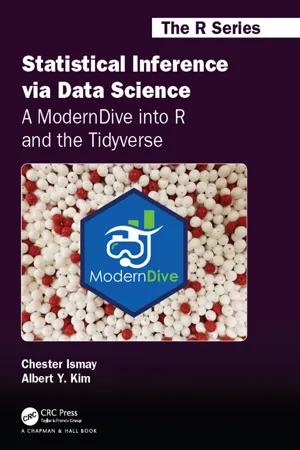
Statistical Inference via Data Science: A ModernDive into R and the Tidyverse
- 430 pages
- English
- ePUB (mobile friendly)
- Available on iOS & Android
Statistical Inference via Data Science: A ModernDive into R and the Tidyverse
About This Book
Statistical Inference via Data Science: A ModernDive into R and the Tidyverse provides a pathway for learning about statistical inference using data science tools widely used in industry, academia, and government. It introduces the tidyverse suite of R packages, including the ggplot2 package for data visualization, and the dplyr package for data wrangling. After equipping readers with just enough of these data science tools to perform effective exploratory data analyses, the book covers traditional introductory statistics topics like confidence intervals, hypothesis testing, and multiple regression modeling, while focusing on visualization throughout.
Features:
? Assumes minimal prerequisites, notably, no prior calculus nor coding experience
? Motivates theory using real-world data, including all domestic flights leaving New York City in 2013, the Gapminder project, and the data journalism website, FiveThirtyEight.com
? Centers on simulation-based approaches to statistical inference rather than mathematical formulas
? Uses the infer package for "tidy" and transparent statistical inference to construct confidence intervals and conduct hypothesis tests via the bootstrap and permutation methods
? Provides all code and output embedded directly in the text; also available in the online version at moderndive.com
This book is intended for individuals who would like to simultaneously start developing their data science toolbox and start learning about the inferential and modeling tools used in much of modern-day research. The book can be used in methods and data science courses and first courses in statistics, at both the undergraduate and graduate levels.
Frequently asked questions
Information
1
Getting Started with Data in R
1.1 What are R and RStudio?
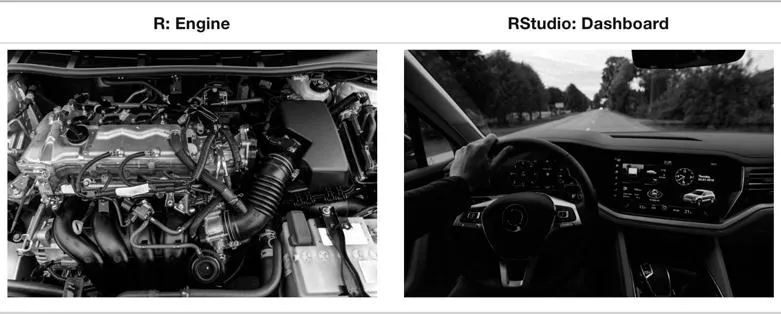
1.1.1 Installing R and RStudio
https://cloud.r-project.org/.https://www.rstudio.com/products/rstudio/download/.1.1.2 Using R via RStudio

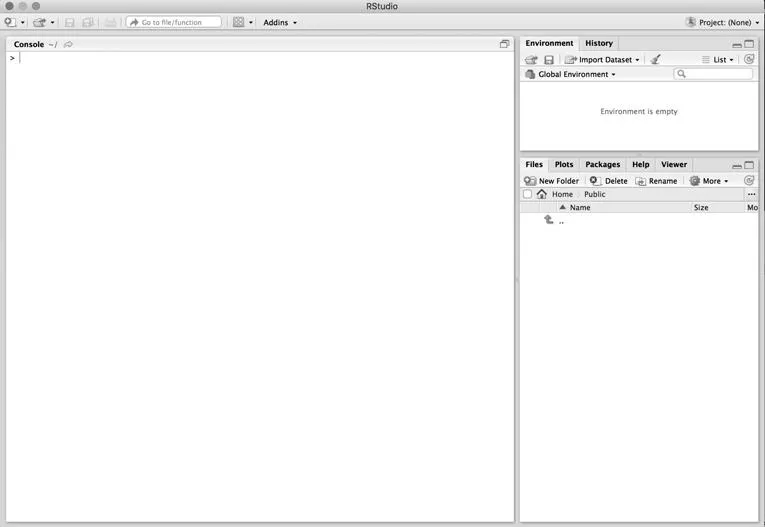
1.2 How do I code in R?
1.2.1 Basic programming concepts and terminology
computer_code. The best way to master these topics is, in our opinions, through deliberate practice3 with R and lots of repetition.TRUE or FALSE while characters are text such as “cabbage”, “Hamilton”, “The Wire is the greatest TV show ever”, and “This ramen is delicious.” Note that characters are often denoted with the quotation marks around them.c() function, where c() stands for “combine” or “concatenate.” For example, c(6, 11, 13, 31, 90, 92) creates a six element series of positive integer values.Table of contents
- Cover
- Half Title
- Series Page
- Title Page
- Copyright Page
- Dedication
- Table of Contents
- Foreword
- Preface
- About the authors
- 1 Getting Started with Data in R
- I Data Science with tidyverse
- II Data Modeling with moderndive
- III Statistical Inference with infer
- IV Conclusion
- Appendix A Statistical Background
- Appendix B Versions of R Packages Used
- Bibliography
- Index