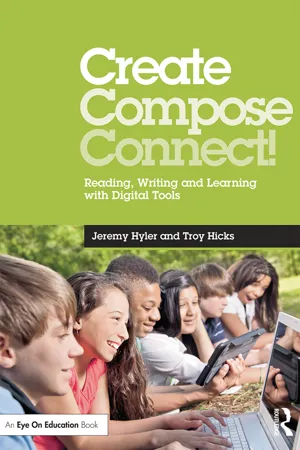![]()
1
Create, Compose, Connect!
Two years ago, I was a member of the “cell phone brigade.”
I stalked our middle school hallways, keeping watch as students tried to fiddle with devices under their desks. My fellow teachers and I prided ourselves on the fact that we wanted nothing to do with a mobile device or even allowing students to bring their first generation Kindle to class. As a matter of fact, I took pleasure in taking away someone’s cell phone. Students began to warn each other not to even think about getting their phones out in class because I had eyes in the back of my head.
But, then something not-so-funny happened. I began to realize that it wasn’t necessarily any one device causing the distraction, but perhaps there was another cause. Could it be? Were my students disengaged with my lessons? I do not remember exactly when or how I came to this realization, but it was difficult for me at first because I am still a fairly young, relatively “with it” teacher. No one wants to call himself or herself a “bad” teacher, especially in this era of educational reform and teacher evaluations. Yet, the more I thought about it, the more I realized I needed to start changing my teaching. This wasn’t about digital distractions. Even though I took away their phones, my students were still sending me a message. I had to figure out how to connect with them, make my lessons meaningful, and engage them in the types of literacy practices that they were using outside of school.
Before I get any further into this book, you need to know that I am not asking anyone to completely abandon pencils and paper. Nor are we giving up on novels and poetry, replacing them with Web sites and video clips. Most of all, I do not want to suggest that our students can forgo reading and writing in lieu of pursuing only visual or digital literacies, or that teaching with technology—in and of itself—will make anyone a “good” or “engaging” teacher. This is not about appeasing our restless digital natives. In fact, this is the only time I will use that phrase to describe my students because I don’t want to set myself apart from them; we are all learning together how to be literate in today’s digital world.
Instead, I am suggesting that we invite our students to utilize the mobile devices that they carry with them in critical and creative ways. I say this not simply because I am trying to meet some standard for twenty-first-century literacy, although that is part of what happens. Nor do I say this simply because I feel compelled to meet all the Common Core Standards, although that is part of what happens, too. I say this because the facts are clear, both in my room and nationwide: if adolescents are not engaged at school, then they will find another space to be engaged in, even if that leads to failing courses, dropping out entirely, or worse. So, inviting my students to use their digital devices isn’t a novelty; it’s a necessity.
For me, integrating mobile technology into my classroom has been a long and very adventurous road, even though it is a path I’ve only traveled for about two years. My classroom now is quite different from what I experienced as a middle school student, and gaining mutual respect from my students has not come easy. Combating a school policy banning cell phones as well as a computer lab that didn’t work created some minor difficulties that could deter most teachers, even me, from wanting to use technology. Yet, after many conversations and e-mails to my principal—as well as support from my broader professional community—my classroom and my school are supporting our students with a mobile lab and the clearance for students and teachers to use mobile devices, such as cell phones and iPads or other tablet computers, in a classroom setting.
I recognize that we are fortunate to have these resources; not all schools have them and, even if they do, they may not use the devices in the best possible ways. So, my experience with using technology is not one where I can tell you how to magically make a one-to-one program appear in your building. Still, I have some ideas to share that have worked for me and other teachers with whom I have collaborated. I want to show you how my students are not only more engaged in my classroom but are better digital citizens because of using technology. I enjoy watching my students write more, work more, collaborate, and consistently stay focused on the task at hand. Rather than banning technology and mobile devices, I have embraced them as significant classroom tools. Distractions do still occur, yes. However, my students these days are more in tune with what’s happening in my classroom now that they can use these tools than were my students of just two years ago.
How does this happen? At the core, my students and I have a mutual respect when it comes to mobile devices and technology. I know that they want to use these tools that are in their pockets and backpacks and that the Internet pervades their daily life, especially outside of school. As I have come to understand more and more about what it means to be a reader and writer in the digital age, I have had to learn along with my students. Let me share an example.
At the end of the 2009–2010 school year, I began my journey with mobile devices by experimenting with cell phones in the classroom, but like most first-time efforts at teaching anything, I didn’t have much success. With the exception of our library computer lab, which had newer Apple desktop computers, our school’s technology was mediocre at best. So, after careful observation of my students, I invited them to bring their cell phones to my class, and I simply had them respond to a writing prompt I put on the board. They responded by sending a standard text message to another classmate within the room. I believed in the idea of “no matter where students are—at the movies, at a ball game, in their bedroom—they love to send and receive text messages” (Kolb, 2008, p. 114). And, indeed they do! From there, I encouraged them to reply to anyone who sent them a message. I did not have any written guidelines for them to follow; they would just send a text and respond to someone who sent them a text, and of course, all messages had to be appropriate for school.
You can probably see where this is going, right? Needless to say, it wasn’t a very successful experiment. First, my students were constricted to just talking with students whose cell number they already possessed. Second, I was literally breaking a sweat as I bounced around my classroom trying to read what my students had written in a text and who they sent it to. My head was spinning, despite the fact my students were using technology in the classroom, and they appeared to be more engaged. I had lost focus of why I was using the technology in the first place. Using the phone had to be about intentional reading and writing, not just using technology just for the sake of using technology. I needed to educate myself more on how I was going to use mobile devices, such as cell phones, in my classroom. I didn’t realize what I was in for during the summer of 2010.
Before I tell you what happened that summer, I need to share my thinking about professional development (PD). In the 12 years that I have been teaching, I have had the privilege to be a part of many wonderful PD opportunities. Like most teachers, I have participated in PD that has been off-the-charts excellent. I have also attended sessions where I wish I hadn’t spent two hours putting together lesson plans for a substitute teacher; the PD where the best thing is the turkey sandwich at lunch time. The purpose of PD is to give us lessons, units, and tools to take back to our classroom for future implementation. Teachers especially want to feel reenergized and excited, ready to go back into the trenches the next day with new tools in hand. Better yet, we want to have more than lessons or tools. We want to feel like we have a new focus, a new energy and purpose for working with our students. All that—and a bag of chips—would be nice, but it doesn’t happen all that often.
So, I wasn’t quite sure what I was in for when, during that summer of 2010, I set aside four weeks to attend the Chippewa River Writing Project Summer Institute at Central Michigan University. Little did I know, it would be the best PD I would ever participate in. It completely changed how I looked at writing instruction in my classroom, and it also opened the door to learning many digital tools that I quickly looked to implement into my classroom. This is where I first met Troy, as well as a number of other wonderful colleagues from mid-Michigan. We spent time working on our own writing, responding to writing by others, and participating in teaching demonstrations. What excited me even more than all that was the fact that we created purposeful digital writing: wikis, Google Docs, digital stories, and more.
In addition, I gained firsthand experience, which proved to be beneficial, with the Common Core State Standards (CCSS), the full implementation of which was, at the time, looming for the year 2014. When we would plan our own teaching demonstrations, we would outline our intentions and what we believed about teaching writing, and our colleagues would then write us collaborative responses in the form of letters. In those letters, one element that we discussed was how the presenting teacher made connections to state and national standards. Thus, I was given the opportunity to collaborate and bridge standards from the current state curriculum to the CCSS, and that began what has now become a three-year conversation about the CCSS, especially the three major text types: narrative, informational, and argument.
Since then, I feel that energy and excitement every single day I step into my classroom, and I have also wanted to learn more about using mobile devices. Of course, I am still learning. Even as Troy and I collaborated on this book during the 2012–2013 school year, I kept trying new ideas and revising old ones. Our writing group gave us feedback on the drafts, and that fueled our passion to keep writing and integrating technology in thoughtful ways. I’d come a long way since I’d stalked the halls for cell phones. And, I’ve still got a long way to go. This book has been an opportunity to capture my thinking and remind me that I am still on the journey.
Finally, before we get into the substance of the book—the technologies and strategies used in my language arts classroom throughout the entire school year—we want to share a little more of our thinking about mobile devices and other technologies that relate to teaching in the twenty-first century.
Using Mobile Devices and Web-Based Tools to Teach Language Arts
Mobile devices such as laptops, cell phones, tablets, and e-readers allow individuals to access data and information from wherever they are located. It is estimated that by the year 2016, every student is going to be using mobile learning to some capacity. The 2012 K–12 Horizon Report states that mobile adoption is less than one year away in most schools across the United States, and by the time this book is published, we will know if that prediction has come true (New Media Consortium, Consortium for School Networking, & International Society for Technology in Education, 2012). The Pew Internet and American Life Project reports that over 70% of teens have their own mobile device and that over 90% are using the Internet on a regular basis (Lenhart, Arafeh, Smith, & Macgill, 2008). We have to remember that, even though almost all of the students are using these devices for social networking, many are using them for academic purposes as well as blogging, gaming, programming, and other entrepreneurial enterprises. In short, students are using mobile devices. So, why aren’t we inviting them to use these devices in our classrooms?
There are many answers, of course, but it boils down to this: using mobile devices in the classroom changes the dynamics of how we educate our children today. Done well, this change in learning can be an incredibly powerful one. Mobile devices have powerful processors, built-in HD video cameras, faster networks, cloud storage, and they are cheaper than computers. Students who swarm our classroom every day have been surrounded by technology their whole lives, and if we teachers can find a way to integrate mobile devices into our classrooms, our lessons will become more attractive to our students.
Embracing the use of personal devices in a classroom setting is becoming more attractive than ever before. School districts are beginning to implement use of i Pads and other tablets into their classrooms. This year at my wife’s school, every child from grade 6 through 12 has received an iPad, and so have the teachers. An interview in 2010 with Mark Warschauer, a professor in the department of education at the University of California, Irvine, who is acknowledged as one of the leading academics studying technology’s effect on education, is quoted in an article by Kahney as saying, “You can do a lot of the stuff you can do on lap-tops, but [iPads] are great for reading, especially as textbooks go into the digital realm” (Kahney, 2010). Warschauer’s forward thinking has led school districts to a better understanding of how these types of devices can be beneficial. He outlined a number of keys to success in his book Learning in the Cloud: How (and Why) to Transform Schools with Digital Media (2011), noting especially that technology in and of itself does not create educational reform. Instead, it is only a combination of factors—including a strong vision, specific plan, strong infrastructure, supportive professional development, and thoughtful evaluation—that has the potential to transform schools.
While teachers and school districts look for new ways to engage today’s learners, the use of technology, specifically mobile devices, can bring promising changes to a classroom where reading and writing are at the center each and every day. When we as educators consider visual literacies and the role of social media and other digital literacies, such as blogs or wikis, then the shift to the digital age cannot be ignored. Therefore, students need to be more engaged with these twenty-first-century literacies that can be accessed through mobile devices. Leading experts in cell phone use Lisa Nielsen and Willyn Webb state in their book, Teaching Generation Text, “Showing how cell phones can be used to enrich instruction, engage learners using research-based instructional strategies, and enhance the classroom practices you already are using can convince administration, parents, and guardians that incorporating cell phones into instruction makes sense” (2011, pp. 67–68). Troy and I both argue that, more than simply making sense, teaching with digital devices is a pedagogical imperative; English teachers have always fought for students’ literacy, and this is the next frontier for our advocacy.
On the other hand, educators in an English classroom are reluctant to make the necessary changes to accommodate our students who are constantly engaged with their handheld devices. The reluctance of these educators comes from a lack of knowledge about mobile devices and a lack of familiarity with the apps being used (remember, I have been here, too, once being a proud member of the “cell phone brigade”). Some teachers feel that these devices are more of a distraction and that the use of them will make it so that the students won’t stay focused. There is a general fear that allowing the use of mobile devices is opening a Pandora’s box, and there will constantly be issues with students using them within the classroom when they should be paying attention to instruction. Moreover, teachers feel they don’t have time to learn something new, especially with the implementation of the Common Core State Standards (CCSS). Kelly Gallagher even states in his latest book, Write like This: Teaching Real-World Writing through Modeling & Mentor Texts, “Technological devices, so pervasive in today’s culture, work against fostering thoughtfulness; instead, they crowd thoughtfulness out of our student’s lives. They create smart children who are ignorant about the real world” (2011, p. 61).
Gallagher is wise enough that he doesn’t blame the technology alone, nor does he feel that we should completely abandon it. If students aren’t being thoughtful due to technology, then it is our job as educators to show them how to be thoughtful and innovative. As I said before, we need to take a hard look at our teaching. Don’t get me wrong; I don’t feel the responsibility falls just on our shoulders, but if we are in the midst of a paradigm shift in how we teach our students, then digital citizenship should be addressed with our students and their parents. Jason Ohler reminds us that “digital venues can bring out the best or worst in its citizens” (2010, p. 51). If students can learn in a safe, secure environment, it can propel them to take that attitude outside of the classroom. Finding effective strategies to implement in the classroom doesn’t have to be challenging and time consuming. Again, that is our hope for this text; for teachers to locate quick, innovative ways to help the students develop constructive uses of their mobile devices.
Closely...