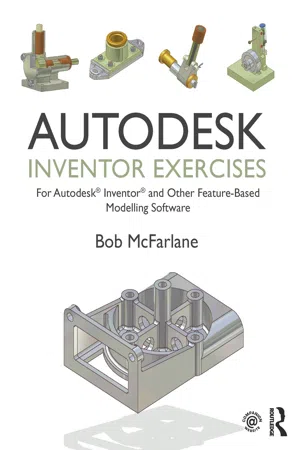
eBook - ePub
Autodesk Inventor Exercises
for Autodesk® Inventor® and Other Feature-Based Modelling Software
- 424 pages
- English
- ePUB (mobile friendly)
- Available on iOS & Android
eBook - ePub
Autodesk Inventor Exercises
for Autodesk® Inventor® and Other Feature-Based Modelling Software
About this book
This practical resource provides a series of Inventor® exercises covering several topics, including:
- sketches
- part models
- assemblies
- drawing layouts
- presentations
- sheet metal design
- welding
for users with some familiarity with Autodesk® Inventor, or other similar feature-based modelling software such as Solid Works ®, CATIA ®, Pro/ENGINEER and Creo Parametric, and who want to become proficient. Exercises are set out in a structured way and are suitable for releases of Inventor from versions 7 to 13.
Tools to learn more effectively

Saving Books

Keyword Search

Annotating Text

Listen to it instead
Information
B Placed features 1
- With the A exercises, the user created dimensioned, constrained sketches and extruded/revolved these sketches into Inventor part models.
- In this second series of exercises:
- original sketches/part models will be modified to include part features; and
- new sketches/part models with part features will be created.
- Inventor® lists the following as part features:
- fillet;
- chamfer;
- hole;
- thread;
- shell;
- decal;
- emboss; and
- face draft.
- Part features can be ‘added’ to the original sketch or the part model itself, and the exercises in this chapter will only consider the fillet, chamfer, hole and thread part features.
- The other part features will be considered in the next chapter.
- The process for the exercises is:
- Modifying saved part models
- Start each exercise with an already completed part model file.
- Modify the original sketch or part model as required.
- Ensure that the modified sketch is still fully constrained.
- Add dimensions if necessary.
- Obtain the modified part model and view at a suitable 3D viewpoint.
- Save your completed modified part model to your named folder (with a new name).
- Use discretion as appropriate.
- New part models
- Start each exercise with the standard metric (mm) .ipt file.
- Create the dimensioned, constrained sketch.
- Obtain the part model and view at a suitable 3D viewpoint.
- Save your new part model to your named folder.
- Use discretion as appropriate.
- Modifying saved part models
Terminology
Sketched feature
Where the user draws a sketch on a planer face (or work plane) and either adds or subtracts material to or from existing features in a part.
Tools
Use the Extrude, Revolve, Sweep or Loft tools to create sketched features in a part.
Placed feature
- Features that are predefined and only need to be located.
- The placed features considered (as stated) are fillet, chamfer, hole and thread.
Fillet
Fillet features consist of fillets and rounds, and:
- a fillet adds material to interior edges to create a smooth transition from one face to another;
- rounds remove material from exterior edges; and
- fillet options are:
- Edge: allows individual selected edges to be filleted.
- Loop: fillets all edges that form a closed loop with the selected edge.
- Feature: will fillet all edges of a selected feature.
- All fillets: will select all concave edges of a part that are not filleted.
- All rounds...
Table of contents
- Cover
- Half Title
- Title Page
- Copyright Page
- Table of Contents
- About the author
- Acknowledgements
- Introduction
- A 2D sketches
- B Placed features 1
- C Placed features 2
- D Work features
- E Pattern features
- F Allsorts
- G Engineering
- H Assemblies
- I Drawing layouts
- J Sheet metal design
- K Additionals
- L Presentations
- M Adding welds
- N Applying your skills
- O Reading engineering drawings
- P More complex models
- Q Detail drawings: the
- R Material and physical properties
- S Additional assemblies
- T Projects
- U Final thoughts
- Index
- Model index
Frequently asked questions
Yes, you can cancel anytime from the Subscription tab in your account settings on the Perlego website. Your subscription will stay active until the end of your current billing period. Learn how to cancel your subscription
No, books cannot be downloaded as external files, such as PDFs, for use outside of Perlego. However, you can download books within the Perlego app for offline reading on mobile or tablet. Learn how to download books offline
Perlego offers two plans: Essential and Complete
- Essential is ideal for learners and professionals who enjoy exploring a wide range of subjects. Access the Essential Library with 800,000+ trusted titles and best-sellers across business, personal growth, and the humanities. Includes unlimited reading time and Standard Read Aloud voice.
- Complete: Perfect for advanced learners and researchers needing full, unrestricted access. Unlock 1.4M+ books across hundreds of subjects, including academic and specialized titles. The Complete Plan also includes advanced features like Premium Read Aloud and Research Assistant.
We are an online textbook subscription service, where you can get access to an entire online library for less than the price of a single book per month. With over 1 million books across 990+ topics, we’ve got you covered! Learn about our mission
Look out for the read-aloud symbol on your next book to see if you can listen to it. The read-aloud tool reads text aloud for you, highlighting the text as it is being read. You can pause it, speed it up and slow it down. Learn more about Read Aloud
Yes! You can use the Perlego app on both iOS and Android devices to read anytime, anywhere — even offline. Perfect for commutes or when you’re on the go.
Please note we cannot support devices running on iOS 13 and Android 7 or earlier. Learn more about using the app
Please note we cannot support devices running on iOS 13 and Android 7 or earlier. Learn more about using the app
Yes, you can access Autodesk Inventor Exercises by Bob McFarlane in PDF and/or ePUB format, as well as other popular books in Tecnologia e ingegneria & Ingegneria civile. We have over one million books available in our catalogue for you to explore.