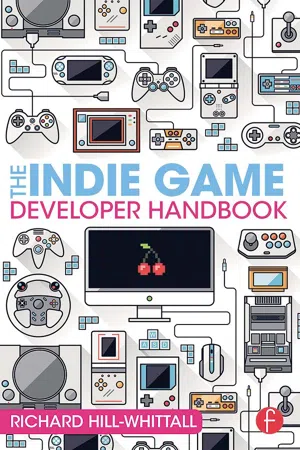
- 262 pages
- English
- ePUB (mobile friendly)
- Available on iOS & Android
eBook - ePub
The Indie Game Developer Handbook
About this book
The indie game developer's complete guide to running a studio.
The climate for the games industry has never been hotter, and this is only set to continue as the marketplace for tablets, consoles and phones grow. Seemingly every day there is a story of how a successful app or game has earned thousands of downloads and revenue. As the market size increases, so does the number of people developing and looking to develop their own app or game to publish. The Indie Game Developer Handbook covers every aspect of running a game development studio—from the initial creation of the game through to completion, release and beyond.
- Accessible and complete guide to many aspects of running a game development studio from funding and development through QA, publishing, marketing, and more.
- Provides a useful knowledge base and help to support the learning process of running an indie development studio in an honest, approachable and easy to understand way.
- Case studies, interviews from other studies and industry professionals grant an first-hand look into the world of indie game development
Tools to learn more effectively

Saving Books

Keyword Search

Annotating Text

Listen to it instead
Information

Chapter 1
Development Tools and Resources
Game Development Systems
When I first started creating games there was really only one choice for development, and that was to create your own engine. As such, when I began creating games, my studio developed and maintained our own cross-platform engine. Initially this engine was created for PlayStation 2 and PC development, and later expanded to cover PSP, PSVita and Wii. While having our own engine did present us with opportunities to get games published, it was also a complete and utter nightmare to maintain. Months and months were spent creating, optimizing, fixing and tweaking the engine for each new platform, and during those times we would be financially wiped out due to the time and resources it took to get the engine to support those new platforms and features.
Although we still use a version of this engine for some of our development, our focus has shifted now to using third-party tech for the future. We are currently using Unity extensively, and it is a revelation. No more waiting for features to be added to the engine, now I can just focus on creating games. I would say that my stress levels have dropped about 90% in day-to-day development. I get to focus on the cool stuff like adding new game features, nice graphical effects, fun and quirky content, social functionality—basically all of the important stuff that makes a game.
I would strongly advise against creating and maintaining your own proprietary game engine. Save grey hairs, milestone headaches and all-round frustration—grab an existing game engine and just have fun creating games!
I’m not alone in saying this either; throughout the book you will find Q&As with various other development studios, most of whom are now using third-party engines, even those that at one point used to maintain their own tech.
Let’s take a look at some of the most popular solutions out there. I will cover the ones that I have used, or have had recommended to me, and for each I list the good and bad points that I am aware of. My advice would be to make sure you try out a few development solutions first, before making a final choice for your game. You may well stick with your chosen engine for many games, so make sure you make the right selection from the beginning.
I’ll start with my current preference, Unity.
Unity
What They Say
“Unity is a game development ecosystem: a powerful rendering engine fully integrated with a complete set of intuitive tools and rapid workflows to create interactive 3D content; easy multiplatform publishing; thousands of quality, ready-made assets in the Asset Store and a knowledge-sharing Community.
For independent developers and studios, Unity’s democratizing ecosystem smashes the time and cost barriers to creating uniquely beautiful games. They are using Unity to build a livelihood doing what they love: creating games that hook and delight players on any platform.”
Platforms
Free/Pro: Windows, Mac, Linux, iOS, Android (including OUYA), Windows Phone 8, Blackberry 10, Web
Other licences are available, including PS3, PS4, PSVita, Xbox360, Xbox One—be warned though that these can be very expensive and you need to speak to Unity directly to negotiate. From what I understand, they may be flexible on how they structure the financials.
Wii-U—a Wii-U specific Unity Pro licence is supplied by Nintendo with each Wii-U development system purchased, which is a fantastic initiative by Nintendo.
Xbox One—Microsoft have confirmed that Unity will also be free for all Xbox One developers.
Unity is also free for all current Playstation systems - PS4, PS3 and PSVita.
Purchase Options
A fully featured version of Unity is available for free, and this is sufficient for just about any game type you wish to develop.
The price for a Unity Pro licence is $1500, and additional modules have to be purchased for iOS and Android. Pro versions of Windows Phone 8, Windows Store Apps and Blackberry 10 are included within the Unity Pro licence. Each of the modules also costs $1500 and you are not allowed to mix licences (i.e. you can’t have a Unity Pro licence for PC but just use the free licence for iOS or Android). Also the prices are per seat—so each member of the team requires a separate licence. As you can see—the costs for going ‘Pro’ can swiftly get very expensive indeed.
That said though, Pro has a lot of excellent features, and if you want to make something look ‘AAA’ quality you will need a Pro licence to use post processing effects, advanced lighting and real-time soft shadows.
Some of the additional Pro features include:
▶ Custom splash screen
▶ LOD support
▶ RT soft shadows
▶ Post-processing effects
▶ Video playback
▶ Profiling (although there is a basic profiler available for the free version, called Benchy Profiler, available on the App Store)
I would definitely recommend Unity now above all other development platforms. Frankly, it is insane what you can do with Unity now—and all for free. Incredible! Unity Technologies have changed the industry in a profound and positive way, so bravo to them.
Developer
Unity Technologies
http://unity3D.com/
Example Games
A few examples of well-known indie Unity games (there are a LOT of Unity titles out there!):
▶ Call of Duty®: Strike Team
▶ Rain
▶ Kerbal Space Program
▶ Dead Trigger
▶ Deus Ex: The Fall
▶ Fightback
▶ Blitzkrieg 3
▶ Scrolls
▶ Year Walk
▶ Space Hulk
▶ The Room
▶ Bad Piggies
▶ Wasteland 2
Pros
▶ Free licence covers most platforms, and is fully functional.
▶ Unity Asset Store is an incredible resource for code, art, audio and more.
▶ Full 2D and 3D support, everything from simplistic styling through to AAA quality is achievable.
▶ There is a huge community of Unity users; as such, there is a wealth of good quality tutorials out there to help learn Unity.
Cons
▶ Pro licences are not cheap.
▶ PlayStation licences are insanely expensive.
▶ You need to be able to program to really take full advantage of Unity.
▶ Unity can be a resource hog, sometimes causing your development machine to grind to a halt. I speak from experience!
Unity Asset Store
One of the best aspects of Unity is the Asset Store—this is an incredible resource of 3D artwork, animation, particles, textures, sound, scripts, editor extensions and even full game kits you can use and adapt.
You can save many months of work often for just a few dollars by purchasing assets off the store. Many of the assets are of an incredibly high standard; I really can’t recommend it highly enough. A few highlights from the store include:
▶ 2D Toolkit
▶ 2D Platform Controller
▶ Core GameKit
▶ Playmaker
▶ Rotorz Tile System
▶ Score Flash
▶ TextFX
▶ Ultimate FPS Camera
▶ Vectrosity
▶ WarFX
Insider Indie Q&A
- What is the name of your studio? Demigiant
 © Daniele Giardini
© Daniele Giardini - What year was your studio founded and what are the names of the founders?
2014. Founded by me (Daniele Giardini) right after I closed my previous studio (Holoville, which existed since 2004). - What are the studio’s key game titles?
Goscurry, Stackout, Journeyballs - Do you have your own in-house engine or use a third party system? If third party, which one do you use?
I use Unity (and in the past Flash for smaller games). Both because I like its workflow and because it makes it easier to develop for multiple platforms. - Which platforms do you release on now / plan to release on?
As of now I released on browser/PC/Linux/Mac, and will soon release for Android/iOS. - Which is your most successful platform so far?
Browser: I released free versions of my games there, so it’s an easy win. - What are the development tools you use most (i.e. 2D, 3D software, audio tools etc.)?
Visually, Pyxel Edit for pixelart, Xara Designer Pro for vector art, Blender for 3D, Photoshop for digital painting and the rest.
Coding-wise, I usually use Visual Studio for assemblies and Sublime Text for the rest.
Audio-wise, I rely on Isak J Martinsson or Luigi di Guida for music and sound effects, and I have no idea what they’re using, but it’s cool.
And then Unity, obviou...
Table of contents
- Cover
- Title
- Copyright
- Contents
- Indie Game Development
- 1 Development Tools and Resources
- 2 Self-Publishing
- 3 QA, Localisations and Age Ratings
- 4 PR and Reaching Out to the Press
- 5 Marketing
- 6 Advertising
- 7 Websites, Forums and Source Control
- 8 Funding
- 9 Tax, Legal and Other Odds and Ends
- Index
Frequently asked questions
Yes, you can cancel anytime from the Subscription tab in your account settings on the Perlego website. Your subscription will stay active until the end of your current billing period. Learn how to cancel your subscription
No, books cannot be downloaded as external files, such as PDFs, for use outside of Perlego. However, you can download books within the Perlego app for offline reading on mobile or tablet. Learn how to download books offline
Perlego offers two plans: Essential and Complete
- Essential is ideal for learners and professionals who enjoy exploring a wide range of subjects. Access the Essential Library with 800,000+ trusted titles and best-sellers across business, personal growth, and the humanities. Includes unlimited reading time and Standard Read Aloud voice.
- Complete: Perfect for advanced learners and researchers needing full, unrestricted access. Unlock 1.4M+ books across hundreds of subjects, including academic and specialized titles. The Complete Plan also includes advanced features like Premium Read Aloud and Research Assistant.
We are an online textbook subscription service, where you can get access to an entire online library for less than the price of a single book per month. With over 1 million books across 990+ topics, we’ve got you covered! Learn about our mission
Look out for the read-aloud symbol on your next book to see if you can listen to it. The read-aloud tool reads text aloud for you, highlighting the text as it is being read. You can pause it, speed it up and slow it down. Learn more about Read Aloud
Yes! You can use the Perlego app on both iOS and Android devices to read anytime, anywhere — even offline. Perfect for commutes or when you’re on the go.
Please note we cannot support devices running on iOS 13 and Android 7 or earlier. Learn more about using the app
Please note we cannot support devices running on iOS 13 and Android 7 or earlier. Learn more about using the app
Yes, you can access The Indie Game Developer Handbook by Richard Hill-Whittall in PDF and/or ePUB format, as well as other popular books in Computer Science & Digital Media. We have over one million books available in our catalogue for you to explore.