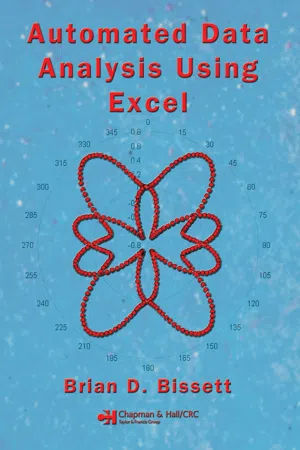
- 480 pages
- English
- PDF
- Available on iOS & Android
eBook - PDF
Automated Data Analysis Using Excel
About this book
Because the analysis of copious amounts of data and the preparation of custom reports often take away time from true research, the automation of these processes is paramount to ensure productivity. Exploring the core areas of automation, report generation, data acquisition, and data analysis, Automated Data Analysis Using Excel illustrates how to m
Tools to learn more effectively

Saving Books

Keyword Search

Annotating Text

Listen to it instead
Information
Table of contents
- Front cover
- Table of Contents
- Preface
- The Author
- Acknowledgments
- Introduction
- Chapter 1. Accessing Data in Excel: A Macro Writer’s Perspective
- Chapter 2. Methods of Loading and Saving Data in Excel
- Chapter 3. Control and Manipulation of Worksheet Data
- Chapter 4. Utilizing Functions in Excel
- Chapter 5. Data Mining in Excel
- Chapter 6. Creating Custom Report Worksheets
- Chapter 7. Introduction to Microsoft Access
- Chapter 8. From Excel to Access and Back Again
- Chapter 9. Analyses Via External Applications
- Chapter 10. An Example ADA Application That Generates a Report
- Appendix A: Option Explicit
- Appendix B: Excel Developer Tip
- Appendix C: Regression Analysis and Best Fit Lines (XE0124)
- Appendix D: Built-in Constants in Visual Basic for Applications (WC0993)
- Appendix E: xlodbc.exe Add-In
- Appendix F: XL: Scope of Variables in Visual Basic for Applications
- Appendix G: How to Convert Hexadecimal Numbers to Long Integer
- Appendix H: SendKeys Statement
- Index
- Back cover
Frequently asked questions
Yes, you can cancel anytime from the Subscription tab in your account settings on the Perlego website. Your subscription will stay active until the end of your current billing period. Learn how to cancel your subscription
No, books cannot be downloaded as external files, such as PDFs, for use outside of Perlego. However, you can download books within the Perlego app for offline reading on mobile or tablet. Learn how to download books offline
Perlego offers two plans: Essential and Complete
- Essential is ideal for learners and professionals who enjoy exploring a wide range of subjects. Access the Essential Library with 800,000+ trusted titles and best-sellers across business, personal growth, and the humanities. Includes unlimited reading time and Standard Read Aloud voice.
- Complete: Perfect for advanced learners and researchers needing full, unrestricted access. Unlock 1.4M+ books across hundreds of subjects, including academic and specialized titles. The Complete Plan also includes advanced features like Premium Read Aloud and Research Assistant.
We are an online textbook subscription service, where you can get access to an entire online library for less than the price of a single book per month. With over 1 million books across 990+ topics, we’ve got you covered! Learn about our mission
Look out for the read-aloud symbol on your next book to see if you can listen to it. The read-aloud tool reads text aloud for you, highlighting the text as it is being read. You can pause it, speed it up and slow it down. Learn more about Read Aloud
Yes! You can use the Perlego app on both iOS and Android devices to read anytime, anywhere — even offline. Perfect for commutes or when you’re on the go.
Please note we cannot support devices running on iOS 13 and Android 7 or earlier. Learn more about using the app
Please note we cannot support devices running on iOS 13 and Android 7 or earlier. Learn more about using the app
Yes, you can access Automated Data Analysis Using Excel by Brian D. Bissett in PDF and/or ePUB format, as well as other popular books in Informatik & Data Mining. We have over one million books available in our catalogue for you to explore.