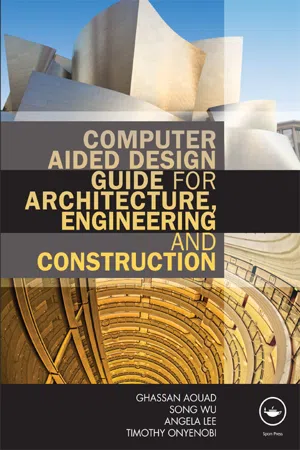![]()
Chapter 1
Introduction to CAD for
the AEC/FM industry
1.1 Introduction
Why do some organisations adopt/universities teach a particular design application? Why do others use/teach different applications? What are the differences between them? Why do you use particular software applications for different purposes? Which is the right one to use?
If these questions have played on your mind, then this book is for you. Without advocating particular proprietary software packages, this book will describe the concept of computer-aided design (CAD) and help to define the purpose and scope of the colossal number of CAD systems available in the marketplace that are applicable for the architectural, engineering, construction and facilities management (AEC/FM) industry.
It was only 30 years ago that nearly all design drawings were produced by hand with pen and paper. Small changes in the design led to erasing and redrawing, whereas major changes often meant starting drawings again from scratch. An old adage commonly heard in architectural practices reflected this practice: ‘never draw more in the morning than you can erase in the afternoon.’
CAD fundamentally changed this process and has enabled more complex designs. This chapter introduces the various parameters of CAD as a backdrop for the chapters that follow in this book.
1.2 What is CAD?
Definition
Computer-aided design (CAD) is the use of technology to aid the design and, particularly, the drafting of a part or product, including entire buildings. It is both a visual-(or drawing-) and symbol-based method of communication, following standard conventions to a specific technical field, such as architecture or engineering.
The process of architectural design is immensely complex. A client wanting to commission a project will traditionally approach a design expert who will try to understand their needs and propose a solution. With inexperienced clients, this dialogue may often involve verbal descriptions, and with more hands-on/experienced clients, producing cut-out imagery, photos, etc. Clients/users face a number of problems in translating their design thoughts; they usually struggle to describe their sensual, physical and cognitive ideas into words; and without prior drawing skills, they usually find it difficult to capture or understand adequately the three-dimensional nature of a building design on a flat sheet of paper. They are generally faced with the rhetorical problem of how three-dimensional space is to be designed, understood and communicated two-dimensionally, since space is not static but fluid and needs to accommodate movement (Lefebvre, 1991). To aid understanding, some designers have turned to a range of mediums to express design ideas with clients, such as Will Alsop with paintings (Evans, 1997), and Ricardo Bofill with poetry (Bofill, 2010), but more often than not, result to hand drawing and the use of CAD.
The design will then go through a series of iterations as the client/users try to understand and tailor the design to their needs (here, CAD is of benefit as the design can be quickly changed rather than being wholly redrawn by hand). The design changes as interim solutions are generated as the client/users’ needs become more clearly defined through the interaction of the designer and the client/user throughout the design process.
Designers are trained to interpret and solve design problems by graphic mediation, be it through drawing, model-making or via CAD (computer-aided design; Lawson, 1994; Stern, 1977). The objective of design is the creation of form (Robbins, 1997). The purpose of graphic mediation is to give the form some shape or expression. Form is grounded in function and meaning; the legitimacy of form is based upon programmatic clarity (Alexander, 1964). Thus, the designer must define the problem in order to determine its functional characteristics before expressing the form (Lee et al., 2005). The drawing/CAD/model helps achieve fitness between the brief, the context and the design (Robbins, 1997). They are representational and being forward-looking, allow for the meaningful ordering of things in the environment (Lawson, 1990). The form which grows from this fit is judged by both its functional efficiency and its formal qualities as a design. The drawing/model is, therefore, a tool in the achievement of a best-fit solution functionally and aesthetically; a tool which is evolutionary in nature, interactive with other media (models and CAD) and open to critical examination at different stages in the process (Graves, 1977; Bowers, 1999; Schon, 1983). This design process remains fluid, and is a means to engage with clients/end-users.
Parts or products can be represented in two dimensions (2D; see Chapter 3) and/or three dimensions (3D; see Chapter 4). CAD can also be used throughout the design process and for dynamic mathematical modelling, from the strength and dynamic analysis of assemblies (often marketed as CADD – computer-aided design and drafting), to the definition of manufacturing methods and components, which is often termed computer-aided manufacturing (CAM).
CAD software assists designers and engineers in a wide variety of industries to design and manufacture products ranging from automobiles, roads, aircrafts and all types of buildings, through to digital cameras, mobile phones, clothes and computers. It has become an essential tool for modern design, and has helped to lower product development costs and to shorten the design process.
Discussion
• What is CAD used for in your profession?
• What CAD packages are you aware of? And what are the differences between them?
• What governs your choice of CAD packages?
1.3 A brief history of CAD
First recorded CAD system
In order to understand the scope and context of CAD in the AEC/FM industry, it is important to trace its development. The first recorded graphic system was developed by the Massachusetts Institute of Technology's (MIT) Lincoln Laboratory in the mid-1950s for the United States Air Force's Semi Automatic Ground Environment air defence systems. Ivan Sutherland extended this technology for his Ph.D. thesis at MIT in 1960 to develop a program called Sketchpad, which is considered to be the first step towards CAD. It was the first recorded tool that enabled the designer to interact with the computer graphically using a light pen to draw on the computer's monitor. However, the first commercial CAM software was PRONTO, a numerical control programming tool that had been developed in 1957 by Dr Patrick Hanratty, who is most often referred to as the ‘father of CAD CAM’.
Due to the high cost of early computers and to the unique mechanical engineering requirements of aircraft and automobiles, large aerospace and automotive companies were the earliest commercial users of CAD. First-generation CAD software systems were typically 2D drafting applications which were primarily intended to automate repetitive drafting chores, but which also enabled scaling (an increase or decrease in scale) and rotation of design elements.
Widespread CAD implementation
Since the 1950s, the development of CAD systems has been well documented. Table 1.1 details a number of key developments. Notably, personal computers (PCs) first appeared in the early 1980s, which made CAD applications more widespread; Auto-desk, founded in 1982, launched the first CAD software for PCs – ‘AutoCAD Release 1’; Bentley Systems developed and released ‘MicroStation’ in 1984; Micro-Control Systems developed the first 3D wire-frame CAD software, named ‘CADKEY’, in 1985; and, with Apple releasing the first Macintosh 128 in 1984, in the following year Diehl Graphsoft developed ‘MiniCAD’, which rapidly became the best-selling CAD software for the Mac computer. Although PCs and Macs steadily increased in power throughout the 1980s, and AutoCAD™ continued to gain substantial market share in the 2D CAD software market, the general lack of processing power, and especially the poor graphics performance when compared to UNIX workstations, meant that it was not until the next decade that PCs began to have their revolutionary effect on the CAD software industry. Throughout the 1980s, the new generation of powerful UNIX workstations and emerging 3D rendering was inevitably shifting the CAD software market to 3D and solid modelling. The first version of IGES (Initial Graphics Exchange Specification) had been published in 1980 but already the emerging shift to 3D CAD software using solid models (and also the need for such CAD software to manage product data such as material properties, surface finish, engineering tolerances, etc.) was creating a need for a new data exchange standard. In 1984, the PDES (Product Data Exchange Specification) initiative was started in Europe to address the new needs.
Table 1.1 Key developments in CAD
Year | Development |
Mid-1950s | First graphic system launched by the US Air Force's SAGE (Semi Automatic Ground Environment) air defence system – developed at Massachusetts Institute of Technology's Lincoln Laboratory. |
1957 | Dr Patrick J. Hanratty, known as ‘the Father of CADD/CAM’, developed PRONTO, the first commercial numerical control programming system. |
1962 | The first CAD programs used simple algorithms to display patterns of lines initially in two dimensions, and then in 3D. Early work produced by Professor Charles Eastman at Carnegie-Mellon University; the Building Description System, a library of several hundred thousand architectural elements which can be assembled and drawn on screen to form a complete design concept, was established. |
1971 | MCS was founded and enjoyed an enviable reputation for technological leadership in mechanical CADD/CAM software. In addition to selling products under its own name, in its early years MCS also supplied the CADD/CAM software used by such companies as McDonnell Douglas (Unigraphics), Computervision (CADDS), AUTOTROL (AD380) and Control Data (CD-2000) as the core of their own products. It is estimated that 70% of all the 3D mechanical CADD/CAM systems available today trace their roots back to MCS's original code. |
1972 | The earliest Intergraph (M&S Computing) terminal was designed to create and display graphic information. Composed of unaltered stock parts from various vendors, the terminals consisted of a single-screen Tektronix 4014 display terminal with an attached keyboard and an 11" x 11" ‘menu’ tablet that provided the operator with a selection of drawing commands. |
1974 | Firs... |