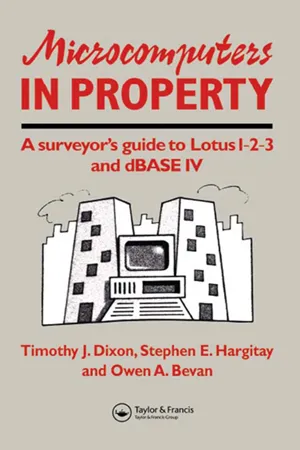
eBook - ePub
Microcomputers in Property
A surveyor's guide to Lotus 1-2-3 and dBASE IV
This is a test
- 336 pages
- English
- ePUB (mobile friendly)
- Available on iOS & Android
eBook - ePub
Microcomputers in Property
A surveyor's guide to Lotus 1-2-3 and dBASE IV
Book details
Book preview
Table of contents
Citations
About This Book
This handbook introduces surveyors to the use of microcomputers in the property industry using 'real-life' example applications with clear explanations, it will provide the surveyor with the knowledge and expertise to design spreadsheets and database management systems for use in a variety of general practice tasks from valuation to estate agency.
Frequently asked questions
At the moment all of our mobile-responsive ePub books are available to download via the app. Most of our PDFs are also available to download and we're working on making the final remaining ones downloadable now. Learn more here.
Both plans give you full access to the library and all of Perlego’s features. The only differences are the price and subscription period: With the annual plan you’ll save around 30% compared to 12 months on the monthly plan.
We are an online textbook subscription service, where you can get access to an entire online library for less than the price of a single book per month. With over 1 million books across 1000+ topics, we’ve got you covered! Learn more here.
Look out for the read-aloud symbol on your next book to see if you can listen to it. The read-aloud tool reads text aloud for you, highlighting the text as it is being read. You can pause it, speed it up and slow it down. Learn more here.
Yes, you can access Microcomputers in Property by O. Bevan,T.J. Dixon,S. Hargitay in PDF and/or ePUB format, as well as other popular books in Architecture & Urban Planning & Landscaping. We have over one million books available in our catalogue for you to explore.
Information
1
Microcomputers in property
1.1 Introduction
1.2 What is a microcomputer?
1.3 Microcomputer systems
1.4 Types of microcomputer
1.5 The IBM standard
1.6 A basic microcomputer system – what you need
1.7 Applications of microcomputers in estate management
1.8 Uptake by the profession
1.9 Computerization – users’ experiences
1.10 A glimpse at the future
Objectives
After reading this chapter you should be able to:
- Describe the main advantages of microcomputers in a business;
- Provide a definition of a microcomputer;
- Describe the main components of a microcomputer system;
- Recognize the main types of microcomputer;
- Explain why the IBM standard in microcomputers is an important concept;
- Recognize the minimum hardware requirements you will need to run programs;
- Describe the main applications of micros in estate management;
- Recognize the problems associated with computerization;
- Explain the form that future developments in computing might take.
1.1 Introduction
Whatever your initial reaction to computers, and this could range in a spectrum from adulation to condemnation, there is no doubt that they are a quintessential part of the modern office environment. The younger generation of surveyors has an increasing awareness of the potential offered by microcomputers, in particular in providing tools to deal with the more repetitive and complex tasks in estate management, thereby freeing surveyors to produce more creative, imaginative and constructive methods in their professional work. For those surveyors who missed out on specialist computer courses it is still not too late to catch up and develop an improved awareness of what microcomputer systems can achieve in the office.
This chapter therefore provides an introduction and summary of a basic microcomputer system and describes how it may help in professional and management tasks in a surveying office.
1.2 What is a microcomputer?
A computer is a machine which, under the control of a stored program, automatically accepts and processes data and supplies the results of that processing to a user. Over the last decade computers have become much smaller but have increased their power to process and analyse data quickly and efficiently. The microcomputer has been at the forefront of this revolution, and it is often said that if motor car developments had matched those in micros a Rolls Royce would cost 50p and do 3000 miles to the gallon, and you would be able to put 50 of them through the eye of a needle.
Microcomputers (or micros), which are also known as personal computers, are, in fact, small enough to fit on a desktop. Alternatively, the more powerful micros can serve several users simultaneously in a network. Micros have a number of characteristics which distinguish them from other types of computer. These characteristics may be listed as follows:
- size;
- microprocessor and processing speed;
- capacity (register size and address size);
- price.
A typical micro occupies a very small footprint, or space, on a desk top and may weigh less than 35 kg. In contrast, minicomputers and mainframes occupy much more space, and the largest are often immobile and fixed in their location.
A micro has a single microprocessor chip, the equivalent of a central processing unit (CPU) in a larger computer. The microprocessor chip processes data, performs calculations and generally controls the micro. A typical microprocessor may be only 2 inches long, ½ inch wide, and ¼ inch thick.
The speed and capacity of micros are directly related to the type of microprocessor which they have. One measure of a microprocessor’s power is its register size, and a register is a sort of pigeonhole inside the processor which is used for storing data temporarily as they are being manipulated. Data are represented in a computer in bits, or single binary digits. Therefore, the more bits a computer is able to work with simultaneously, the faster it will be able to finish the task in hand. Processors vary in their size of register, ranging from 8-bit to 16-bit to 32-bit register size. The slowest of these is the 8-bit processor: an example of this type is the Intel 8088, used in the original IBM PC micro. An IBM AT and an IBM PS/2 Model 50 both use an Intel 80286 chip, which can process data twice as fast (it has a 16-bit register). The IBM PS/2 Model 80 (Figure 1.1) uses an Intel 80386 chip and can process data 32 bits at a time. Although the register size of a chip is very important, the data bus size is also vital to bear in mind. The data bus represents the connection between the microprocessor and the memory, and its size determines how much data can be moved and processed at the same time. An 80386 chip has a bus size of 32 bits, for example, which is twice the bus size of the 80286 chip (16 bits). Finally, the speed of the processor, which is related to its design and the speed of the system clock, is also important. This is measured in megahertz (MHz), and the 80386 chip operates at 15 MHz as compared with the slower 10-MHz 8088 chip.
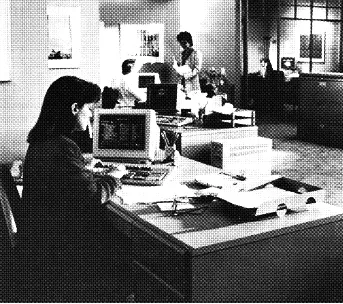
Figure 1.1 The IBM PS/2 Model 80 with display station in a typical surveying office (courtesy: IBM UK Ltd).
Despite these advances in technology, micros are slower than the larger minicomputers and mainframes. Larger computers are able to store larger numbers of data and process them more quickly, and they can handle the jobs of a number of users simultaneously, although micros are powerful aids for desktop, day-to-day calculations and as aids to decision-making.
The price of micros is also a distinguishing characteristic; they can cost as little as £400 or as much as £5000. Today the average price of a micro system is around £1500, but this is much lower than the price of minis, which can run to tens of thousands of pounds, or of mainframes, which can be hundreds of thousands of pounds. The price of micros has fallen dramatically since their introduction; for example, the price of the new IBM PS/2 Model 30 (Figure 1.2) is less than half that of the old IBM XT, although it is more than twice as fast and can store twice as many data.
1.3 Microcomputer systems
A system may be formally defined as an organized, interacting, interdependent and integrated set of components or variables. The term system in computer jargon may be applied to the particular use to which a microcomputer is put, as well as to the computer hardware itself. Although this may, at first sight, seem confusing neither denotation is incorrect because a system may be an information system, referring to the business use to which a computer is put, or a physical system, consisting of the various hardware components in a microsystem. Throughout this book, the terms are differentiated, but in this section we concentrate on the physical components in a microcomputer system. A typical business or home microcomputer system comprises five main interrelated components:
- users;
- hardware;
- software;
- documentation and operating procedures;
- data/information.
As a user, you are one of the most important parts of a system. You may be a relative novice or something of an expert so that, to some extent, the degree of familiarity you have will dictate your level of confidence in using the technology. This need not be a problem, however, because if the system is well designed, the software programs, which enable the user to carry out various tasks on the micro, will be user-friendly, enabling users to operate them even if they do not have much computer experience. Indeed, in this regard, ‘computer literacy’, an oft-heard phrase, is something of an enigma. Originally the meaning was related to teaching programming skills, mainly in BASIC, when users had to have special skills to use a computer. Throughout the 1970s, developments in micro technology meant that programming skills became less important, and, in any case, BASIC was increasingly considered to be an outmoded language. Although programming is still a skill which is taught, and one which helps harness the power of computers, an awareness of how to use various prewritten software programs is today considered to be more important. Perhaps computer awareness is therefore a more appropriate term to use.
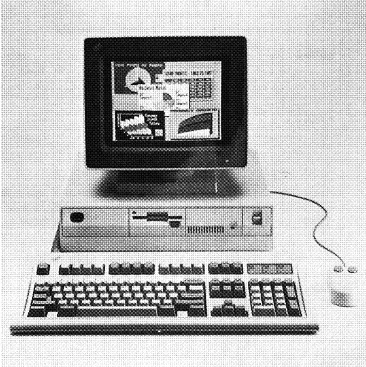
Figure 1.2 The IBM PS/2 Model 30 286 with 8513 monitor (courtesy: IBM UK Ltd).
The hardware components of a micro system are also vital to consider. Hardware comprises the physical, tangible elements of a system. These may be classified as:
- input;
- processing;
- output;
- storage.
1.3.1 Input
The standard input device for a micro system is the keyboard, which is a direct descendant of the century-old typewriter keyboard. Most modern keyboards contain standard QWERTY keys but also have function keys (labelled F1, F2 and so on) to perform special tasks, often from a preset menu in a software program. Another popular input device is the mouse, which is a hand-held peripheral device with buttons that enables a cursor (or pointer on the monitor screen) to be moved across the screen. This enables the user to select menu items and carry out tasks much more quickly than by using keystrokes on the keyboard. The monitor (or visual display unit [VDU]) may also be considered a form of input: this is the case, for example, when a touch-sensitive screen is used which utilizes a latticework of infrared light beams or an electronically conductive surface to pinpoint the position of your finger on the screen. You can therefore point to and select items from a menu display in the form of icons, or picture images. One of the problems is that some fingers can be rather too large to act as precise pointers, so incorrect selections may be made. Other input devices include optical scanners, light pens, voice-recognition systems and graphics tables.
1.3.2 Processing
The processing in a micro system is carried out in the system unit which contains the microprocessor, control circuits and memory (as well as disc drives, which are considered under storage below). The microprocessor has already been discussed. Memory, or primary storage, can be likened to a series of pigeonholes used to store raw or processed data, program instructions for data processing, and operating instructions for computer control. Memory in computers is measured in terms of base 2, because a computer recognizes only 0s and 1s. A bit comprises a 0 or a 1, a byte 8 bits, and a kilobyte 1024 bytes. Thus, the bigger the memory of a computer, the larger the storage capacity. The more memory a micro has, the more complex the computer program it is able to run. Many microcomputer programs require at least 512 kilobytes (K) of memory, and some, such as Lotus 1-2-3 (version 3.0), 1024 K, or 1 megabyte (Mb). This type of memory is called random access memory (RAM); it is volatile, so programs and data are lost when the microcomputer is switched off. Read only memory (ROM), on the other hand, is not usually used to store programs like Lotus 1-2-3, but to hold permanent programs and information used by the microcomputer, and which cannot be erased when the computer is switched off. These would include start-up programs and system-check programs for ensuring that every device is linked properly when you switch the system unit on.
RAM can be further subdivided into extended and expanded memory. These concepts are explored in more detail in Chapter 4.
1.3.3 Output
The main output devices in a microcomputer system are the monitor, the printer and the plotter. The monitor provides the user with a visual image of the tasks that the computer is undertaking with the inputs, via the software program. The monitor, or visual display unit (VDU), is very similar to a TV screen, in so far as it is based on cathode-ray tube design, although some smaller portable micros use a liquid crystal display (LCD). Monitors fall into three main groups:
- monochrome text monitors;
- monochrome graphics monitors;
- colour graphics monitors.
Monochrome text monitors display text, including letters and numbers, in a single colour, but to display charts, graphs and diagrams in a single colour you need a monochrome graphics monitor. Greater flexibility and colour range are obtained by using a colour graphics monitor. A video graphics array (VGA) colour monitor can produce a variety of colours at medium-to-high resolution, which is a measure of the definition of sharpness of the images displayed on the screen.
Printers also come in a variety of shapes and sizes. At the lower end of the market, dot-matrix printers can provide reasonable quality output, but they are slow and noisy. Increasingly popular, because of their speed and high-quality output, are laser printers, although a major disadvantage is their cost. Plotters are also popular and are used to produce pictures, charts and graphs, often using colour.
Secondary storage devices comprise hardware items, which are designed to supplement the primary storage or memory in a microcomputer system. The access time to this type of storage is longer than for RAM or ROM access, but the advantages of unlimited capacity, low cost, non-volatility and portability are very important. Floppy discs are the most common type of secondary storage and come in two sizes: 5¼ inches and 3½ inches. The latter are becoming increasingly popular as 3½-inch disc drives become more common, but there is still a substantial user base of 5¼-inch microcomputers. Discs also differ in the number of data they can hold. A 3½-inch, double-sided, high-density disc on the IBM PS/2 Model 50 can hold 1.44 Mb (1 048 576 bytes) of data. Micros today have at least one floppy-disc drive to read and write data from and to the disc.
Hard discs were developed to increase the storage capacity and access speed of micros still further. They are rigid and are encased in the system unit of the micro, although they are accessed in a way similar to that of a floppy disc, by a read-write head. The capacity of a typical hard disc is anything from 10 to 40 Mb, and a measure of their size is the fact that a 20-Mb hard disc has the same storage capacity as 57 floppy discs holding 360 K each.
Other types of storage include magnetic-tape drives, Bernoulli drives and optical-disc drives.
Software is another vital component of a microcomputer information system, which is explained in more detail in Chapter 2. Software consists of the program instructions which a user needs to carry out tasks on the microcomputer. It can instruct the computer in the form of a spreadsheet, for example, to calculate net present value for a series of annual income cashflows and then summate them. The user needs to be able to understand certain basic operations, but no in-depth programming knowledge is needed with the best, user-friendly software.
Furthermore, good documentation and well-set-out operating procedures are of fundamental importance in assisting a user to carry out tasks efficiently on the computer. Some software manuals are, unfortunately, poorly designed and not easy to understand, in which case, even though the software is good, it often proves difficult to take full advantage of its capabilities.
Finally, nearly all tasks on a micro deal with data in one form or another. Data are raw facts which are processed by the micro to produce salient and relevant information, which can then be used for decision-making and other managerial and professional tasks.
1.4 Types of microcomputer
Micros are a particular type of computer, but there are also a variety of types of micro, which may be classified according to their size and portability. The main types are
- hand-held computers;
- portables (including laptops and luggables);
- desktops;
- floor models.
A hand-held computer has a number of features not found in even the more advanced, programmable calculators. For example, although very small, perhaps the size of a sm...
Table of contents
- Cover
- Half Title
- Title Page
- Copyright Page
- Dedication
- Contents
- Authors
- Acknowledgements
- Preface
- Note on trademarks
- 1 Microcomputers in property
- 2 Software
- 3 Spreadsheets
- 4 Spreadsheet techniques
- 5 Setting up applications: spreadsheet examples
- 6 Database management systems
- 7 Database techniques
- 8 Setting up applications: database management system examples
- References and further reading
- Appendices
- Index