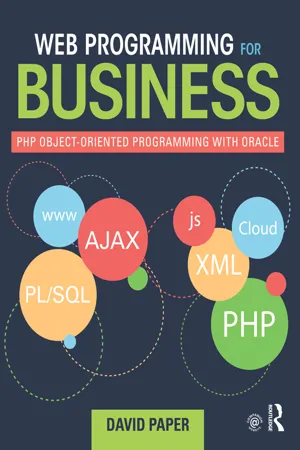
- 280 pages
- English
- ePUB (mobile friendly)
- Available on iOS & Android
About this book
Web Programming for Business: PHP Object-Oriented Programming with Oracle focuses on fundamental PHP coding, giving students practical, enduring skills to solve data and technical problems in business.
Using Oracle as the backend database, the book is version-neutral, teaching students code that will still work even with changes to PHP and Oracle. The code is clean, clearly explained and solutions-oriented, allowing students to understand how technologies such as XML, RSS or AJAX can be leveraged in business applications. The book is fully illustrated with examples, and includes chapters on:
- Database functionality
- Security programming
- Transformation programming to move data
Powerpoint slides, applied exam questions, and the raw code for all examples are available on a companion website. This book offers an innovative approach that allows anyone with basic SQL and HTML skills to learn PHP object-oriented programming.
Tools to learn more effectively

Saving Books

Keyword Search

Annotating Text

Listen to it instead
Information
1 Linux, HTML, PHP, and JavaScript Basics
Overview
Learning Objectives
- Learn how to install and use ‘PuTTY’.
- Learn how to install and use ‘WinSCP’.
- Learn how to install and use ‘Oracle SQL Developer’.
- Learn the basics of Linux (as an end user).
- Learn the basics of HTML.
- Learn the basics of PHP.
- Learn the basics of JavaScript.
Install and Use PuTTY




Table of contents
- Cover Page
- Half-title Page
- Title Page
- Copyright Page
- Dedication Page
- Table Of Contents
- List of Illustrations
- Preface
- Acknowledgments
- 1 Linux, HTML, PHP, and JavaScript Basics
- 2 Object-Oriented Concepts and Fundamentals
- 3 Login Security
- 4 Input Validation and Report Generation
- 5 XML in Action
- 6 Standard PHP Library and the Iterator Interface
- 7 XML Database Transformation and AJAX
- 8 Really Simple Syndication and PHP Data Objects
- Index
Frequently asked questions
- Essential is ideal for learners and professionals who enjoy exploring a wide range of subjects. Access the Essential Library with 800,000+ trusted titles and best-sellers across business, personal growth, and the humanities. Includes unlimited reading time and Standard Read Aloud voice.
- Complete: Perfect for advanced learners and researchers needing full, unrestricted access. Unlock 1.4M+ books across hundreds of subjects, including academic and specialized titles. The Complete Plan also includes advanced features like Premium Read Aloud and Research Assistant.
Please note we cannot support devices running on iOS 13 and Android 7 or earlier. Learn more about using the app