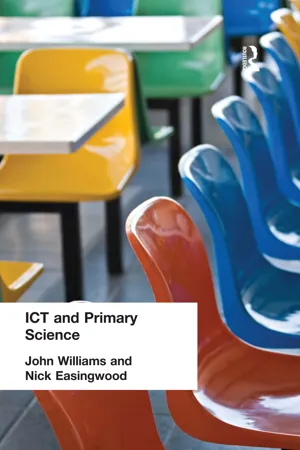
- 174 pages
- English
- ePUB (mobile friendly)
- Available on iOS & Android
eBook - ePub
ICT and Primary Science
About this book
Throughout this book, the authors emphasize that primary science is at its best as a practical, hands-on experience for children. When ICT is used in an integral way, it can enable practical work to be done at a more sophisticated level, helping children to make sense of their findings. The book includes several case studies from primary classrooms and each chapter includes practical suggestions for teachers.
The wide-ranging topics covered include:
- databases and spreadsheets
- data logging
- control technology
- ICT, drama and science
- school visits
- planning for ICT and science
- choosing and using software.
ICT and Primary Science is an accessible and jargon-free resource for teachers and student teachers of primary science.
Tools to learn more effectively

Saving Books

Keyword Search

Annotating Text

Listen to it instead
Information
Chapter 1
Planning, organising and managing ICT for the teaching of science
The first and most crucial point to make about the use of ICT in the teaching of science is that it cannot and will not replace the teacher. Computers have many assets, all of which can be used to assist and enhance the teaching of science. However, computers are only boxes of electronics—they cannot, as yet, think for themselves, get to know each one of their pupils on a personal level, engage in conversation about their interests, plan, prepare and assess their work on an individual basis or interact with their parents at open evenings. The important fact to remember is that good teaching and learning can only occur when a good teacher is present—and that a good teacher is not a computer. The key to successful teaching and learning with ICT lies in how the technology is used and employed, not in the teaching of the technology itself. It is this that makes the teacher’s role so crucial. In the introduction we detailed why ICT should be used in the teaching of primary science. This chapter will detail how in terms of the practicalities that are involved in planning, assessing, organising and managing teaching and learning where ICT is involved.
In order to illustrate this clearly to the reader, we begin this chapter with a case study that details how ICT is used to support a practical science lesson. Following an explanation of the nature and purpose of the investigation, a sample lesson plan is provided to show the reader how such a lesson might be planned. A series of screenshots illustrate the kind of findings that might be expected from this investigation where ICT has been used. These are discussed with the ‘whole lesson’ being broken down into the constituent parts and considered in turn. This will provide a clear explanation of what a lesson where good ICT is used might look like.
Case study—woodlice
The woodlouse has always been an interesting animal to study. It is relatively large, easy to find and has an interesting biological history. Some years ago, many Primary Schools were using a project box, which included a range of materials from large-scale card models of the animal to detailed drawings and descriptions of its anatomy and physiology. Perhaps it is time for another look.
Wherever possible, animals should be studied in their natural habitat. Obviously, this is not possible in most cases, and we are certainly not suggesting that because children cannot be taken to India they should not learn about the tiger, any more than they should not learn about tropical fruits because they do not grow naturally in this country. It has always been one of the strengths of primary teachers that they were able to devise natural and relevant situations to bring to children things that would normally be outside their experience. Visits to zoos, gardens, museums, and now various uses of ICT are obvious ways that can help children make sense of the wider world. Even sport has contributed to a wider learning. Football teams and geography combine very well, and the recent project pack for Key Stage 2, Howzat ! produced by the ECB and Channel Four does much the same thing. This pack, although designed to encourage interest in cricket, takes a very cross-curricular approach, and includes worksheets for both science and ICT.
One great advantage with the woodlouse is that whilst it can be studied in its own habitat, it also makes a very good classroom animal. Woodlice can be kept in glass tanks, and all they need is a little damp soil, leaf mould, some rotting wood, and a stone or two. However, because they are so abundant, woodlice can easily be studied in their natural habitat. Indeed they can often be found in the most urban of habitats. They need only be brought into the classroom for the duration of the experiment, and after it is complete they can be returned to exactly where they were discovered. The experiment detailed below takes the form of a simple choice chamber, the animals having to ‘choose’ between two sets of conditions. Obviously, some of these conditions may already be apparent, particularly to the children. If all the woodlice were found under stones, then it may seem obvious that they prefer dark, damp conditions. This does not matter, not only because some children might suggest that the woodlice were sheltering from the approaching feet—a good point to make—but also because the main aim of the lesson is to teach experimental techniques. Learning how to plan and carrying out a fair test, and collect and collate the data, and its subsequent interpretation, are all essential in themselves. The fact that at the same time, this will also teach the children more about the living world, makes it all the more realistic and valuable.
Figure 1.1 shows a lesson plan that could be used to teach a lesson involving woodlice and their habitat. The numbers in parentheses act as part of a subheading for the discussion that follows.

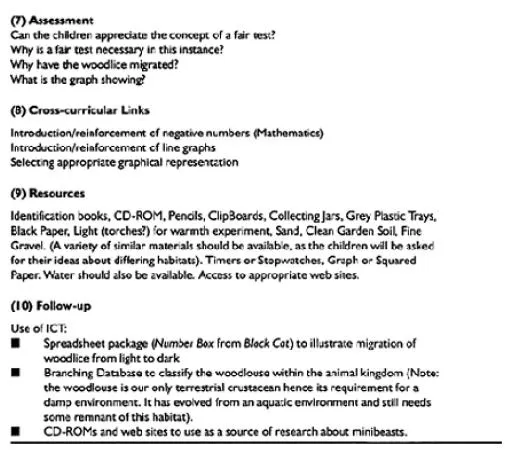
Figure 1.1 . Example of a lesson plan detailing the woodlice experiment.
Combining the science with the ICT
The lesson plan in Figure 1.1 describes the investigative phase of the science activity. Although some ICT is considered to assist with researching woodlice, the focus here is very much upon the practical aspects of ‘hands-on’ traditional, primary school science. In the last section, detailing the follow-up work, the ICT has greater focus, as this is where the raw data that has been gathered by the class is then processed.
The teacher can decide to show the results in various ways, graphs, spreadsheets, written tables, even pictures may all be appropriate, and can depend on the abilities of the children. The examples shown here are taken from work carried out by children in a Year
6 class some years ago. One of the authors was the class-teacher at the time. The school, Elaine Junior School, Strood, in Kent, (as it was then) had no computers, for this work was undertaken before they became available. All the work was recorded on paper. However, it is used here to show how work of this kind fits well with both the present National Curriculum, and with the requirements of ICT. The graphs used had the x -axis (time) in the ‘middle’ of they-axis (number of woodlice). The subsequent graphs should of course be mirror images of each other, and the numbers below the x -axis are in effect minus numbers. They reflect what is not present above the x -axis. As has been previously explained, the fact that the children might have anticipated the result does not matter. They could always carry out the experiment again, this time putting the woodlice in the opposite habitat. The subsequent results will at best confirm the experiment, or at the worst provide a lot of discussion! Some possible outcomes are illustrated in Figures 1.2 to 1.5.
Figure 1.2 shows a Number Box spreadsheet that records the migration of woodlice from light to dark conditions every minute. The minus value on the number is necessary to display this graphically, as illustrated by the line graph in Figure 1.3.
Alternatively, the information can be displayed as a column chart, as shown in Figure 1.4 or as a bar chart, as in Figure 1.5.
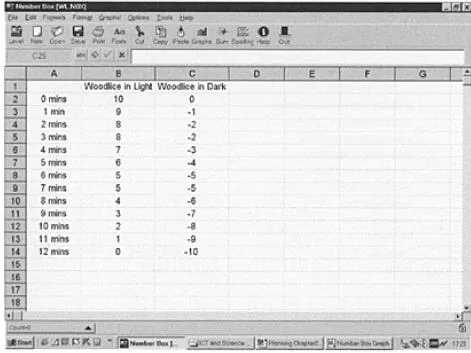
Figure 1.2 Number Box spreadsheet that records the migration of woodlice from light to dark conditions every minute.
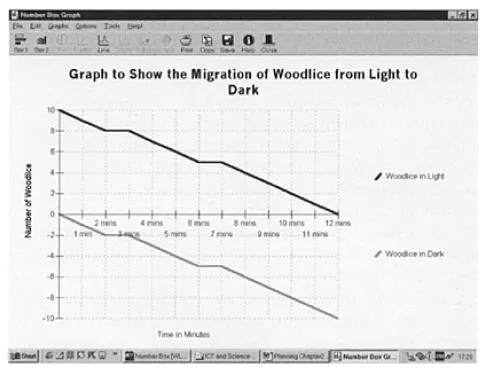
Figure 1.3 . Line graph to illustrate the migration of woodlice from light to dark conditions.
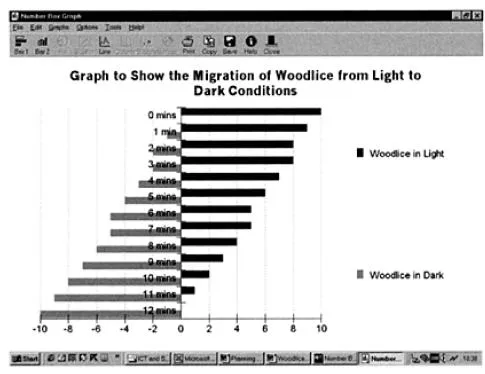
Figure 1.4 . Column chart.
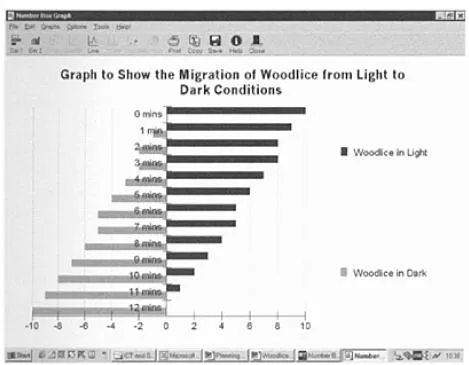
Figure 1.5 . Bar chart.
Teachers may prefer to use the bar chart in preference to a line graph. The bar chart simply illustrates the numbers of individual animals, whilst the line graph might suggest that there is a mid-point between the minutes, when it seems that a part of a woodlice is present! However, what a line graph can be said to show is the progress of the migration from one environment to another. Whatever graph is used, the decision taken can form the basis of a very interesting discussion amongst the more able children in the class.
The very first sentence of this chapter made the point that ICT cannot and will not replace the teacher. Hopefully the example lesson plan above has demonstrated that the successful integration of ICT into science is relatively straightforward, and that much of it is reassuringly familiar, containing as it does all of the key features that one would expect in a plan for a primary science lesson. It has key learning objectives, details of prior learning, methodology, teaching points, foci for assessment, differentiation, follow- up work and resources. None of this is new. If anything, it is the relatively low profile of ICT within the lesson plan that should reinforce the notion that ICT needs to be embedded within the subject, not dominate it as though it was something that contains magical or mystical properties. The science provides the focus, content and detail, with the ICT providing the value added component, through its ability to organise, display and analyse the information that the children have collected. At all times the children remain engaged in the key scientific enquiry skills of hypothesising, predicting, observing, recording and analysing. The teacher’s role here is ensuring that these opportunities are included at the planning stage, along with appropriate preparation and skilled, focused but open-ended questioning that extends pupils thinking about scientific knowledge and skills, and extends their understanding. Whatever the lesson, these fundamentals of good teaching never go away. They are reliant on good teaching, which means dedication, imagination and creativity. The truly effective lesson where ICT is used is when the teacher ensures that the key features of the computers—speed, automatic function, provisionality and interactivity—are all harnessed to the full. This is reliant upon the teacher, not the technology.
When deciding to deliver any lesson that incorporates ICT, it is important to be aware of exactly what the role of ICT will be. Although the National Curriculum clearly mentions the importance of ICT in supporting Science along with the other core and foundation subjects, the very existence of an ICT National Curriculum document ensures that it has the status of a subject in its own right. As far as this book is concerned, we are primarily interested in how ICT can support the teaching of primary school science. However, conversely there are elements of the ICT National Curriculum that can be successfully and effectively delivered through the use of primary science. Therefore, the teacher needs to fully understand how ICT is being used in the science lesson and that the teacher’s organisation and planning both reflect this.
From the outset the teacher needs to be clear exactly how the computer is to be used, as well as why it is to be used. In the case study, it is clear that the ICT is to be used as a means of analysing and displaying information. The children observe the woodlice and then record their movements. Upon returning to the classroom, they have several key decisions to make, all of which need to have the teacher’s input to ensure that appropriate and valid decisions are made. They will have to decide what type of application is to be used and why (in this case a spreadsheet as it is the only means of handling this kind of data and displaying it in a meaningful and relevant way), then they will have to prepare and then decide how to enter the raw data into the computer (they will have to use minus numbers to illustrate the progression from light to dark). When they have done this, they will have to analyse the data and interpret their findings—in other words, determine what the graph is actually showing them.
A computer is a powerful and expensive tool that should not be used simply because it is there. Employing a distinct ‘value-added’ component, it offers teaching and learning within the lesson, something that otherwise would not be available. In the case study above, for example, data collected as a result of practical science work can be sorted and displayed in a number of different ways at the touch of a button. Information might be displayed as a graph or as a chart, and several different versions of each can be produced, depending on how the user wishes to sort and display the information. Drawing graphs by hand can take a whole lesson, but by using a computer the time saved can be spent by the children engaging in higher order skills such as the analysis and interpretation of the information that is displayed in front of them. So, although the case study was taught effectively in the time before ICT was widely available in primary schools, it is the subsequent wide-scale availability of it that has enhanced the teaching of this topic. The practical science element has not been replaced, but the power of the computer has been harnessed to enable pupils to access levels of understanding that would not otherwise be available to them. It is the teacher’s responsibility to ensure that this power is harnessed, and this is discussed below.
(1)
Planning the science lesson where ICT is to be used
If ICT is to be used to support any given curriculum area it must support good practice in teaching and needs to be present at the planning stage, as is the case in our lesson plan above. Before planning, the teacher needs to be clear on how and why the lesson is being taught. It will usually form part of a sequence of lessons, rather than as a one-off, although it is possible that ICT may only be used to support the teaching content for a couple or even only one of these lessons. For example when studying the woodlice, the children observe and recorded their findings initially on paper before transferring the data into a spreadsheet for further interrogation. Although ICT is an integral part of the whole lesson it is only used at the final stage: in this case the preparation and entering of the data and the subsequent analysis and interpretation of findings. The teacher considered key features including how the lesson was organised, managed, delivered, assessed, resourced and followed-up. A more detailed discussion of these elements follows below.
(2)
Objectives
The key objectives for a lesson or sequence of lessons will have been informed by long- and medium-term plans, which in turn will have been prepared subject to the requirements of the Science and ICT National Curricula. These determine what should actually be taught, and will come from a Scheme of Work, either written by the Science or ICT co-ordinator, or more usually drawn from those published by the Qualifications and Curriculum Authority (QCA). These will identify what needs to be taught, and the way that it could be taught. In this particular instance though, we are only interested in the objectives. In our lesson plan the science component has been identified and referenced to the relevant attainment targets from the National Curriculum Science document.
(3)
Prior learning
Whatever happens, all lessons have to be informed by something. It is inappropriate for the teacher to decide that they are going to teach a particular topic, skill or concept just because they feel like it or because it is a particular strength or individual enthusiasm. The failure to use a medium-term plan and a scheme of work can lead to a lack of continuity and progression, where skills, knowledge and understanding is either omitted from year group to year group, or is repeated in differ...
Table of contents
- Front Cover
- ICT and Primary Science
- Title
- Copyright
- Contents
- List of illustrations
- About the authors
- Foreword
- Acknowlegments
- Introduction
- Chapter 1 Planning, organising and managing ICT for the teaching of science
- Chapter 2 Selecting software for science
- Chapter 3 Databases
- Chapter 4 Spreadsheets
- Chapter 5 Data logging
- Chapter 6 Control technology
- Chapter 7 Museums, zoos, gardens, art galleries and ICT
- Chapter 8 Science, ICT and drama
- Chapter 9 Using ICT to present the findings of scientific investigations
- Index
Frequently asked questions
Yes, you can cancel anytime from the Subscription tab in your account settings on the Perlego website. Your subscription will stay active until the end of your current billing period. Learn how to cancel your subscription
No, books cannot be downloaded as external files, such as PDFs, for use outside of Perlego. However, you can download books within the Perlego app for offline reading on mobile or tablet. Learn how to download books offline
Perlego offers two plans: Essential and Complete
- Essential is ideal for learners and professionals who enjoy exploring a wide range of subjects. Access the Essential Library with 800,000+ trusted titles and best-sellers across business, personal growth, and the humanities. Includes unlimited reading time and Standard Read Aloud voice.
- Complete: Perfect for advanced learners and researchers needing full, unrestricted access. Unlock 1.4M+ books across hundreds of subjects, including academic and specialized titles. The Complete Plan also includes advanced features like Premium Read Aloud and Research Assistant.
We are an online textbook subscription service, where you can get access to an entire online library for less than the price of a single book per month. With over 1 million books across 990+ topics, we’ve got you covered! Learn about our mission
Look out for the read-aloud symbol on your next book to see if you can listen to it. The read-aloud tool reads text aloud for you, highlighting the text as it is being read. You can pause it, speed it up and slow it down. Learn more about Read Aloud
Yes! You can use the Perlego app on both iOS and Android devices to read anytime, anywhere — even offline. Perfect for commutes or when you’re on the go.
Please note we cannot support devices running on iOS 13 and Android 7 or earlier. Learn more about using the app
Please note we cannot support devices running on iOS 13 and Android 7 or earlier. Learn more about using the app
Yes, you can access ICT and Primary Science by Nick Easingwood,John Williams in PDF and/or ePUB format, as well as other popular books in Education & Education General. We have over one million books available in our catalogue for you to explore.