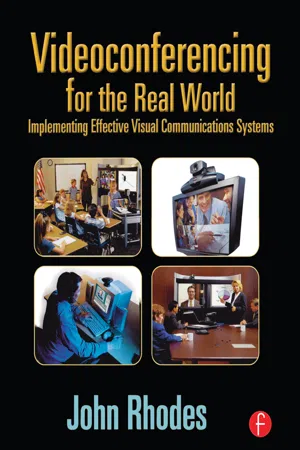
eBook - ePub
Videoconferencing for the Real World
Implementing Effective Visual Communications Systems
- 260 pages
- English
- ePUB (mobile friendly)
- Available on iOS & Android
eBook - ePub
Videoconferencing for the Real World
Implementing Effective Visual Communications Systems
About this book
"John Rhodes' Videoconferencing for the Real World, is a one of the world's most comprehensive blueprints on the awesome power of videoconferencing."
From the Foreword by Brad Caldwell
Chairman ICIA and President of
Integrated Media Services, Anaheim, CA
Designed to be useful to both technical and non-technical managers, Video-Conferencing for the Real World demystifies the subject of video communications. It provides easy-to-follow guidelines for deploying a cost-effective video-conferencing solution tailored to an organization's specific needs.
Developed to flexible to the readers need, Video Conferencing for the Real World offers dynamic problem-solving techniques for the communication challenges facing managers today. Examining the technical, economic, and organizational aspects of each requirement and solution, this book offers a sound base of technical information and provides practical solutions based on a wealth of professional experience. Combining his own ideas with the input of system managers and users, service providers, consultants, and manufacturers, the author has developed a guide that will help readers make more informed investments of their time and money. Special attention is paid to conducting an effective needs analysis, and the development of solutions that will adapt easily to future changes in organizational requirements.
Covering a variety of solutions, this book explores the advantages and disadvantages of desktop systems, set-top systems, rollabout systems, and room systems. In addition to compression, multipoint conferencing and data conferencing, this book also addresses topics such as, pilot projects, the preparation of RFPs, service contracts, training, content creation, and convergence.
Tools to learn more effectively

Saving Books

Keyword Search

Annotating Text

Listen to it instead
Information
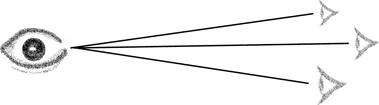
1
Introduction to Successful Videoconferencing
Great Expectations
Interactive video communications can boost productivity, improve morale, and “spread the word” in a powerful and cost-effective way. It can also provide a significant competitive advantage by reducing time-to-market and improving access to geographically dispersed expertise. It can address the need for better coordination of dispersed workgroups, more effective training or a clear channel of communication between corporate layers.
All that is required to harness this force to benefit your organization is to combine the appropriate video technologies with your organization’s work process, and provide the support needed to ensure that these tools continue to function as required. This is easy to say, but perhaps a bit more difficult to achieve.
Thanks to recent technological advancements and the dynamics of a fiercely competitive telecommunications market, there are hundreds of powerful, cost-effective video communication solutions and services to choose from. There are also many vendors—ranging from system manufacturers and integrators to network service providers and consultants—all eager to provide you with the “perfect” solution. This wealth of choices can make it difficult to select the best system solutions to address the unique communication needs of your organization.
The Purpose of This Book
This book has been developed to help business and technical managers make informed decisions regarding the deployment of video communications systems. In it, you will find a simple, systematic presentation of the steps required to implement and sustain a useful and cost-effective solution. These steps include analyzing your users’ needs, selecting the appropriate technologies, and choosing the best vendors to supply and support your system. Other sections of the book cover issues related to user training, staffing, and system management.
At the beginning of each chapter, you will find a nontechnical Executive Summary of the issues covered in that chapter. The remainder of each section delves into the nuts-and-bolts aspects of that topic, including costs, technical considerations, human factors, and related issues. Where appropriate, I have included real-world examples of both successful and suboptimal applications of these technologies. In some cases, the names of people and organizations have been changed for reasons of confidentiality or to spare some good friends a little embarrassment.
The first two chapters of the book are intended as an introduction to the field, covering the history of videoconferencing, the current state of the art, and the outlook for both the technologies and the business of interactive video communications. Subsequent chapters examine specific aspects of the discipline, such as conducting a needs analysis, multipoint conferencing, and network management, and can be read in sequence or referred to as required. I also have included several appendices including case studies, listings of professional and commercial associations, and technical resources.
What Is Videoconferencing?
There are many names for the tools that make up interactive video communication—Videoconferencing, Video-TeleConferencing (VTC), Multimedia Collaborative Computing, Desktop Conferencing, and Distance Learning. All of these names and others are used somewhere in this book to describe specific applications, but for the sake of clarity and simplicity, I have used videoconferencing as a generic term to cover them all. To save ink and trees, I have frequently used the conventional abbreviated form, VTC, one of the original names for the medium.
There are two factors that unify these disparate technologies and applications:
1. They use moving video images (of people, places, and things) to enhance the communication process.
2. The transmission of this video (and the accompanying audio) involves two-way interactive communication.
One-way transmission of video and audio, for video distribution, broadcasting or video-on-demand, is also of great importance. But because a complete analysis of these applications would add many chapters to the length of this modest volume, they will not receive in-depth coverage. However, several of the key issues are discussed in Chapter 4 under the heading Hybrid Desktop, TV/Conferencing Systems.
For interactive video communication, a wide range of technologies and disciplines are usually combined to achieve maximum impact and economy. These include a variety of digital networks and communication protocols, computer graphics, digital audio and video compression, ergonomics, interactive multimedia, application-sharing, acoustical engineering, and many others.
Recently, convergent developments in many of these areas have enhanced two-way interactive video communications and made it even more cost-effective. But this convergence has also increased the number and complexity of available solutions.
The First Steps
The first step in determining the right tools and services for your particular application is a thorough “needs analysis.” In Chapter 3, we cover the process of preparing an effective needs analysis, and have included a checklist to simplify the process. Once you have developed a clear picture of your users’ needs, you need to know what products and services will actually satisfy those requirements. Subsequent chapters provide you with information to help you to evaluate these products and services, and to plan and implement the best solutions for your organization.
Whatever your role in planning, deploying, and supporting videoconferencing—it will be played out against the background of a medium and an industry in great flux. To ensure that your decisions are as future-proof as possible, it is important to understand the forces that are driving the evolution of this industry. These topics are covered later in the book, but here’s a brief overview of a few of the key issues and trends in videoconferencing that are likely to have an impact on your deliberations.
The Inside Track
The evolution of videoconferencing and other forms of video communications reflects the movement of this medium from an exclusively one-to-many (broadcast) model, to a form that expresses the many-to-many (networked/interactive) nature of our wired society. Most of the trends and key issues facing managers and users of videoconferencing today reflect this general trend.
Over the last ten years, the growth of videoconferencing has been nothing short of phenomenal. During this period, the number of conferencing endpoints (dedicated rooms, rollabout systems, desktop units, etc.) has grown from less than 5,000 to several hundred thousand.
This rise in popularity has been due, in large part, to lower costs, better quality, greater ease of use, and improved reliability. The rapid expansion of usage (and the attendant publicity) have served to fuel increased demand and raise user expectations. As more users seek to take advantage of the power of videoconferencing, network, technical, and communications managers are faced with several apparently contradictory demands. These managers are called upon to provide adequate support for an expanding, largely inexperienced user base, who often have had their expectations inflated by industry hype and popular science fiction. At the same time, managers are also being asked to deliver ever more sophisticated communication services, such as desktop, multipoint, and collaborative multimedia videoconferencing, at ever lower costs.
In response to these demands (and the potential profits to be derived from satisfying them), the VTC industry has developed solutions intended to make it even easier and more cost-effective to deploy, manage, and support video networks. These include: integration of video with the local area network (LAN) and wide area network (WAN), set-top systems with simplified setup and user interfaces, remote system management, and a smorgasbord of support services.
Key Issues and Trends
Although there has been tremendous progress in videoconferencing over the last few years, specific technologies within the field have sometimes been promoted before they were “ready for prime time.” Here is a quick reality check on some of the current hot topics in video communications:
H.323 and Packet-Switched Networks
Networking professionals have long dreamed of the fully integrated network, capable of combining data, voice, video, fax, and other services into a cost-effective and easy to maintain communications system. To integrate VTC into the information technology (IT) mainstream and to reduce expenditures for switched digital telephone circuits, there is a widespread effort to transform videoconferencing into another service in the packet-switched LAN/WAN environment.
The recently adopted H.323 family of standards addresses this issue, and there is a strong movement to implement these standards on the part of virtually every manufacturer and service provider in the industry. H.323 provides a framework for video, audio, and other content requiring a high quality of service (QoS) to be carried by Ethernet LANs, Frame Relay WANs, and even the Internet. Internet protocol telephony (VoIP) is one H.323 application that has already achieved some limited acceptance.
To perform successfully, H.323 videoconferencing solutions require fast, well-managed LANs and WANs with low latency and proper QoS. The tremendous potential of packet-switched videoconferencing has been well documented. Many pilot projects have been successfully completed, though they have often required heavy technical support. The ongoing saga of H.323 video is covered in some detail in Chapter 5 under the heading “Ethernet and IP Video.” But the state of the art can be summed up in a single sentence: There are many promising developments in this area, but we are probably still a couple of years away from widespread, high quality, cost-effective deployment.
Set-top Systems Versus Desktop Conferencing
Gone are the days when a staff of engineers could be kept “on call” to instantly address any problem encountered with a boardroom videoconferencing system. Today, at some sites, we are lucky to have anyone who knows the difference between a BRI and 10Base-T.
While many high-end room systems are still being deployed, the current trend is toward simple, easy to use “set-top” units that provide reasonable quality for $2,000 to $15,000 per location. These units are, for the most part, easy to install, simple to use, and many even provide advanced features such as remote diagnostics, Web integration, and built-in multipoint conferencing capabilities.
The user interfaces of most set-top systems are simple, icon-based, and menu-driven. While they vary in quality and features, even the least sophisticated of these systems are no more difficult to use than a typical office copier. Set-top units have become so attractive to users and system managers that they are even replacing desktop conferencing system in some applications.
Desktop videoconferencing (DVC) involves the use of a personal computer (PC) as an electronic platform to support videoconferencing, collaborative computing, telecommuting and other advanced forms of communication. While these units are seen as a key component of the integrated H.323 network of the future, almost all of the currently installed base of DVC systems use an integrated services digital network (ISDN), that is, a readily available switched digital phone service, rather than LAN connections. Virtually any current PC can be upgraded to DVC at a cost that ranges from $500 to $3,000, depending on the speed of the network connection desired and other features.
The fact that a DVC system is a “part” of a PC is both its greatest strength and a sometimes-critical weakness. PC integration provides users with the ability to instantly merge spreadsheets, reports, graphics and other information into their interactive video communication. Unfortunately, the current state of the art in networked PCs includes occasional crashes, software and hardware conflicts, and assorted bugs and gremlins. These problems are sometimes aggravated through the addition of a DVC “card set” and software to the PC. If you combine these challenges with the less-than-perfect user interface of many DVC systems, and the expense and hassles involved in providing ISDN to the desktop, it is no wonder that the recent growth rate of DVC usage has been good, but not great.
As mentioned earlier, set-top systems are replacing DVC units in several application areas. Since many DVC systems are used in small conference rooms and other shared spaces, the greater reliability and ease of use of the set-top systems makes them an attractive choice for these applications. Even in executive offices, set-tops are seen as a DVC alternative that is easier to use and easier to support.
Don’t get me wrong—I love DVC—but it is no magic bullet, just another powerful communication tool that can provide great benefits when used appropriately. More specific information on the state of the art in desktop and set-top conferencing is included in Chapter 4, “Choosing the Right System.”
The Role of Telecommunications Service Providers
By far, the biggest expense involved in the deployment of VTC systems is the cost of network services—also known as the phone bill. A small room system with a purchase price of $10,000 and a yearly support budget of $4,000 may easily generate $15,000 to $20,000 in revenues for...
Table of contents
- Cover
- Half Title
- Title Page
- Copyright Page
- Dedication
- Table of Contents
- List of Illustrations
- Foreword
- Acknowledgments
- 1. Introduction to Successful Videoconferencing
- 2. Videoconferencing Applications
- 3. Needs Analysis-Defining Your Ideal System
- 4. Choosing the Right System
- 5. Networks and Advanced Technologies
- 6. Putting It All Together-The Challenges of Integration
- 7. Managing the Conferencing Process
- 8. The Future
- Appendix A: Case Studies and a Research Summary
- Appendix B: General Resources
- Appendix C: Commercial Resources
- Glossary
- Index
- About the Author
Frequently asked questions
Yes, you can cancel anytime from the Subscription tab in your account settings on the Perlego website. Your subscription will stay active until the end of your current billing period. Learn how to cancel your subscription
No, books cannot be downloaded as external files, such as PDFs, for use outside of Perlego. However, you can download books within the Perlego app for offline reading on mobile or tablet. Learn how to download books offline
Perlego offers two plans: Essential and Complete
- Essential is ideal for learners and professionals who enjoy exploring a wide range of subjects. Access the Essential Library with 800,000+ trusted titles and best-sellers across business, personal growth, and the humanities. Includes unlimited reading time and Standard Read Aloud voice.
- Complete: Perfect for advanced learners and researchers needing full, unrestricted access. Unlock 1.4M+ books across hundreds of subjects, including academic and specialized titles. The Complete Plan also includes advanced features like Premium Read Aloud and Research Assistant.
We are an online textbook subscription service, where you can get access to an entire online library for less than the price of a single book per month. With over 1 million books across 990+ topics, we’ve got you covered! Learn about our mission
Look out for the read-aloud symbol on your next book to see if you can listen to it. The read-aloud tool reads text aloud for you, highlighting the text as it is being read. You can pause it, speed it up and slow it down. Learn more about Read Aloud
Yes! You can use the Perlego app on both iOS and Android devices to read anytime, anywhere — even offline. Perfect for commutes or when you’re on the go.
Please note we cannot support devices running on iOS 13 and Android 7 or earlier. Learn more about using the app
Please note we cannot support devices running on iOS 13 and Android 7 or earlier. Learn more about using the app
Yes, you can access Videoconferencing for the Real World by John Rhodes in PDF and/or ePUB format, as well as other popular books in Languages & Linguistics & Communication Studies. We have over one million books available in our catalogue for you to explore.