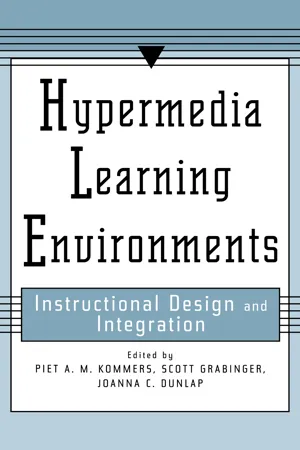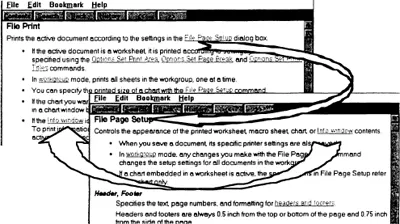![]()
PART I
Hypermedia and Multimedia Concepts
![]()
| CHAPTER 1 | |
| |
| Definitions | |
| |
| Piet A. M. Kommers | |
Chapter Objectives
The new members of the media family: hypertext, hypermedia, and multimedia have already won their place in popular journals, library indices, and television programs. However in the scope of education, training and instruction they need a fundamental characterization so that we as professionals can benefit from their potential and impact. My objectives for this chapter are to:
• provide you with definitions of multimedia, hypermedia, and hypertext;
• describe their relationships with new information carriers such as compact discs; and
• provide an overview of application areas adjacent to teaching and learning.
NEW MEDIA: ARE THEY ESSENTIAL TO LEARNING AND TEACHING
As employees in education, schooling, and training we are set in an ambivalent position. By tradition we know that media are only appliances in the didactic arena. At the same time, however, we know that citizens in the next century will be dependent on the media that surround them to perform their jobs, to communicate, and to expand their knowledge. This means that the integration of media with school life is no longer optional, but crucial in terms of content and way of working.
Teachers and educators are persistent in their personal styles of teaching and explaining to students. That is why they need media advocates who show simple and convincing examples of the ways that new gadgets such as hypertext and hypermedia can support learning processes.
Only once in many years does a new idea appear that penetrates the way we learn, teach, and structure our knowledge, and which gradually pervades the full spectrum of media. Hypermedia and multimedia applications represent such a pervasive idea. The following observations explain why:
• Hypermedia enable us to conquer the straitjacket of linear thought dictated by oral and written narration. Creating hypermedia allows us to anticipate the capricious and unpredictable way our colleagues and students will react to new information.
• Hypermedia allow many persons to contribute to the evolution of thoughts in written documents without affecting original formulations. As hypermedia promote different views on concepts and topics, it is appropriate for distributed documents spread along many different machines at remote locations.
It may be clear from the discussion so far that the hypermedia method has implications for creating and reading text as well. From an educational point of view it may be your direct response to say, “Okay, I see.” Teachers and curriculum designers have to write learning material in a hypermedia format, and students have to read it in that format.
Reading this book, you will discover that the major benefit from the hypermedia approach may be that students are invited to elicit their ideas and prior concepts and externalize them with hypermedia tools. While doing so, they can employ hypermedia documents such as CD–ROM–based1 encyclopedias or regular learning material. However, the key student activity is to articulate, externalize, and structure conceptual knowledge. The use of hypermedia fits in the notion of what we call concept engineering, an umbrella term for all the cognitive tools that facilitate necessary mental processes such as learning and subsequent problem solving, decision making, simulation, collaboration, and finally designing new constructs for work or private life.
Besides the two operational benefits of hypermedia — flexibility and virtuality — an even more essential perspective can be sketched for teachers, linguists, and so-called knowledge engineers. It is the notion that hypermedia, passing over the linear and basically episodic architecture in explanations and arguments, reinforce the multidimensional and subjective aspects of content matter and knowledge about that. This notion in itself is not new. However, bringing it into educational practice, it may help teachers to stimulate students to handle knowledge in a flexible way. It may also stimulate both teachers and students to reflect on and negotiate about diverse concept meanings essential to understanding reality.
DEFINITIONS
Media
Media are the tools we use to store, process, and communicate information. Media imply physical devices, formats about how to write and read the information exactly and not to forget the organizations around these media enabling us to function in society.
Question: How do we choose a media format?
Answer: Any convention about how to prepare and actually imprint information so that it can be read again in a reliable way determines the format (e.g., carvings in stone, clay, or wood; ink patterns on paper; rows of holes in paper; magnetic changes in metal on a flexible tape; optical or chemical structures; and many others still to be discovered).
An important property of media is that they are interconnected as in the following:
• The hot lines of your newspaper can also be seen on your TV screen as you activate Videotext, but also at your computer screen as you access a CD-ROM with the last few months of full-text newspaper contents.
• The satellite photographs with clouds and turbulence indications can also be displayed on your computer by connecting it to your short-wave receiver.
• Sending and receiving faxes can be done by your fax machine, but also by your modem card in the computer.
Besides media integration we see a quick shift from individual media usage to collaborative usage. For example, working or learning together on a new idea or product design via interconnected computer systems becomes the de facto way, replacing solitary, isolated creations on separated work stations.
• Media comprise not only the distribution characteristic of newspapers, videos, or computers, but also include the overall infrastructure. In a well-known illustration of Pieter Breughel’s “The Wedding Banquet” (c. 1558), the dishes on the stretcher have been replaced by floppy discs, the bagpiper carries a pile of backup tapes, guests at the dining table work with teletypes and long source listings, a young boy sitting in the foreground does not eat bread, but has a cassette with computer data, etc. This caricature, as you can imagine, illustrates the delicate interdependency of humans’ daily necessities, available infrastructure, level of schooling, and the types of tools and media we use today. It becomes immediately clear that technology needs the right aspirations and infrastructure before we as a society can benefit from it. We might try to imagine how these facilities could penetrate Breughel’s era technically, but they would not function in that setting because life had different priorities at that time. Media are designed in specific cultural contexts. We must acknowledge, however, that cultural reality gradually changes by technical approaches such as these:
• Allowing ourselves to live 40 miles away from our work place occurred by the coming of fast transportation.
• Abandoning long travels every day becomes possible as media for telecommuting arrive.
It is good to be aware of the overall media impact when we think about hyper-and multimedia in learning settings. It will become clear to you that these novelties are not only guests in the classroom. The converse is true: Schools probably become guests in the media society quite soon. They then have to compete with new, maybe even more elegant and efficient ways of teaching and learning than we might imagine from our current school culture. Remember Ivan Illich’s Deschooling Society from the early 1960s, asserting that schools as institutions will finally disappear as learning becomes an integrated part of work, entertainment, social contacts, family life and so forth. The potential of hyper- and multimedia can hardly be imagined without an awareness of this longer-term perspective.
Hypertext
Hypertext is a method to create and access nonlinear text. Texts in hypermedia are small self–containing paragraphs. Essential words or groups of words (hot spots) in a paragraph refer to other paragraphs or to other words or groups of words in other paragraphs. The user is free to decide whether to create a link or not: Any semantic relation or mental association may be an argument for defining or tracing a hypermedia link. After clicking on a highlighted term, the user jumps via the link and will immediately see the requested explanation.
The terminology to indicate new types of computer programs became well known in a short period. The idea of hypertext appeared first when Vannevar Bush (1945) pointed to the ever-growing problem of investigators staggered by the enormous quantities of available information created by colleagues, which would cost researchers years and years to search for relevant ideas. Instead of card boxes with records indexed by a limited set of key words, Bush imagined that any word in these descriptions could point to all passages all over the document collection in which the same word appeared. Bush thought only about a personalized information base, called a memex, which stores all books, records, journals, annotations and communications of a person. The idea of interconnectedness is still the key issue in hypertext. We observe later that it is not a trivial problem to decide which words are relevant to include in the keyword list. Too many words obscure the meaningful links between text fragments and also introduce ambiguity: The same word usually has quite different meanings in different contexts. Creating only a few links simplifies the preparation of a hypertext system, but is not helpful for those users who ask for subtle semantic relations. We see a hypertext example in Figure 1.1.
Both screens in Figure 1.1 were created by Microsoft’s help function in its spreadsheet program Excel. The underlined words are so-called hot spots and are highlighted by green color on the computer screen. Hot spots can launch the user to another text fragment that will tell more information about the term in the hot spot. In fact two types of hypermedia links can be distinguished:
1. From a hot spot to the header of another article that elaborates on the meaning and background of the launching hot spot.
2. From one hot spot to a hot spot in another article. This enables the reader to see a certain concept in another context.
Activating new paragraphs of information and again clicking on hot spots leads the user through a network of connected texts. The reader may sooner or later arrive back at a screen visited earlier. This is, for instance, the case as the user goes from InfoWindow (within the “File Page Setup” explanation) to InfoWindow (within the “File Print” explanation).
Fig. 1.1. Hypertext mechanism in Microsoft’s “Help for Windows.”
Hypermedia systems vary in their features to assist the user in navigating through larger hypermedia databases. One type of solution for complexities in navigation is to display maps of the connections between hot spots. Concept maps provide graph...