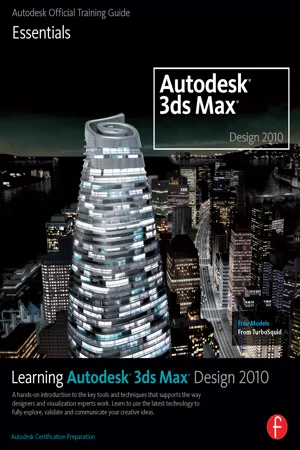
eBook - ePub
Learning Autodesk 3ds Max Design 2010 Essentials
The Official Autodesk 3ds Max Reference
- 640 pages
- English
- ePUB (mobile friendly)
- Available on iOS & Android
eBook - ePub
About this book
Learning Autodesk 3ds Max XXXX Essentials is a superb end-to-end reference that provides users with complete info on all of the features and options available in the latest version of 3ds Max, so that users can learn how to use 3ds Max confidently in a production environment. Each chapter offers a series of lessons - which introduce the functional areas of Max and go over all associated features (with examples), and then a lab (which demonstrates a practical application of the lesson). Together, all of the lessons deliver and sound and complete approach to revealing the functions, features, and principles of 3ds Max XXXX. New Bonus section on MaxScript covering techniques for automating repetitive tasks and customizing 3ds Max to make you more productive.
The DVD includes: Project Scene & support files, Free models & texture maps from Turbo Squid, NEW!! HIGH VALUE: Autodesk product Sketchbook Pro (for character development) valued at $199.99 US.
Tools to learn more effectively

Saving Books

Keyword Search

Annotating Text

Listen to it instead
Information

Introduction
This section is about modeling. Modeling is the first step in the design workflow. Regardless of whether you are designing buildings, or mechanical parts or laying out a golf course, you will typically model at least some of your design. There are many methods to create 3d geometry; the most important and essential methods are covered in the lessons that follow.
Objectives
After completing this section, you will be able to:
- Describe the Difference between Object Types in 3ds Max Design
- Create 3D Parametric Objects
- Use the Modifier Stack
- Use Some Essential Modifiers
- Clone Objects
- Create Low Poly Models
- Create Shapes
- Edit Splines
- Create Objects from Splines
- Create Compound Objects
Lesson 08 | Geometrical Object Types
Introduction
In this lesson, you will learn about different geometrical object types. This lesson is meant to clarify the differences between these object types and introduce you to the various sub-objects that make up these objects.
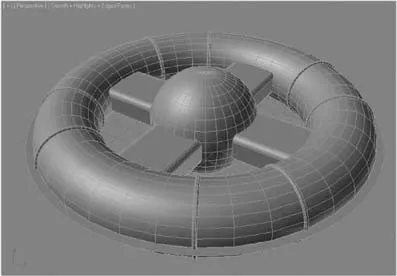
Different object types can be used to create a scene
Objectives
After completing this lesson, you will be able to:
- Describe the use of shapes.
- Describe the different 3D geometric object types
- Describe the difference between a base object and a parameter-driven object
- Attach and detach objects
Shapes
Shapes are mostly 2D spline objects with linear and curvilinear segments connecting two or more vertex points. Shapes can be made 3D, as vertex points can be distributed anywhere in space. Shapes can be defined with a thickness, thereby creating an object similar to a 3D mesh object.
The Shape object is the top-level object and contains the following Sub-Objects:
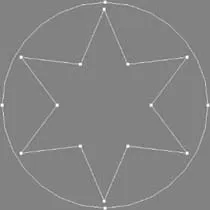
A Shape Object with Sub Objects identified
- Splines: A contiguous series of 2D or 3D segments between two or more vertices. A shape can contain multiple splines.
- Segments: A linear or curvilinear element defined by two vertices. Splines can contain one or multiple segments.
- Vertex: A point that defines an important location along a spline where the spline can potentially change direction. Vertices have different types that control whether a...
Table of contents
- Cover
- Full Title
- Copyright
- Acknowledgments
- Primary Author
- Contents
- Chapter 01 | Getting Started
- Chapter 02 | Modeling
- Chapter 03 | Lighting
- Chapter 04| Materials
- Index
Frequently asked questions
Yes, you can cancel anytime from the Subscription tab in your account settings on the Perlego website. Your subscription will stay active until the end of your current billing period. Learn how to cancel your subscription
No, books cannot be downloaded as external files, such as PDFs, for use outside of Perlego. However, you can download books within the Perlego app for offline reading on mobile or tablet. Learn how to download books offline
Perlego offers two plans: Essential and Complete
- Essential is ideal for learners and professionals who enjoy exploring a wide range of subjects. Access the Essential Library with 800,000+ trusted titles and best-sellers across business, personal growth, and the humanities. Includes unlimited reading time and Standard Read Aloud voice.
- Complete: Perfect for advanced learners and researchers needing full, unrestricted access. Unlock 1.4M+ books across hundreds of subjects, including academic and specialized titles. The Complete Plan also includes advanced features like Premium Read Aloud and Research Assistant.
We are an online textbook subscription service, where you can get access to an entire online library for less than the price of a single book per month. With over 1 million books across 990+ topics, we’ve got you covered! Learn about our mission
Look out for the read-aloud symbol on your next book to see if you can listen to it. The read-aloud tool reads text aloud for you, highlighting the text as it is being read. You can pause it, speed it up and slow it down. Learn more about Read Aloud
Yes! You can use the Perlego app on both iOS and Android devices to read anytime, anywhere — even offline. Perfect for commutes or when you’re on the go.
Please note we cannot support devices running on iOS 13 and Android 7 or earlier. Learn more about using the app
Please note we cannot support devices running on iOS 13 and Android 7 or earlier. Learn more about using the app
Yes, you can access Learning Autodesk 3ds Max Design 2010 Essentials by Autodesk in PDF and/or ePUB format, as well as other popular books in Computer Science & Programming Games. We have over one million books available in our catalogue for you to explore.