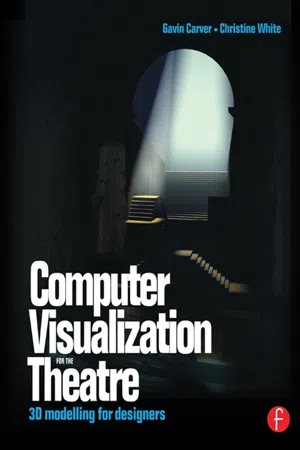![]()
1
Setting the scene: contexts and approaches
Setting some context, histories and traditions
The ability to picture knowledge is a fundamental skill involved in the creation of work for theatre and performance. Such knowledge might revolve around the outcome of research, conceptual ideas for a production and technical know-how, or it may simply be feelings and intuitions about what might work on stage and the process towards performance. How to visualize this knowledge and these ideas has resulted in practitioners determining ways of presenting their work in particular forms and at specific production meetings. This practice has established the sharing and development of work in forms such as sketches, storyboards and models to simulate the actual movement of scenic features and actors in the performance space. Furthermore, if a designer cannot create a tangible visualization of their ideas it will be harder to critique their own work, to see its strengths and weaknesses.
From the development of computer imaging in the 1970s practitioners have used computers to create work, to explore that work and sometimes to be the work. The computer has therefore become a tool for exploration but also an exciting platform for performance in its own right.
Early efforts in the world of graphic design to create images using computers produced 3D objects that were mainly confined to geometric shapes. This was in part due to the mathematical structure of wire frame grids, which have become key to working in three dimensions. Whilst we might consider such mathematical precision to be alien to aspects of art and creativity it was, in fact, Renaissance artists who used grids and lenses to view objects and then draw them. This experimentation has led to the development of our perception of depth. Grids, and what has been called ray tracing, were actually developed by Albrecht Dürer (1471–1528), a painter, draftsman and engraver. He applied mathematical systems to art in much the same way as Leonardo Da Vinci. Dürer experimented with plotting a grid over the work that he was to reproduce. He found that by doing this the artist could clearly map the area of any drawing and this method offered a guide to the length and curve of lines within the space of the canvas. This method is also used in scenic art when painters are attempting to enlarge a designer’s painting onto a larger canvas or flat. Three dimensional computer software uses these concepts of drawing to enable the artist to work in 3D space. What makes 3D software different is the ability to take the same design once it is developed in the computer and generate a number of images by moving the camera view, by changing the lighting and by texturing the objects.
This book is about modelling sets in the computer, but it is worth briefly considering how digital technologies have impacted in the wider field of performance, to understand that our practice is not isolated. In the arts of the late twentieth and early twenty-first century there appears to be increasing confluence between fine art and performed art, resulting in work known variously as live art, installation, performance art and so on; digital and media technologies have played a role in this process. Communications technology and digital visualization have developed a context in which time-based media, displaying all the elements of immediacy, ephemerality and contingency common to live performance, have created a crossover form: art/performance/film/media/ installation. This work can engage with issues of representation, authenticity and ‘liveness’. The Internet is seen by many as a site of performance, and certainly it is a vehicle by which performance may be transmitted to distant audiences. Increasingly, contemporary directors and performance companies are drawing upon the facilities offered by the inclusion of the projected, often digital, image: Robert LePage, Robert Wilson, The Wooster Group, Blast Theory.
It is axiomatic that art has always been affected by the contributions of technology; the camera obscura contributed to the development of perspective just as samplers have affected music making. These contributions not only affect the form of the art but the discourses that surround it and such cultural debate has further fuelled the medium. It is a truism to say that theatre is a form at the intersection of so many creative discourses, drawing upon literature, music, painting, architecture, dance and spectacle. It has been affected by technological changes which have occurred within any of these art forms. New digital technologies have become enmeshed in many aspects of theatrical production, in acoustic modelling for auditorium design; in computer lighting desks and ‘intelligent’ lighting systems; for flying and hydraulic control; in sampling, sequencing and synthesis for sound; in desktop publishing and computer generated graphics for publicity; in word processing for script writing. Each of these technological incursions has an attendant theoretical dimension, which has undoubtedly had an impact on the nature of the performance event. At times, of course, this confluence of art and science has been particularly visible in the performance itself such as ‘Nine evenings: theatre and engineering’ (1966), a celebration of the possibilities of technology in performance; see New Media in Late 20th Century Art by Michael Rush for further details. Mark Reaney’s ‘The Adding Machine’ and subsequent projects use the realtime interactive possibilities provided by computer technology, such as used in video games, to address some key issues of scenography and its relationship to time and space (see http:/ /www.ukans.edu/∼mreaney/reaney/ for information). However, in the majority of cases the technological contributions are implicit and apparently subservient to the task of making theatre. Computer modelling of designs is just such an activity: as far as the audience are concerned it matters little how the design was developed provided that it works to make the production whole. Rarely will a design wear on its sleeve the manner of its creation, digital or otherwise. Or will it …? If a designer uses a computer, rather than paper, paint and card, in the process of making their design, in what way is the result different? There are two conceits behind this tentative theoretical exploration. The first is that the computer is not simply a tool but a working method that contributes to the process of discovery. The second is that if a designer develops their work in a digital space then this process must affect the nature of the end result.
A case for computer modelling in set design. Why bother?
The act of creating a theatrical design is almost always undertaken in a context and with media other than those that will be used in its final realization. A mark on the paper will become a piece of card that, once scaled and drafted, will be made from a piece of hardboard and painted to look like something else. Throughout the process an idea is being translated into different media. A sheet of paper is unable to cope with space other than by the trickery of perspective, and this we may only code or decode if we understand the rules. Even with these rules, as Ernst Gombrich observes, ‘the paper may record what is seen, but one cannot reconstruct the scene from the paper; there are multiple arrangements of objects in space that may throw the same flattened perspective image’ (1982: 192). Similarly, a card model may go some way toward offering an image of space but it has a hard job to contend with time, motion and light. There is nothing particularly natural or sacred about the use of card modelling to develop and show set designs, indeed the model has only become common currency in the latter half of the twentieth century, prior to that rendered perspective drawings were the dominant form. An engraving rather than a photocopy may have made multiple copies of the image available.
The application of computers to creative tasks has been both simplified and muddied by the suggestion that the user is simply dealing with a tool. While the metaphor of tool is commonly applied to the use of a computer, it does not seem to fully represent the complexity of the relationship that the designer has with the machine (Laurel, 1991). The computer allows one to carry out a wide variety of tasks, some of which are achieved by using a function that might be termed a tool, and might apparently simulate the function of its real equivalent, for example a paint brush. However, the range of activities facilitated by a computer, and the dialogue that the designer has with it, seem to suggest a more complex relationship. We would suggest that a more appropriate metaphor than tool is design space or studio. This is not as pedantic a distinction as it might seem for while the metaphor of the tool is applied, the implication exists that an operator uses it with a single intention and skill to achieve a known end. However, a space has an altogether more holistic effect on how a design and designer evolve and interact. In using a computer you are entering a space in which you can play and experiment. You might use tools within it to achieve specific ends but the space itself offers a creative freedom and range of approaches that cannot be equated to the use of a single tool.
Design in any discipline is a process of making choices to solve problems. Tools may be employed to assist in the process of choice making/problem solving. Wind tunnels (real or computer simulated) give a designer information about the aerodynamics of a mode of transport for example, or a white card model may explore sightlines and movement dynamics of a proposed theatre set. Once the choices have been made further tools are employed to realize the vision — first in prototype or some other form of simulation and communication of the final product, and finally tools that are used to produce the final product(ion).
A designer might use a variety of strategies or approaches to solve these problems and develop the design. Put simply these fall into two groups: systematic or technical strategies and creative, radical or non-systematic strategies (Beardon, 2000). The problems offered to a theatre designer may range from the practical: the scene has to move quickly from bedroom to town square, a helicopter has to land; to the more symbolic: the space must feel oppressive, the chair needs to be emblematic, the design needs to evoke ‘Spanishness’. Nonetheless, the process will have to involve research, experiment, proposals, tests, modification, as any design project does. Some of these processes will be systematic, drafting elevations to identify masking for example; others will be creative, experimenting (playing) with objects and a torch.
An important issue is that the computer can all too easily be seen to aid the systematic but not the creative. The idea of a computer being an ‘efficient tool’ or a ‘manipulator of data’ suggests that in order to be of use the computer requires the input of known quantities, that you need to know the outcome before you set about using it. As discussed in Chapter 2 this is generally true of Computer Aided Design (CAD) programs, though even here experimentation is possible, but by and large modelling programs facilitate playful and quick creative experimentation. It is certainly true that there are propensities and suggested methods built into any system, but a careful designer need not be pulled into these. A computer can certainly be a great aid to the systematic CAD-based stages of design, usually towards the end of the project, but modelling programs offer a speed and flexibility in the manipulation of objects and textures in apparent 3D space that facilitates creative experiment. A fuller introduction to the different types of graphics program is given in Chapter 2.
The process of designing
2D exploration
The first stage is a period of exploration. The designers immerse themselves in the appropriate visual material. They consider the text and its possibilities and turn their minds to the logistics of the project. Using a variety of media a designer has traditionally used forms quite separate from theatre, such as sketching and collage, to explore possible strategies and to communicate something of their vision to the director. This period allows the designer to cogitate on the huge variety of options open to them. They need to emulate something of the multi-textual and ephemeral nature of theatre, without immediately committing themselves to the more entrenched and slower process of developing a concrete physical proposal. It is a stage of visual research and dreaming. While some design teachers may argue that it is unnecessary to separate this process, preferring instead to begin in 3D space, it is nonetheless a common, and we think necessary, preparatory period. This period of 2D exploration is most closely supported by the use of paint and photo manipulation programs; we shall refer to them as photo/paint programs. These programs are undoubtedly the most familiar type of visual/creative software to the casual user and have certainly become common currency in many design disciplines. They are the programs that facilitate the generation of 2D ‘paintings’ and allow for the import and modification of photographs and other scanned or downloaded images. An argument may be made that whatever your view of computer visualization, photo/paint programs (plus scanning) provide a useful aid to visual exploration. Indeed costume design has particularly benefited from the ability to import human forms and paint or paste costume proposals over them. Even the most basic package allows a user to import images, paint, manipulate and overlay them, resulting in pieces that might range from clearly abstract explorations of colour, texture or architectural forms to simulated photographs or paintings, from the retouching of a scratched photo to a piece of libellous deceit. Given the speed with which collages, pastiches and adaptations may be generated it has been argued that the computer artist engaged in processes of this nature is no longer the creator of work but the synthesizer of it. If design for the theatre has always been about selective use of appropriate source material then the designer has always been a synthesizer. The capability of image processing simply facilitates more efficient synthesis and supports an accommodating theory. The scenographer Darwin Reid Payne, notes that it is ‘increasingly apparent that the art of the twentieth century is mainly one of assemblage’ (Payne, 1985: 85). He celebrates the role of the artist as explorer and expert assembler rather than creator. While the use of image processing and graphics programs is becoming increasingly common in the exploratory stage, their use alone does not constitute a significant change to the process of design. Rather, computers make the collection of material in one space very easy and they sharpen the discussion of authenticity and bricollage, but if used alone their role is largely confined to explorations using graphical and non-theatrical means.
Working in 3D — modelling
The second stage requires the designer to make a more obviously theatrical proposition, usually in the form of a series of increasingly developed and detailed models. This is perhaps the central part of the design process, the place where the work is done, and the activities that this book considers most fully. Modelling is regarded as a process with which to explore theatrical space and to illustrate your thinking to others on the team, sometimes actively ‘selling’ an idea. It tests the creative and practical implications of design decisions prior to their arrival on stage and it pre-empts problems. Less specifically, however, it serves as a nucleus around which theatrical ideas orbit. It is then a catalyst to the development of theatrical thinking by members of the team and a topic to energize discussion. It is in fact the only artefact that represents the intention of the production around which the team may gather and focus. In this sense it is not only an approximate rendering of the set but it is a symbol of the final product. The process of making a model is mechanical. It may come more fluidly to some designers than others but it depends upon a connected series of actions that progress forward from raw materials to simulation and from sketchy proposal to finished model.
There are two strategies for approaching a model, to which a later chapter will return in detail, but which are important to understand from the start. A model may be exploratory, a playful manipulation of objects and texture in an attempt to understand something of the practicality and metaphysics of the space. This model may be ‘toyed’ with, with no real sense of what the likely outcome will be. At the other end of the spectrum a model may be commenced for which the designer has a very specific idea of the outcome, its dimensions, its form, textures and materials. This latter model may be constructed straight from the interaction of research and imagination, but more usually from a series of experimental attempts. The majority of models, of course, occupy something of a middle ground. Finally, however, a model is made that appears as the final design on stage will look. A photographic or sketched storyboard will often be developed alongside this process indicating key moments in the development of the performance. An early sketched storyboard may be used by the designer to organize thoughts about time and space in the production, focusing on important details and moments. A storyboard constructed later in the process might be more specific in illustrating setting and lighting changes, and may often be a photographic illustration of the model, taken in a miniature lighting studio. The storyboard tends to deal with time and light better than the model itself can.
The modelling stage is naturally the creative period that will make greatest use of 3D modelling programs, though these programs and the processes overlap with graphics and CAD applications. Put simply (it will be explained in more detail later) a modelling program allows the user to create an apparently 3D design — apparently because of course it is only seen on a flat screen — that can be viewed from any number of angles, ‘moved’ about in space, given surface textures and lighting. At their most naturalistic these programs can produce deceptively real-looking images; they can of course also produce intentionally abstract, artificial images. The great advantage of the digital space is the facility it offers to combine visual research and exploration with 3D sketches, light and movement. Visualization modelling programs encourage such flexibility. They are designed to aid a designer to develop and represent creative thinking in a highly effective simulation of 3D space and, while by no means simple to use, they aim to allow the swift generation of objects. The entirely digital nature of these constructions makes them extremely adaptable. The form or the covering may be swiftly modified, replaced or rearranged. Since these programs have been designed to assist the visual designer, such as product designers, film, video makers and games designers, the philosophy of their interface is based upon the need of a user to have control over the look of the image on the screen. While these programs most closely equate with the conventional modelling process they also offer the flexibility of more exploratory sketching.
The technological drive behind visualization packages has been towards ever-increasing realism and a more interactive use of the programs. It is of course possible to produce images that do not convince. One might intentionally use very flat monochrome surface textures to specifically point to the artificiality of the generated image but one has to wonder whether this slightly atavistic desire is driven by the need to replicate rather than divert from a conventional process of theatre design. Similarly, the view that computer images look false is often derived from memories of the technology, or the use of less sophisticated programs. While certain aspects of computer visualization may still look artificial, and this is most true of modelled people, the latest generation of software produces highly credible images.
Technical schematics
The third stage is the production of symbolic representations of the design such as ground plans and construction details, which communicate specific intentions to members of the production team. This process certainl...