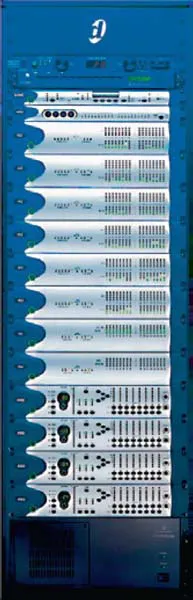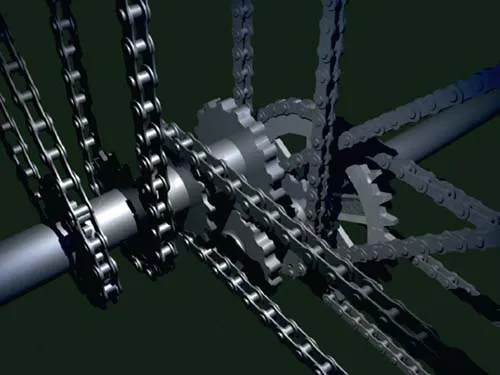![]()
1
Pro Tools systems
1.1 The audio interface: M-Powered, LE, and HD
All Pro Tools systems require some kind of hardware audio interface. When working with a video reference, there also must be some system to play back the video and maintain accurate sync with the Pro Tools session. Some of these interfaces are very simple, some are rather complex, but all serve the same functions.
The audio hardware interface must be matched to the version of software being used. Digidesign currently offers three versions of their software, M-Powered, LE, and HD.
Figure 1.1 Pro Tools M-Powered.
The M-Powered software is used with the line of M-Audio interface devices. M-Audio also offers a unique line of software that is compatible with their interfaces and a variety of hardware and software interfaces. Some of the M-Audio interface devices, for example, their Musical Instrument Digital Interface (MIDI) interfaces, will work with any version of the Pro Tools software.
Generally, M-Audio is its own unique system that can also use Pro Tools M-Powered software.
Pro Tools compatible M-Audio interfaces include small USB and FireWire boxes with mic inputs, instrument inputs, Sony/Philips Digital Interface (S/PDIF) and Alesis Digital Audio Tape (ADAT). Some feature HD sample rates and 24 bit depth. There is even a I/O/control surface combo similar to the Digidesign 003. They also supply audio cards with digital signal processing (DSP) and rack systems. M-Audio also manufactures a line of MIDI interfaces and highquality keyboards that work well with the new Pro Tools virtual instruments with HD or LE software.
The LE systems are an extremely powerful “down-scaled” version of Pro Tools HD. Most of the functionality of Pro Tools is present in the LE version. LE and M-Powered sessions are also compatible with the HD and older MIX systems. Generally speaking, any version 7.2 or newer Pro Tools session can be opened on any Pro Tools system if the sample rate is supported. While some of the advanced functions used in an HD session lock out when this session is opened on an LE system, they are not lost. All functions come back online as soon as the session is opened back on the HD system. When opening a project made with newer software in older software versions, there may be some compatibility problems. While all projects going back to version 3.2 can be opened in versions 7.2 through 8.0, any version 7.0 or 8.0 project to be opened on an older version 6.9 to 3.2 must first be saved by performing a “Save copy in” and setting the project version to the proper older version. While this will open the newer project on the older system, many features are lost and the newer plug-ins are not compatible. If you have a pre-7.2 system, God bless you, but really, it’s time to upgrade.
This is great for sound editors. They can have an LE system on their laptop computer and still open the entire session. Audio can be recorded and edited anywhere. If you want to record Foley in a cave, this is not a problem. You’ll have more trouble convincing the Foley walker to go into the cave than you will have setting up a full function Pro Tools system in there.
Figure 1.3 Pro Tools Mbox 2.
The LE software uses several audio interfaces. The Mbox 2 (not to be confused with M-Audio interfaces) has two analog audio inputs with mic preamps, phantom power, instrument input for electric guitars and other pickup equipped instruments plus line inputs. Two analog outputs, two digital S/PDIF in and outs and MIDI in and out.
The 003 and 003 Rack have eight analog inputs and outputs as well as eight mic preamplifiers. It also has eight digital ADAT inputs and two S/PDIF inputs and outputs. The 003 comes with an eight-fader control surface. As these systems have eight analog outputs, when using Pro Tools 8.0 LE with the Complete Production Tool Kit, the 003 can now be used for 5.1 surround mixing.
The HD systems are the flagship of Pro Tools. They can be configured to just about any input/output configuration imaginable. If you want to play 200 tracks out to 98 analog outputs, it’s doable. The HD systems require several hardware interfaces. One to seven expansion cards are installed in the computer and/or an expansion chassis, and these connect to one or more I/O interfaces. The I/O interfaces have eight analog and up to 16 digital inputs and outputs each. There is also an eight-channel mic preamp and a ten in and out MIDI interface that are separate.
Figure 1.4 Digidesign 003 for LE systems.
The older MIX-series systems use this same system, but are no longer supported by Digidesign.
MIDI was originally intended to interface keyboards and other instruments to sample players and controllers. It has expanded in scope and is now used for a variety of purposes including device control, synchronizing video and making sound effects. Even if you have no interest in playing music, you may need a MIDI interface.
Figure 1.6 Rack of Pro Tools HD IO devices. In this case, six 192 I/O for 96 channels of digital I/O, two 96i I/O for a total of 128 analog audio I/O and 32 mic inputs from four PRE mic preamps. The rack also has MIDI I/O and SYNC HD, power conditioning and an expansion chassis for up to seven HD PCIE cards.
1.2 The video interface
Because we are editing sound to picture, we will also need some way to interlock the picture and hold it in accurate sync to the sound tracks. There are several systems being used to interface video to Pro Tools; each has advantages and disadvantages.
Video playback from QuickTime
It is possible to avoid using any machine control and simply play the reference from a QuickTime file. There are many plusses to using this system. It requires no extra hardware or software, and it can play at many frame rates, great for working with Internet media or 24 fps film projects.
The only down side is that it ties up CPU power and may mean using fewer plug-ins or even audio tracks. It also requires that the project be delivered as a QuickTime or that you have a system to capture QuickTime from video.
A great way to help with both problems is to have either a FireWire video IO device or a good FireWire DV recorder. For example, the Canopus ADVC-110 has video in and out directly to FireWire. The QuickTime movie can be set to “QuickTime Movie Out FireWire” and the ADVC-100 will convert this to video, which can be sent to an National Television System Committee (NTSC) monitor. Anytime the video is played out to the FireWire, CPU usage is greatly reduced.
There are also FireWire-to-video boards that can be installed in the computer. There are even ones for laptop computers.
Any DV recorder, even a DV camera, can be used as the FireWire video device; however, this does not mean that it can be used as the DV QuickTime capture device. Many DV devices capture with timecode and at proper speed, but some do not and should be avoided. Any DV Cam or DVC Pro device is fine, but a simple DV camera may be trouble. You will also need capture software; Final Cut Pro, Avid DV or Express, Adobe Premiere or even iMovie will work fine. Anything that can capture the DV to a QuickTime movie will work. To import the QuickTime movie, choose File > Import > Video.
When using the Video Movie Out FireWire function, the decoding video device delays the video. This knocks the session out of sync. To compensate for this, it is necessary to set a “Movie Sync Offset.” This delays the Pro Tools audio by a preset amount bringing the session back into sync. Depending on the device, this delay may be several frames. The setting is made in quarterframe increments. There are published numbers for some devices, however, these may not be correct on your system. Most people experiment to dial this in. The Video Sync Offset is in the Setup menu. Unfortunately, you can’t simply stop on the two pop and line this up. There is no delay until playback starts. Use some dialogue and experiment. You will find a range of settings that seems to work. Set the offset to the center of this range.
1.3 Machine control and the SYNC HD
The oldest system, which is still widely used, is called “machine control.” The very oldest film interlock systems locked picture and sound together with a bicycle chain driven by one huge motor out in the alley. The chain ran around the facility on pulleys. When you wanted to interlock one thing to another, you simply engaged its clutch to the chain sprocket and controlled the entire interlock with the motor controls. It sort of gives new meaning to the expression “gearing up for a session.”
This is the basic idea behind machine control. When the Pro Tools system moves forward or backward, a video recorder and/or other equipment is forced to move with it – except a Pro Tools system doesn’t have any moving parts where sprockets can be attached. Video recorders need to be controlled by something that is a bit more sympathetic to their needs than a bicycle chain.
Figure 1.7 House sync or the latest innovation from the Tour de France? Bicycle chains were once used to interlock recorders, playback machines (dubbers), and projectors.
But the chain idea is still a good one: a single reference that every piece of equipment hooks to and uses as a speed reference. There are many things that can be used, but the key is that everything needs to use the same reference. Two references that are very close are not close enough.
Most large facilities have a “house sync generator.” The house sync is sent on video cable through the entire facility and can be used as a speed reference by any piece of equipment....