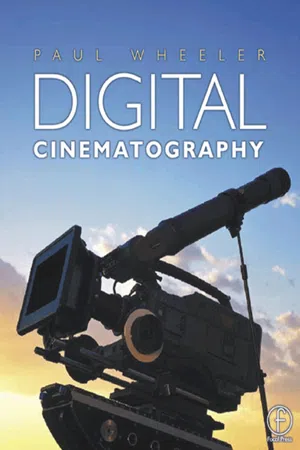![]()
Part One
Digital
Cinematography
![]()
1
Why digital cinematography?
Introduction
There must be three groups of cinematographers that most often find themselves new users of digital cinematography. There is the traditionally trained and experienced film maker, the experienced video technician who probably fully understands analogue video and there is the student who might wish to work with the film medium but for reasons of cost find themselves shooting digitally.
It is wrong, these days, to look upon tape either as an inferior medium or as a direct replacement for traditional film techniques. At the introduction of photography the phrase ‘from today painting is dead’ struck fear into the hearts of many an artist and yet oil, watercolour and crayon all still flourish. The knowledgeable and skilled cinematographer, whatever camera they happen to be using today, will realize that digital cinematography is not a direct replacement for anything but an additional and exciting tool in the armoury of any visual storyteller.
Budgetary constraints are all-important but a sensible production will look at all the options and parameters that affect the decision as to what they are going to originate their pictures on. A production that will never be projected but is intended solely for television and perhaps containing a large number of effects would be well advised to look seriously at the Digi Beta camera for they will then be laying down their images in the same format in which they will be required to enter the effects postproduction arena.
I have made several television series with excellent scripts and wonderful casts knowing full well that the decision to shoot on Digi Beta, and thus save money on origination costs, has helped pay for both the other inputs. Would we all not prefer a better script than a flashier camera? Of course, occasionally the budget allows you to have both and those productions can be especially rewarding.
If you refer to the chapters at the end of this book you will see that high-definition digital cameras are now challenging traditional feature film techniques. Again 35 mm is not dead, there is simply more choice for the discerning cinematographer, and long may our choices increase.
Exposure meters
The first thing that happens to a film camera operator when moving to digital cinematography is the loss of the exposure meter for much of the time. While a meter can be useful when prelighting a set, the cameras having a nominal equivalent ASA rating of around 320, during the actual shooting it is much better to have a well-lined-up colour monitor by which to judge one’s work.
Tonal range
Cinematographers coming from a film background will also notice a much-reduced tonal range compared to film. Television sets, and indeed the transmitting system, are limited to a tonal range of the equivalent of a five-stop range of exposure. Some film negatives are capable of recording up to eleven stops of tonal range. It should be noted that the restriction in the tonal range is at the recording stage and not necessarily within the camera head. The colour receptors and the initial processing stages within a Sony DVW 700 or 790, for instance, are capable of dealing with some ten stops of tonal range. This means that within the camera you are making some of the decisions that you would normally make when you transfer on a telecine machine a film negative containing an image having a ten-stop range and lay this down onto tape which has only the five-stop range.
Exposure control
Because the tape will record only five stops of tonal range it is vital that the initial exposure is as accurate as possible. Unlike shooting film for television transmission where final decisions as to colour balance, density and gamma are made long after the initial exposure at the telecine grading, all these decisions should be made when using a tape camera at the moment of exposure.
With the film-to-tape process you always have a first image, the negative in this case, with far more information on it than you might need to transfer to tape. This allows a selection process to take place at this time. Once you have recorded your image within a video camera you have no selection process available. In tape-to-tape grading the image can be changed but there is no additional information to go looking for. It is this restriction on the later grading of a tape image that contributes heavily to the video look so hated by many film cinematographers. If the original recording can be exposed to give very closely the image that is desired for the final transmission then the image should be much more acceptable to a film person’s eyes.
Image stability
More and more television is being shot on location, sometimes with a very small multi-camera outside broadcast (OB) unit, but increasingly frequently with a single camera in a style similar to traditional film making. While later analogue cameras produced a very acceptable image the very nature of the electronic signal meant that every time it was shown or rerecorded the image might be fractionally different. With a digital signal where every value is written to the tape as a number using a binary code it is almost impossible for the image produced to alter in any way. This leads to a very robust image that can go through many postproduction layers without any discernable deterioration.
Greater perceived detail
A digitally recorded picture will, quite possibly, be perceived to have more detail or greater clarity than the same image recorded by an analogue process. This in the main will be because there will be far less picture noise to interfere with fine detail rather than the detail itself being finer.
Repeatability
Another useful difference between analogue and digital cameras is that many of them have a removable set-up storage medium. The Sony DVW 700 cameras, for instance, have a solid-state camera control card (CCC) onto which can be recorded all the parameters to which the camera has been set. This has several advantages. As all the settings are also made in the digital domain, that is, they have number values, then every time the settings are read from the card to the camera the image produced will be identical. Restoring the full range of camera parameters with an analogue camera was never as precise or reliable.
If you are working with several cameras at once getting them to match is simply a matter of setting up one camera to your liking, recording the settings, removing the card or storage medium and inserting this into another camera and reading the settings from the card to the new camera. Both cameras will now produce the same imagery.
Portability
The latest breed of digital cameras, which are sometimes referred to as camcorders for they contain both the camera head and the VCR (video cassette recorder), are very portable, weighing only a little more than the earlier generation of analogue cameras. The increase in weight is often only created by the need for an on-board battery of greater capacity, for the digital processors are a little more power-hungry. A modern digital camera will probably be a little larger than a 16 mm camera and a little smaller than a 35 mm camera.
![]()
Part Two
The Director of Photography’s Craft
![]()
2
Creating a look
Decide what you want
The first thing to do before you even switch on the camera is to try to see in your mind what you wish the image on the monitor to look like. This is known as previsualization. It is not always possible – sometimes you just have to put time aside, perhaps lunchtime during a shoot, and work through the menus until you get a feel for where you want to go. Remember that if you end up with something you hate you only have to put in your original camera control card and press ‘read’ to get back to your original settings in just a few seconds so even wild experimentation is quite safe.
If you have been able to decide in what directions you want to push the image they will usually come under a small number of easily defined headings such as:
Sharp or soft
Cold or warm
Colours saturated or desaturated
Do you wish to reduce skin tone detail?
Are you going for a ‘film look’?
The cameras are very capable of giving you considerable control over all these parameters. Here are a few pointers as to what you might like to do. Much more information on individual settings can be found in Chapters 19 and 21.
Sharp or soft
The Sony DVW cameras allow you considerable control over various kinds of definition in the images they produce. You can vary both the vertical and horizontal definition, alter the crispening, which deals more with tone-to-tone edge definition, or simply vary the amount of detail shown. Detail is the nearest variable to that which a film cinematographer would understand as definition or sharpness and on all but the rarest occasions I make this my primary adjustment for this parameter. More often than not I reduce the detail from the factory setting and would suggest you might like to try –15 as a starting point if you wish to go in the same direction. For this parameter minus numbers reduce the definition.
If, on the other hand, you are about to photograph an ultra-modern glass and steel building you may wish to emphasize the hard edges of the shapes and resetting to +10 might appeal to you. The great thing is that with the aid of a decent monitor, even a high-resolution 9-inch will be good enough – you can see exactly what you are getting.
Cold or warm
There are two useful ways of changing the overall colour with the DVW 700 camera and three with the DVW 790. The first and most obvious is to go to the matrix page and alter the basic response of the camera. If you increase just three of the matrix lines R–G, G–R and B–R you will warm up the response of the camera. I only ever move all three of these values by the same amount and I find 10 units to be quite a pleasing overall warming of the image.
The second way is via the white balance. If you white balance on a very pale blue sheet of paper the camera will remove the blue tinge of the paper and make it look white thus adding an overall warmth to the picture. I used to do this a lot with analogue cameras but find moving the matrix settings in the digital cameras more successful for the effect is then utterly repeatable.
There is a third way if you are using a DVW 790. You can go to the page controlling white balance and set it to be warmer or colder than standard. If you do this, and then white balance on a white card or paper, the warmth or coolness you have chosen will automatically be added to the image.
Saturation and desaturation
It is very simple to increase or decrease the saturation of the image. You simply add or subtract value to all the lines on the Matrix page. I usually like a slightly desaturated look compared with the factory setting so I often set all my Matrix values to –7. If you are looking for a punchier effect try zero or even +7. Either way your monitor will tell you what your setting will look like.
If you wish to both desaturate and add warmth, say, then you can make the adjustment across the board for saturation and then add the numbers in the three lines you would have put in for colour control only.
Skin tone control
You have independent control of the amount of definition you can take out of skin tone. On the DVW 700 you simply set numbers, remembering that in this setting positive numbers reduce skin tone definition. In the DVW 790 menu there is a further series of settings. You can grab the particular skin tone you wish to affect. This can be useful if you wish to affect one actor more than another. It is also possible to grab a skin colour and alter the colour, though I have never found a use for this that can’t be achieved a quicker or simpler way. For instance, slipping in a Wratten 812 filter will nicely warm up an actor on a cold day and is much quicker than having to find the appropriate page and make changes, then go through the whole routine again when you want to remove the effect.
The film look
For the DVW 700 Sony can supply four camera control cards that are supposed to emulate the look of Kodak’s four most popular film stocks. The DVW 790 has, within its menu, the most popular of these so that it can simply be switched in. You will find this under Gamma table on the page labelled Level 8.
My own feeling is that this approach does not really work, I don’t like the look they give, I do not find it gives a convincing emulation of a film image. To my eye one is degrading the quality of the digital image to try to, unsuccessfully, produce an image from a different medium.
My own approach is to look at what the digital cameras can do really well, try to understand the parameters th...