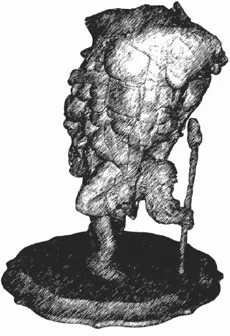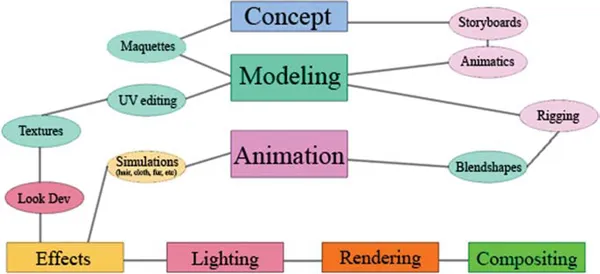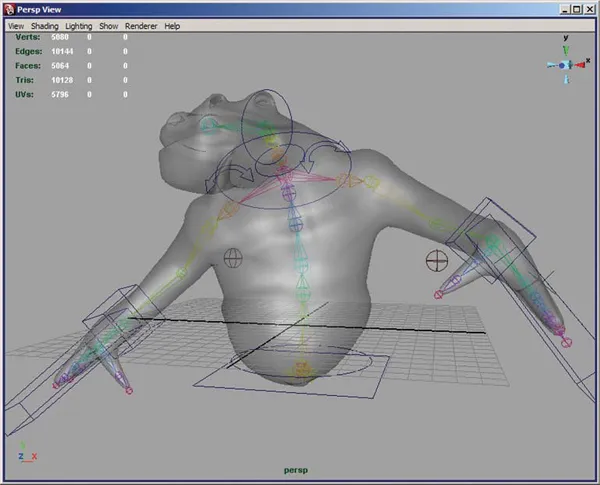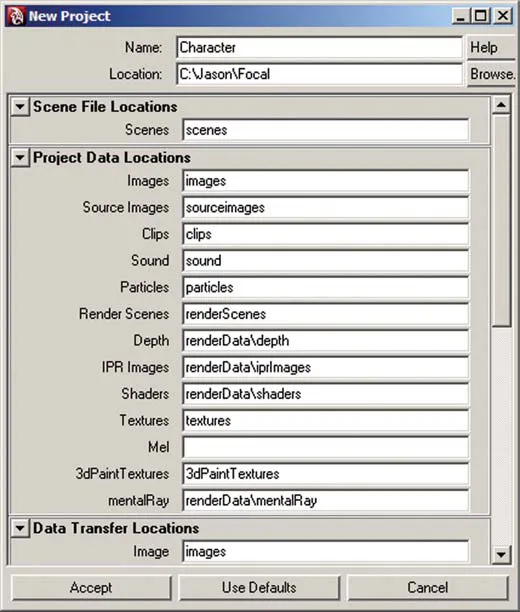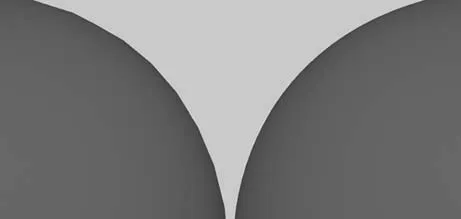CHAPTER 1
Pipeline and Modeling Guidelines
The pipeline is the path that assets travel to make it into movie or game. It is important to have a solid, working pipeline in place before beginning production. Who is the first person to touch a model once the concept art is done? Where does a character go after it has been modeled? What happens if a model needs to go back for revisions? These are all question that should be answered before any art is created.
Yes, it does add some extra work before you can get to the fun part of creation, but it will save countless hours during actual production. While this book will be focusing on modeling, be aware that a pipeline encompasses all aspects of a production. At any given time, you should be able to locate art assets. Thus it is very important to become familiar with how production pipelines work.
Concept art is the 2D designs created during pre-production. These will consist of orthographic views, reference views, and character sheets. A character sheet typically portrays the character in a variety of poses.
From concept, the pipeline usually branches out for storyboards on the animation side and maquettes on the modeling side.
Storyboards are somewhat related to animation. They are the story sequences as realized visually. The artist will compose the camera and place the characters on paper or 4 × 6 cards. If something doesn’t look right at this stage, say a camera is too tight on a character or a character’s pose is awkward, simply have the storyboard artist draw the frame again. It’s much cheaper to work out the scene staging during the storyboarding phase than it would be during production.
After the storyboards are approved, they are given to the layout department to be made into animatics. Think of an animatic as a moving storyboard. During layout, the timing and spacing of the characters will be animated as well as the camera animation. The characters are generally low polygon placeholders. Simple quick renderings or playblasts are fine. The goal is to fine tune the timing and spacing for the characters and to get the camera animation in place. Working with simple placeholder objects allows for quick reviews and redos at this stage. This amounts to a huge cost-savings benefit.
The other branch from concept art is the maquette phase. A maquette is usually a clay model built for reference purposes. The more complex the character the more likely there will be a maquette made. By allowing 3D modelers to handle a tiny statue that can be viewed from any angle, maquettes generally help for the creation of more lifelike characters. Some game companies, and almost every movie house, will have a maquette artist create a model. The 3D modeler may create the maquettes or at some larger companies there might be fulltime maquette artists on staff.
Modeling is the creation of the object or environment mesh in 3D. As with all of the other stages, the type of work may be split into smaller subgroups. For example, one person may model props, another may model Hero (a.k.a. main) characters, and still another might work on just the environments. Whatever needs to be modeled, though, it is done during this stage.
FIGURE 1-2 Maquette.
The focus of this book, of course, is character modeling, but it is important to see how modeling fits into the pipeline. Typically multiple people will work on the same model in different capacities and that work is often done concurrently.
After modeling, an object can be textured and rigged concurrently.
During the texturing phase, a model needs to have the UV texture coordinate laid out. UVs are used to conform and hold the textures to an object. Maya creates UVs automatically, but these will almost always need to be changed. At many game companies the modeler lays out the UVs, while at a larger film company, there might be a dedicated person working on the UVs. Proper UVs are vital for a model to look correct once textured, but be forewarned, UV editing can be a very time-consuming process.
Once the UVs are complete, the textures can be created. The UVs can then be brought into an image editing program like Adobe Photoshop to be used as a template when creating the textures.
Rigging is the process of preparing a model for animation. There are many steps within the rigging phase. First a skeleton comprised of joints and bones needs to be created. A skeleton in 3D functions the same as a skeleton in the real world; it acts as the framework for the body. In 3D the body being the mesh is created by the modeler. The mesh needs to be bound and weighted to the joints so that the mesh will move with the skeleton.
After the rigging is complete, any blendshapes needed are created. Blendshapes (also known as morph targets) can be used for facial animation or for correcting problematic mesh deformations. To help keep the art consistent, blendshapes are usually created by the same person that modeled the character.
FIGURE 1-3 A rigged character
Look development can begin at this time. Creating shading networks and designing lighting for the characters are all part of developing the look of a character.
The next step is to animate the character. Once animation is complete, fur, hair, and cloth simulations can be performed. From there, the assets move to the effects artists.
Once the animation is complete, final lighting is applied.
Finally, the character is exported into the game engine or sent to the render farm for final rendering. For film and video game cutscenes, there is an added step after rendering. All of the elements need to be composited together.
This is an example of a very simple pipeline. On large productions, each of these jobs could be further broken down into separate tasks. However, even on large productions, the goal is to make the process of getting assets into the game or movie as pain-free as possible. Often times, a model will need to go through the pipeline multiple times (if something needs to be changed, for instance) and having a smooth process to facilitate this is vital.
Now that we can see how important it is to work within a pipeline, how can that be transferred over to Maya? Maya has very simple, yet complete project tools to help set up and manage your own pipeline. In Maya these are called projects.
To set up a new project go to:
1. File>Project>New.
2. In the Project Setting window, type a name for the project and set a path.
3. Next click Use Defaults. It’s advised to always select Use Defaults as this will allow Maya to organize all of the assets for the project.
4. Click Accept.
You now have a new project and are ready to work.
For a long while, polygons were relegated mainly to video game work. For that use they excelled. The higher number of polygons needed to achieve photorealism proved to be prohibitive for film work. Thus NURBS were used extensively at many film houses.
Notice that the polygonal sphere has blocky edges. In years past, the amount of extra polygons needed to render polygon objects with smooth edges similar to those of a NURBS object would have taken too many polygons to be feasible and useable on high-resolution film projects. The render times would have been too high. The nature of NURBS surfaces allowed for very organic characters that would fit within the rendering budgets. With NURBS, though, came the extra difficulty needed in working with the surfaces. Surface patches could lose their stitching during rigging and animation. Surfaces also had to be properly parametized for texturing, and surface trims had to be dealt with if holes were needed in the model. Polygons, on the other hand, had none of these drawbacks. Their one disadvantage was the incredibly high number of polygons needed for organic characters. Polygons could be made of a single mesh. UVs could be edited independently of the model. And polygons could contain holes in the mesh as desired. Not only that, but polygons were usually much easier for new artists to learn how to use for modeling.
That has all changed now. Within the last few years, more powerful computers allow for the incredibly high amount of polygons needed for photorealistic film projects. This was a huge turning point for polygonal modelers. Now they could apply their work on film projects as well as video games.
That being said, keep in mind that there are still plenty of times where other modeling approaches will be useful. While NURBS have fallen out of favor for character mode...