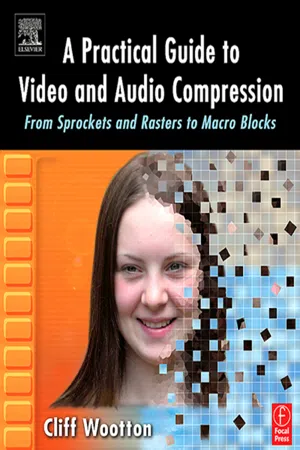
eBook - ePub
A Practical Guide to Video and Audio Compression
From Sprockets and Rasters to Macro Blocks
This is a test
- 800 pages
- English
- ePUB (mobile friendly)
- Available on iOS & Android
eBook - ePub
A Practical Guide to Video and Audio Compression
From Sprockets and Rasters to Macro Blocks
Book details
Book preview
Table of contents
Citations
About This Book
Learn all about Codecs--how they work, as well as design and implementation with this comprehensive, easy-to-use guide to compression. After reading this book, you will be able to prepare and distribute professional audio and video on any platform including streamed to the web, broadcast on-air, stored in PVRs, Burned onto CD-ROMs or DVDs, delivered by broadband, or viewed in Kiosk applications, PDA devices, and mobile phones.
Frequently asked questions
At the moment all of our mobile-responsive ePub books are available to download via the app. Most of our PDFs are also available to download and we're working on making the final remaining ones downloadable now. Learn more here.
Both plans give you full access to the library and all of Perlego’s features. The only differences are the price and subscription period: With the annual plan you’ll save around 30% compared to 12 months on the monthly plan.
We are an online textbook subscription service, where you can get access to an entire online library for less than the price of a single book per month. With over 1 million books across 1000+ topics, we’ve got you covered! Learn more here.
Look out for the read-aloud symbol on your next book to see if you can listen to it. The read-aloud tool reads text aloud for you, highlighting the text as it is being read. You can pause it, speed it up and slow it down. Learn more here.
Yes, you can access A Practical Guide to Video and Audio Compression by Cliff Wootton in PDF and/or ePUB format, as well as other popular books in Filología & Estudios de comunicación. We have over one million books available in our catalogue for you to explore.
Information
1
Introduction to Video Compression
1.1 Starting Our Journey
We (that is, you and I) are going to explore video compression together. It is a journey of discovery and surprise. Compression might seem daunting at this point, but like the old Chinese proverb says, “Even the longest journey starts with a single step.” Let’s head into that unknown territory together, taking it carefully, one step at a time until we reach our destination.
1.2 Video Compression Is Like …
It really is like trying to get a grand piano through a mailbox slot or an elephant through the eye of a needle. In fact, we thought the elephant was such an appropriate description, my friend Russell Merryman created a cartoon to illustrate the concept:
Video compression is all about trade-offs. Ask yourself what constitutes the best video experience for your customers. That is what determines where you are going to compromise. Which of these are the dominant factors for you?
• Image quality
• Sound quality
• Frame rate
• Saving disk space
• Moving content around our network more quickly
• Saving bandwidth
• Reducing the playback overhead for older processors
• Portability across platforms
• Portability across players
• Open standards
• Licensing costs for the tools
• Licensing costs for use of content
• Revenue streams from customers to you
• Access control and rights management
• Reduced labor costs in production
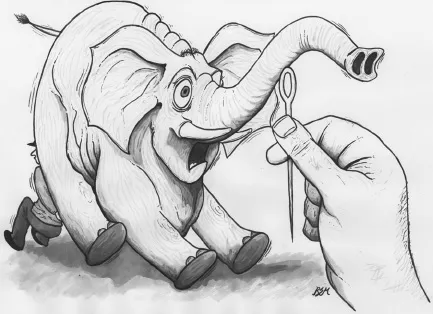
Figure 1-1 How hard can it be?
You will need to weigh these factors against each other. Some of them are mutually exclusive. You cannot deliver high quality from a cheap system that is fed with low-quality source material that was recorded on a secondhand VHS tape. Software algorithms are getting very sophisticated, but the old adage, “Garbage in, garbage out” was never truer than it is for video compression.
1.3 It’s Not Just About Compressing the Video
The practicalities of video compression are not just about how to set the switches in the encoder but also involve consideration of the context—the context in which the video is arriving as well as the context where it is going to be deployed once it has been processed.
Together, we will explore a lot of background and supporting knowledge that you need to have in order to make the best decisions about how to compress the video. The actual compression process itself is almost trivial in comparison to the contextual setting and the preprocessing activity.
1.4 What Is a Video Compressor?
All video compressors share common characteristics. I will outline them here and by the end of the book you should understand what all of these terms mean. In fact, these terms describe the step-by-step process of compressing video:
• Frame difference
• Motion estimation
• Discrete cosine transformation
• Entropy coding
Wow! Right now you may be thinking that this is probably going to be too hard. Refrain from putting the book back on the shelf just yet though. Compression is less complicated than you think. If we take it apart piece by piece and work through it one item at a time, you will see how easy it is. Soon, you will be saying things like, “I am going to entropy code the rest of my day,” when what you actually mean is you are going home early because there is nothing to do this afternoon. You can have a secret guffaw at your colleagues’ expense because you know all about video compression and they don’t.
1.5 The Informed Choice Is Yours
Despite all the arguments about the best technology to use, in the end your decisions may be forced by your marketing department arguing about reaching larger audiences. Those decisions should be backed up by solid research and statistics. On the other hand, they might be based just on hearsay. The consequences of those decisions will restrict your choice of codecs to only those that your selected platform supports. However, you will still have some freedom to innovate in building the production system.
Video compression is only a small part of the end-to-end process. That process starts with deciding what to shoot, continues through the editing and composition of the footage, and usually ends with delivery on some kind of removable media or broadcast system. In a domestic setting, the end-to-end process might be the capture of analogue video directly off the air followed by digitization and efficient storage inside a home video server. This is what a TiVo Personal Video Recorder (PVR) does, and compression is an essential part of how that product works.
There is usually a lot of setting up involved before you ever compress anything. Preparing the content first so the compressor produces the best-quality output is very important. A rule of thumb is that about 90% of the work happens before the compression actually begins. The content of this book reflects that rule of thumb: about 90% of the coverage is about things you need to know in order to utilize that 10% of the time you will actually spend compressing video in the most effective way possible.
1.6 Parlez-Vous Compressionese?
A few readers may be unfamiliar with the jargon we use. Words such as codec might not mean a lot to you at this stage. No need to worry—jargon will be explained as we go along. The important buzzwords are described in a glossary at the end of the book. Glossary entries are italicized the first time they are used.
The word codec is derived from coder–decoder and is used to refer to both ends of the process—squeezing video down and expanding it to a viewable format again on playback. Compatible coders and decoders must be used, so they tend to be paired up when they are delivered in a system like QuickTime or Windows Media. Sometimes the coder is provided for no charge and is included with the decoder. Other times you will have to buy the coder separately. By the way, the terms coder and encoder in general refer to the same thing.
1.7 Tied Up With Your Cabling?
Because there are so many different kinds of connectors, where it is helpful, there are diagrams showing how things connect up. In Appendix M, there are pictures of the most common connectors you will encounter and what they are for. Even on a modest, semi-professional system, there could be 10 different kinds of connectors, each requiring a special cable. FireWire and USB each have multiple kinds of connectors depending on the device being used. It is easy to get confused. The whole point of different types of connectors is to ensure that you only plug in compatible types of equipment. Most of the time it is safe to plug things in when the cable in your left hand fits into a socket in the piece of hardware in your right (okay, if you are left-handed it might be the other way around). Knowing whether these connections are “hot pluggable” is helpful, too.
Hot-pluggable connections are those that are safe to connect while your equipment is turned on. This is, in general, true of a signal connection but not a power connection. Some hardware, such as SCSI drives, must never be connected or unconnected while powered on. On the other hand, Firewire interfaces for disk drives are designed to be hot pluggable.
1.8 So You Already Know Some Stuff
Chapters 2 to 7 may be covering territory you already know about. The later chapters discuss the more complex aspects of the encoding process and will assume that you already know what is in the earlier chapters or have read them.
1.9 Video Compression Is Not Exactly New
Video compression has been a specialist topic for many years. Broadband connections to the Internet are becoming commonplace, and consumers are acquiring digital video cameras.Those consumers all have a need for video compression software.
The trick is to get the maximum possible compression with the minimum loss of quality. We will examine compression from a practical point of view, based on where your source material originated. You will need to know how film and TV recreate images and the fundamental differences between the two media. Then you will make optimal choices when you set up a compression job on your system.
You don’t have to fully understand the mathematics of the encoding process. This knowledge is only vital if you are building video compression products for sale or if you are studying the theory of compression. Some background knowledge of how an encoder works is helpful though. In a few rare instances, some math formulas will be presented but only when it is unavoidable.
Our main focus will be on the practical aspects of encoding video content. Once you’ve read this book, you should be able to buy off-the-shelf products and get them working together. However, this book is not a tutorial on how to use any particular product. We discuss compression in a generic way so you can apply the knowledge to whatever tools you like to use.
1.10 This Is Not About Choosing a Particular Platform
We will discuss a variety of codecs and tools, and it is important to get beyond the marketing hyperbole and see these products independently of any personal likes, dislikes, and platform preferences.
My personal preference is for Apple-based technologies because they allow me to concentrate on my work instead of administering the system. I’ve used a lot of different systems, and something in the design of Apple products maps intuitively to the way I think when I’m doing creative work. You may prefer to work on Windows- or Linux-based systems, each of which may be appropriate for particular tasks. Compression tools are available for all of the popular operating systems.
This book is about the philosophy and process of compression. The platform is irrelevant other than to facilitate your choosing a particular codec or workflow that is not supported elsewhere, although even that problem is becoming obsolete as we move forward with portability tools and wider use of open standards.
Sometimes, lesser-known technology solutions are overlooked by the industry and are worth considering, and I’ve tried to include examples. But space is limited, so please don’t take offense if I have omitted a personal favorite of yours. Do contact us if you find a particularly useful new or existing tool that you think we should include in a later edition.
1.11 Putting the Salesmen in a Corner
You need to be armed with sufficient knowledge to cut through the sales pitch and ask penetrating questions about the products being offered to you. Always check the specifications thoroughly before buying. If you can, check out reference installations and read reviews before committing to a product. If this book helps you do that and saves you from an expensive mistake, then it has accomplished an important goal: to arm you with enough knowledge to ask the right questions and understand the answers you get.
1.12 Testing, Testing, Testing
Test your own content on all the systems you are considering for purchase and prove to yourself which one is best. Demonstrations are often given to potential customers under idealized and well-rehearsed circumstances with footage that may have been optimally selected to highlight the strengths of a product. I’ve been pres...
Table of contents
- Cover
- Halftitle
- Dedication
- Title
- Copyright
- Table of Contents
- Preface
- Acknowledgments
- Chapter 1. Introduction to Video Compression
- Chapter 2. Why Video Compression Is Needed
- Chapter 3. What Are We Trying to Compress?
- Chapter 4. Film
- Chapter 5. Video
- Chapter 6. Digital Image Formats
- Chapter 7. Matters Concerning Audio
- Chapter 8. Choosing the Right Codec
- Chapter 9. How Encoders Work
- Chapter 10. The MPEG-1 Codec
- Chapter 11. The MPEG-2 Codec
- Chapter 12. The MPEG-4 Part 2 Codec
- Chapter 13. The H.264 Codec
- Chapter 14. Encoded Output Delivered as a Bit Stream
- Chapter 15. Live Encoding
- Chapter 16. Files and Storage Formats
- Chapter 17. Tape Formats
- Chapter 18. Commercial Issues, Digital Rights Management, and Licensing
- Chapter 19. Network Delivery Mechanisms
- Chapter 20. Streaming
- Chapter 21. Players and Platforms
- Chapter 22. Windows Media
- Chapter 23. QuickTime
- Chapter 24. Real Networks
- Chapter 25. Other Player Alternatives
- Chapter 26. Putting Video on the Web
- Chapter 27. Digital Television
- Chapter 28. Digital Video on the Move
- Chapter 29. Building Your Encoding Hardware
- Chapter 30. Setting Up Your Encoding Software
- Chapter 31. Preparing to Encode Your Video
- Chapter 32. Ingesting Your Source Content
- Chapter 33. Temporal Preprocessing
- Chapter 34. Spatial Preprocessing
- Chapter 35. Color Correction
- Chapter 36. Cutting Out the Noise
- Chapter 37. Preparing the Audio for Encoding
- Chapter 38. Encoding—Go for It!
- Chapter 39. Where Shall We Go Next?
- Appendix A Problem Solver
- Appendix B Hardware Suppliers
- Appendix C Software Suppliers
- Appendix D Film Stock Sizes
- Appendix E Video Raster Sizes
- Appendix F MPEG-2 Profiles and Levels
- Appendix G MPEG-4 Profiles and Levels
- Appendix H ISMA Profiles
- Appendix I File Types
- Appendix J Source-Video Formats
- Appendix K Source-Audio Formats
- Appendix L Formats Versus Players
- Appendix M Connectors
- Appendix N Important Standards and Professional Associations
- Glossary
- Bibliography
- Webliography
- Index